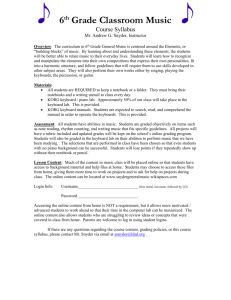An Empirical Study of Typing Rates on mini-QWERTY Keyboards
advertisement
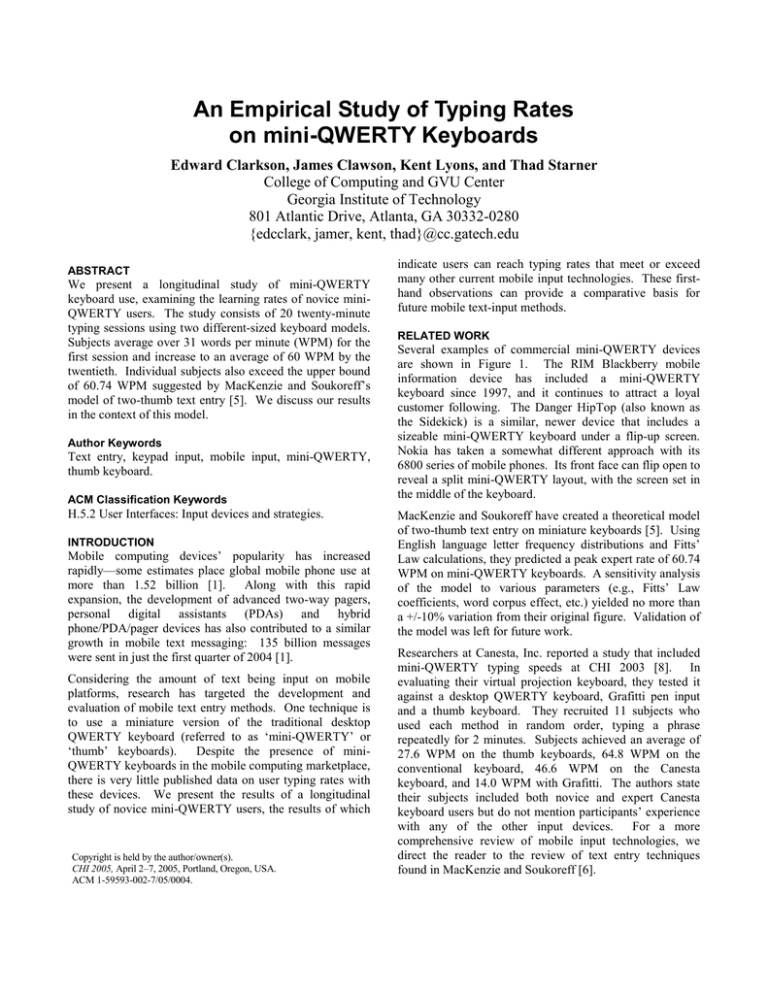
An Empirical Study of Typing Rates
on mini-QWERTY Keyboards
Edward Clarkson, James Clawson, Kent Lyons, and Thad Starner
College of Computing and GVU Center
Georgia Institute of Technology
801 Atlantic Drive, Atlanta, GA 30332-0280
{edcclark, jamer, kent, thad}@cc.gatech.edu
ABSTRACT
We present a longitudinal study of mini-QWERTY
keyboard use, examining the learning rates of novice miniQWERTY users. The study consists of 20 twenty-minute
typing sessions using two different-sized keyboard models.
Subjects average over 31 words per minute (WPM) for the
first session and increase to an average of 60 WPM by the
twentieth. Individual subjects also exceed the upper bound
of 60.74 WPM suggested by MacKenzie and Soukoreff’s
model of two-thumb text entry [5]. We discuss our results
in the context of this model.
Author Keywords
Text entry, keypad input, mobile input, mini-QWERTY,
thumb keyboard.
ACM Classification Keywords
H.5.2 User Interfaces: Input devices and strategies.
INTRODUCTION
Mobile computing devices’ popularity has increased
rapidly—some estimates place global mobile phone use at
more than 1.52 billion [1].
Along with this rapid
expansion, the development of advanced two-way pagers,
personal digital assistants (PDAs) and hybrid
phone/PDA/pager devices has also contributed to a similar
growth in mobile text messaging: 135 billion messages
were sent in just the first quarter of 2004 [1].
Considering the amount of text being input on mobile
platforms, research has targeted the development and
evaluation of mobile text entry methods. One technique is
to use a miniature version of the traditional desktop
QWERTY keyboard (referred to as ‘mini-QWERTY’ or
‘thumb’ keyboards).
Despite the presence of miniQWERTY keyboards in the mobile computing marketplace,
there is very little published data on user typing rates with
these devices. We present the results of a longitudinal
study of novice mini-QWERTY users, the results of which
Copyright is held by the author/owner(s).
CHI 2005, April 2–7, 2005, Portland, Oregon, USA.
ACM 1-59593-002-7/05/0004.
indicate users can reach typing rates that meet or exceed
many other current mobile input technologies. These firsthand observations can provide a comparative basis for
future mobile text-input methods.
RELATED WORK
Several examples of commercial mini-QWERTY devices
are shown in Figure 1. The RIM Blackberry mobile
information device has included a mini-QWERTY
keyboard since 1997, and it continues to attract a loyal
customer following. The Danger HipTop (also known as
the Sidekick) is a similar, newer device that includes a
sizeable mini-QWERTY keyboard under a flip-up screen.
Nokia has taken a somewhat different approach with its
6800 series of mobile phones. Its front face can flip open to
reveal a split mini-QWERTY layout, with the screen set in
the middle of the keyboard.
MacKenzie and Soukoreff have created a theoretical model
of two-thumb text entry on miniature keyboards [5]. Using
English language letter frequency distributions and Fitts’
Law calculations, they predicted a peak expert rate of 60.74
WPM on mini-QWERTY keyboards. A sensitivity analysis
of the model to various parameters (e.g., Fitts’ Law
coefficients, word corpus effect, etc.) yielded no more than
a +/-10% variation from their original figure. Validation of
the model was left for future work.
Researchers at Canesta, Inc. reported a study that included
mini-QWERTY typing speeds at CHI 2003 [8]. In
evaluating their virtual projection keyboard, they tested it
against a desktop QWERTY keyboard, Grafitti pen input
and a thumb keyboard. They recruited 11 subjects who
used each method in random order, typing a phrase
repeatedly for 2 minutes. Subjects achieved an average of
27.6 WPM on the thumb keyboards, 64.8 WPM on the
conventional keyboard, 46.6 WPM on the Canesta
keyboard, and 14.0 WPM with Grafitti. The authors state
their subjects included both novice and expert Canesta
keyboard users but do not mention participants’ experience
with any of the other input devices.
For a more
comprehensive review of mobile input technologies, we
direct the reader to the review of text entry techniques
found in MacKenzie and Soukoreff [6].
triangular space keys set below the rest of the keys. The
Targus keys measure 6.73 mm. along their major axes and
4.83 mm. along their minor axes. The Dell keys are 5.99 x
4.06 mm. (by comparison, the Danger Sidekick keys are
approximately 8 x 6 mm.). We chose to use two similar
keyboards to test more than one point in the keyboard
design space.
Figure 1. Nokia 6820 (top), RIM Blackbery (bottom left) and
Danger/T-Mobile Sidekick (bottom right).
RESEARCH METHOD
The study occurred in our usability lab with each of the two
keyboards connected to a separate Pentium III workstation.
We employed the Twidor software package (used in the
series of studies on the Twiddler chording keyboard [2, 3])
and adapted it to accept data from our modified keyboards.
The Twidor software was configured to use the MacKenzie
and Soukoreff phrase set [7], a set of 500 phrases
representative of the English language. The phrases range
from 16 to 43 characters with an average length of 28
characters. The phrase set was modified to use only
American English spellings and display only lower case
letters and spaces (no punctuation or capitalization). Each
test phrase was shown on the screen and remained there
while the subject typed.
A number of aspects of our design are directly influenced
by other work. In particular, the compensation arrangement
and session structure follow those in Lyons, et al. [3].
Participants
We recruited 21 subjects, none of whom had ever used a
mini-QWERTY keyboard more than once before. Each
subject was randomly assigned one of two different miniQWERTY keyboards to use throughout the study (Dell and
Targus branded, discussed further below). Similar to the
Lyons, et al. study [3], participants were compensated at a
rate proportional to their WPM x Accuracy over the entire
session: $0.125 x WPM x Accuracy, with a $4 minimum
for each session. Participants were asked to complete 20
twenty-minute sessions over the course of 11 days. Four
subjects did not complete all 20 sessions, leaving 10
subjects in the Targus group and 7 in the Dell. We
excluded the data from the last three subjects in the Targus
group in order to match the number of subjects in the Dell
group.
This change allows an analysis of variance
(ANOVA) calculation, and all statistics reported are drawn
from this smaller sample. Excluding the three subjects’
data resulted in a mean change of less than 1 WPM on the
last session. Our final sample size was 14 subjects (7 in
each group), all ages 18-34. Six participants were female,
eight male, and all but one was right-handed.
Equipment and Software
We used two mini-QWERTY keyboards in the experiment,
one by Dell (for the Dell Axim) and one by Targus (for the
Palm m505). We modified each keyboard to connect to a
standard desktop computer serial port. The Dell and Targus
keyboards transmit at 4800 and 9600 baud, respectively.
The letter keys on both keyboards are oval-shaped as shown
in Figure 2. The Dell keyboard has a single space key in
the middle of the bottom key row, while the Targus has two
Figure 2. The modified Targus (top) and Dell (bottom)
keyboards.
Design and Procedure
We structured the study as a 2 x 20 factorial mixed design,
with the keyboard as the between-subjects factor and the 20
sessions as the within-subjects factor. Sessions were
completed in pairs with a 5-minute break after the first 20minute session. Each session pair was separated by at least
two hours and no more than two days. As mentioned, each
subject was randomly assigned a keyboard that was used
throughout his or her participation.
Each session was preceded by a warm-up phase, which
consisted of the phrases “abcd efgh ijkl mnop” and “qrst
uvwx yz” repeated twice. The warm-up phase was not
counted in the session statistics. The remainder of the
session consisted of a number of trial blocks, containing ten
randomly selected phrases each.
Each participant
completed as many blocks as he or she could in a twentyminute session. The subjects were instructed to type using
only their two thumbs and to type as quickly and accurately
as possible. The test software provided statistical feedback
in the form of WPM and accuracy data for the most recent
sentence typed and the current session average.
In addition to mini-QWERTY rates, we also collected
desktop QWERTY typing speeds averaged over 20 phrases
at each subject’s first and last sessions. Participants
completed a demographics survey before the first session
and a debriefing survey after the end of the last session.
RESULTS
The 14 participants typed 33,945 sentences across all
sessions, encompassing over 950,000 individual characters.
Session statistics are weighted by the number of characters
in each sentence, and error rates were calculated using
Soukoreff and MacKenzie’s total error metric [10].
Averaged over both keyboards, participants had a mean
first session typing rate of 31.72 WPM (σ = 7.00) and a
session twenty mean of 60.03 WPM (σ = 8.40). The
average error rate for session one was 6.12% (σ = 3.46%),
rising gradually to 8.32% (σ = 4.13%) by session twenty.
The slight upward trend in error rates is consistent with our
previous mobile text entry research [3].
Learning Rates
We derived an exponential regression curve for each
participant and the group averages. The per-group data
correlated closely with the derived curves (R2 > 0.98; see
Figure 4). Power curves fitted to individual users showed
high correlation, with R2 values ranging from 0.76 to 0.97.
Keyboard Differences
The Targus group typed faster than the Dell group. The
mean session one rates were 34.33 WPM (σ = 8.15) on the
Targus and 29.12 WPM (σ = 4.88) on the Dell; session
twenty average speeds were 61.44 (σ = 8.16) on the Targus
and 58.61 WPM (σ = 9.03) on the Dell (see Figures 3 and
4).
We performed a two-way analysis of variance
(ANOVA) with the session number and the keyboard type
as our factors. The ANOVA showed significant effects for
both the session and keyboard variables with extremely
high confidences (p < 0.0001). Interaction between the two
was not present (p > 0.9999). These results indicate there
was a statistically significant difference between the two
keyboards—the Targus was faster than the Dell—and,
unsurprisingly, typing speeds improved over time.
The mean desktop QWERTY typing speed for the Targus
group was 84.99 WPM (σ = 19.84) before the study and
98.31 WPM (σ = 19.25) at the end and 77.38 WPM (σ =
15.03) and 86.79 WPM (σ = 14.20) at the start and end for
the Dell. We measured the correlations of the starting
desktop QWERTY speeds with session one mini-QWERTY
rates, and the end desktop QWERTY speeds with session
twenty mini-QWERTY rates. The correlations were mild
(R2 = 0.31 and 0.57, respectively). The increase in desktop
QWERTY speeds may be due to increased familiarity with
the test environment and is consistent with previous work
[3].
80.00
80.00
70.00
70.00
60.00
60.00
50.00
50.00
0.1923
y = 35.915x
2
R = 0.9818
0.2216
WPM
WPM
y = 29.268x
2
R = 0.9814
40.00
40.00
30.00
30.00
20.00
20.00
10.00
10.00
0.00
0.00
1
2
3
4
5
6
7
8
9
10
11
12
13
14
15
16
17
18
19
20
Session
Figure 3. Individual session average WPM curves. Dell
curves are dashed; Targus are solid.
1
2
3
4
5
6
7
8
9
10
11
12
13
14
15
16
17
18
19
20
21
22
23
24
25
26
27
28
29
Session
Figure 4. Per-group session average WPM with regression
curves, equations and correlations. Dell curves are on the
bottom; Targus curves on top.
30
Survey Results
After the end of the last session, each participant completed
a debriefing survey, answering a number of free-form and
7-point Likert scale questions regarding how they used the
keyboards and their comfort level. Users found the miniQWERTY keyboards marginally comfortable overall (mean
4.00, σ = 1.41) and much less comfortable than a full-size
keyboard (mean 2.29, σ = 0.99). There was no statistical
difference in comfort ratings between the two keyboards (p
= 0.36). Subjects also reported they were less likely to look
at the screen after the last session than at the start; however,
this was a marginally significant result (p = 0.056). This
result conforms to some anecdotal responses (e.g., “Not
looking at the screen vastly improved my speeds!”).
DISCUSSION
MacKenzie and Soukoreff reported a predicted peak expert
mini-QWERTY rate of 60.74 WPM. We cannot make
direct comparisons of our results to their model, since the
model prediction was derived from a keyboard with
significantly different properties. To enable an accurate
comparison, we replicated MacKenzie and Soukoreff’s
calculations [5, 9] using measurements from our Dell
keyboard. We used the Dell as our reference since it most
closely resembled the model assumptions. The resulting
calculations on the MacKenzie phrase set yielded a model
prediction of 57.89 WPM. Three subjects in the Dell group
exceeded the two-thumb model’s predicted maximum for
our keyboard on at least one session. A total of 23 Dell
sessions exceeded the predicted speed, and the single fastest
session speed was 74.69 WPM.
One potential reason for the empirical deviation from the
model relates to key width measurement. MacKenzie and
Soukoroff noted that the relative width of the thumb could
confound the width measurement.
In addition, our
keyboards are built with oval keys with major axes inclined
45° from horizontal, putting the major axis of each key
parallel to the natural movement of the thumb. As a result,
using the width of the keys along the line of approach
(denoted W′ [4]) may be more appropriate for similar
keyboards.
FUTURE WORK
Several avenues exist for future work in this area and on the
data we have presented in particular. We wish to fully
reconcile the two-thumb model with our empirical results.
Determining what key width measurement method is most
appropriate for mini-QWERTY keyboards is necessary, as
is clarifying the degree to which thumb size confounds
those measurements. Other model assumptions to consider
include the minimum time required between key presses
and the Fitts’ Law coefficients for our keyboard.
Our anecdotal and qualitative data suggest that users
increase the time they spend looking at the keyboard as they
gain more experience. Yet the ability to type effectively
without looking at the input device (“blind typing”) can be
beneficial when mobile; we wish to examine how well our
experts can type without visual feedback.
CONCLUSIONS
We have presented a longitudinal study of mini-QWERTY
keyboard use, finding significant differences between our
two keyboard groups and expert typing rates exceeding 60
WPM. These rates compare well with other mobile devices
in terms of both novice and expert typing rates, and provide
a performance benchmark for further research in this area.
ACKNOWLEDGMENTS
Many thanks go to our study participants for their time and
patience and to Brian Gane for his significant help with the
statistical analysis.
Thanks also to the anonymous
reviewers for their suggestions regarding this and future
work. This work is funded in part by NSF Career Grant
#0093291 and the NIDRR Wireless RERC.
REFERENCES
1.
CellularOnline, "Latest Mobile, GSM, Global,
Handset, Base Station, & Regional Cellular Statistics".
http://www.cellular.co.za/, September, 2004.
2. Lyons, K., Plaisted, D. and Starner, T., Expert
Chording Text Entry on the Twiddler One-Handed
Keyboard. In Proc. ISWC '04.
3. Lyons, K., et al., Twiddler Typing: One-Handed
Chording Text Entry for Mobile Phones. In Proc. CHI
'04.
4. MacKenzie, I. S. and Buxton, W., Extending Fitts' Law
to Two-Dimensional Tasks. In Proc. CHI '92, pp. 219226.
5. MacKenzie, I. S. and Soukoreff, R. W., A Model of
Two-Thumb Text Entry. In Proceedings of Graphics
Interface 2002, pp. 117-124.
6. MacKenzie, I. S. and Soukoreff, R. W. Text Entry for
Mobile Computing: Models and Methods, Theory and
Practice. Human-Computer Interaction, Vol. 17, pp.
147-198.
7. MacKenzie, I. S. and Soukoreff, R. W. Phrase Sets for
Evaluating Text Entry Techniques. In Proc. CHI '03,
pp. 754-755.
8. Roeber, H., Bacus, J. and Tomasi, C., Typing in Thin
Air: The Canesta Projection Keyboard - a New Method
of Interaction with Electronic Devices. In CHI '03
Extended Abstracts pp. 712-713.
9. Soukoreff, R. W., Text Entry for Mobile Systems:
Models, Measures, and Analyses for Text Entry
Research. M. Sc. Thesis, Department of Computer
Science, York University, 2002.
10. Soukoreff, R. W. and MacKenzie, I. S., Metrics for
Text Entry Research: An Evaluation of MSD and
KSPC, and a New Unified Error Metric. In Proc. CHI
'03, pp. 113-120.