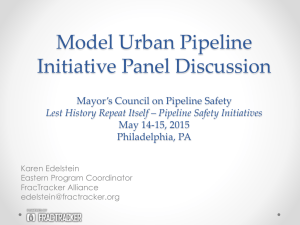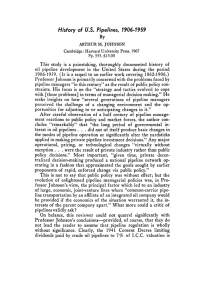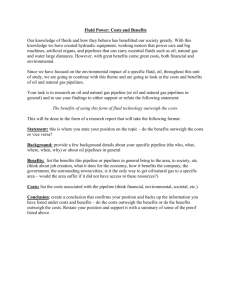: Streamlining the Creation of V M Custom Visualization Applications
advertisement
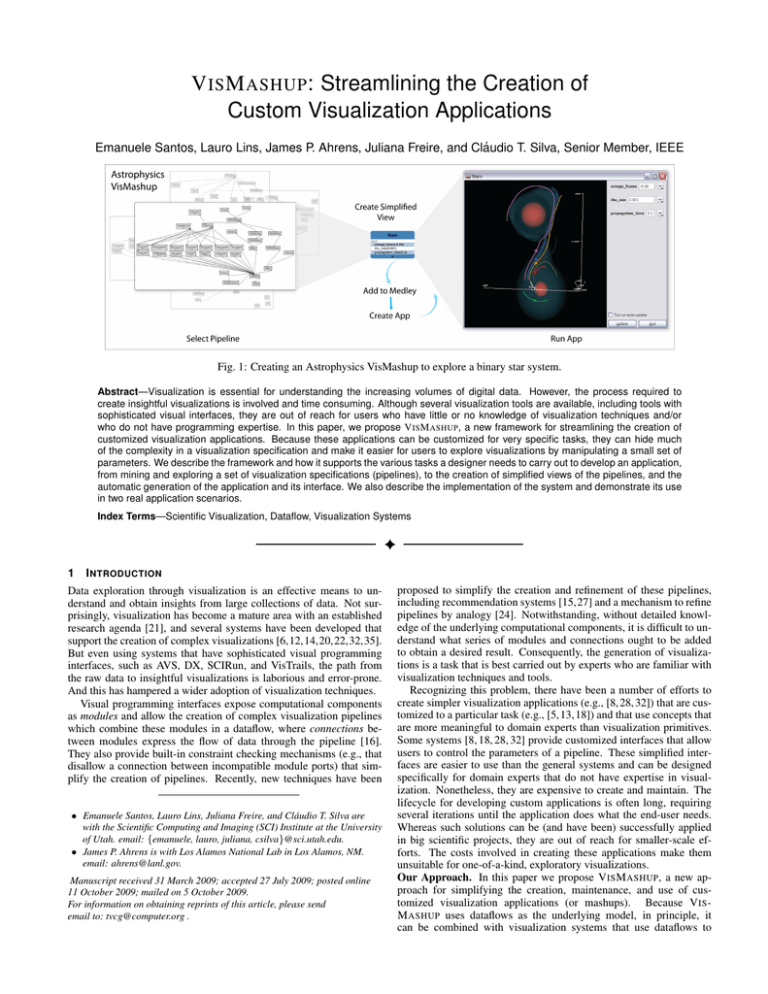
V IS M ASHUP: Streamlining the Creation of
Custom Visualization Applications
Emanuele Santos, Lauro Lins, James P. Ahrens, Juliana Freire, and Cláudio T. Silva, Senior Member, IEEE
Fig. 1: Creating an Astrophysics VisMashup to explore a binary star system.
Abstract—Visualization is essential for understanding the increasing volumes of digital data. However, the process required to
create insightful visualizations is involved and time consuming. Although several visualization tools are available, including tools with
sophisticated visual interfaces, they are out of reach for users who have little or no knowledge of visualization techniques and/or
who do not have programming expertise. In this paper, we propose V IS M ASHUP, a new framework for streamlining the creation of
customized visualization applications. Because these applications can be customized for very specific tasks, they can hide much
of the complexity in a visualization specification and make it easier for users to explore visualizations by manipulating a small set of
parameters. We describe the framework and how it supports the various tasks a designer needs to carry out to develop an application,
from mining and exploring a set of visualization specifications (pipelines), to the creation of simplified views of the pipelines, and the
automatic generation of the application and its interface. We also describe the implementation of the system and demonstrate its use
in two real application scenarios.
Index Terms—Scientific Visualization, Dataflow, Visualization Systems
✦
1
I NTRODUCTION
Data exploration through visualization is an effective means to understand and obtain insights from large collections of data. Not surprisingly, visualization has become a mature area with an established
research agenda [21], and several systems have been developed that
support the creation of complex visualizations [6,12,14,20,22,32,35].
But even using systems that have sophisticated visual programming
interfaces, such as AVS, DX, SCIRun, and VisTrails, the path from
the raw data to insightful visualizations is laborious and error-prone.
And this has hampered a wider adoption of visualization techniques.
Visual programming interfaces expose computational components
as modules and allow the creation of complex visualization pipelines
which combine these modules in a dataflow, where connections between modules express the flow of data through the pipeline [16].
They also provide built-in constraint checking mechanisms (e.g., that
disallow a connection between incompatible module ports) that simplify the creation of pipelines. Recently, new techniques have been
• Emanuele Santos, Lauro Lins, Juliana Freire, and Cláudio T. Silva are
with the Scientific Computing and Imaging (SCI) Institute at the University
of Utah. email: {emanuele, lauro, juliana, csilva}@sci.utah.edu.
• James P. Ahrens is with Los Alamos National Lab in Los Alamos, NM.
email: ahrens@lanl.gov.
Manuscript received 31 March 2009; accepted 27 July 2009; posted online
11 October 2009; mailed on 5 October 2009.
For information on obtaining reprints of this article, please send
email to: tvcg@computer.org .
proposed to simplify the creation and refinement of these pipelines,
including recommendation systems [15,27] and a mechanism to refine
pipelines by analogy [24]. Notwithstanding, without detailed knowledge of the underlying computational components, it is difficult to understand what series of modules and connections ought to be added
to obtain a desired result. Consequently, the generation of visualizations is a task that is best carried out by experts who are familiar with
visualization techniques and tools.
Recognizing this problem, there have been a number of efforts to
create simpler visualization applications (e.g., [8, 28, 32]) that are customized to a particular task (e.g., [5,13,18]) and that use concepts that
are more meaningful to domain experts than visualization primitives.
Some systems [8, 18, 28, 32] provide customized interfaces that allow
users to control the parameters of a pipeline. These simplified interfaces are easier to use than the general systems and can be designed
specifically for domain experts that do not have expertise in visualization. Nonetheless, they are expensive to create and maintain. The
lifecycle for developing custom applications is often long, requiring
several iterations until the application does what the end-user needs.
Whereas such solutions can be (and have been) successfully applied
in big scientific projects, they are out of reach for smaller-scale efforts. The costs involved in creating these applications make them
unsuitable for one-of-a-kind, exploratory visualizations.
Our Approach. In this paper we propose V IS M ASHUP, a new approach for simplifying the creation, maintenance, and use of customized visualization applications (or mashups). Because V IS M ASHUP uses dataflows as the underlying model, in principle, it
can be combined with visualization systems that use dataflows to
Fig. 2: The VisMashup Architecture.
specify pipelines (e.g., VTK-based systems such as ParaView [14]
and VisTrails [35]). In addition to pipelines defined as dataflows,
V IS M ASHUP requires the visualization systems to provide access to
pipeline specifications, the ability identify and change pipeline components, and to execute the pipelines. As shown in Figure 2, the V IS M ASHUP system consists of a set of components that support tasks an
application designer has to perform to construct a custom application.
The Pipeline acquisition and analysis component allows designers to
query and mine pipeline collections and their provenance [9]. This enables them to identify relevant pipelines, discover interesting parameters that should be exposed in the application, as well as a set of valid
values that can be used for these parameters. Through a point-andclick interface, the Template/pipeline view creation component allows
a designer to manipulate pipelines and create simplified views which
expose only the pipeline components that are relevant for a given task.
Pipeline views can then be combined into a medley (see Sec. 3.2) to
create more complex, exploratory tasks (Medley creation). The App
generation component uses the medley specification to automatically
generate the application and associated user interface. V IS M ASHUP
also maintains detailed provenance information of the application development process and use (Medley Provenance). As we discuss in
Section 3, this information can be used to further refine and improve
the derived apps.
While this infrastructure simplifies the job of an application designer, it gives an end-user the flexibility to create visualizations
through a simple interface that hides unnecessary details of the underlying pipelines and how they are integrated. Furthermore, end-users
also have the ability to customize a mashup, by hiding and showing
components as well as moving them around in the interface.
Outline. The remainder of the paper is organized as follows. We
review related work in Sec. 2. In Sec. 3, we introduce the basic concepts and describe the main components of the V IS M ASHUP model.
The implementation details of the V IS M ASHUP components and their
interfaces are presented in Sec. 4. In Sec. 5, we present two case studies where we applied the V IS M ASHUP system: a mashup that allows
users to interact with astrophysics analyses; and a mashup that allows
neuroscientists to explore and compare complex visualizations for a
study on the effects of repetitive Trans-cranial Magnetic Stimulation
(rTMS) on working memory. We conclude in Sec. 6, where we outline
directions for future work.
2
R ELATED W ORK
A number of visualization systems have been proposed that provide
sophisticated visual programming interfaces. These interfaces aim
to simplify the creation of visualizations by allowing users to create
pipelines which combine computational components (modules) in a
dataflow [12, 22, 32, 35]. However, without detailed knowledge of
the underlying computational components, it is difficult to understand
what series of modules and connections ought to be added to obtain a
desired result. Other systems, such as ParaView [14], go a step further
and not only hide the details of the pipelines, but also provide abstractions that simplify the creation of visualizations. However, these
systems are still very general and require detailed knowledge of visualization techniques. Similar to these tools, V IS M ASHUP relies on
dataflows which describe a series of visualizations, and like ParaView,
the derived applications hide the underlying pipelines. However, with
V IS M ASHUP, customized (specific) applications can be derived that
are targeted to end-users who do not necessarily have knowledge of
visualization.
Another approach that has been used to simplify data exploration
through visualization is the creation of custom applications. CDAT,
for example, is a tool designed for climatologists that supports visual
exploration of climate data [5]. Because such applications are costly
to develop, this approach is not scalable. Instead of building applications from scratch, some systems (e.g., AVS [32], IRIS Explorer [8],
VISSION [28] and SCIRun [18]) allow the creation of customized interfaces for visualization pipelines. In SCIRun, these interfaces are
called PowerApps. BioFEM, for example, is a PowerApp built atop
of a SCIRun pipeline that solves a bioelectric forward problem using the finite element method provided by Biological Problem Solving
Environment (BioPSE) tools [18]. BioFEM consolidates all necessary
user controls in a single UI, hiding other generic controls and the associated dataflow network. Unfortunately, a SCIRun PowerApp needs
to be manually crafted for a given pipeline. IRIS Explorer provides
a GUI to facilitate the layout and design of widgets representing parameters, but users need to manually create the interfaces. Similar to
VISSION, V IS M ASHUP automatically derives the application interface from a dataflow network. But V IS M ASHUP goes a step further: it
provides a comprehensive infrastructure that allows the application developer to explore collections of pipelines and combine them to create
the applications. Another important distinction between our approach
and previous systems is that it captures detailed provenance of both
application development and use.
Several approaches have been proposed whose goal is to simplify
application development, from high-level programming languages
such as Ruby1 and Python2 , to visual programming tools such as
Visual Basic. These, however, still require programming expertise.
More recently, there have been a number of proposals for tools targeted to non-programmers. For example, Yang et al. [37] proposed a
WYSIWYG tool that aids in the development of data-driven Web applications; and Yahoo! Pipes [36] provides a visual interface through
which users can assemble pipelines for constructing Web mashups.
Although V IS M ASHUP shares some of the same goals, our approach
targets the construction of applications which use dataflows as basic
building blocks.
Reduced-functionality interfaces, such as training wheels [4], have
been used to help first-time and novice users of complex systems. In
these interfaces, advanced features are disabled on the GUI to prevent
user errors and confusion. Shneiderman [25] proposed the design of
layered interfaces, which provide a set of increasingly complex interfaces, allowing the user to select the interface that best suits her
needs. V IS M ASHUP naturally supports both techniques—the designer
can easily create several variations of an application through a series
of pipeline views. In addition, because provenance is maintained, detailed information about how the different application versions were
created and their differences is readily available.
1 http://www.ruby-lang.org
2 http://www.python.org
The operation substitutePipelined (Ms , d 0 , f ) replaces the subpipeline induced by the modules in Ms ⊂ M by the pipeline d 0 , using the mapping function f to rebuild the connections from d 0 to M.
Let Cs ⊂ C be the set of connections which connect modules in M to
modules in Ms . Given a connection (os , is ) ∈ Cs , where os is an output port of a module msource in M, and msource 6∈ Ms , is is replaced by
the appropriate port in d 0 , f (is ), provided the types are compatible.
For connections (os , is ) ∈ Cs , where is is an input port of a module
msource in M, and msource 6∈ Ms , os is replaced by the appropriate port
in d 0 , f (os ), provided the types are compatible.
3.2
Fig. 3: Conceptual schema of the main concepts in V IS M ASHUP.
3 M ODEL
In what follows, we present the basic concepts underlying the model
we propose for generating customized visualization apps.
Dataflows. We assume that the dataflow [16] model is used to specify
visualization pipelines. In this model, a pipeline is represented as a directed acyclic graph (DAG) where nodes (modules) represent computations and arcs (connections) denote data dependencies. If there is an
arc from node m to node n, n requires the output of m to execute. Besides the outputs of earlier computations, nodes can also have parameters (data values) as inputs. The dataflow model is widely-used in visualization systems, including ConMan [10], AVS [32], SCIRun [22],
and VTK-based systems such as Paraview [14], VisIt [34] and VisTrails [35]. Basing V IS M ASHUP on dataflows enables our framework
to be combined with virtually any system that uses dataflows to specify pipelines. A schematic representation of the model is depicted in
Figure 3, and we describe its components below.
Definition 1. A pipeline (or dataflow) d is defined by a tuple (M,C),
where M is a set of modules and C a set of connections. Each module m ∈ M, in turn, is associated with a tuple (Im , Om , Pm ), where Im
corresponds to a set of input ports, Om corresponds to a set of output
ports, and Pm is a list of parameters. Each parameter p ∈ Pm is associated with a value v. In a connection (o, i) ∈ C connecting module m to
module n, o ∈ Om and i ∈ In , o is called the source port and i is called
the target port. Sources are modules that do not have target ports and
sinks are modules not containing source ports. Additionally, ports and
parameters have a type; and if there is a connection (o, i) ∈ C, the types
of o and i must be compatible.
Definition 2. A subpipeline ds (Ms ,Cs ) of a pipeline d(M,C) is the
pipeline induced by the set of modules Ms ⊂ M. For each connection
c ∈ C, if c connects two modules m1 and m2 , and m1 , m2 ∈ Ms , then
c ∈ Cs .
3.1 Pipeline Operations
The two basic operations our model applies to pipelines are: run,
which executes a pipeline; and substitution, which manipulates
pipeline components (i.e., parameter values and modules). These operations are used both during application design and to manipulate the
pipeline through the application.
Run. A pipeline run is the execution of a pipeline in the order determined by the network of modules and connections, in a demand-driven
fashion. Each sink module ensures that its input ports have up-to-date
data from incoming connections, causing the modules of the source
ports of those connections to do the same. These data requests are
propagated up (recursively) to the sources of the pipeline which will
in turn execute and produce the output values required by the downstream modules. The downstream modules are executed, in turn, until
the sinks located at the end of the pipeline are reached.
Substitution. Substitution allows parameter values and modules to be
replaced within a pipeline. Let d = (M,C) and d 0 = (M 0 ,C0 ) be two
pipelines. The operation substituteParameterd (p, v) assigns value v
to parameter p in pipeline d, provided that the types of v and p are
compatible.
Templates, Views, Medleys and VisMashups
Visualization pipelines can be very complex, making it difficult for
users other than the original developer to modify them. Consider for
example, the relatively simple pipeline shown in Figure 4(a). This
pipeline has 6 modules and tens of parameters. To explore the visualizations that can be derived by this pipeline, the user must be able
to identify the relevant parameters that relate to a particular visualization feature, know the ranges of values that can be used for individual
parameters as well as valid combinations of values for different parameters. This can be very challenging, in particular for users that
do not have detailed knowledge of visualization techniques and of the
individual VTK modules. An important goal of V IS M ASHUP is to
simplify this task and provide the end-user the flexibility to explore
different visualizations in a more intuitive way. Below, we introduce
concepts and operations that allow a pipeline designer to create simplified views of pipelines and pipeline collections (medleys) which
abstract away details that are not important for a given task. Using
these operations, the designer may also select and expose configurable
components of the pipelines which will guide the end user in providing
valid inputs as well as experiment with different pipeline variations.
Pipeline templates. We introduce the notion of a pipeline template as
an extension of a pipeline that allows users to define reconfigurable
pieces of the pipeline in a hierarchical way. Users can select and
label parameters or subpipelines using a nomenclature that is meaningful for a given application or task. Figure 4(b) shows a pipeline
template generated for the VTK pipeline in Figure 4(a). In order to
give the end user the ability to modify the colors and rotations, the
designer selected to expose the colors in the vtkProperty module
with the parameter names color R, color G and color B; and
the X and Y rotations in vtkActor as rotateX and rotateY, respectively. In addition, selecting the subpipeline containing the module vtkCylinderSource allows this subpipeline to be replaced by
other pipelines through the customized application.
The root of the template hierarchy represents the pipeline, and its
children and descendants correspond to configurable parameters and
subpipelines. We refer to each element in the template hierarchy as
a pipeline template node. Nodes that correspond to subpipelines are
represented as rectangles and parameters as ellipses. Note that labels
are unique in a given hierarchy level. By representing the template as a
hierarchy, our approach is able to handle arbitrary nesting of pipelines.
Pipeline template nodes provide the same operations of a pipeline
as well as other specific operations for labeling and removing labels,
for creating, adding and removing child nodes, creating and removing
connections between template nodes and between template nodes and
modules, and for materializing a pipeline.
Pipeline Views. Whereas in a pipeline template important and configurable elements (i.e., parameters and subpipelines) are selected, in
a pipeline view, a new (abstract) module is created that hides all details of the underlying pipelines, including modules, connections and
parameters that are deemed as unnecessary for deriving a set of visualizations required by an end user.3 As we describe below, we use
medleys as a mechanism to synchronize pipeline parameters and combine multiple views. More formally, a pipeline view dv is a projection
of a pipeline d, where only a subset of the pipeline elements (modules, parameters, and subpipelines) are exposed for direct interaction.
For example, a user cannot change a parameter if that parameter is not
3 Pipeline views in
V IS M ASHUP are similar to macro pipelines in AVS [32].
Fig. 4: Example of how pipeline views are created. (a) Original VTK pipeline that draws a simple cylinder. (b) The user marks configurable
pieces of the pipeline to create a template. (c) A pipeline view is created based on the pipeline template. The user defines template node Cube
as another suggestion for variable input and Cylinder as the default value.
exposed by the pipeline view. However, a pipeline view still keeps a
reference to the original pipeline so the operations applied to the view
can also be applied to the pipeline, including execution. We refer to
the exposed elements as variables.
Notice that a pipeline view can be naturally built on top of a pipeline
template. In fact, the view parameters and configurable subpipelines
are also represented as a hierarchy that mirrors the one for the template hierarchy. Besides setting the visibility of template nodes and
parameters, a developer can also specify a list of suggestions for the
values a variable can take—these suggestions are used to derive application widgets that enable users to conveniently select a value from
list and bind it to the variable (see Sec. 4). Figure 4(c) shows a view
(DrawShape) derived from the template in Figure 4(b). In addition,
the view also contains suggestions for alternative subpipelines that can
be used to bind the input variable, i.e., vtkCylinderSource
and vtkCubeSource. When defining these suggestions for template nodes, the developer also specifies how these suggestions connect in the parent template. It is possible that a given template node
can be bound in different ways and the presence of some variables in
a pipeline view is determined by the bindings used for their parents.
In the example shown in Figure 4(c), the developer defined different
types of source, each containing their own set of parameters. There
are two possible bindings suggested for the variable input: the subpipelines Cylinder and Cube. In the pipeline view shown, where
Cylinder is used, its parameter (i.e., resolution) is added to the
view. If Cube were chosen, its parameters would be included instead.
Medleys. For exploratory visualization tasks, a user often needs to
create and manipulate a set of pipelines. For example, to compare
different isosurface extraction algorithms, several pipelines need to be
created, including one pipeline per isosurface algorithm, and a pipeline
that produces a histogram which accumulates the quality information
for each mesh. Figure 5 illustrates two visualizations and their corresponding quality histograms.
In order to support the construction of applications that require the
combination of multiple pipelines, we introduce the notion of a medley: a medley M is a collection of (related) pipeline views. V IS M ASHUP supports a set of operations for manipulating the views in
a medley. One such operation is synchronization. A variable x in a
pipeline view dv ∈ M can be synchronized with any variable x0 in another view dv0 ∈ M if x and x0 have the same type. If x and x0 are
synchronized, binding either to a value v sets both variables to v.
The ability to synchronize variables is useful, in particular, for tasks
Fig. 5: Comparing visualizations derived by two different isosurface
algorithms and their associated quality histograms.
such as comparative visualization, since it helps ensure that all parameters across different pipelines whose values should be the same are
indeed the same. Consider, again, the isosurface example. Given a
medley that contains the views for the pipelines that use the different
isosurface algorithms, by synchronizing their input file and contour
values, in a single step, the user could set these parameters and they
would be automatically propagated to the two pipelines. Furthermore,
synchronization enables a user to efficiently try out different configurations. Instead of setting values for each pipeline individually—
which can be both time consuming and error prone, the value for a
parameter is set only once and it is automatically propagated to all
synchronized variables in multiple views. Another possible operation
that can be applied to a medley is composition. Composition can be
achieved by synchronizing an output port of a view to the input port of
another. In our example, composition could be used to pass the mesh
derived by the two isosurface views to the view that derives the quality histograms. Note that because pipeline views reduce the number of
components that are exposed for modification, they make it easier to
identify how pipelines can be integrated and synchronized.
VisMashups. A vismashup (application) is a flexible GUI automatically generated from a medley specification. Instead of interacting
directly with a dataflow network or a very general and complex GUI,
users manipulate and execute a set of pipelines in a medley through a
small number of graphical widgets. Figures 8 and 9 show examples of
Fig. 6: Window to control the mining options and filtering conditions
to select pipelines.
vismashups. Application maintenance is simplified, since when the
underlying medley changes, the GUI can be automatically updated.
Furthermore, besides setting parameter values and synchronizing parameters, users can customize a mashup: they can hide, show, and
move widgets around. Changes made to the pipeline views through
the mashup are propagated down to the pipeline level and sent to the
visualization system for execution.
An important component of the mashup generation and execution
sub-systems is that they maintain detailed provenance information.
V IS M ASHUP maintains provenance of the mashup design process—it
keeps all versions and variations of a mashup created as the visualization expert interacts with a user, using a model similar to the changebased provenance proposed in [19]. Besides, log information of the
use of a mashup is also kept (e.g., when the mashup was executed, the
values provided). The log information can be used to further refine the
views and medleys.
4
T HE V IS M ASHUP S YSTEM
We have built a prototype V IS M ASHUP system using Python, Qt,
PyQt, and VisTrails as the underlying dataflow system. VisTrails supports a flexible set of libraries, including VTK, ITK, matplotlib, SciPy
and Web services. As illustrated in Figure 2, the V IS M ASHUP system
has four main components: pipeline acquisition and analysis; template
and view creation; medley creation; and application generation. The
implementation of these components and their user interfaces are described in detail below.
4.1
Pipeline Acquisition and Analysis
Although the pipelines for a mashup can be built from scratch, often, as visualization experts (designers) interact with domain experts
(users), they construct a series of pipelines to explore different aspects of a data set, or different ways to visualize the data. The actual pipelines and their provenance, including information about the
different runs, parameters set and their values, can be useful for designing the views that serve as the basis for the custom application.
The Pipeline Acquisition and Analysis component allows the designer
to explore a pipeline collection to identify relevant pipelines as well as
identify important parameters and associated values.
Based on the metadata and provenance associated with a pipeline,
we provide a filtering mechanism for developers to select pipelines
satisfying simple conditions (see Figure 6). These conditions can be
based on time (when the pipeline was created), the user that created the
pipeline, execution (whether a pipeline was successfully executed and
when), tags and notes associated with a pipeline. These rules are compiled into a simple regular expression matching over the text descriptions of the pipelines. Note that it is also possible to integrate more
advanced interfaces that allow structural queries over the pipelines
(e.g., [2, 24]). Besides filtering, this component also provides an algorithm to help organize the pipeline collection into groups and extract
information about parameter changes (see below). If there is provenance information about parameters that have been set across different
executions of a pipeline and their values, this information can be explored both to suggest which parameters to expose in the pipeline view
as well as to create a range of values that can be used as suggestions
for the exposed parameters (Sec. 3.2).
Fig. 7: VisMashup Mining Interface: (a) Relevant pipelines organized
in a Hasse Diagram; (b) Examining the parameters returned from the
mining process using the Template/Pipeline View Editor.
Given a set of pipelines D, the procedure G ROUP - AND -M INE PARAMETERS initially groups together pipelines that have the same
structure (modules and connections), i.e., isomorphic graphs (line 2).
For each group, the parameters and values stored in the pipelines and
in their provenance (if available) are extracted and attached to the
group (lines 3-12). Finally a Hasse diagram [3, 31] of the groups is
generated by calling procedure B UILD -H ASSE -G RAPH. The Hasse
diagram is a tree where each node corresponds to a group of isomorphic graphs, and edges between a parent and a child node indicate containment. It shows how pipelines are related with respect to structure:
the graph of a parent node is contained in the graph of the child node.
Figure 7(a) shows an example of a Hasse diagram for a collection of
21 pipelines. Each pipeline is identified by a label and a thumbnail of
the visualization it generates. Although the Hasse diagram resembles
an image graph [17], the latter only captures the relationship between
visualization parameter changes and are created for a single pipeline.
G ROUP - AND -M INE -PARAMETERS(D)
1 hasse-nodes ← M AKE -N ODES -F ROM -P IPELINES(D)
2 hasse-nodes ← M ERGE -W ITH -S AME -S TRUCTURE(hasse-nodes)
3 for n in hasse-nodes
n . param-list ← DICTIONARY ()
4
5
for d in n . pipelines
6
params ← G ET-PARAMS -F ROM -P ROVENANCE(d)
7
params ← params + d . parameters
8
for p in params
9
if p . name not in n . param-list .KEYS()
n . param-list[p . name] = [ ]
10
n . param-list[p . name] ← p . value)
11
12 B UILD -H ASSE -G RAPH(hasse-nodes)
To discover the containment relationships, it is necessary to compute subgraph isomorphism between all pipeline group pairs. For our
prototype, we implemented the algorithm proposed by Ullman [31].
We note that, although computing subgraph isomorphism is computationally hard for general graphs,4 we have observed that, in practice, this computation can be efficient for pipelines represented as
dataflows. Just to give an idea, for a collection of over 7,000 pipelines,
it took 140 seconds to generate their Hasse diagram. Besides, even if
4 This problem is trivially reducible from the MAX-CLIQUE problem, a
well-known NP-complete problem [11].
this computation takes long, it can be done in an offline process once
for a collection, and be re-used multiple times.
The interface for the Hasse diagram is interactive, with zoom and
pan functionality. This diagram gives a developer an overview of the
collection and shows which pipelines share the same structure but have
different parameter values. By clicking on a node of the diagram, the
developer has access to another screen that provides details about all
the pipelines in that group. The pipeline is displayed together with
all the parameters that were changed, the number of times they were
changed, and the set of values used to bind them. If the pipeline
stores information about its executions, a plot of the execution times
is also shown. This information is then used to help the construction
of pipeline templates and views (Figure 7(b)).
4.2 Template and Pipeline View Creation
After selecting the interesting pipelines and extracting information
about important parameters and values, the developer can use the
Pipeline Template Editor to define the configurable pieces of the
pipelines, by labeling subpipelines and parameters. To select a
pipeline to be used as a template, the designer simply clicks on the
corresponding node in the Hasse diagram. This causes the Template
Editor to be invoked. When the developer labels a parameter or a
subpipeline, all the relevant information associated with these components that had been collected during the mining process is automatically added to the template (e.g., all the values associate with the
parameter). This is illustrated in Figure 7(b), which shows a set of
parameters extracted from one of the pipelines in Figure 7(a).
Once a template is created, one of the operations supported by the
Template Editor is view creation. While configuring a view, users can
set the visibility of the parameters and configurable subpipelines, as
well as select suggestions from the list stored in the template. Note that
the information about both values as well as change frequency is very
useful for configuring a view. Clearly, parameters that have had many
different values are good candidates for being exposed. As shown in
Figure 7(b), the value for parameter omega frame was modified 178
times, while the parameter propagation time changed 98 times.
The values for these parameters can be used to create a list of suggestions for variables in the view. As we describe below, suggestions
are included in the mashup to guide the user interaction, e.g., besides
typing a value in the interface, the user can also select a value from a
list of suggestions. Note that both templates and views are stored in a
repository where they can be accessed at a later time.
4.3 Medley Creation and Mashup Generation
To combine pipeline views in a medley, the designer uses the Medleys
Editor. The views stored in the Pipeline View Repository are displayed
on a panel and they can be dragged and dropped on a canvas. Once on
the canvas, the medley operations (synchronization and composition)
can be applied to the views. A screenshot of the Medleys Editor is
shown in Figure 8.
Each variable in a view has an associated handle—the circles on the
left and right of each variable name in the pipeline view in Figure 4(c).
By connecting the handles for two variables in distinct views, their values are synchronized. To simplify the task of identifying variables to
be synchronized, when the designer starts a connection all the variables that are compatible with that variable are highlighted.
V IS M ASHUP uses the change-based provenance model [19] to capture all the changes made to a medley. We designed and implemented
a change algebra that captures the actions applied to a medley (e.g.,
synchronize variables) as well as to its components (e.g., hide/expose
view variables).
A mashup is generated from a medley using the following algorithms:
G ENERATE -A PP(medley)
1 widgets = TREE()
2 window = CREATE - WINDOW(medley)
3 for pipeline-view in medley. pipeline-views
4
B UILD -G UI -W IDGETS(pipeline-view .root, window, widgets)
5 for sync in medley .syncs
6
L INK -W IDGETS -F ROM -S YNC(sync)
B UILD -G UI -W IDGETS(template-node, parent, node)
1 widget = C REATE -C ONTAINER(parent, template-node)
2 child = MAKE - TREE - NODE(widget)
3 node .ADD - CHILD(child)
4 for var in template-node .children
5
B UILD -G UI -W IDGETS(var, widget, child)
6
for par in var .parameters
7
widget-type ← GET- FROM - REGISTRY(par . type)
8
wp ← CREATE - WIDGET(widget-type, widget, par)
G ENERATE -A PP automatically derives a user interface for a given
medley. The interface consists of a set of widgets represented as a
tree whose root corresponds to the mashup window. For each view in
the medley, the algorithm iterates through the view components and
derives their widgets by invoking B UILD -GUI-W IDGETS (lines 3-4).
After the widgets are created, the widgets that correspond to synchronized variables in the medley are linked (lines 5-6) —this ensures that
when the value is set for a widget w, the same value is propagated to
all widgets linked to w.
B UILD -GUI-W IDGETS generates the widgets for a pipeline view.
It first creates a container for the view (line 1), and then recursively
builds a widget tree following the view template tree (Sec. 3.2). The
widget types associated to the types of the variables are stored in a
Registry. A widget is selected for a variable based on the mapping
stored in the Registry. In the current implementation, the Registry is
populated based on the types available in VisTrails, where designers
can define their custom types and widgets. A planned extension to
V IS M ASHUP is to allow the designer to edit the Registry and configure the choices independently of the underlying dataflow system. In
addition to the widgets, canvases are created to display each of the
outputs of a view. Note that the algorithms above are used to generate both client applications as well as Web-based mashups. The main
differences between the two kinds of apps is that the communication
between a Web app and a medley is done via a Web service and it
provides a more limited interaction with the visualizations.
4.4 Mashup Interaction
When a mashup is created, a default layout is selected for the widgets.
By activating the mashup edit mode, the user can move the widgets
around, hide and show widgets, enable and disable synchronizations.
The new custom layout is saved as an attribute of the medley associated with the mashup, and the next time the mashup is invoked, the
custom layout is loaded.
When a container widget changes its value (e.g., changing from
Cylinder to Cube in the pipeline view described in Figure 4), the
mashup window needs to be updated accordingly. As the widgets in
the window follow the hierarchy of the pipeline template, updates can
be applied locally to that node—it is not necessary to update the other
widgets in the window. The update procedure is shown below.
U PDATE -A PP(window,tree − node)
1 parent ← tree-node .parent
2 template-node ← tree-node .widget. template-node
3 B UILD -G UI -W IDGETS(template-node, parent.widget, parent)
4 REMOVE - LINKS - FROM - WIDGETS()
5 for sync in window.medley.syncs
6
L INK -W IDGETS -F ROM -S YNC(sync)
Note that before U PDATE -A PP is called, the medley associated with
that window detects the change events and stores the corresponding
provenance information. Since variables can be removed, the synchronization information may need to be updated as do the associated
links between widgets. Finally, executing a mashup causes all pipeline
views to update their corresponding pipelines using the values on the
medley (the same as in the GUI) and trigger their execution.
5 C ASE STUDIES
5.1 Sharing Astrophysics Analyses
Professor Joel Tohline’s group at Louisiana State University (LSU)
has been developing computational fluid dynamics (CFD) techniques
Fig. 9: Neuroscience V IS M ASHUP. This mashup combines two
pipelines—one that produces a plot for an EEG and another that creates a volume rendered visualization. To ensure that the plot and
the visualization are derived for the same patient, the variables in the
pipeline views corresponding to the patient (i.e., the input data set) are
synchronized.
3D view, it does not easily support the comparison of different parameters. To address this problem, we added more views of this same
pipeline to the medley and synchronized the parameters ρmin and propagation time in all of them (see Figure 8(a)). The new mashup is more
suitable for the exploration of the Ω f rame parameter, allowing multiple visualizations to be displayed and compared side by side. The app,
shown in Figure 8(b), has three 3D views with a set of widgets for
manipulating the parameters of each view. Users can then set a different value for Ω f rame in each window and compare the streamlines.
This comparison is facilitated by the synchronization of the 3D view
cameras.
5.2
Fig. 8: Astrophysics VisMashup for comparing different visualizations. (a) Medley created for the VisMashup using 3 instances of a
pipeline view with parameters ρmin and propagation time synchronized. (b) Using the VisMashup interface, the user explores different
values for Ω f rame . From top to bottom, the values used are −0.06,
−0.041, and 0.0.
to model various astrophysical phenomena, including simulation of
mass-transfer instabilities in binary star systems [7]. They use scientific visualization tools and techniques to help them explore the
results of these complex CFD simulations. They use VisTrails to
construct complex pipelines that involve VTK modules to generate
streamlines within each binary mass-transfer simulation, and custom
analysis modules for identifying values for important parameters associated with the flows [29, 30].
A binary star system consists of two stars orbiting around a common center of mass with an orbital period P. When the system
is viewed from a frame that is rotating with an angular frequency
Ω f rame = 2π/P, the system will appear to be stationary. During a
simulation, as mass and angular momentum are transferred from one
star to the other, the binary system’s orbital period together with the
value of Ω f rame is expected to vary. Using the most recent pipelines
they developed [29], the scientists are able to examine the properties
of binary mass-transfer flows from reference frames having a range of
different angular frequencies Ω f rame = (Ω0 + ∆Ω), where Ω0 is the
frame of reference’s angular frequency at the beginning of the simulation. As a result, they are able to determine which value of ∆Ω
provides the best measure of the true orbital period of the binary star
system.
The LSU group has published these pipelines on their Web site [29],
where they encourage people to try the different values of Ω f rame and
examine the behavior of the streamlines. Together with the pipelines,
they provide annotations where they describe the relevant parameters
and values. But to try these pipelines, users must download and install
VisTrails, and also learn to use the system. In contrast, using V IS M ASHUP, a simple mashup can be created based on the LSU pipelines
and deployed as a Web application. Users can then conveniently try
the different Ω f rame values using simple form-based interface in a Web
browser.
The first mashup we developed was based on the pipeline shown in
Figure 1. A limitation of this mashup is that, since it contains a single
Visualization in Neuroscience
The study of cognition and memory in humans has been an area of intense study in recent years. Current literature shows that a wide variety
of psychological disorders have a marked decrease in working memory performance and that a primary indicator of working memory is
the spectral properties of the alpha band (8-12 Hz) in the dorsal lateral
pre-frontal cortex (DLPFC) [26]. One method under development to
help improve working memory performance is repetitive Trans-cranial
Magnetic Stimulation (rTMS). rTMS has shown to be capable of positively manipulating the underlying spectral dynamics of human alpha
rhythms to influence working memory performance [1].
In order to adequately measure the effects of rTMS on individual alpha-band spectral dynamics and explore signal patterns in
the desired region of the brain, Electro-encephalography (EEG) and
Magneto-encephalography (MEG) are employed in conjunction with
Magnetic Resonance Imaging (MRI). Commonly in collaborative
studies, the data processing and visualization experts are unable to adequately analyze the results and implications of the analysis pipelines
they create. Likewise, the scientists who can analyze the spectral properties of cognitive dynamics do not have the experience required to
write the robust pipelines needed in the study.
V IS M ASHUP supports collaboration among the different experts.
Experts in data processing and visualization generate a series of
pipeline views which expose only the functionality the scientists need.
The scientists analyzing the results can then explore these views without having to deal with complexities of the corresponding pipelines.
Figure 9 shows a mashup constructed from a medley that consists
of two pipelines: one that generates a plot of an EEG and another
that creates a volume rendered image of a patient’s brain. By using
vismashups like this, the psychiatrist conducting this study was able
to explore the patients’ data more freely and more extensively without
having to learn how to use the underlying visualization system. The
visualization experts working on this study also benefited from using
V IS M ASHUP because it allowed them to generate the final apps more
quickly, requiring less time spent training the scientist to manipulate
complex pipelines.
Before having access to V IS M ASHUP, the expert responsible for
creating the multi-modal visualizations needed in this study had
designed had a single pipeline consisting of several disjoint subpipelines. Each of these sub-pipelines handled a single data modality
or processing technique. But for medleys to be effective, it is important that the pipelines are modularized. Since medleys are composed by distinct pipeline views, a medley consisting of composite
pipelines is inherently difficult to manipulate. By enforcing stricter
modularization on the development of pipelines, medley-enabled systems can benefit not only from more concise pipeline descriptions, but
from more flexible display of the results.
6
C ONCLUSION
We have described V IS M ASHUP, a new framework that simplifies the
creation of custom visualization applications. Using V IS M ASHUP,
an application developer can quickly assemble custom applications by
leveraging an existing collection of visualization pipelines and their
provenance. The mashups produced by V IS M ASHUP are not a substitute for more comprehensive, domain-specific applications such as
CDAT. Instead, our target are simpler, exploratory applications.
Although V IS M ASHUP simplifies the development of one-of-akind, domain-specific visualization applications, it has some limitations. The integration of different libraries can sometimes be complicated by a number of practical issues, such as compatibility of underlying interface toolkit (e.g., Tk vs Qt). Also, while we try to make
sensible choices on the automatic layout of the interface, and we allow
the users to fine tune it, this does not guarantee that the most appropriate and intuitive interface for the task at hand is created.
There are several areas of future work that we would like to pursue. First and foremost, we need to perform a more detailed evaluation of the effectiveness and usability of V IS M ASHUP. To do so,
we will carry out user studies. To provide more flexibility in filtering and selecting relevant pipelines, we plan to integrate more
sophisticated interfaces that allows structural queries to be specified by example [2, 24]. We also plan to explore alternative techniques for mining the pipeline collection. For example, it can be
useful to support different grouping/clustering strategies [23]. Last,
but not least, we would like to investigate environments where users
can share and collaboratively develop applications. Such environments have been successfully deployed for Web mashups (see e.g.,
http://www.programmableweb.com). But we believe that the ability to
share visualization applications, in addition to data, will help advance
existing efforts on collaborative data analysis [33] and it also has the
potential to broaden the use of visualization techniques.
ACKNOWLEDGEMENTS
We thank Joel Tohline for the astrophysics, and Erik Anderson and
Gil Preston for the neuroscience case study. We thank the VisTrails team members for their help with this work. Our research has
been funded by the National Science Foundation (grants IIS-0905385,
IIS-0746500, ATM-0835821, IIS-0844546, CNS-0751152, IIS0713637, OCE-0424602, IIS-0534628, CNS-0514485, IIS-0513692,
CNS-0524096, CCF-0401498, OISE-0405402, CCF-0528201, CNS0551724), the Department of Energy SciDAC (VACET and SDM centers), and IBM Faculty Awards (2005, 2006, 2007, and 2008). E. Santos is partially supported by a CAPES/Fulbright fellowship.
R EFERENCES
[1] E. Anderson, G. Preston, and C. Silva. Towards development of a circuit based treatment for impaired memory: A multidisciplinary approach.
IEEE EMBS Conf. on Neural Engineering, pages 302–305, 2007.
[2] C. Beeri, A. Eyal, S. Kamenkovich, and T. Milo. Querying business
processes. In VLDB, pages 343–354, 2006.
[3] G. Birkhoff. Lattice theory. American mathematical society, Providence,
RI, revised edition, 1948.
[4] J. M. Carroll and C. Carrithers. Training wheels in a user interface. Communications of the ACM, 27(8):800–806, 1984.
[5] Climate Data Analysis Tools (CDAT). http://www-pcmdi.llnl.gov/softwareportal/cdat.
[6] H. Childs, E. S. Brugger, K. S. Bonnell, J. S. Meredith, M. Miller, B. J.
Whitlock, and N. Max. A contract-based system for large data visualization. In IEEE Visualization, pages 190–198, 2005.
[7] M. D’Souza, P. Motl, J. Tohline, and J. Frank. Numerical Simulations
of the Onset and Stability of Dynamical Mass transfer in Binaries. The
Astrophysical Journal, 643(1):381–401, 2006.
[8] D. Foulser. IRIS Explorer: A framework for investigation. ACM SIGGRAPH Computer Graphics, 29(2):13–16, 1995.
[9] J. Freire, D. Koop, E. Santos, and C. T. Silva. Provenance for computational tasks: A survey. Computing in Science & Engineering, 10(3):11–
21, May-June 2008.
[10] P. E. Haeberli. ConMan: A Visual Programming Language for Interactive
Graphics. In Proceedings of SIGGRAPH’88, pages 103–111, 1988.
[11] J. Hastad. Clique is hard to approximate within n1−ε . Acta Mathematica,
182:105–142, 1999.
[12] IBM. OpenDX. http://www.research.ibm.com/dx.
[13] C. Johnson, R. MacLeod, S. Parker, and D. Weinstein. Biomedical computing and visualization software environments. Communications of the
ACM, 47(11):64–71, 2004.
[14] Kitware.
The Visualization Toolkit (VTK) and Paraview.
http://www.kitware.com.
[15] D. Koop, C. Scheidegger, S. Callahan, J. Freire, and C. Silva. Viscomplete: Data-driven suggestions for visualization systems. IEEE Transactions on Visualization and Computer Graphics, 14(6):1691–1698, 2008.
[16] E. A. Lee and T. M. Parks. Dataflow Process Networks. Proceedings of
the IEEE, 83(5):773–801, 1995.
[17] K.-L. Ma. Image graphs- a novel interface for visual data exploration. In
IEEE Visualization, pages 81–88, 1999.
[18] R. Macleod, D. Weinstein, J. de St. Germain, D. Brooks, C. Johnson, and
S. Parker. SCIRun/BioPSE: Integrated problem solving environment for
bioelectric field problems and visualization. In Proceedings of the Int.
Symp. on Biomed. Imag., pages 640–643, 2004.
[19] J. Freire, C. T. Silva, S. P. Callahan, E. Santos, C. E. Scheidegger, and
H. T. Vo. Managing rapidly-evolving scientific workflows. In International Provenance and Annotation Workshop (IPAW), LNCS 4145, pages
10–18, 2006.
[20] Mercury Computer Systems. Amira. http://www.amiravis.com.
[21] T. Munzner, C. Johnson, R. Moorhead, H. Pfister, P. Rheingans, and T. S.
Yoo. NIH-NSF visualization research challenges report summary. IEEE
Computer Graphics and Applications, 26(2):20–24, 2006.
[22] S. G. Parker and C. R. Johnson. SCIRun: a scientific programming environment for computational steering. In Supercomputing, 1995.
[23] E. Santos, L. Lins, J. P. Ahrens, J. Freire, and C. T. Silva. A first study
on clustering collections of workflow graphs. In IPAW, pages 160–173,
2008.
[24] C. Scheidegger, D. Koop, H. Vo, J. Freire, and C. Silva. Querying and
creating visualizations by analogy. IEEE Transactions on Visualization
and Computer Graphics, 13(6):1560–1567, 2007.
[25] B. Shneiderman. Promoting universal usability with multi-layer interface
design. In Proceedings of the Conf. on Universal Usability, pages 1–8,
2003.
[26] H. Tan, W. Choo, S. Fones, and W. Chee. Neuropsychological performance in schizotypal personality disorder: Importance of working memory. The American Journal of Psychiatry, 162(10):1896–1903, 2005.
[27] A. Telea and J. van Wijk. SMARTLINK: An agent for supporting
dataflow application construction. In Proceedings of IEEE VisSym 2000,
pages 189–198, 2000.
[28] R. Telea and J. Van Wijk. VISSION: An Object Oriented Dataflow System for Simulation and Visualization. Proceedings of IEEE VisSym 1999,
pages 95–104, 1999.
[29] J. Tohline. LSU using VisTrails. http://www.phys.lsu.edu/ tohline/vistrails/.
[30] J. Tohline, J. Ge, W. Even, and E. Anderson. A customized python module for CFD flow analysis within VisTrails. Computing in Science &
Engineering, 11(3):68–73, 2009.
[31] J. R. Ullmann. An algorithm for subgraph isomorphism. J. ACM,
23(1):31–42, 1976.
[32] C. Upson, J. Thomas Faulhaber, D. Kamins, D. H. Laidlaw, D. Schlegel,
J. Vroom, R. Gurwitz, and A. van Dam. The Application Visualization System: A Computational Environment for Scientific Visualization.
IEEE Computer Graphics and Applications, 9(4):30–42, 1989.
[33] F. B. Viegas, M. Wattenberg, F. van Ham, J. Kriss, and M. McKeon.
ManyEyes: A site for visualization at internet scale. IEEE Transactions
on Visualization and Computer Graphics, 13(6):1121–1128, 2007.
[34] VisIt Visualization Tool. https://wci.llnl.gov/codes/visit.
[35] The VisTrails Project. http://www.vistrails.org.
[36] Yahoo! Pipes. http://pipes.yahoo.com.
[37] F. Yang, N. Gupta, C. Botev, E. F. Churchill, G. Levchenko, and J. Shanmugasundaram. Wysiwyg development of data driven web applications.
Proceedings of the VLDB Endowment., 1(1):163–175, 2008.