Michael S. Blum, Robert Mecklenburg C.S. Department Department of Computer Science
advertisement
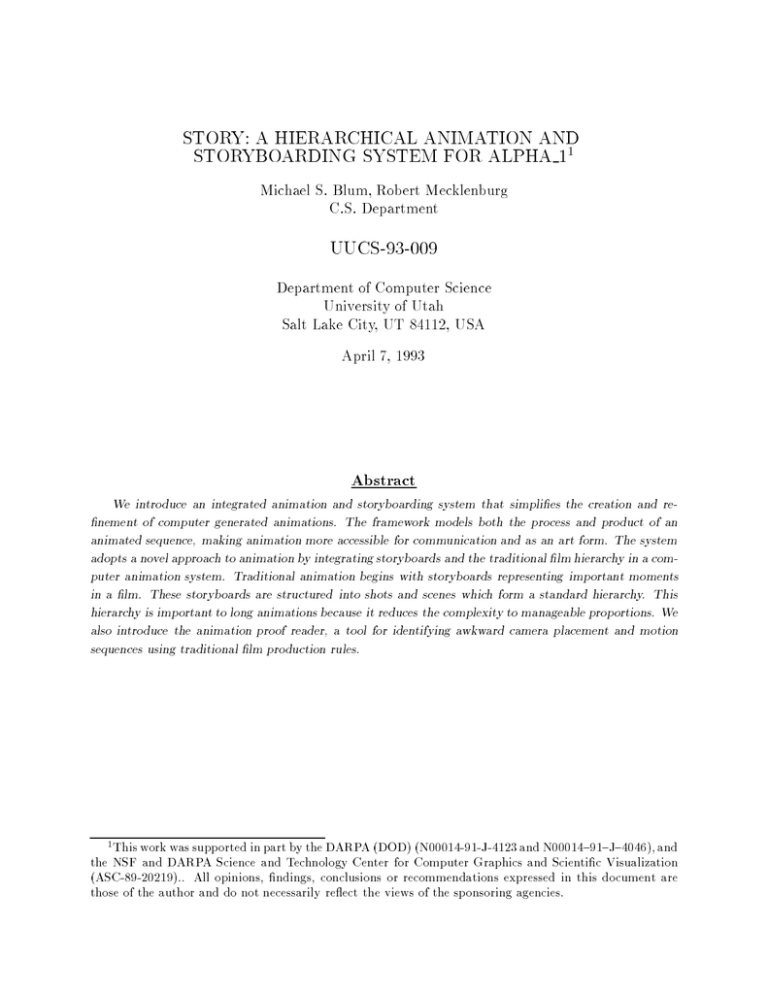
STORY: A HIERARCHICAL ANIMATION AND1
STORYBOARDING SYSTEM FOR ALPHA 1
Michael S. Blum, Robert Mecklenburg
C.S. Department
UUCS-93-009
Department of Computer Science
University of Utah
Salt Lake City, UT 84112, USA
April 7, 1993
Abstract
We introduce an integrated animation and storyboarding system that simpli es the creation and renement of computer generated animations. The framework models both the process and product of an
animated sequence, making animation more accessible for communication and as an art form. The system
adopts a novel approach to animation by integrating storyboards and the traditional lm hierarchy in a computer animation system. Traditional animation begins with storyboards representing important moments
in a lm. These storyboards are structured into shots and scenes which form a standard hierarchy. This
hierarchy is important to long animations because it reduces the complexity to manageable proportions. We
also introduce the animation proof reader, a tool for identifying awkward camera placement and motion
sequences using traditional lm production rules.
This work was supported in part by the DARPA (DOD) (N00014-91-J-4123 and N00014{91{J{4046), and
the NSF and DARPA Science and Technology Center for Computer Graphics and Scientic Visualization
(ASC-89-20219).. All opinions, ndings, conclusions or recommendations expressed in this document are
those of the author and do not necessarily reect the views of the sponsoring agencies.
1
1 Introduction
The story system is an integrated animation and storyboarding system that simpli es the creation
and re nement of computer generated animations. This framework departs from standard computer
animation systems by modeling both the process of creating animation and the product of the
animators eorts explicitly. The framework allows an animator to produce better organized and
more dynamic animations in a shorter amount of time than is currently possible. By structuring
the animation process, we have taken a step towards making computer animation both a more
accessible art form and a more useful communication tool.
The process of creating an animation is iterative in nature. The individual or team producing
the animation must develop a story (often represented as storyboards), model the characters and
props, decide the composition of each shot, script all dialogue or other sound eects, generate the
motion of all the moving characters, and render each frame of the animation. All of these elements
may be modi ed or re ned before the nal animation is completed. Enabling animation teams to
make simple re nements quickly, minimizing the time consuming and computationally expensive
operations required to revise models, generate motion and render images, will result in signi cant
time savings. In addition, such improvements will result in a better organized and more dynamic
presentation of the story.
The lm and animation community have developed a decomposition technique1, 16] for describing animated and live action sequences which we draw upon for our framework. The framework
consists of a hierarchy12] which describes an animation as a sequence of scenes containing a number of shots (see Figure 1). This framework is well suited to a progressive re nement style for
constructing animations. In particular, a scene is a piece of animation with a collection of objects
in speci c locations during a period of time. A scene may be broken up into a number of shots
for dramatic purposes. Shots record the action as seen from a particular camera position, and by
editing these shots together, a complete scene is created.
The lm and animation community also have developed production techniques for creating
animated and live action sequences. A shot may be represented by one or more storyboards. Storyboards, rst used by Disney animators in the 1930's, are used to suggest action, relationships,
locale, and the appearance of characters. These storyboards are expanded and re ned and eventually become the scenes and shots of the lm. In a computer generated animation a much more
uid relationship between storyboards and the nal animated sequence is possible. In our system,
storyboards are an integral part of the animation creation process.
Computer animation systems have not adequately addressed the process of lm creation through
storyboards and the product of the animation as a hierarchy of scenes and shots. By applying
the process and product models of the lm community to computer animation, we gain several
advantages. First, by using the structure established in the lm and animation industries we
make computer animation more accessible to industry professionals. Second, we directly address
the problem of managing long, animated sequences. Feature length computer animations will be
technically possible in the near future. Unfortunately, a practical framework for managing and
re ning such features has not been adequately explored. As early as 1978 Catmull2] stressed the
importance of using computers to manage storyboards and associated information, but we have not
seen storyboards as traditionally used discussed in the literature8]. Finally, the framework applies
even to short animations since it stresses ecient use of computational resources which is a general
problem.
Eventually animation will become a \desk top" industry as publishing is today. Novices who produce animations lack the aesthetic judgement which professional lm makers have gained through
1
Animation
Scene
Shot
Shot
Storyboard
Scene
Shot
Scene
Shot
Shot
Storyboard
Shot
Storyboard
Storyboard
Figure 1: In traditional lm a movie consists of one or more scenes. Each scene consists of one or
more shots. During lm production shots are often represented by storyboards.
a life time of education and practice. Advice on animation aesthetics, like advice on word usage,
grammar or spelling in publishing, might be provided by a set of automated tools. This advice can
be formulated as a set of rules applied by an animation proof reader which is able to identify and
advise animators on problems in animated sequences.
Our system is conceptually divided into ve components. Animation Production facilities manage storyboards and maintain the hierarchical framework used by the rest of the system. Camera
Placement tools provide an animator with a variety of mechanisms to create and position cameras
and examine their views. The Property Manager is a exible model manager that provides version
and complexity control of models. The Rendering Manager provides various rendering and previewing features for producing the frames of the animation. Finally, the Animation Proof Reader
identi es awkward camera placement and motion sequences according to a set of traditional lm
production rules. We begin by briey discussing the context in which an animation system must
perform, followed by sections discussing each of the major components. Finally, we discuss the
status of the system, future work, and conclusions.
2 Overview
Computer animation is not a new eld, and many of the problems associated with it have been solved
adequately for current needs. Among these \solved" problems are producing photo-realistic images,
physical and non-physical motion, simulations of natural processes (e.g., procedural modeling of re
and plants), and geometric modeling. Clearly, no monolithic animation program can provide all of
these features and provide fast, ecient, and current algorithms. Therefore a complete animation
system providing all of these facilities must operate in a diverse environment and integrate a variety
of modeling tools.
Our system is written in the context of the Alpha 1 modeling system4]. This system is centered
around a NURB-based geometric modeler that can be used both interactively and through a network
2
Renderers
Story System
Render
Cameras
Images
Animation
Tools
Production
System
Rules
Prop Manager
Alpha_1 Geometric
Modeler
Figure 2: An animation system must communicate with and rely upon external tools to provide
models, motion curves, and rendering.
interface as a server. In server mode, the modeler acts partly as a gateway for transferring models
and control information between various utilities. Although oriented towards geometric modeling
and manufacturing, Alpha 1 provides a tool-rich environment conducive to complex animation.
Some of the services provided by the Alpha 1 system are: scanline and ray traced rendering,
physically and non-physically based motion generation, interactive sculptured surface creation, and
a common communications format for tool integration. Our animation system a forms \hub" from
which these tools are accessed. Figure 2 provides an overview of how the system interacts with the
rest of Alpha 1.
The story program communicates directly with the geometric modeler, shape edit, which mediates further communication with clients for physically-based motion generation and a key-frame
system for non-physically-based motion. Story's rendering module controls the type and action of
rendering. The system can also import scanned images provided by the animator. Providing loose
integration for this complex environment produces a exible and powerful animation system which
would not be possible with a more monolithic design.
3 Animation Production
The heart of our system is support for the animation hierarchy. This support is provided by four
objects: movie, scenes, shots, and storyboards. These objects model the traditional lm hierarchy
and structure the lm, providing a focus for various production information (see Figure 1). This
structure allows longer and more intricate animation to be produced by reducing the production
complexity.
In conventional lm and animation, production begins with a set of storyboards depicting
each shot in the lm. These storyboards may diagram the view through the camera and also
traditionally include dialog, sound eects, special eects, and suggest movement (both of the camera
and of the characters). Our system supports two types of storyboards: images generated by the
3
animation system and images imported from other sources. Initial storyboards are scanned in from
photographs or sketches. These storyboards will form the basis for model creation and further
re nements of shot composition. A storyboard can have associated text including all the traditional
information as well as lists of objects important to a computer generated animation such as models,
texture maps, and motion curves. When the geometry associated with an imported storyboard is
complete, a new storyboard is de ned by composing the objects in the scene. An image of the
storyboard is then generated by the system using one of several renderers. Once a synthetic
storyboard is de ned the system can automatically update the storyboard when changes to the
component objects occur (see Section 5.3).
A shot is one component of a scene and describes the view of a collection of objects from a
particular camera. The objects in a shot are called props and can be geometric models, light
sources, motion curves, or any other object supported by the underlying modeler. Each shot
contains a list of props used and a set of storyboards which originally inspired the shot. In addition,
shots include a start and end time and the duration of the shot in the nal scene. Shots also have
a name and associated textual information. A scene is a sequence of shots all viewing a common
collection of props. Finally, a movie object consists of a sequence of scenes. Each of these objects can
be annotated with a name, subject summary, responsible individuals and other text. In traditional
lm and animation, production information includes the route and exposure sheets. The route sheet
lists the length, vital statistics and the name of the person in charge of each scene. The exposure
sheet lists dialogue, background, models and model attributes (e.g., texture, surface quality), and
camera position for each frame in the animation2]. In our system this information is located in
scene and shot objects, and in the geometric models themselves.
Although the movie itself is described by a strict object hierarchy, the user is free to create an
animated sequence in any order he chooses. For instance, if the user chooses to de ne a shot before
a storyboard, the system will automatically create a movie and scene to contain the shot. Later
the user can rename and reorder these components to t the evolving sequence. Adding, removing,
and reordering storyboard, shot, and scene objects can all by performed by picking the object and
selecting the desired action from a menu. The ordering of elements at each level of the hierarchy
dictates the order of the nal animation. These features allow an animator to quickly sketch out
the structure of an animation in just a few mouse clicks.
Once a shot has been created, the user adds props and a camera to the shot to de ne its
contents and view. Initially, props are displayed in a separate workspace window. The user adds
props either by picking the graphical object from the workspace window or by indicating the prop
name. Cameras can be created and positioned by the user.
4 Cameras
Cameras in our system are de ned with the standard from-to-twist speci cation 6]. A view matrix
for each camera is calculated from this speci cation. Each camera has a separate viewport which
can display the view volume that the camera actually sees. Much as television directors choose
from a series of monitors with various camera angles, so too an animator has the ability to examine
a shot from dierent camera locations.
Cameras have a variety of dierent display representations. They may be displayed as a trihedron of vectors that indicate position and orientation or as a more familiar icon resembling an
actual movie camera. The center of attention or \to" point may be optionally displayed. Additionally, a skeleton representing the view frustum of a camera may be shown (see Figure 3). To help
the animator discern one camera from another, we attach a color and a name to each camera. For
4
Figure 3: The story workspace window. The camera is rendered as the trihedron on the left with
the viewing frustum expanding to the right. The small cross on the right is the camera's center of
attention. Motion curves can also be displayed as polylines and an orientation trihedron.
instance, a green camera might be named \green1-camera". The viewport for a camera is easily
recognizable by the color of the displayed camera.
We have provided a variety of tools to aid in camera positioning. The most primitive of these
allows the user to enter numerical values for the \to" and \from" coordinates and for the twist
angle. Somewhat better is the ability to use sliders to control each coordinate. In practice, neither
of these methods is very convenient. A more intuitive technique is to allow either the \from" or
\to" points to be snapped to objects in the scene. This is implemented by casting a ray from the
eye and selecting the intersection point on the closest object. This technique allows the general
position and orientation of a camera to be quickly established.
We also support the \ying vehicle control" metaphor for cameras that Ware17] chose as the
metaphor best suited for movie making. We allow the user to \y" the camera from its own
perspective (coordinate system) through the scene. The ying mode is selected from the same
set of buttons we use to change the view of the scene. However, instead of mouse movements
altering the view, these movements change the position and orientation of the camera. The user
may translate or rotate the camera along or about any of its three axes. Some of these modes can
be used in parallel. These tools make camera positioning straightforward.
5 The Property Manager
An animated lm uses many geometric models, light sources, texture maps, and motion curves.
In addition, there may be several versions of any one prop and possibly several dierent props
designed to be interchangeable with one another. Add to this the desire to have multiple levels of
complexity for a single model (to eciently use computational resources) and we have a signi cant
model management problem. We address this problem with a simple, but exible model database
called the property manager. The property manager has three main functions: associate a name
5
with an object, link an object with a motion curve, and generate a simple approximation for a
complex model.
As an example, assume we need a gun prop. The property manager might contain three dierent
gun models, a Colt, a Luger, and a BB gun. We indicate to the property manager that each one is
a possible instance of a gun prop and that the Luger is the currently active instance. These three
models are referred to as prop instances. Furthermore, we may have several dierent versions of
each of these guns. For instance, one version of the Colt may have an engraved stock and one a plain
stock. Also, each instance might have versions of varying complexity. We might have a bounding
box version of the Colt, and a complete trimmed B-spline version. Although the \gun" prop name
has been bound to the Lugar object, the version number and complexity measure are still free to
change. Since all references to props are routed through the prop manager, the version number
and complexity can be varied on-the-y when the geometric models are requested for display.
As stated earlier, a prop is just another name for an object in our system. Therefore the
property manager handles not only geometric models, but also lights, textures, motion curves, etc.
A motion curve is a function, represented as a B-spline in the Alpha 1 modeling system. This spline
speci es the values of some transformation over time. These motion curves can specify rotation,
translation, scaling, and other transformations (e.g., quaternions). The y -axis speci es the value
of some transformation at each point in time, represented by the parameter, t. For example, rx(t)
is a curve representing rotation about the x axis.
The x-axis of a motion curve corresponds to time and the y -axis speci es the value of some
transformation at each point in time.
Currently, Alpha 1 includes several tools which are capable of generating motion curves. These
tools are representative of both common and state-of-the-art animation techniques. Alpha 1's
physically-based modeling tools can simulate the dynamics of rigid link/joint systems5], create
goal directed motion of linked creatures using spacetime constraints3], and animate exible surfaces
(such as cloth)15]. The non-physically based tools include a simple key-framing system and the
Alpha 1 geometric modeler, shape edit, which can be used to create models and to procedurally
animate them. Since shape edit is also a server we can perform modeling and animation operations
in shape edit and then incorporate these models into the property manager interactively.
In general, the property manager does not create models, it manages associations between
models and names and provides exible access through the name, version number, and complexity
measures. However, there are two instances under which the property manager will create models.
The rst is when associating a model with a motion curve the other is when generating simple
versions of models. We discuss these two cases next.
5.1 Linking Props and Motion Curves
The Alpha 1 modeler supports instances which consist of a geometric model and a transformation
matrix. This transformation can be either a collection of simple matrices or a collection of motion
curves. In order to derive the greatest exibility from models and motion curves, the animator can
register models and motion curves with the property manager separately and link them dynamically
while composing an animation. This is done by creating an instance whose geometry and transformation are both property names. Because the references are symbolic, by changing the value of a
property name we change the representation of the linked object. For instance, suppose we have a
\projectile" prop and a \trajectory" prop. Initially the \projectile" prop might be a \jet" object.
We can create a new prop, called \ying" prop, that links \projectile" and \trajectory". When we
added this new prop to a shot, and preview the animation, we see a ying jet. Now we can switch
6
Figure 4: A wire frame rendering of a complex B-spline model.
to another instance of the \projectile" prop, perhaps a \train" instance (we can make anything y
in our world!), the corresponding \ying" prop now has the train attached to the motion curve.
This facility allows an animator freedom to mix and match geometry and motion quickly and easily.
5.2 Generation of Simple Models
The property manager can handle multiple copies of the same object modeled at varying levels
of complexity. Switching between these models on-the-y allows fast display on low performance
graphical devices as well as better time/quality trade-os during rendering. For this feature to be
most useful, there should exist many models of the same object at varying levels of complexity, but
the modeled components should correspond as closely as possible to the actual object. We solve
this problem by automatically generating lower complexity approximations from full geometry.
One approach to approximating simple models from complex geometry calculates bounding
boxes for each surface in the full model. Figure 4 shows a wire frame rendering of a B-spline
telephone base. Figure 5 shows a version with a bounding box for every surface. This approach is
insucient for some models because of the large number of bounding boxes generated The resulting
\simple" models are often more confusing than the original and the data reduction is relatively poor.
A second approach is to extract boundary curves for every surface in a model. This also results in
relatively poor data reduction, although the \simple" model approximates the original more closely.
The third approach is to selectively extract bounding boxes or boundary curves for surfaces
dependent upon the contribution of the surface to the total model. Begin by approximating the
total surface area of the model. Then, for each surface approximate its area and compare this
value to the total surface area. If a surface's area is greater than the user de ned total percentage,
then a bounding box or boundary curve is extracted from the surface. Figure 6 shows a bounding
box version of the telephone with a percentage of 0:020. Figure 7 shows derived models with
percentages of 0:034 and 0:020, respectively. This algorithm can generate models which closely
approximate the key features of their full complexity counterparts. The ratio of surface area to
total area also serves as a complexity measure for the property manager. Unfortunately, spline
7
Figure 5: This model is generated by constructing a bounding box for every surface.
surfaces can vary arbitrarily within their boundary curves. Animators are encouraged to model
with property manager capabilities in mind.
Surface area is approximated by subdividing each surface into polygons to within some tolerance,
and summing the area of each triangle generated in the subdivision process. The algorithm can be
summarized as:
complexity = user defined value 0-1].
totalArea = compute_surface_area( <model> )
simpleModel = NULL
for each <srf> in <model>
area = compute_suface_area( <srf> )
if ( area / totalArea > complexity )
curves = extract_boundary_curves( <srf> )
simpleModel = append( curves, simpleModel )
These simple boundary curves work well when displayed in wire frame mode, but are not as
useful when rendered with hidden surface algorithms. This is because the models are composed of
curves, not surfaces. For \pencil test" renderings where an animator checks for occluding surfaces
these simple models cannot be used. Fortunately it is straightforward to enhance this algorithm to
extract surfaces instead of boundary curves.
The computation time needed to generate a simpli ed model from even a fairly complex Bspline model is fast enough to make these algorithms acceptable for interactive work. The telephone
base contains 172 surfaces and can be approximated in less than one second on an HP 9000/730
workstation. Any number of simpli ed models can be generated for a given model from within our
system. The new model may be added to the property manager by selecting the object from the
workspace.
8
Figure 6: This model is generated with a complexity measure of 0:020.
Figure 7: Two boundary curve versions of the telephone at complexity 0:034 (left) and 0:020 (right).
9
5.3 Additional features
A single model may be referenced through a variety of dierent prop names. For instance, in one
animation, we may use a model of a pair of scissors as a \murder weapon" prop while another
animation uses the scissors as a \barber shop" prop. By allowing quick substitution of one prop
instance for another, an animator can easily experiment with dierent ideas. In an extreme case,
we might have a scene which consists of the three props: landscape, hero, and action. Through the
use of the property manager this might be a cowboy walking down the street of a western town or
a ball falling down a set of stairs. In addition, the ability to rapidly substitute one level of model
complexity with another, encourages progressive re nement of an animation.
Complex geometric models are large and manipulating them quickly requires careful use of
physical and virtual memory. To improve memory use, the property manager lazily loads models
associated with props and retains only the active instance of each prop. This optimization means
that only one model per prop resides in memory at a time. When the user changes prop instances,
the old model is freed and the new model is loaded. Reducing memory requirements improves
overall performance of the system at the cost of small delays when a model is rst referenced.
6 Rendering
In this section, rendering refers to viewing all or part of the animation in either wire frame or
shaded image mode. We rst discuss the \fast render" preview and editing options available to
the animator. Previewing and editing typically use wire frame renderings of models but may use
shaded images if hardware shaded image rendering is available. Next we discuss the high quality
rendering facilities.
6.1 Preview and Edit
In lm and animation, the quality of motion and the timing of scenes are critical10]. Therefore,
it is important for the animator to get a feel for the nal motion as early in the production as
possible. To facilitate this, we have implemented a comprehensive previewing capability. Among
the features of the previewing module is the ability to view abstractions such as cameras, viewing
frustrums, and motion curves (see Figure 3). We can also preview storyboards, shots, scenes, or
the entire animation from the director's vantage or through the lens.
Producing animation by computer has advantages over either traditional animation or live
action. Both cameras and motion curves can be previewed. As described earlier a camera can be
represented as either a trihedron or a camera model. The animator can preview a shot with either
a through the lens view or a director's view. Also, the view through several dierent cameras can
be displayed simultaneously. The viewing frustum of a camera can also be displayed giving a better
idea of what is visible when using the director's view. Motion curves are displayed by sampling the
curve over its valid range and forming a polyline from the resulting positions. A moving trihedron
is attached to the translation path to represent the rotational component of the curve.
To preview a sequence, the animator indicates the scene and shot within the preview window
and selects the play button (see Figure 8). Initial start and end time for the shot are determined
by the motion curves of objects in the scene. To change the length of the shot the animator
either indicates dierent start and end times or alters the time increment used to sample the
motion curves. If the start and end times are altered, this also aects where the motion curves
are sampled, thus allowing some control over which portions of the motion curves are used. This
also allows shots to overlap in time, so that the same action can be viewed multiple times from
10
Figure 8: The preview control window.
the same or multiple cameras. For convenience the preview window contains the familiar set of
\tape player" control buttons indicating stop, play forward, play backward, fast forward, and fast
backward. There is also a slider bar for directly changing frames with the mouse. If the animator
changes the time increment used to sample the motion curves, this changes the apparent length of
the shot in preview mode but does not eect the nal rendered frames.
As the animator modi es the start and end time for shots in the preview window these values
are permanently stored in the shot object and are used when generating high quality frames for the
nal product. In this way, previewing and editing are merged into a tight interaction loop. When
the animator is nished editing several shots, he can preview the entire sequence by selecting the
starting scene and shot and the ending scene and shot. Shots without cameras are previewed from
the viewing location last used to view that shot.
6.2 High Quality Rendering
The system supports high quality rendering by accessing the rendering tools provided by the Alpha 1 modeling system. There are two renderers provided by Alpha 1: a fast scanline algorithm
and a more sophisticated ray tracer. Both of these utilities provide options for changing the image
size and quality (i.e., anti-aliasing). The ray tracer also supports shadows, texture maps, material
properties, and motion blur. The animator controls the renderers used, image size, and image
quality through a rendering control panel.
The animator can render a storyboard (i.e., a set of single frames), shot, sequence of shots
or the entire movie. The timing of an animated sequence can be controlled in several ways. By
default, the length of a shot is determined by examining the motion curves of its objects. The start
11
time is the time of the earliest motion and the end is the time of the last motion. As described
above, the animator can alter these start and end times to shorten or lengthen the shot. Using
the rendering control window, the animator can also indicate that a shot should last a particular
length of time or contain a certain number of frames. Thus, shots may be scaled by allowing the
animator to specify the actual length of the shot. For instance, the motion curves in a shot may
specify that motion begins at time 0 and ends at time 5. The user may decide to actually start the
shot at time 2 and end at time 4. When the shot is rendered, the number of frames generated is
based on the 2 second time dierential. If the animator requests that the shot last for 3 seconds the
action slows down, if the shot lasts 1 second the action speeds up. When conicts occur, the most
recently speci ed value is used. In addition to the duration of a shot, the animator can specify the
number of frames per second to generate.
When the animator nishes setting all rendering parameters, the system generates a Unix shell
script to invoke the proper tools. This mechanism has several advantages. Foremost is that the
actual rendering can be run at a later time in batch mode. It is important that the system not
require X windows to be active during rendering. Clearly, it is unacceptable to require the animator
be logged in during the time consuming process of rendering. Also, since the rendering process is a
script, rendering can occur on a dierent host and at a dierent time. The script is structured to
allow the frames of the lm to be rendered in parallel with each frame being computed on dierent
workstation.
7 An Animation Proof Reader
As animation becomes a \desk top" activity, there will be a growing need for tools which aid the
novice animator in producing quality animations. One such tool is a proof reader which can identify
awkward camera placement, motion sequences or scenes. Although there have been some attempts
to incorporate cinema, stage, and dance knowledge with traditional computer animation10, 13, 14,
18], the idea of an animation proof reader appears novel. For such a tool to be useful, we must rst
de ne a set of rules that are generally agreed to identify \bad" animation practice. From this set
we must then devise algorithms or heuristics to uncover instances of these in an animated sequence.
Much of a lm maker or animator's job is creative in nature. However, this creativity is ltered
through a set of established rules in order to eectively communicate to an audience. These rules
have been developed over the past 80 years by lm makers and classical animators to ensure
the clear presentation of a story1, 16, 9]. A lm maker who fails to obey them will irritate
or confuse an audience. There are rules to help directors choose camera locations, shoot multiperson dialogue, and edit action sequences, among others. If these rules are not adhered to, even
the most realistically rendered images of the most complex dynamic motion will likely result in
an undramatic if not completely confusing animation. Consider a scene in which two actors are
having a conversation, and as each character speaks, the audience sees a close up of the speaker's
face. If these close ups are lmed so that the speakers appear gazing in the same direction, the
audience will believe that the characters are talking to a third person and not each other! We have
abstracted several of these rules as the basis for an animation proof reader. We describe here the
set of rules derived from 1] which are amenable to computer analysis.
One lm convention dictates that the center of attention (COA) should remain unoccluded in
the foreground of a shot. The center of attention is the player that is the focal point of a shot.
This focal point must be identi ed by the animator. To check this rule we relate what constitutes
foreground to camera position and verify that the COA falls within an acceptable range from the
camera. Next, determine surface occlusion using standard hidden surface algorithms.
12
Not only should the the COA be unobstructed, but the area behind the COA should remain
relatively uncluttered. Similarly, the COA should be colored in a way that distinguishes it clearly
from the background. This rule can be veri ed by checking that the color of the background and
the COA are \signi cantly" dierent. These techniques ensure that an audience can easily identify
the COA.
The line of interest (LOI) is de ned to be a straight line in the direction of the COA's gaze
or movement. As a general rule, a scene should only be lmed on one side of the LOI so as not
to confuse the audience. Where the LOI can be identi ed (i.e., motion curves) this rule is easily
checked by computing the dot product of the LOI and a vector from the COA to the camera.
Where the LOI cannot be determined the animator may specify it.
Unfortunately, there are exceptions to this rule, which complicate matters. Directors use several
tricks to gracefully switch sides of the LOI. Each of these methods relies on the fact that humans
are easily fooled through visual tricks. One technique is to use a cut-away shot before making the
switch. A cut-away is a diversionary shot that does not contain the COA and makes the audience
forget the current viewing direction. For instance, if we wanted to switch sides during a scene in
which a man is typing on a computer, we could lm him from the right, use a cut-away shot of the
screen he is typing on, and then lm him from the left. If a scene has a player moving in a neutral
direction (towards or away from the camera), we can also safely switch sides of the LOI. A player
moving obliquely towards or away from the camera can also be used for the switch, however, the
allowable range for this oblique angle can only be determined through heuristics.
Motion is a necessary component to any animation, but with indiscriminate use, the audience
may not focus their attention on each shot's COA. The eye is attracted to a moving object in a
still scene and to a still object in a busy scene10]. So, the proof reader checks that if a shot's COA
is moving, the rest of the shot's objects are generally still, and vice versa.
To ensure a smooth transition from one shot to another when animating motion, (see Figure 9)
the animator has several options. These options introduce the concept of a screen sector. Screen
sectors are de ned by vertically dividing the screen into two or more parts. Motion may be repeated
in the same screen sector either in the same or opposite direction. Or a moving player may use
both half screens if one of the following guidelines are followed. Motion can begin and end at the
center of the screen, or motion can start on one side and nish on the opposite side of the screen.
Finally, movement may either converge towards or diverge from the screen center.
If the the motion from a single player is split into two shots, the player's speed should be similar
in both shots. If this is not practical, then the speed in the second shot should increase. For those
objects with known velocity, this rule consists of a few simple comparisons.
Our nal rule concerns camera motion. In general, a lot of camera movement is distracting
to an audience, so the animator is warned once some pre-determined threshold is reached. This
threshold might be heuristically determined.
8 Current Status and Future Work
The animation production (with storyboards), camera placement, and property manager features
of the story program are largely complete. The software includes support for X window and
Silicon Graphics GL display devices and runs on a variety of hardware platforms. One previewing
enhancement would allow the animator to preview the entire animation in a single window with
each shot being displayed as a storyboard, wire frame, or nal shaded images according to the best
representation available. The camera positioning system, although adequate for many applications
could be improved. We would eventually like to implement a more robust camera positioning
13
b) Motion begin and end at
screen center, or start on
one side and end at the
opposite.
a) Motion in the same screen
sector; same or opposite
direction.
c) Converge on the screen
center or diverge from
the screen center.
Figure 9: Options to ensure smooth shot-to-shot transitions.
system such as Mackinlay11] or Gleicher7] have developed.
An important enhancement to the previewing module would allow accurate timing control.
Previewing is implemented by sampling the motion curves for each object in a frame, calculating
the position of the object along its motion curve, and rendering the object with either the X or
Silicon Graphics GL graphics libraries. When rendering is complete, iterate on the next time step.
Although this algorithm produces smooth and pleasing motion, the apparent speed and duration in
real time is dependent upon cpu speed and graphics performance. To properly handle timing while
previewing, a system must monitor the update rate of the graphics display device and calculate the
next frame according to this delay.
An important aspect of production animation is managing and integrating the sound track
with the animation. Lack of audio support in computer animation is a signi cant departure from
traditional animation techniques. In real production animation, the sound track is recorded before
animation is actually rendered. The sound track provides critical timing constraints which drive
the rest of production. We chose to omit this feature from our system due to the complexity of
sound manipulation (i.e., recognizing word breaks, etc.) and the relatively poor support for digital
sound on current workstations. Nevertheless, we feel an animation system sucient for professional
use must include such a facility.
The initial design of the animation proof reader is complete. The suggested rules are plausible
in both their utility to the novice animator and in their tractability of implementation.
14
9 Conclusions
We present an integrated animation and storyboarding system which simpli es the creation of
multi-scene animations. Our system models both the process of animating a story and the product
of the animation by introducing objects for movies, scenes, shots, and storyboards. These objects
help animators quickly sketch out the structure of a story and provide a framework for step-wise
re nement of that structure into a complete lm. Camera positioning is simpli ed by several intuitive placement techniques and \through the lens" or \director's" views of the scene. The models
used in the animation are managed by a exible property manager which allows easily substituting
one model for another or for automatically generating simple approximations for complex B-spline
models. The rendering module manages previewing, editing, and the rendering of high quality
nal frames. Finally, the animation proof reader identi es awkward views or motion sequences and
provides advice to novice animators. The system integrates a diverse collection of tools into a consistent animator's workbench. We believe our system makes computer animation more accessible to
the traditional animator and lm maker as well as making animation a more useful communication
tool.
10 Acknowledgments
We gratefully acknowledge the Alpha 1 group for providing an environment conducive to this
work. We thank Michael Cohen, Jamie Painter, Beth Cobb, Robert McDermott, Elaine Cohen and
Gershon Elber who provided valuable comments on early drafts of this paper. The storyboards used
in the accompanying video were drawn by Elena Driskill. Jim Rose produced the accompanying
video. Finally, Mike Blum would like to thank Richard Riesenfeld, Robert Kessler, and Gary
Lindstom for their continued support.
References
1] Arijon, D. Grammar of the Film Language. Hastings House, 1976.
2] Catmull, E. The problems of computer-assisted animation. In SIGGRAPH '78 Conference
Proceedings (1978), pp. 348{353.
3] Cohen, M. F. Interactive spacetime control for animation. In SIGGRAPH '92 Conference
Proceedings (1992), pp. 293{302.
4] Computer Science Department, University of Utah. Alpha 1 User's Manual, June
1991.
5] Dovey, D. Integrating geometric modeling and motion simulation for mechanical systems.
Master's thesis, University of Utah, December 1990.
6] Foley, J. D., van Dam, A., Feiner, S. K., and Hughes, J. F. Computer Graphics:
Principles and Practice, Second Edition. Addison-Wesley Publishing Company, 1990.
7] Gleicher, M., and Witkin, A. Through-the lens camera control. In SIGGRAPH '92
Conference Proceedings (1992), pp. 331{340.
8] Gracer, F., , and Blasgen, M. W. Karma: A system for storyboard animation. In
Proceeding Ninth Annual UAIDE Meeting (1970), pp. 210{255.
15
9] Karp, P., and Feiner, S. Issues in the automated generation of animated presentations. In
Graphics Interface '90 (1990), pp. 39{48.
10] Lasseter, J. Principles of traditional animation applied to 3d computer animation. In
SIGGRAPH '87 Conference Proceedings (1987), pp. 35{44.
11] Mackinlay, J. D., Card, S. K., and Robertson, G. G. Rapid controlled movement
through a virtual 3d workspace. In SIGGRAPH '90 Conference Proceedings (1990), pp. 171{
176.
12] Magnenat-Thalmann, N., and Thalmann, D. Computer Animation: Theory and Practice. Springer-Verlag, 1985.
13] Ridsdale, G., and Calvert, T. The interactive speci cation of human animation. In
Graphics Interface '86 (Vancouver, 1986), N. Marceli Wein, Evelyn M. Kidd, Ed., pp. 121{
129.
14] Ridsdale, G., and Calvert, T. Animating microworlds from scripts and relational constraints. In Proceedings Computer Animation (Geneva, 1990), pp. 107{116.
15] Thingvold, J. A. Elastic and plastic surfaces for modeling and animation. Master's thesis,
University of Utah, March 1990.
16] Thomas, F., and Johnson, O. Disney Animation: The Illusion of Life. Abbeville Press,
1984.
17] Ware, C., and Osborne, S. Exploration and virtual camera control in virtual three dimensional environments. In Proceedings of the 1990 Symposium on Interactive 3D Graphics
(Snowbird, Utah, 1990), pp. 175{184.
18] Withrow, C. A dynamic model for computer-aided choreography. Tech. rep., University of
Utah, June 1970.
16



