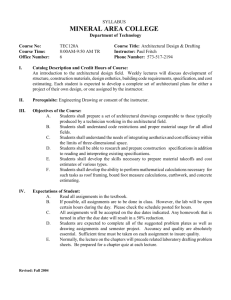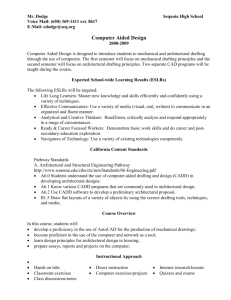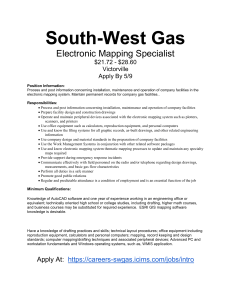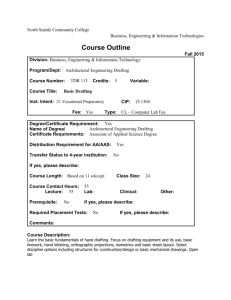ROSE TREE MEDIA SCHOOL DISTRICT COURSE CURRICULUM COURSE TITLE:
advertisement
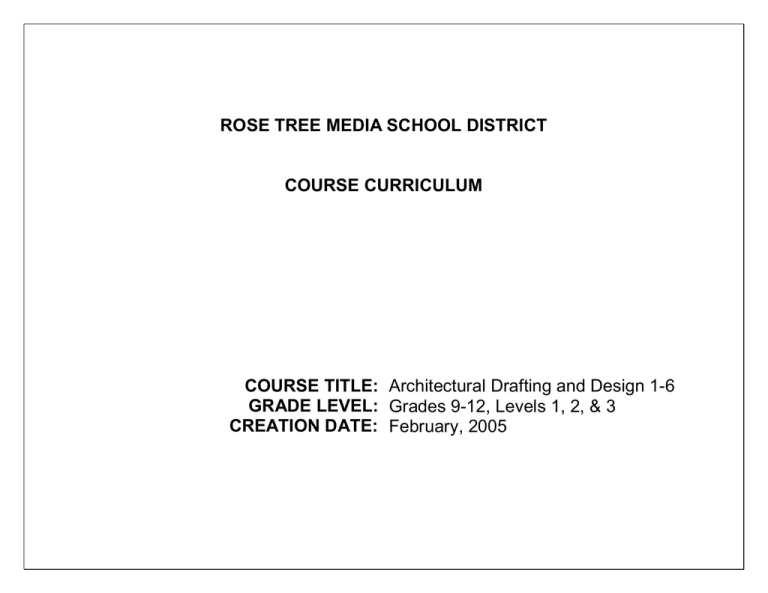
ROSE TREE MEDIA SCHOOL DISTRICT COURSE CURRICULUM COURSE TITLE: Architectural Drafting and Design 1-6 GRADE LEVEL: Grades 9-12, Levels 1, 2, & 3 CREATION DATE: February, 2005 Essential Question, Concept or Theme: A. Introduction to Architecture PA Standards: 3.1.10 A,D; 3.2.10 D; 3.6.10 B,C; 3.7.10 A,B,C,D,E Benchmark/Skills A. Introduction to Architecture 1. Architectural History and Style a. Recognize historical architecture styles and identify several distinct characteristics of each style b. Relate how the development of materials and construction methods influenced architectural styles. 2. Fundamentals of Design a. Identify six elements of design b. Relate design concepts to architecture. c. Apply design principles to a work of architecture Approx. Time Allotment: Aligned Materials/ Resources/ Technology Assessment Instructional Strategies A. Introduction to Architecture A. Introduction to Architecture A. Introduction to Architecture Students will satisfactory complete the minimum requirements at Level 3, which include: All benchmarks and skills sets may include, but are not limited to the following materials: The general instructional strategy for this program is to coordinate individual learning contracts with the students. After the first semester of basic instruction, the teacher serves as mentor and coach to the students offering expertise and assistance to individuals or small groups as they progress at different positions and levels along the curriculum. Complete assigned drawings from list, complete all worksheets, pass all tests, complete all written assignments, and work socially and responsible in a group. Textbook: Architecture Drafting and Design, Hepler, Wallach, Hepler, 7th Edition, ©1998. Students in level 2 will complete the above plus are required to complete additional work beyond the minimum requirements of the course, such as: Standard drafting lab equipment / facilities Extra homework assignments, extra problems, which are more difficult by nature. Teacher generated labs, activities, and projects Students in level 1 will complete the all the above plus must maintain an 85 % or better on required drawing or related projects. Technical sketches A size paper, pencils, erasers, project blocks, isometric paper, graph paper, compass, scale, 30-60-90 triangle, 45-90-45 triangle, dividers Course Approved Textbook: AutoCAD Basics, Shumaker, Madsen Supplemental worksheets Note taking strategies Exams and quizzes aimed at evaluating concepts, vocabulary and tools. Class work/participation /class discussions Architectural Drafting & Design – High School The following is a general outline applicable to each semester instructional plan. Library resources Page 1 of 32 Course Approved Textbook: AutoCAD Advanced, Shumaker, Madsen -1- 1. Demonstrate how technology is currently used in: a. Technical communication b. Product design/ engineering i.e. designing processes c. Product manufacturing/ fabricating 2. Develop skills in the safe use of drafting tools and machines 3. Develop skills in using computers and software applications related to Mechanical Drawing and Architectural Drafting and Design. February 2005 Essential Question, Concept or Theme: A. Introduction to Architecture PA Standards: 3.1.10 A,D; 3.2.10 D; 3.6.10 B,C; 3.7.10 A,B,C,D,E Benchmark/Skills Approx. Time Allotment: Aligned Materials/ Resources/ Technology Assessment Instructional Strategies Course Approved workbook: AccuCadd Quick-Start, RoboCad Systems. PC Computers ( 12 units Pentium 4 or better, Windows XP or better OS AutoCAD Software (latest version) AccuCadd Software (latest version) Adobe 3D Vis Software (latest version) Microsoft Office Internet Access Laser Printer Color Plotter up to E size paper or better Color B size Plotter Blu-Ray blue print copier D size paper Architectural Drafting & Design – High School Page 2 of 32 -2- In order to do this, the following instructional strategies will be implemented: a. Teacher directed instruction b. Self directed software tutorials c. Hands on learning Activities and investigation in the proper use of hand tools and design processes d. Class discussion e. Guest lectures f. Field Trips g. Illustrations and diagrams h. Use of Internet sites in student research February 2005 Essential Question, Concept or Theme: A. Introduction to Architecture PA Standards: 3.1.10 A,D; 3.2.10 D; 3.6.10 B,C; 3.7.10 A,B,C,D,E Adaptations/Inclusion Techniques Enrichment Strategies Approx. Time Allotment: Remediation Strategies Multicultural/ Interdisciplinary Connection A. Introduction to Architecture A. Introduction to Architecture A. Introduction to Architecture A. Introduction to Architecture General adaptations for all themes may include but are not limited to: All units A- J May include, but are not limited to: Discuss contributions made from various cultures through man’s history. Those adaptations listed in the students’ IEP Extended test time Modified tests/assignments Preferential seating Alternate assignments and assessment Visual & auditory aids Aide in the classroom What opportunities can be offered to students outside the regular classroom, to enhance and expand their experience. How can we give them applicable credit for this effort? 1. Extra Credit - Each student may receive no more than 50 Extra Credit Points each marking period. They may receive points for: a. Correctly answering questions in class. b. Catching teacher making mistakes (especially spelling or problem solutions) c. Making insightful comments or demonstrating “ extended thinking” d. Participating in Physics Olympics or Science Olympiad competitions e. Students who, after school, help find, pickup, or help distribute materials for other students use f. Bring in objects or independent study assignments such as supplementary articles, projects, or research g. Additional original and creative projects agreed upon by both instructor and student 2. Students who demonstrate real capability in lab exercise can become lab assistants who help set up and run labs for their classmates, plus extend an helping hand for those in need. 3. While students are generally permitted to select their own seating placement in class – teachers may assign seats as needed – do well and you may freely select your seat. 4. Students who excel in and out of class may request a letter of recommendation for their college applications. These letters are carefully written and document these contributions and personal developments. Architectural Drafting & Design – High School Page 3 of 32 Extensions (time and material) to assignments Written self-evaluation and assessment Frequent progress checks/ reports Student-Teacher Conferences Discuss changes made to man’s lifestyle attributed to various cultures through man’s history. Those adaptations listed in the students’ IEP Extended test time Modified tests/ assignments Preferential seating Alternate assignments and assessment Additional after school help Basic computer instruction Visual aids Study guides Peer tutors Small group instruction -3- February 2005 Essential Question, Concept or Theme: B. Architectural Drafting Fundamentals Approx. Time Allotment: PA Standards: 3.1.10 A,D; 3.2.10 D; 3.6.10 B; 3.7.10 A,B,C,D,E Aligned Materials/ Benchmark/Skills Assessment Instructional Strategies Resources/Technology B. Architectural Drafting Fundamentals 1. Drafting Scales and Instruments a. Measure and prepare drawings with different scales b. Draw with drafting instruments c. Identify and use appropriate types of paper and other drafting supplies. 2. Architectural Drafting Conventions a. Differentiate between the types and purposes of architectural drawings. b. Produce the line conventions used on architectural drawings c. Identify and use good lettering techniques, sketch lines, patterns and floor plans. 3. Introduction to Computer-Aided Drafting and Design a. Identify and use a computer to prepare architectural drawings b. Identify and use different kinds of hardware and their functions. c. Demonstrate and evaluate CAD software programs B. Architectural Drafting Fundamentals B. Architectural Drafting Fundamentals B. Architectural Drafting Fundamentals Students will satisfactory complete the minimum requirements at Level 3, which include: All benchmarks and skills sets may include, but are not limited to the following materials: The general instructional strategy for this program is to coordinate individual learning contracts with the students. After the first semester of basic instruction, the teacher serves as mentor and coach to the students offering expertise and assistance to individuals or small groups as they progress at different positions and levels along the curriculum. Complete assigned drawings from list, complete all worksheets, pass all tests, complete all written assignments, and work socially and responsible in a group. Textbook: Architecture Drafting and Design, Hepler, Wallach, Hepler, 7th Edition, ©1998. Students in level 2 will complete the above plus are required to complete additional work beyond the minimum requirements of the course, such as: Standard drafting lab equipment / facilities Extra homework assignments, extra problems, which are more difficult by nature. Teacher generated labs, activities, and projects The following is a general outline applicable to each semester instructional plan. Library resources Students in level 1 will complete the all the above plus must maintain an 85 % or better on required drawing or related projects. A size paper, pencils, erasers, project blocks, isometric paper, graph paper, compass, scale, 30-60-90 triangle, 45-90-45 triangle, dividers Technical sketches Course Approved Textbook: Supplemental worksheets AutoCAD Basics, Shumaker, Madsen Note taking strategies Exams and quizzes aimed at evaluating concepts, vocabulary and tools. Class work/participation /class discussions Architectural Drafting & Design – High School Page 4 of 32 Course Approved Textbook: AutoCAD Advanced, Shumaker, Madsen -4- 1. Demonstrate how technology is currently used in: a. Technical communication b. Product design/ engineering i.e. designing processes c. Product manufacturing/ fabricating 2. Develop skills in the safe use of drafting tools and machines 3. Develop skills in using computers and software applications related to Mechanical Drawing and Architectural Drafting and Design. February 2005 Essential Question, Concept or Theme: B. Architectural Drafting Fundamentals Approx. Time Allotment: PA Standards: 3.1.10 A,D; 3.2.10 D; 3.6.10 B; 3.7.10 A,B,C,D,E Aligned Materials/ Benchmark/Skills Assessment Instructional Strategies Resources/Technology Course Approved workbook: AccuCadd Quick-Start, RoboCad Systems. PC Computers ( 12 units Pentium 4 or better, Windows XP or better OS AutoCAD Software (latest version) AccuCadd Software (latest version) Adobe 3D Vis Software (latest version) Microsoft Office Internet Access Laser Printer Color Plotter up to E size paper or better Color B size Plotter Blu-Ray blue print copier D size paper Architectural Drafting & Design – High School Page 5 of 32 -5- In order to do this, the following instructional strategies will be implemented: 1. Teacher directed instruction 2. Self directed software tutorials 3. Hands on learning Activities and investigation in the proper use of hand tools and design processes 4. Class discussion 5. Guest lectures 6. Field Trips 7. Illustrations and diagrams 8. Use of Internet sites in student research February 2005 Essential Question, Concept or Theme: B. Architectural Drafting Fundamentals PA Standards: 3.1.10 A,D; 3.2.10 D; 3.6.10 B; 3.7.10 A,B,C,D,E Adaptations/Inclusion Techniques Enrichment Strategies Approx. Time Allotment: Remediation Strategies B. Architectural Drafting Fundamentals B. Architectural Drafting Fundamentals B. Architectural Drafting Fundamentals General adaptations for all themes may include but are not limited to: All units A- J May include, but are not limited to: Those adaptations listed in the students’ IEP Extended test time Modified tests/assignments Preferential seating Alternate assignments and assessment Visual & auditory aids Aide in the classroom What opportunities can be offered to students outside the regular classroom, to enhance and expand their experience. How can we give them applicable credit for this effort? 1. Extra Credit - Each student may receive no more than 50 Extra Credit Points each marking period. They may receive points for: a. Correctly answering questions in class. b. Catching teacher making mistakes (especially spelling or problem solutions) c. Making insightful comments or demonstrating “ extended thinking” d. Participating in Physics Olympics or Science Olympiad competitions e. Students who, after school, help find, pickup, or help distribute materials for other students use f. Bring in objects or independent study assignments such as supplementary articles, projects, or research g. Additional original and creative projects agreed upon by both instructor and student 2. Students who demonstrate real capability in lab exercise can become lab assistants who help set up and run labs for their classmates, plus extend an helping hand for those in need. 3. While students are generally permitted to select their own seating placement in class – teachers may assign seats as needed – do well and you may freely select your seat. 4. Students who excel in and out of class may request a letter of recommendation for their college applications. These letters are carefully written and document these contributions and personal developments Architectural Drafting & Design – High School Page 6 of 32 Extensions (time and material) to assignments Multicultural/ Interdisciplinary Connection B. Architectural Drafting Fundamentals Discuss design and style contributions made from various cultures Written self-evaluation and assessment Frequent progress checks/ reports Student-Teacher Conferences Those adaptations listed in the students’ IEP Extended test time Modified tests/ assignments Preferential seating Alternate assignments and assessment Additional after school help Basic computer instruction Visual aids Study guides Peer tutors Small group instruction -6- February 2005 Essential Question, Concept or Theme: C. Basic Area Design PA Standards: 3.1.10 A,D; 3.2.10 D; 3.6.10 B,C; 3.7.10 A,B,C,D,E Benchmark/Skills C. Basic Area Design 1. Environmental Design Factors a. To orient a house on a lot to take best advantage of solar energy and features of the lot. b. Identify and design structures ergonomically and ecology. 2. Indoor Living Areas a. Identify the functions of indoor living areas b. Design the location, décor, size, and shape of indoor living areas. c. Develop and explain how room’s orientation, walls, floors, windows, ceilings, lighting, and furniture can contribute to room function and appearance. d. Develop and design indoor living areas and work them into a convenient floor plan. 3. Outdoor Living Areas a. Design and identify a porch, patio, and lanai b. Identify and design a swimming pool - calculate the area and volume of swimming pools 4. Traffic Areas and Patterns a. Identify and determine the effectiveness of a traffic pattern in a house b. Develop and design hallways that function efficiently. c. Identify and explain the guidelines for designing stairs Architectural Drafting & Design – High School Assessment Approx. Time Allotment: Aligned Materials/ Resources/Technology Instructional Strategies C. Basic Area Design C. Basic Area Design C. Basic Area Design Students will satisfactory complete the minimum requirements at Level 3, which include: All benchmarks and skills sets may include, but are not limited to the following materials: The general instructional strategy for this program is to coordinate individual learning contracts with the students. After the first semester of basic instruction, the teacher serves as mentor and coach to the students offering expertise and assistance to individuals or small groups as they progress at different positions and levels along the curriculum. Complete assigned drawings from list, complete all worksheets, pass all tests, complete all written assignments, and work socially and responsible in a group. Students in level 2 will complete the above plus are required to complete additional work beyond the minimum requirements of the course, such as: Extra homework assignments, extra problems, which are more difficult by nature. Students in level 1 will complete the all the above plus must maintain an 85 % or better on required drawing or related projects. Technical sketches Textbook: Architecture Drafting and Design, Hepler, Wallach, Hepler, 7th Edition, ©1998. Standard drafting lab equipment / facilities The following is a general outline applicable to each semester instructional plan. Library resources Teacher generated labs, activities, and projects 1. Demonstrate how technology is currently used in: a. Technical communication b. Product design/ engineering i.e. designing processes c. Product manufacturing/ fabricating 2. Develop skills in the safe use of drafting tools and machines 3. Develop skills in using computers and software applications related to Mechanical Drawing and Architectural Drafting and Design. A size paper, pencils, erasers, project blocks, isometric paper, graph paper, compass, scale, 30-60-90 triangle, 45-90-45 triangle, dividers Supplemental worksheets Note taking strategies Exams and quizzes aimed at evaluating concepts, vocabulary and tools. Class work/participation /class discussions Course Approved Textbook: AutoCAD Basics, Shumaker, Madsen Course Approved Textbook: AutoCAD Advanced, Shumaker, Madsen Course Approved workbook: AccuCadd Quick-Start, RoboCad Systems. Page 7 of 32 -7- February 2005 Essential Question, Concept or Theme: C. Basic Area Design PA Standards: 3.1.10 A,D; 3.2.10 D; 3.6.10 B,C; 3.7.10 A,B,C,D,E Benchmark/Skills Assessment - to calculate the correct space needed for stairways and stairwells. d. Develop guidelines for a functioning entrance, foyer, and entry 5. Kitchens a. Apply and Identify guidelines for efficient kitchen design b. Develop shape, size, and location for the kitchen - design a work triangle for a kitchen c. Identify and design small and large kitchens of the basic kitchen shapes 6. General Service Areas a. Describe what kinds of equipment are included in a utility room b. Design and explain the best location for a utility room c. Develop a plan for a garage or carport - design storage facilities for a garage and driveways - design and sketch an efficient and safe workshop area 7. Sleeping Areas a. Develop a plan and draw bedrooms for sleeping area b. Identify and design appropriate bathroom size and efficient arrangement of fixtures. Architectural Drafting & Design – High School Approx. Time Allotment: Aligned Materials/ Resources/Technology PC Computers ( 12 units Pentium 4 or better, Windows XP or better OS AutoCAD Software (latest version) AccuCadd Software (latest version) Adobe 3D Vis Software (latest version) Microsoft Office Internet Access Laser Printer Color Plotter up to E size paper or better Color B size Plotter Blu-Ray blue print copier D size paper Instructional Strategies In order to do this, the following instructional strategies will be implemented: 1. Teacher directed instruction 2. Self directed software tutorials 3. Hands on learning Activities and investigation in the proper use of hand tools and design processes Class discussion Guest lectures Field Trips Illustrations and Diagrams Use of Internet sites in student research Page 8 of 32 -8- February 2005 Essential Question, Concept or Theme: C. Basic Area Design PA Standards: 3.1.10 A,D; 3.2.10 D; 3.6.10 B,C; 3.7.10 A,B,C,D,E Adaptations/Inclusion Techniques Enrichment Strategies Approx. Time Allotment: Remediation Strategies Multicultural/ Interdisciplinary Connection C. Basic Area Design C. Basic Area Design C. Basic Area Design C. Basic Area Design General adaptations for all themes may include but are not limited to: All units A- J May include, but are not limited to: Discuss contributions made from various cultures through man’s history. Those adaptations listed in the students’ IEP Extended test time Modified tests/assignments Preferential seating Alternate assignments and assessment Visual & auditory aids Aide in the classroom What opportunities can be offered to students outside the regular classroom, to enhance and expand their experience. How can we give them applicable credit for this effort? 1. Extra Credit - Each student may receive no more than 50 Extra Credit Points each marking period. They may receive points for: a. Correctly answering questions in class. b. Catching teacher making mistakes (especially spelling or problem solutions) c. Making insightful comments or demonstrating “ extended thinking” d. Participating in Physics Olympics or Science Olympiad competitions e. Students who, after school, help find, pickup, or help distribute materials for other students use f. Bring in objects or independent study assignments such as supplementary articles, projects, or research g. Additional original and creative projects agreed upon by both instructor and student 2. Students who demonstrate real capability in lab exercise can become lab assistants who help set up and run labs for their classmates, plus extend an helping hand for those in need. 3. While students are generally permitted to select their own seating placement in class – teachers may assign seats as needed – do well and you may freely select your seat. 4. Students who excel in and out of class may request a letter of recommendation for their college applications. These letters are carefully written and document these contributions and personal developments. Architectural Drafting & Design – High School Page 9 of 32 Extensions (time and material) to assignments Written self-evaluation and assessment Frequent progress checks/ reports Discuss changes made to man’s lifestyle attributed to various cultures through man’s history. Student-Teacher Conferences Those adaptations listed in the students’ IEP Extended test time Modified tests/ assignments Preferential seating Alternate assignments and assessment Additional after school help Basic computer instruction Visual aids Study guides Peer tutors Small group instruction -9- February 2005 Essential Question, Concept or Theme: D. Basic Architectural Drawings PA Standards: 3.1.10 A,D; 3.2.10 D; 3.6.10 B,C; 3.7.10 A,B,C,D,E Benchmark/Skills D. Basic Architectural Drawings 1. Designing Floor Plans a. Identify and analyze building site - gather information from a client that is needed for the project b. Develop a design process to prepare for accurate and functional floor plans. c. Identify and create floor plan sketches - design floor plans to accommodate the physically impaired 2. Drawing Floor Plans a. Develop a scaled floor plan to draw a complete floor plans b. Identify and explain the types of floor plans c. Identify and explain the graphic symbols to communicate information on the floor plan d. Develop a floor plan according to a sequence of steps 3. Identify and explain dimensions that convey precise, accurate information for a structure 4. Designing Elevations a. Identify and apply the principles and elements Architectural Drafting & Design – High School Assessment Approx. Time Allotment: Aligned Materials/ Resources/Technology Instructional Strategies D. Basic Architectural Drawings D. Basic Architectural Drawings D. Basic Architectural Drawings Students will satisfactory complete the minimum requirements at Level 3, which include: All benchmarks and skills sets may include, but are not limited to the following materials: The general instructional strategy for this program is to coordinate individual learning contracts with the students. After the first semester of basic instruction, the teacher serves as mentor and coach to the students offering expertise and assistance to individuals or small groups as they progress at different positions and levels along the curriculum. Complete assigned drawings from list, complete all worksheets, pass all tests, complete all written assignments, and work socially and responsible in a group. Textbook: Architecture Drafting and Design, Hepler, Wallach, Hepler, 7th Edition, ©1998. Students in level 2 will complete the above plus are required to complete additional work beyond the minimum requirements of the course, such as: Standard drafting lab equipment / facilities Extra homework assignments, extra problems, which are more difficult by nature. Teacher generated labs, activities, and projects Students in level 1 will complete the all the above plus must maintain an 85 % or better on required drawing or related projects. The following is a general outline applicable to each semester instructional plan. Library resources A size paper, pencils, erasers, project blocks, isometric paper, graph paper, compass, scale, 30-60-90 triangle, 45-90-45 triangle, dividers Technical sketches Course Approved Textbook: AutoCAD Basics, Shumaker, Madsen Supplemental worksheets Note taking strategies Exams and quizzes aimed at evaluating concepts, vocabulary and tools. Class work/participation /class discussions Course Approved Textbook: AutoCAD Advanced, Shumaker, Madsen Course Approved workbook: AccuCadd Quick-Start, RoboCad Systems. Page 10 of 32 - 10 - 2. Demonstrate how technology is currently used in: a. Technical communication b. Product design/ engineering i.e. designing processes c. Product manufacturing/ fabricating 2. Develop skills in the safe use of drafting tools and machines 3. Develop skills in using computers and software applications related to Mechanical Drawing and Architectural Drafting and Design. In order to do this, the following instructional February 2005 Essential Question, Concept or Theme: D. Basic Architectural Drawings PA Standards: 3.1.10 A,D; 3.2.10 D; 3.6.10 B,C; 3.7.10 A,B,C,D,E Benchmark/Skills 5. 6. Assessment of design to create elevation drawings - Select and design window style in relation to elements of design and window function. - Locate doors on an elevation design considering style, size, and type of doors b. Explain and recognize different roof styles as options for roof design Drawing Elevations a. Develop a sequence of steps to project elevations from a floor plan to and complete an elevation drawing b. Identify and draw accurately scaled and dimensioned elevations - Explain mathematically the pitch of a roof - Identify and explain the symbols used on an elevation c. Demonstrate pictorial drawing and rendering techniques to use on elevations. Sectional, Detail, and Cabinetry Drawings a. Describe types of sectional drawings - communicate views of sections based on a Architectural Drafting & Design – High School Approx. Time Allotment: Aligned Materials/ Resources/Technology PC Computers ( 12 units Pentium 4 or better, Windows XP or better OS AutoCAD Software (latest version) AccuCadd Software (latest version) Adobe 3D Vis Software (latest version) Microsoft Office Internet Access Laser Printer Color Plotter up to E size paper or better Color B size Plotter Blu-Ray blue print copier D size paper Instructional Strategies strategies will be implemented: 1. Teacher directed instruction 2. Self directed software tutorials 3. Hands on learning Activities and investigation in the proper use of hand tools and design processes Class discussion Guest lectures Field Trips Illustrations and Diagrams Use of Internet sites in student research Page 11 of 32 - 11 - February 2005 Essential Question, Concept or Theme: D. Basic Architectural Drawings PA Standards: 3.1.10 A,D; 3.2.10 D; 3.6.10 B,C; 3.7.10 A,B,C,D,E Benchmark/Skills 7. Assessment Approx. Time Allotment: Aligned Materials/ Resources/Technology Instructional Strategies cutting plane b. Develop and draw sections, using correct codes and proper dimensioning c. Identify and evaluate when a detail sectional drawing is needed d. Explain detailed drawing prepare - design and prepare cabinet drawing Site Development Plans a. Identify the major elements used in site design b. Explain and understand the role and use of zoning ordinances in the design process. - draw survey, plat and plot plans - understand the polar coordinate system and and it’s application to site plans - design, draw, and render landscape plans and elevations. Architectural Drafting & Design – High School Page 12 of 32 - 12 - February 2005 Approx. Time Allotment: Essential Question, Concept or Theme: D. Basic Architectural Drawings PA Standards: 3.1.10 A,D; 3.2.10 D; 3.6.10 B,C; 3.7.10 A,B,C,D,E Adaptations/Inclusion Techniques D. Basic Architectural Drawings Enrichment Strategies D. Basic Architectural Drawings Remediation Strategies Multicultural/ Interdisciplinary Connection D. Basic Architectural Drawings D. Basic Architectural Drawings May include, but are not limited to: Discuss contributions made from various cultures through man’s history. All units A- J General adaptations for all themes may include but are not limited to: Those adaptations listed in the students’ IEP Extended test time Modified tests/assignments Preferential seating Alternate assignments and assessment Visual & auditory aids Aide in the classroom What opportunities can be offered to students outside the regular classroom, to enhance and expand their experience. How can we give them applicable credit for this effort? 1. Extra Credit - Each student may receive no more than 50 Extra Credit Points each marking period. They may receive points for: a. Correctly answering questions in class. b. Catching teacher making mistakes (especially spelling or problem solutions) c. Making insightful comments or demonstrating “ extended thinking” d. Participating in Physics Olympics or Science Olympiad competitions e. Students who, after school, help find, pickup, or help distribute materials for other students use f. Bring in objects or independent study assignments such as supplementary articles, projects, or research g. Additional original and creative projects agreed upon by both instructor and student 2. Students who demonstrate real capability in lab exercise can become lab assistants who help set up and run labs for their classmates, plus extend an helping hand for those in need. 3. While students are generally permitted to select their own seating placement in class – teachers may assign seats as needed – do well and you may freely select your seat. 4. Students who excel in and out of class may request a letter of recommendation for their college applications. These letters are carefully written and document these contributions and personal developments. Architectural Drafting & Design – High School Page 13 of 32 Extensions (time and material) to assignments Written self-evaluation and assessment Frequent progress checks/ reports Discuss changes made to man’s lifestyle attributed to various cultures through man’s history. Student-Teacher Conferences Those adaptations listed in the students’ IEP Extended test time Modified tests/ assignments Preferential seating Alternate assignments and assessment Additional after school help Basic computer instruction Visual aids Study guides Peer tutors Small group instruction - 13 - February 2005 Essential Question, Concept or Theme: E. Presentation Methods PA Standards: 3.1.10 A,B,C,D; 3.2.10 D; 3.6.10 B,C; 3.7.10 A,B,C,D,E Benchmark/Skills E. Presentation Methods 1. Pictorial Drawings a. Identify between isometric, oblique, and perspective drawings b. Explain geometric principles involved in projecting lines to create 3-D images c. Develop and apply principles of perspective drawings to create interior and exterior pictorial drawings. 2. Architectural Rendering a. Recognize the wide selection of media available for rendering b. Evaluate when to use which media to achieve an artistic effect. c. Explain the correct sequence for preparing a rendering 3. Architectural Models a. Describe architectural models made for design study purposes. b. Explain the differences between presentation and design study models c. Identify the input needed to create a computer model. d. Identify and construct an architectural model Architectural Drafting & Design – High School Assessment Approx. Time Allotment: Aligned Materials/ Resources/Technology Instructional Strategies E. Presentation Methods E. Presentation Methods E. Presentation Methods Students will satisfactory complete the minimum requirements at Level 3, which include: All benchmarks and skills sets may include, but are not limited to the following materials: The general instructional strategy for this program is to coordinate individual learning contracts with the students. After the first semester of basic instruction, the teacher serves as mentor and coach to the students offering expertise and assistance to individuals or small groups as they progress at different positions and levels along the curriculum. Complete assigned drawings from list, complete all worksheets, pass all tests, complete all written assignments, and work socially and responsible in a group. Students in level 2 will complete the above plus are required to complete additional work beyond the minimum requirements of the course, such as: Textbook: Architecture Drafting and Design, Hepler, Wallach, Hepler, 7th Edition, ©1998. Standard drafting lab equipment / facilities Library resources Extra homework assignments, extra problems, which are more difficult by nature. Teacher generated labs, activities, and projects Students in level 1 will complete the all the above plus must maintain an 85 % or better on required drawing or related projects. A size paper, pencils, erasers, project blocks, isometric paper, graph paper, compass, scale, 30-60-90 triangle, 45-90-45 triangle, dividers Technical sketches The following is a general outline applicable to each semester instructional plan. 1. Course Approved Textbook: AutoCAD Basics, Shumaker, Madsen Supplemental worksheets Note taking strategies Exams and quizzes aimed at evaluating concepts, vocabulary and tools. Class work/participation /class discussions Course Approved Textbook: AutoCAD Advanced, Shumaker, Madsen Course Approved workbook: AccuCadd Quick-Start, RoboCad Systems. Page 14 of 32 - 14 - Demonstrate how technology is currently used in: a. Technical communication b. Product design/ engineering i.e. designing processes c. Product manufacturing/ fabricating 2. Develop skills in the safe use of drafting tools and machines 3. Develop skills in using computers and software applications related to Mechanical Drawing and Architectural Drafting and Design. February 2005 Essential Question, Concept or Theme: E. Presentation Methods PA Standards: 3.1.10 A,B,C,D; 3.2.10 D; 3.6.10 B,C; 3.7.10 A,B,C,D,E Benchmark/Skills Assessment Approx. Time Allotment: Aligned Materials/ Resources/Technology PC Computers ( 12 units Pentium 4 or better, Windows XP or better OS AutoCAD Software (latest version) AccuCadd Software (latest version) Adobe 3D Vis Software (latest version) Microsoft Office Internet Access Laser Printer Color Plotter up to E size paper or better Color B size Plotter Blu-Ray blue print copier D size paper Instructional Strategies In order to do this, the following instructional strategies will be implemented: 1. Teacher directed instruction 2. Self directed software tutorials 3. Hands on learning Activities and investigation in the proper use of hand tools and design processes Class discussion Guest lectures Field Trips Illustrations and Diagrams Use of Internet sites in student research Architectural Drafting & Design – High School Page 15 of 32 - 15 - February 2005 Essential Question, Concept or Theme: E. Presentation Methods PA Standards: 3.1.10 A,B,C,D; 3.2.10 D; 3.6.10 B,C; 3.7.10 A,B,C,D,E Adaptations/Inclusion Techniques Enrichment Strategies Approx. Time Allotment: Remediation Strategies Multicultural/ Interdisciplinary Connection E. Presentation Methods E. Presentation Methods E. Presentation Methods E. Presentation Methods General adaptations for all themes may include but are not limited to: All units A- J May include, but are not limited to: Discuss contributions made from various cultures through man’s history. Those adaptations listed in the students’ IEP Extended test time Modified tests/assignments Preferential seating Alternate assignments and assessment Visual & auditory aids Aide in the classroom What opportunities can be offered to students outside the regular classroom, to enhance and expand their experience. How can we give them applicable credit for this effort? 1. Extra Credit - Each student may receive no more than 50 Extra Credit Points each marking period. They may receive points for: a. Correctly answering questions in class. b. Catching teacher making mistakes (especially spelling or problem solutions) c. Making insightful comments or demonstrating “ extended thinking” d. Participating in Physics Olympics or Science Olympiad competitions e. Students who, after school, help find, pickup, or help distribute materials for other students use f. Bring in objects or independent study assignments such as supplementary articles, projects, or research g. Additional original and creative projects agreed upon by both instructor and student 2. Students who demonstrate real capability in lab exercise can become lab assistants who help set up and run labs for their classmates, plus extend an helping hand for those in need. 3. While students are generally permitted to select their own seating placement in class – teachers may assign seats as needed – do well and you may freely select your seat. 4. Students who excel in and out of class may request a letter of recommendation for their college applications. These letters are carefully written and document these contributions and personal developments. Architectural Drafting & Design – High School Page 16 of 32 Extensions (time and material) to assignments Written self-evaluation and assessment Frequent progress checks/ reports Discuss changes made to man’s lifestyle attributed to various cultures through man’s history. Student-Teacher Conferences Those adaptations listed in the students’ IEP Extended test time Modified tests/ assignments Preferential seating Alternate assignments and assessment Additional after school help Basic computer instruction Visual aids Study guides Peer tutors Small group instruction - 16 - February 2005 Essential Question, Concept or Theme: F. Foundations and Construction Systems Approx. Time Allotment: PA Standards: 3.1.10 A,B,C,D; 3.2.10 D; 3.6.10 B,C; 3.7.10 A,B,C,D,E Aligned Materials/ Benchmark/Skills Assessment Instructional Strategies Resources/Technology F. Foundations and Construction Systems 1. Principles of Construction a. Identify and define the physical forces that act on a building. b. Describe the factors that determine the strengths of structural components. c. Develop a modular floor plan, elevations, and detail drawing. 2. Foundations and Fireplace Structures a. Identify and describe the types of foundations - describe the components and materials used in foundations b. Develop and design a fireplace with sufficient structural support and appropriate safety components. c. Develop and draw foundation plans 3. Wood-Frame Systems a. Identify between skeleton-frame and post-and-beam construction b. Identify major characteristics of lumber, plywood, and structural timber - calculate the number of board feet in a piece of lumber F. Foundations and Construction Systems Students will satisfactory complete the minimum requirements at Level 3, which include: Complete assigned drawings from list, complete all worksheets, pass all tests, complete all written assignments, and work socially and responsible in a group. Students in level 2 will complete the above plus are required to complete additional work beyond the minimum requirements of the course, such as: Extra homework assignments, extra problems, which are more difficult by nature. Students in level 1 will complete the all the above plus must maintain an 85 % or better on required drawing or related projects. Technical sketches F. Foundations and Construction Systems All benchmarks and skills sets may include, but are not limited to the following materials: The general instructional strategy for this program is to coordinate individual learning contracts with the students. After the first semester of basic instruction, the teacher serves as mentor and coach to the students offering expertise and assistance to individuals or small groups as they progress at different positions and levels along the curriculum. Textbook: Architecture Drafting and Design, Hepler, Wallach, Hepler, 7th Edition, ©1998. Standard drafting lab equipment / facilities The following is a general outline applicable to each semester instructional plan. Library resources Teacher generated labs, activities, and projects A size paper, pencils, erasers, project blocks, isometric paper, graph paper, compass, scale, 30-60-90 triangle, 45-90-45 triangle, dividers Course Approved Textbook: AutoCAD Basics, Shumaker, Madsen Supplemental worksheets Note taking strategies Exams and quizzes aimed at evaluating concepts, vocabulary and tools. Class work/participation /class discussions Architectural Drafting & Design – High School F. Foundations and Construction Systems Course Approved Textbook: AutoCAD Advanced, Shumaker, Madsen Course Approved workbook: AccuCadd Quick-Start, RoboCad Systems. Page 17 of 32 - 17 - 1. Demonstrate how technology is currently used in: a. Technical communication b. Product design/ engineering i.e. designing processes c. Product manufacturing/ fabricating 2. Develop skills in the safe use of drafting tools and machines 3. Develop skills in using computers and software applications related to Mechanical Drawing and Architectural Drafting and Design. February 2005 Essential Question, Concept or Theme: F. Foundations and Construction Systems Approx. Time Allotment: PA Standards: 3.1.10 A,B,C,D; 3.2.10 D; 3.6.10 B,C; 3.7.10 A,B,C,D,E Aligned Materials/ Benchmark/Skills Assessment Instructional Strategies Resources/Technology 4. Masonry and Concrete Systems a. Identify the types of masonry materials used in construction b. Describe four types of masonry walls c. Explain and describe ways to strengthen concrete and prevent deflection - describe how concrete used for slabs and other structural components. 5. Steel and ReinforcedConcrete Systems a. Describe three types of steel construction and explain the basic purpose of each. b. Identify manufactured steel forms and their functions as structural members - Relate the types of fasteners and intersections of steel members to construction methods. c. Develop, read and interpret steel symbols, notations, identification and measurements for working drawings 6. Disaster Prevention Design a. Describe the measures that can be taken during construction to minimize potential Architectural Drafting & Design – High School PC Computers ( 12 units Pentium 4 or better, Windows XP or better OS AutoCAD Software (latest version) AccuCadd Software (latest version) Adobe 3D Vis Software (latest version) Microsoft Office Internet Access Laser Printer Color Plotter up to E size paper or better Color B size Plotter Blu-Ray blue print copier D size paper is In order to do this, the following instructional strategies will be implemented: 1. Teacher directed instruction 2. Self directed software tutorials 3. Hands on learning Activities and investigation in the proper use of hand tools and design processes Class discussion Guest lectures Field Trips Illustrations and Diagrams Use of Internet sites in student research Page 18 of 32 - 18 - February 2005 Essential Question, Concept or Theme: F. Foundations and Construction Systems Approx. Time Allotment: PA Standards: 3.1.10 A,B,C,D; 3.2.10 D; 3.6.10 B,C; 3.7.10 A,B,C,D,E Aligned Materials/ Benchmark/Skills Assessment Instructional Strategies Resources/Technology damage from natural disasters. b. Identify and explain how to prevent gas leakage c. Identify ways to provide fire protection for a structure and its residents - Discuss methods for ensuring clean air and water in a building. Architectural Drafting & Design – High School Page 19 of 32 - 19 - February 2005 Essential Question, Concept or Theme: F. Foundations and Construction Systems PA Standards: 3.1.10 A,B,C,D; 3.2.10 D; 3.6.10 B,C; 3.7.10 A,B,C,D,E Adaptations/Inclusion Techniques F. Foundations and Construction Systems Enrichment Strategies F. Foundations and Construction Systems Approx. Time Allotment: Remediation Strategies Multicultural/ Interdisciplinary Connection F. Foundations and Construction Systems F. Foundations and Construction Systems May include, but are not limited to: Discuss contributions made from various cultures through man’s history. All units A- J General adaptations for all themes may include but are not limited to: Those adaptations listed in the students’ IEP Extended test time Modified tests/assignments Preferential seating Alternate assignments and assessment Visual & auditory aids Aide in the classroom What opportunities can be offered to students outside the regular classroom, to enhance and expand their experience. How can we give them applicable credit for this effort? 1. Extra Credit - Each student may receive no more than 50 Extra Credit Points each marking period. They may receive points for: a. Correctly answering questions in class. b. Catching teacher making mistakes (especially spelling or problem solutions) c. Making insightful comments or demonstrating “ extended thinking” d. Participating in Physics Olympics or Science Olympiad competitions e. Students who, after school, help find, pickup, or help distribute materials for other students use f. Bring in objects or independent study assignments such as supplementary articles, projects, or research g. Additional original and creative projects agreed upon by both instructor and student 2. Students who demonstrate real capability in lab exercise can become lab assistants who help set up and run labs for their classmates, plus extend an helping hand for those in need. 3. While students are generally permitted to select their own seating placement in class – teachers may assign seats as needed – do well and you may freely select your seat. 4. Students who excel in and out of class may request a letter of recommendation for their college applications. These letters are carefully written and document these contributions and personal developments. Architectural Drafting & Design – High School Page 20 of 32 Extensions (time and material) to assignments Written self-evaluation and assessment Frequent progress checks/ reports Discuss changes made to man’s lifestyle attributed to various cultures through man’s history. Student-Teacher Conferences Those adaptations listed in the students’ IEP Extended test time Modified tests/ assignments Preferential seating Alternate assignments and assessment Additional after school help Basic computer instruction Visual aids Study guides Peer tutors Small group instruction - 20 - February 2005 Essential Question, Concept or Theme: G. Framing Systems PA Standards: 3.1.10 A,B,C,D; 3.2.10 D; 3.6.10 B,C; 3.7.10 A,B,C,D,E Benchmark/Skills G. Framing Systems 1. Floor Framing Drawings a. Identify the components of floor systems b. Describe and demonstrate drawing a floor framing plan that shows all structural parts - draw details of sills, supports, and stairwells. 2. Wall Framing Drawings a. Explain and draw an exterior wall framing elevation and plan - draw an interior wall framing elevation and plan - draw details and sections of walls - draw wall intersections 3. Roof Framing Drawings a. Describe roof framing members, components, and methods b. Draw a roof framing plan showing structural members, size, pitch, and spacing. - calculate roof pitch - draw framing details and elevations Assessment G. Framing Systems Approx. Time Allotment: Aligned Materials/ Resources/Technology G. Framing Systems Students will satisfactory complete the minimum requirements at Level 3, which include: Complete assigned drawings from list, complete all worksheets, pass all tests, complete all written assignments, and work socially and responsible in a group. Students in level 2 will complete the above plus are required to complete additional work beyond the minimum requirements of the course, such as: Extra homework assignments, extra problems, which are more difficult by nature. Students in level 1 will complete the all the above plus must maintain an 85 % or better on required drawing or related projects. Technical sketches G. Framing Systems All benchmarks and skills sets may include, but are not limited to the following materials: The general instructional strategy for this program is to coordinate individual learning contracts with the students. After the first semester of basic instruction, the teacher serves as mentor and coach to the students offering expertise and assistance to individuals or small groups as they progress at different positions and levels along the curriculum. Textbook: Architecture Drafting and Design, Hepler, Wallach, Hepler, 7th Edition, ©1998. Standard drafting lab equipment / facilities The following is a general outline applicable to each semester instructional plan. Library resources Teacher generated labs, activities, and projects 1. A size paper, pencils, erasers, project blocks, isometric paper, graph paper, compass, scale, 30-60-90 triangle, 45-90-45 triangle, dividers Supplemental worksheets Note taking strategies Exams and quizzes aimed at evaluating concepts, vocabulary and tools. Class work/participation /class discussions Course Approved Textbook: AutoCAD Basics, Shumaker, Madsen Course Approved Textbook: AutoCAD Advanced, Shumaker, Madsen Course Approved workbook: AccuCadd Quick-Start, RoboCad Systems. Architectural Drafting & Design – High School Page 21 of 32 Instructional Strategies - 21 - Demonstrate how technology is currently used in: a. Technical communication b. Product design/ engineering i.e. designing processes c. Product manufacturing/ fabricating 2. Develop skills in the safe use of drafting tools and machines 3. Develop skills in using computers and software applications related to Mechanical Drawing and Architectural Drafting and Design. February 2005 Essential Question, Concept or Theme: G. Framing Systems PA Standards: 3.1.10 A,B,C,D; 3.2.10 D; 3.6.10 B,C; 3.7.10 A,B,C,D,E Benchmark/Skills Assessment Approx. Time Allotment: Aligned Materials/ Resources/Technology PC Computers ( 12 units Pentium 4 or better, Windows XP or better OS AutoCAD Software (latest version) AccuCadd Software (latest version) Adobe 3D Vis Software (latest version) Microsoft Office Internet Access Laser Printer Color Plotter up to E size paper or better Color B size Plotter Blu-Ray blue print copier D size paper Instructional Strategies In order to do this, the following instructional strategies will be implemented: 1. Teacher directed instruction 2. Self directed software tutorials 3. Hands on learning Activities and investigation in the proper use of hand tools and design processes Class discussion Guest lectures Field Trips Illustrations and Diagrams Use of Internet sites in student research Architectural Drafting & Design – High School Page 22 of 32 - 22 - February 2005 Approx. Time Allotment: Essential Question, Concept or Theme: G. Framing Systems PA Standards: 3.1.10 A,B,C,D; 3.2.10 D; 3.6.10 B,C; 3.7.10 A,B,C,D,E Adaptations/Inclusion Techniques Enrichment Strategies Remediation Strategies Multicultural/ Interdisciplinary Connection G. Framing Systems G. Framing Systems G. Framing Systems G. Framing Systems General adaptations for all themes may include but are not limited to: All units A- J May include, but are not limited to: Discuss contributions made from various cultures through man’s history. Those adaptations listed in the students’ IEP Extended test time Modified tests/assignments Preferential seating Alternate assignments and assessment Visual & auditory aids Aide in the classroom Aide in the classroom What opportunities can be offered to students outside the regular classroom, to enhance and expand their experience. How can we give them applicable credit for this effort? 1. Extra Credit - Each student may receive no more than 50 Extra Credit Points each marking period. They may receive points for: a. Correctly answering questions in class. b. Catching teacher making mistakes (especially spelling or problem solutions) c. Making insightful comments or demonstrating “ extended thinking” d. Participating in Physics Olympics or Science Olympiad competitions e. Students who, after school, help find, pickup, or help distribute materials for other students use f. Bring in objects or independent study assignments such as supplementary articles, projects, or research g. Additional original and creative projects agreed upon by both instructor and student 2. Students who demonstrate real capability in lab exercise can become lab assistants who help set up and run labs for their classmates, plus extend an helping hand for those in need. 3. While students are generally permitted to select their own seating placement in class – teachers may assign seats as needed – do well and you may freely select your seat. 4. Students who excel in and out of class may request a letter of recommendation for their college applications. These letters are carefully written and document these contributions and personal developments. Architectural Drafting & Design – High School Page 23 of 32 Extensions (time and material) to assignments Written self-evaluation and assessment Frequent progress checks/ reports Student-Teacher Conferences Discuss changes made to man’s lifestyle attributed to various cultures through man’s history contributed to various cultures through man’s history. Those adaptations listed in the students’ IEP Extended test time Modified tests/ assignments Preferential seating Alternate assignments and assessment Additional after school help Basic computer instruction Visual aids Study guides Peer tutors Small group instruction - 23 - February 2005 Essential Question, Concept or Theme: H. Electrical and Mechanical Design and Drawings Approx. Time Allotment: PA Standards: 3.1.10 A,B,C,D; 3.2.10 D; 3.6.10 B,C; 3.7.10 A,B,C,D,E Aligned Materials/ Benchmark/Skills Assessment Instructional Strategies Resources/Technology H. Electrical and Mechanical Design and Drawing 1. 2. Electrical Design and Drawings a. Develop a plan and draw electrical circuits for a house on a floor plan. b. Develop a plan and draw lighting for each room in a house. - calculate electrical measurements for each circuit. - draw electrical and electronic symbols. c. Design and draw an electronic building control system. Comfort-Control Systems (HVAC) a. Develop and draw a mechanical heating and cooling system on a floor plan. b. Explain appropriate symbols to draw devices, ductwork, or piping for heating and cooling systems. - calculate heat lose to design HVAC systems needed for specific situations. c. Develop and draw a passive and active solar heating and cooling system. Architectural Drafting & Design – High School H. Electrical and Mechanical Design and Drawing Students will satisfactory complete the minimum requirements at Level 3, which include: Complete assigned drawings from list, complete all worksheets, pass all tests, complete all written assignments, and work socially and responsible in a group. Students in level 2 will complete the above plus are required to complete additional work beyond the minimum requirements of the course, such as: Extra homework assignments, extra problems, which are more difficult by nature. Students in level 1 will complete the all the above plus must maintain an 85 % or better on required drawing or related projects. H. Electrical and Mechanical Design and Drawing All benchmarks and skills sets may include, but are not limited to the following materials: The general instructional strategy for this program is to coordinate individual learning contracts with the students. After the first semester of basic instruction, the teacher serves as mentor and coach to the students offering expertise and assistance to individuals or small groups as they progress at different positions and levels along the curriculum. Textbook: Architecture Drafting and Design, Hepler, Wallach, Hepler, 7th Edition, ©1998. Standard drafting lab equipment / facilities The following is a general outline applicable to each semester instructional plan. Library resources Teacher generated labs, activities, and projects A size paper, pencils, erasers, project blocks, isometric paper, graph paper, compass, scale, 30-60-90 triangle, 45-90-45 triangle, dividers Course Approved Textbook: AutoCAD Basics, Shumaker, Madsen Technical sketches Supplemental worksheets Note taking strategies Exams and quizzes aimed at evaluating concepts, vocabulary and tools. Class work/participation /class discussions Page 24 of 32 H. Electrical and Mechanical Design and Drawing Course Approved Textbook: AutoCAD Advanced, Shumaker, Madsen Course Approved workbook: AccuCadd Quick-Start, RoboCad Systems. - 24 - 1. Demonstrate how technology is currently used in: a. Technical communication b. Product design/ engineering i.e. designing processes c. Product manufacturing/ fabricating 2. Develop skills in the safe use of drafting tools and machines 3. Develop skills in using computers and software applications related to Mechanical Drawing and Architectural Drafting and Design. February 2005 Essential Question, Concept or Theme: H. Electrical and Mechanical Design and Drawings Approx. Time Allotment: PA Standards: 3.1.10 A,B,C,D; 3.2.10 D; 3.6.10 B,C; 3.7.10 A,B,C,D,E Aligned Materials/ Benchmark/Skills Assessment Instructional Strategies Resources/Technology 3. Plumbing Drawings a. Develop and draw plumbing fixtures on a floor plan - draw the water supply lines and waste discharge system on a floor plan. - draw the water supply lines and waste discharge system on an elevation. PC Computers ( 12 units Pentium 4 or better, Windows XP or better OS AutoCAD Software (latest version) AccuCadd Software (latest version) Adobe 3D Vis Software (latest version) Microsoft Office Internet Access Laser Printer Color Plotter up to E size paper or better Color B size Plotter Blu-Ray blue print copier D size paper In order to do this, the following instructional strategies will be implemented: 1. Teacher directed instruction 2. Self directed software tutorials 3. Hands on learning Activities and investigation in the proper use of hand tools and design processes Class discussion Guest lectures Field Trips Illustrations and Diagrams Use of Internet sites in student research Architectural Drafting & Design – High School Page 25 of 32 - 25 - February 2005 Essential Question, Concept or Theme: PA Standards: 3.1.10 A,B,C,D; 3.2.10 D; 3.6.10 B,C; 3.7.10 A,B,C,D,E Adaptations/Inclusion Techniques Enrichment Strategies H. Electrical and Mechanical Design and Drawings H. Electrical and Mechanical Design and Drawings General adaptations for all themes may include but are not limited to: What opportunities can be offered to students outside the regular classroom, to enhance and expand their experience. How can we give them applicable credit for this effort? 1. Extra Credit - Each student may receive no more than 50 Extra Credit Points each marking period. They may receive points for: a. Correctly answering questions in class. b. Catching teacher making mistakes (especially spelling or problem solutions) c. Making insightful comments or demonstrating “extended thinking” d. Participating in Physics Olympics or Science Olympiad competitions e. Students who, after school, help find, pickup, or help distribute materials for other students use f. Bring in objects or independent study assignments such as supplementary articles, projects, or research g. Additional original and creative projects agreed upon by both instructor and student 2. Students who demonstrate real capability in lab exercise can become lab assistants who help set up and run labs for their classmates, plus extend an helping hand for those in need. 3. While students are generally permitted to select their own seating placement in class – teachers may assign seats as needed – do well and you may freely select your seat. 4. Students who excel in and out of class may request a letter of recommendation for their college applications. These letters are carefully written and document these contributions and personal developments. Those adaptations listed in the students’ IEP Extended test time Modified tests/assignments Preferential seating Alternate assignments and assessment Visual & auditory aids Aide in the classroom Approx. Time Allotment: H. Electrical and Mechanical Design and Drawings All units A- J Architectural Drafting & Design – High School Page 26 of 32 Remediation Strategies H. Electrical and Mechanical Design and Drawings Multicultural/ Interdisciplinary Connection H. Electrical and Mechanical Design and Drawings May include, but are not limited to: Extensions (time and material) to assignments Written self-evaluation and assessment Frequent progress checks/ reports Student-Teacher Conferences Those adaptations listed in the students’ IEP Extended test time Modified tests/ assignments Preferential seating Alternate assignments and assessment Additional after school help Basic computer instruction Visual aids Study guides Peer tutors Small group instruction - 26 - February 2005 Essential Question, Concept or Theme: I. Checking Plans and Support Services Approx. Time Allotment: PA Standards: 3.1.10 A,B,C,D; 3.2.10 D; 3.6.10 B,C; 3.7.10 A,B,C,D,E Aligned Materials/ Benchmark/Skills Assessment Instructional Strategies Resources/Technology I. Checking Plans and Support Services 1. Drawing Coordination and Checking a. Organize and check a complete set of architectural drawings - how drawing in a set are related b. Identify identical locations on all drawing in a set c. Develop and select the drawings needed to complete a set of architectural drawings. - develop methods of drawing and recording changes on drawings according to change orders. 2. Schedules and Specifications a. Create schedules for a set of architectural drawings b. Develop a material list for on-site construction c. Create a set of specifications in a standard format. 3. Building Costs and Financial Planning a. Estimate building cost by the square foot method - estimate building cost by the cubic volume b. Develop a home budget calculate monthly payments Architectural Drafting & Design – High School I. Checking Plans and Support Services Students will satisfactory complete the minimum requirements at Level 3, which include: Complete assigned drawings from list, complete all worksheets, pass all tests, complete all written assignments, and work socially and responsible in a group. Students in level 2 will complete the above plus are required to complete additional work beyond the minimum requirements of the course, such as: Extra homework assignments, extra problems, which are more difficult by nature. Students in level 1 will complete the all the above plus must maintain an 85 % or better on required drawing or related projects. I. Checking Plans and Support Services I. Checking Plans and Support Services All benchmarks and skills sets may include, but are not limited to the following materials: The general instructional strategy for this program is to coordinate individual learning contracts with the students. After the first semester of basic instruction, the teacher serves as mentor and coach to the students offering expertise and assistance to individuals or small groups as they progress at different positions and levels along the curriculum. Textbook: Architecture Drafting and Design, Hepler, Wallach, Hepler, 7th Edition, ©1998. Standard drafting lab equipment / facilities The following is a general outline applicable to each semester instructional plan. Library resources Teacher generated labs, activities, and projects A size paper, pencils, erasers, project blocks, isometric paper, graph paper, compass, scale, 30-60-90 triangle, 45-90-45 triangle, dividers 1. Course Approved Textbook: AutoCAD Basics, Shumaker, Madsen Technical sketches Supplemental worksheets Note taking strategies Exams and quizzes aimed at evaluating concepts, vocabulary and tools. Class work/participation /class discussions Page 27 of 32 Course Approved Textbook: AutoCAD Advanced, Shumaker, Madsen Course Approved workbook: AccuCadd Quick-Start, RoboCad Systems. - 27 - 2. 3. Demonstrate how technology is currently used in: a. Technical communication b. Product design/ engineering i.e. designing processes c. Product manufacturing/ fabricating Develop skills in the safe use of drafting tools and machines Develop skills in using computers and software applications related to Mechanical Drawing and Architectural Drafting and Design. February 2005 Essential Question, Concept or Theme: I. Checking Plans and Support Services Approx. Time Allotment: PA Standards: 3.1.10 A,B,C,D; 3.2.10 D; 3.6.10 B,C; 3.7.10 A,B,C,D,E Aligned Materials/ Benchmark/Skills Assessment Instructional Strategies Resources/Technology 4. Code and Legal Documents a. Consider building codes in architectural design b. Develop legal documents needed for building construction PC Computers ( 12 units Pentium 4 or better, Windows XP or better OS AutoCAD Software (latest version) AccuCadd Software (latest version) Adobe 3D Vis Software (latest version) Microsoft Office Internet Access Laser Printer Color Plotter up to E size paper or better Color B size Plotter Blu-Ray blue print copier D size paper . In order to do this, the following instructional strategies will be implemented: 1. Teacher directed instruction 2. Self directed software tutorials 3. Hands on learning Activities and investigation in the proper use of hand tools and design processes Class discussion Guest lectures Field Trips Illustrations and Diagrams Use of Internet sites in student research Architectural Drafting & Design – High School Page 28 of 32 - 28 - February 2005 Essential Question, Concept or Theme: I. Checking Plans and Support Services PA Standards: 3.1.10 A,B,C,D; 3.2.10 D; 3.6.10 B,C; 3.7.10 A,B,C,D,E Adaptations/Inclusion Techniques I. Checking Plans and Support Services Enrichment Strategies I. Checking Plans and Support Services Approx. Time Allotment: Remediation Strategies Multicultural/ Interdisciplinary Connection I. Checking Plans and Support Services I. Checking Plans and Support Services All units A- J General adaptations for all themes may include but are not limited to: Those adaptations listed in the students’ IEP Extended test time Modified tests/assignments Preferential seating Alternate assignments and assessment Visual & auditory aids Aide in the classroom What opportunities can be offered to students outside the regular classroom, to enhance and expand their experience. How can we give them applicable credit for this effort? 1. Extra Credit - Each student may receive no more than 50 Extra Credit Points each marking period. They may receive points for: a. Correctly answering questions in class. b. Catching teacher making mistakes (especially spelling or problem solutions) c. Making insightful comments or demonstrating “ extended thinking” d. Participating in Physics Olympics or Science Olympiad competitions e. Students who, after school, help find, pickup, or help distribute materials for other students use f. Bring in objects or independent study assignments such as supplementary articles, projects, or research g. Additional original and creative projects agreed upon by both instructor and student 2. Students who demonstrate real capability in lab exercise can become lab assistants who help set up and run labs for their classmates, plus extend an helping hand for those in need. 3. While students are generally permitted to select their own seating placement in class – teachers may assign seats as needed – do well and you may freely select your seat. 4. Students who excel in and out of class may request a letter of recommendation for their college applications. These letters are carefully written and document these contributions and personal developments. Architectural Drafting & Design – High School Page 29 of 32 May include, but are not limited to: Extensions (time and material) to assignments Written self-evaluation and assessment Frequent progress checks/ reports Student-Teacher Conferences Those adaptations listed in the students’ IEP Extended test time Modified tests/ assignments Preferential seating Alternate assignments and assessment Additional after school help Basic computer instruction Visual aids Study guides Peer tutors Small group instruction - 29 - February 2005 Essential Question, Concept or Theme: J. Careers in Architecture and Related Fields Approx. Time Allotment: PA Standards: 3.1.10 A,B,C,D; 3.2.10 D; 3.6.10 B,C; 3.7.10 A,B,C,D,E Aligned Materials/ Benchmark/Skills Assessment Instructional Strategies Resources/Technology J. Careers in Architecture and Related Fields 1. Architecture-Related Careers a. Describe and name many of the career opportunities available in architecture and related fields. b. Identify skills and knowledge required in specific careers in architectural design, engineering design, and construction. 2. Preparing for a Career in Architecture a. Describe educational and training programs available to prepare you for a career in architecture and related fields. b. Develop a list of educational requirements for specific careers in architecture design, engineering design, and construction. c. Develop contact sources of further information about various careers in architecture and related fields. J. Careers in Architecture and Related Fields J. Careers in Architecture and Related Fields J. Careers in Architecture and Related Fields Students will satisfactory complete the minimum requirements at Level 3, which include: All benchmarks and skills sets may include, but are not limited to the following materials: The general instructional strategy for this program is to coordinate individual learning contracts with the students. After the first semester of basic instruction, the teacher serves as mentor and coach to the students offering expertise and assistance to individuals or small groups as they progress at different positions and levels along the curriculum. Complete assigned drawings from list, complete all worksheets, pass all tests, complete all written assignments, and work socially and responsible in a group. Students in level 2 will complete the above plus are required to complete additional work beyond the minimum requirements of the course, such as: Extra homework assignments, extra problems, which are more difficult by nature. Students in level 1 will complete the all the above plus must maintain an 85 % or better on required drawing or related projects. Standard drafting lab equipment / facilities The following is a general outline applicable to each semester instructional plan. Library resources Teacher generated labs, activities, and projects A size paper, pencils, erasers, project blocks, isometric paper, graph paper, compass, scale, 30-60-90 triangle, 45-90-45 triangle, dividers Course Approved Textbook: AutoCAD Basics, Shumaker, Madsen Technical sketches Supplemental worksheets Note taking strategies Exams and quizzes aimed at evaluating concepts, vocabulary and tools. Class work/participation /class discussions Architectural Drafting & Design – High School Textbook: Architecture Drafting and Design, Hepler, Wallach, Hepler, 7th Edition, ©1998. Page 30 of 32 Course Approved Textbook: AutoCAD Advanced, Shumaker, Madsen Course Approved workbook: AccuCadd Quick-Start, RoboCad Systems. - 30 - 3. Demonstrate how technology is currently used in: a. Technical communication b. Product design/ engineering i.e. designing processes c. Product manufacturing/ fabricating 2. Develop skills in the safe use of drafting tools and machines 3. Develop skills in using computers and software applications related to Mechanical Drawing and Architectural Drafting and Design. February 2005 Essential Question, Concept or Theme: J. Careers in Architecture and Related Fields Approx. Time Allotment: PA Standards: 3.1.10 A,B,C,D; 3.2.10 D; 3.6.10 B,C; 3.7.10 A,B,C,D,E Aligned Materials/ Benchmark/Skills Assessment Instructional Strategies Resources/Technology PC Computers ( 12 units Pentium 4 or better, Windows XP or better OS AutoCAD Software (latest version) AccuCadd Software (latest version) Adobe 3D Vis Software (latest version) Microsoft Office Internet Access Laser Printer Color Plotter up to E size paper or better Color B size Plotter Blu-Ray blue print copier D size paper In order to do this, the following instructional strategies will be implemented: 1. Teacher directed instruction 2. Self directed software tutorials 3. Hands on learning Activities and investigation in the proper use of hand tools and design processes Class discussion Guest lectures Field Trips Illustrations and Diagrams Use of Internet sites in student research Architectural Drafting & Design – High School Page 31 of 32 - 31 - February 2005 Approx. Time Allotment: Essential Question, Concept or Theme: J. Careers in Architecture and Related Fields PA Standards: 3.1.10 A,B,C,D; 3.2.10 D; 3.6.10 B,C; 3.7.10 A,B,C,D,E Adaptations/Inclusion Techniques Enrichment Strategies J. Careers in Architecture and Related Fields J. Careers in Architecture and Related Fields General adaptations for all themes may include but are not limited to: All units A- J Those adaptations listed in the students’ IEP Extended test time Modified tests/assignments Preferential seating Alternate assignments and assessment Visual & auditory aids Aide in the classroom What opportunities can be offered to students outside the regular classroom, to enhance and expand their experience. How can we give them applicable credit for this effort? 5. Extra Credit - Each student may receive no more than 50 Extra Credit Points each marking period. They may receive points for: a. Correctly answering questions in class. b. Catching teacher making mistakes (especially spelling or problem solutions) c. Making insightful comments or demonstrating “ extended thinking” d. Participating in Physics Olympics or Science Olympiad competitions e. Students who, after school, help find, pickup, or help distribute materials for other students use f. Bring in objects or independent study assignments such as supplementary articles, projects, or research g. Additional original and creative projects agreed upon by both instructor and student 6. Students who demonstrate real capability in lab exercise can become lab assistants who help set up and run labs for their classmates, plus extend an helping hand for those in need. 7. While students are generally permitted to select their own seating placement in class – teachers may assign seats as needed – do well and you may freely select your seat. 8. Students who excel in and out of class may request a letter of recommendation for their college applications. These letters are carefully written and document these contributions and personal developments. Architectural Drafting & Design – High School Page 32 of 32 Multicultural/ Interdisciplinary Connection Remediation Strategies J. Careers in Architecture and Related Fields J. Careers in Architecture and Related Fields May include, but are not limited to: Extensions (time and material) to assignments Written self-evaluation and assessment Frequent progress checks/ reports Student-Teacher Conferences Those adaptations listed in the students’ IEP Extended test time Modified tests/ assignments Preferential seating Alternate assignments and assessment Additional after school help Basic computer instruction Visual aids Study guides Peer tutors Small group instruction - 32 - February 2005