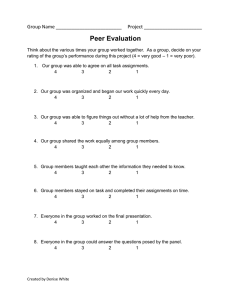ROSE TREE MEDIA SCHOOL DISTRICT COURSE CURRICULUM COURSE TITLE:
advertisement
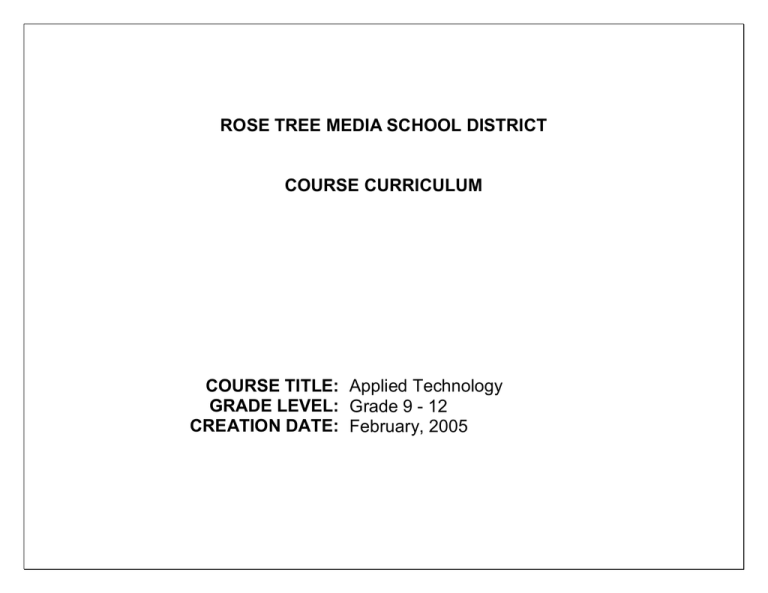
ROSE TREE MEDIA SCHOOL DISTRICT COURSE CURRICULUM COURSE TITLE: Applied Technology GRADE LEVEL: Grade 9 - 12 CREATION DATE: February, 2005 Essential Question, Concept or Theme: A. Graphic Design PA Standards: 3.1.10.A,B,D,E; 3.2.10.D; 3.6.10.B; 3.7.10.A,B,C,D,E Benchmark/Skills A. Graphic Design 1. Demonstrate a fundamental understanding of the components and applications of graphic design. a. Recognize the use of symbols, measurements and drawings as a means of promoting clear communication by providing a common language for expressing ideas. b. Demonstrate and apply appropriate sketching skills for creating simple drawings. c. Compare the various methods of visual communications and their respective strengths and weaknesses. d. Apply the correct method of communication for expressing a variety of ideas. 2. Demonstrate and apply the principals of design through the problem solving processes. a. Demonstrate the effect of content, purpose, audience and location as they apply to good design. b. Describe qualitative and quantitative factors involved design. Applied Technology Grade 9 - 12 Approx. Time Allotment: Required ~ 45 Aligned Materials/ Resources/Technology Assessment Instructional Strategies A. Graphic Design A. Graphic Design A. May include, but are not limited to: I. General Laboratory Requirements A. PC computers (18 units Pentium IV or better processor) to include: 1. Microsoft Word word processing software 2. Internet access 3. Laser printer (toner & 8 ½” x 11” copier/printer paper) 4. A-B color plotter (ink cartridges, 8 ½” x 11” copier/printer paper, 8 ½” x 17” copier/ printer paper & 11” x 17” non-gloss plotter paper) All numbers reflect approximate class periods dedicated to each theme, for a total of 180 class periods. Time is approximated due to the nature of the course; the activities selected by the instructor must be tailored to each year’s student population, and may vary in duration and intensity, and therefore cannot be pinpointed precisely. A. Graphic Design 1. Thumbnail Sketches 2. Rough Layouts 3. Comprehensive Layouts 4. Mechanical Layouts 5. Software, Hardware and Peripheral Use 6. Class Work, Participation, and Classroom Discussion 7. Projects Created 8. Internet Search, Retrieval and Storage Techniques 9. Computer Generation of Designs 10. Manipulating/ Enhancing of Images 11. Observation of Safe Lab Practices II. Specific Laboratory Requirements A. Visual Communication Graphic Design 1. Adobe Pagemaker, Photoshop & Illustrator software (or Adobe In Design) 2. Platen Iron for heat setting thermal transfer paper 3. 50/50 blend white t-shirts 4. Thermal transfer paper Graphic Design Teacher directed instruction Self directed software tutorials Hands on learning activities and investigations Group & cooperative learning Activities Class discussions Diagrams & illustrations Simulations and software Emulations Guest lecturers Field trips Use of Internet sites in student research Page 1 of 15 -1- February 2005 Essential Question, Concept or Theme: A. Graphic Design PA Standards: 3.1.10.A,B,D,E; 3.2.10.D; 3.6.10.B; 3.7.10.A,B,C,D,E Benchmark/Skills 3. 4. Approx. Time Allotment: Required ~ 45 Aligned Materials/ Resources/Technology Assessment Instructional Strategies c. Describe, demonstrate and apply generally accepted principles for design. Describe, demonstrate and apply proper graphic and electronic communication principles to solve a design problem. a. Demonstrate proper procedures for encoding, storing, retrieving, tranmitting, and receiving information. b. Demonstrate advanced collection and communication techniques to solve design problems. c. Apply advanced tools and devices to effectively communicate ideas and messages. d. Demonstrate and apply proper computer and software devices to create and communicate ideas and messages. e. Demonstrate an understanding of how multiple input and output devices are used to solve specific problems. Describe, demonstrate and apply the use of computer technology to collect, store and retrieve graphic design information. a. Effectively apply various software products to manipulate images, Applied Technology Grade 9 - 12 Page 2 of 15 -2- February 2005 Essential Question, Concept or Theme: A. Graphic Design PA Standards: 3.1.10.A,B,D,E; 3.2.10.D; 3.6.10.B; 3.7.10.A,B,C,D,E Benchmark/Skills Approx. Time Allotment: Required ~ 45 Aligned Materials/ Resources/Technology Assessment Instructional Strategies synthesize design elements and convey ideas and messages. b. Evaluate specific software applications for effective results. Applied Technology Grade 9 - 12 Page 3 of 15 -3- February 2005 Essential Question, Concept or Theme: A. Graphic Design Approx. Time Allotment: Required ~ 45 PA Standards: 3.1.10.A,B,D,E; 3.2.10.D; 3.6.10.B; 3.7.10.A,B,C,D,E Adaptations/Inclusion Multicultural/Interdisciplinary Enrichment Strategies Remediation Strategies Techniques Connection A. Graphic Design A. Graphic Design A. Graphic Design General adaptations for all themes may include but are not limited to: May include, but are not limited to: May include, but are not limited to: Those activities/ adaptations listed in the student’s IEP Extensions (time and material) to assignments Enrichment activities and assignments that accompany texts and other resources Written self-evaluation and assessment Those adaptations listed in the students’ IEP Extended test time Modified tests/assignments Preferential seating Alternate assignments and assessment Visual & auditory aids A. Graphic Design Frequent progress checks/ reports Independent study assignments such as supplementary articles, projects, or research Additional original and creative projects agreed upon by both instructor and student Student-Teacher conferences Those adaptations listed in the students’ IEP Extended test time Modified tests/ assignments Aide in the classroom Preferential seating Alternate assignments and assessment Additional after school help Basic computer instruction Applied Technology Grade 9 - 12 Page 4 of 15 -4- February 2005 Essential Question, Concept or Theme: B. Drafting and Design PA Standards: 3.1.10.A,B,D,E; 3.2.10.D; 3.6.10.B,C; 3.7.10.A,B,C,D,E Benchmark/Skills B. Drafting and Design 1. 2. Create technical drawings through the use of Computer Aided drawing software employing appropriate methods. a. Recognize the use of symbols, measurements and drawings as a means of promoting clear communication by providing a common language for expressing ideas. b. Demonstrate and apply appropriate technical sketching skills for creating simple orthographic and pictorial diagrams. c. Identify the basic symbols, measuring methods and line types used in creating technical drawings. Demonstrate an understanding of electronic communication principles through the proper execution of procedures and techniques for encoding, storing, retrieving, transmitting and receiving information in a variety of formats. a. Describe, demonstrate and apply advanced collection and communication techniques to solve design problems. a. Demonstrate and apply proper computer devices and software effectively. c. Describe, demonstrate and apply multiple input and output devices to solve specific problems. d. Create effective product plans employing CAD software. e. Create models or prototypes to test product design. Applied Technology Grade 9 - 12 Assessment Approx. Time Allotment: Required ~ 45 Aligned Materials/ Resources/Technology Instructional Strategies B. Drafting and Design B. Drafting and Design B. Drafting and Design May include, but are not limited to: I. General Laboratory Requirements B. Videos available through RTMSD and DCIU All numbers reflect approximate class periods dedicated to each theme, for a total of 180 class periods. Time is approximated due to the nature of the course; the activities selected by the instructor must be tailored to each year’s student population, and may vary in duration and intensity, and therefore cannot be pinpointed precisely. B. Drafting and Design 1. 2. 3. 4. 5. 6. 7. 8. Technical sketches Computer generated drawings Supplemental worksheets Software, Hardware and Peripheral Use Class Work, Participation, and Classroom Discussion Projects Created Internet Search, Retrieval and Storage Techniques Manipulating/ Enhancing of Images II. Specific Laboratory Requirements B. Visual Communication Drafting and Design 1. AccuCADD, drawing software (version 100.0H or most recent upgrade) 2. TECAD, drawing software tutorial 3. Drafting tools to include: a. Architects scales / rulers b. Straight edges c. Compasses d. ¼” quadrille graph paper (8½” x 11”) Teacher directed instruction Self directed software tutorials Hands on learning activities and investigations Group & cooperative learning Activities Class discussions Diagrams & illustrations Simulations and software Emulations Guest lecturers Field trips Use of Internet sites in student research Page 5 of 15 -5- February 2005 Essential Question, Concept or Theme: B. Drafting and Design PA Standards: 3.1.10.A,B,D,E; 3.2.10.D; 3.6.10.B,C; 3.7.10.A,B,C,D,E Adaptations/Inclusion Techniques Enrichment Strategies Approx. Time Allotment: Required ~ 45 Remediation Strategies B. Drafting and Design. B. Drafting and Design B. Drafting and Design General adaptations for all themes may include but are not limited to: May include, but are not limited to: May include, but are not limited to: Those activities/ adaptations listed in the student’s IEP Extensions (time and material) to assignments Enrichment activities and assignments that accompany texts and other resources Written self-evaluation and assessment Independent study assignments such as supplementary articles, projects, or research Frequent progress checks/ reports Those adaptations listed in the students’ IEP Extended test time Modified tests/assignments Preferential seating Alternate assignments and assessment Additional original and creative projects agreed upon by both instructor and student Multicultural/ Interdisciplinary Connection Student-Teacher conferences Those adaptations listed in the students’ IEP Extended test time Visual & auditory aids Modified tests/ assignments Aide in the classroom Preferential seating Alternate assignments and assessment Additional after school help Basic computer instruction Applied Technology Grade 9 - 12 Page 6 of 15 -6- February 2005 Essential Question, Concept or Theme: C. Video Production PA Standards: 3.1.10.A,D,E; 3.2.10.D; 3.6.10.B; 3.7.10.A,B,C,D,E Benchmark/Skills C. Video Production 1. 2. 3. 4. Demonstrate the ability to effectively communicate ideas through a video medium. a. Apply appropriate sketching skills for creating simple drawings. b. Select an effective method of communication for expressing a variety of ideas. Demonstrate an understanding of the principles of design and layout as applied to the development of video productions. a. Demonstrate the effect of content, purpose, audience and location as they apply to good design in video production. b. Describe qualitative and quantitative factors involved in designing video productions. Describe, demonstrate and apply proper procedures for encoding, storing,retrieving, transmitting and receiving information as it relates to video productions. a. Demonstrates the skills required to effectively use video production equipment. Explain, demonstrate and apply various software products to Applied Technology Grade 9 - 12 Approx. Time Allotment: Required ~ 15 Aligned Materials/ Resources/Technology Assessment Instructional Strategies C. Video Production C. Video Production C. Video Production May include, but are not limited to: I. All numbers reflect approximate class periods dedicated to each theme, for a total of 180 class periods. Time is approximated due to the nature of the course; the activities selected by the instructor must be tailored to each year’s student population, and may vary in duration and intensity, and therefore cannot be pinpointed precisely. 1. 2. 3. 4. 5. 6. Thumbnail Sketches Use of Digital Video Cameras Projects created Student Presentations/ Videos Class work / participation/ classroom discussion Use of software, hardware and peripherals General Laboratory Requirements C. Teacher generated materials, activities, and projects II. Specific Laboratory Requirements C. Visual Communication – Video Production 1. Pinacle Studio 9 software 2. Pinacle Dazzle Fusion video capture boxes (2) 3. Digital video cameras (2) Teacher directed instruction Self directed software tutorials Hands on learning activities and investigations Group & cooperative learning Activities Class discussions Diagrams & illustrations Simulations and software Emulations Guest lecturers Field trips Use of Internet sites in student research Page 7 of 15 -7- February 2005 Essential Question, Concept or Theme: C. Video Production PA Standards: 3.1.10.A,D,E; 3.2.10.D; 3.6.10.B; 3.7.10.A,B,C,D,E Benchmark/Skills Approx. Time Allotment: Required ~ 15 Aligned Materials/ Resources/Technology Assessment Instructional Strategies manipulate images, synthesize design elements and convey ideas and messages. a. Describe, demonstrate and apply multimedia software for conveying messages and ideas. b. Describe, demonstrate and apply methods for creating and producing multimedia products. Applied Technology Grade 9 - 12 Page 8 of 15 -8- February 2005 Essential Question, Concept or Theme: C. Video Production PA Standards: 3.1.10.A,D,E; 3.2.10.D; 3.6.10.B; 3.7.10.A,B,C,D,E Adaptations/Inclusion Techniques Enrichment Strategies Approx. Time Allotment: Required ~ 15 Multicultural/ Interdisciplinary Connection Remediation Strategies C. Video Production C. Video Production C. Video Production General adaptations for all themes may include but are not limited to: May include, but are not limited to: May include, but are not limited to: Those activities/ adaptations listed in the student’s IEP Extensions (time and material) to assignments Enrichment activities and assignments that accompany texts and other resources Written self-evaluation and assessment Independent study assignments such as supplementary articles, projects, or research Student-Teacher conferences Those adaptations listed in the students’ IEP Additional original and creative projects agreed upon by both instructor and student Extended test time Those adaptations listed in the students’ IEP Extended test time C. Video Production Frequent progress checks/ reports Modified tests/assignments Preferential seating Alternate assignments and assessment Visual & auditory aids Aide in the classroom Modified tests/ assignments Preferential seating Alternate assignments and assessment Additional after school help Basic computer instruction Applied Technology Grade 9 - 12 Page 9 of 15 -9- February 2005 Essential Question, Concept or Theme: D. Manufacturing – Computer Aided Machining PA Standards: 3.1.10.A,B,D,E; 3.2.10.D; 3.6.10.B,C; 3.7.10.A,B,C,D,E Benchmark/Skills D. Manufacturing – Computer Aided Machining 1. 2. 3. Demonstrate and apply design principles in the production of devices. a. Design and implement a solution that satisfies criteria for a given problem. b. Create effective product plans employing CAD software. c. Create models or prototypes to test product design. Compare and contrast the properties of common industrial materials. a. Describe the physical properties of selected materials. Successfully create prototypes/ products/projects through the use of Computer Aided Machining software and machines. a. Describe the purposes and principles of 2 & 3 axis CNC software and equipment. b. Demonstrate and apply appropriate methods for transferring data from technical drawings created in CAD software to CAM software. c. Demonstrate the appropriate use of 2 & 3 axis CNC equipment. Applied Technology Grade 9 - 12 Approx. Time Allotment: Required ~ 45 Aligned Materials/ Resources/Technology Assessment Instructional Strategies D. Manufacturing – Computer Aided Machining D. Manufacturing – Computer Aided Machining D. Manufacturing – Computer Aided Machining May include, but are not limited to: I. General Laboratory Requirements All numbers reflect approximate class periods dedicated to each theme, for a total of 180 class periods. Time is approximated due to the nature of the course; the activities selected by the instructor must be tailored to each year’s student population, and may vary in duration and intensity, and therefore cannot be pinpointed precisely. 1. 2. 3. 4. 5. 6. 7. 8. Computer generated drawings/software use CNC program/software use CNC project elements/ software use Projects created Supplemental worksheets Class work/ participation/ classroom discussion Observation of safe lab practices by students Observation of proper tool & machine selection & use II. Specific Laboratory Requirements D. Manufacturing – Computer Aided Machining 1. Lab Volt’s Mill Level Lathe Level 4 machining software (or latest version) 2. Virtual Gibbs Machining Software 3. Axyz Toolpath Software 4. CNC Lathe (Lab Volt 5500 or compatible quivalent) & related accessories 5. CNC Milling Machine (Lab Volt 560 or compatible equivalent) & related accessories 6. CNC Router (Axys Millenium or equivalent) and related accessories 7. ¾” x 3” machinist wax turning blanks 8. ¾” x 10’ aluminum rod 9. ¾” x 4’ hardwood dowel rod 10. Key fob & pen/pencil making kits (Penn State Industries) 11. 1/16” sign making plastic laminate 12. Key rings 13. 1/8”, ¼”, ½” clear acrylic plastic (Plexiglas) 14. Cabinet grade hardwoods & softwoods Page 10 of 15 - 10 - Teacher directed instruction Self directed software tutorials Hands on learning activities and investigations Group & cooperative learning Activities Class discussions Diagrams & illustrations Simulations and software Emulations Guest lecturers Field trips Use of Internet sites in student research February 2005 Essential Question, Concept or Theme: D. Manufacturing – Approx. Time Allotment: Required ~ 45 Computer Aided Machining PA Standards: 3.1.10.A,B,D,E; 3.2.10.D; 3.6.10.B,C; 3.7.10.A,B,C,D,E Adaptations/Inclusion Multicultural/Interdisciplinary Enrichment Strategies Remediation Strategies Techniques Connection C. Video Production C. Video Production C. Video Production General adaptations for all themes may include but are not limited to: May include, but are not limited to: May include, but are not limited to: Those activities/ adaptations listed in the student’s IEP Extensions (time and material) to assignments Enrichment activities and assignments that accompany texts and other resources Written self-evaluation and assessment Independent study assignments such as supplementary articles, projects, or research Student-Teacher conferences Those adaptations listed in the students’ IEP Additional original and creative projects agreed upon by both instructor and student Extended test time Those adaptations listed in the students’ IEP Extended test time C. Video Production Frequent progress checks/ reports Modified tests/assignments Preferential seating Alternate assignments and assessment Visual & auditory aids Aide in the classroom Modified tests/ assignments Preferential seating Alternate assignments and assessment Additional after school help Basic computer instruction Applied Technology Grade 9 - 12 Page 11 of 15 - 11 - February 2005 Essential Question, Concept or Theme: E. Transportation – Flight Simulation Approx. Time Allotment: Required ~ 15 PA Standards: 3.1.10.A,B,D,E; 3.2.10.A,B,D; 3.5.10.C; 3.6.10.B,C; 3.7.10.A,B,C,D,E Aligned Materials/ Benchmark/Skills Assessment Instructional Strategies Resources/Technology E. Transportation – Flight Simulation 1. Demonstrate an understanding of the basic principles of flight. a. Demonstrate the appropriate use of simulation equipment and software. b. Assess the impact of technology products and systems. c. Identify information regarding flight related careers. E. Transportation – Flight Simulation E. Transportation – Flight Simulation E. Transportation – Flight Simulation May include, but are not limited to: I. General Laboratory Requirements All numbers reflect approximate class periods dedicated to each theme, for a total of 180 class periods. Time is approximated due to the nature of the course; the activities selected by the instructor must be tailored to each year’s student population, and may vary in duration and intensity, and therefore cannot be pinpointed precisely. 1. 2. 3. 4. Supplemental worksheets Software, Hardware and Peripheral Use Class Work, Participation, and Classroom Discussion Software manual exercises II. Specific Laboratory Requirements E. Transportation – Flight Simulation 1. Microsoft Flight Simulator 2004 software and manual 2. Flight simulator yoke and pedals (2 sets) and videogame cards (2) Teacher directed instruction Self directed software tutorials Hands on learning activities and investigations Group & cooperative learning Activities Class discussions Diagrams & illustrations Simulations and software Emulations Guest lecturers Field trips Use of Internet sites in student research Applied Technology Grade 9 - 12 Page 12 of 15 - 12 - February 2005 Essential Question, Concept or Theme: E. Transportation – Flight Simulation PA Standards: 3.1.10.A,B,D,E; 3.2.10.A,B,D; 3.5.10.C; 3.6.10.B,C; 3.7.10.A,B,C,D,E Adaptations/Inclusion Techniques Enrichment Strategies Approx. Time Allotment: Required ~ 15 Multicultural/ Interdisciplinary Connection Remediation Strategies E. Transportation – Flight Simulation E. Transportation – Flight Simulation E. Transportation – Flight Simulation General adaptations for all themes may include but are not limited to: May include, but are not limited to: May include, but are not limited to: Those activities/ adaptations listed in the student’s IEP Extensions (time and material) to assignments Enrichment activities and assignments that accompany texts and other resources Written self-evaluation and assessment Independent study assignments such as supplementary articles, projects, or research Student-Teacher conferences Those adaptations listed in the students’ IEP Extended test time E. Transportation – Flight Simulation Frequent progress checks/ reports Modified tests/assignments Preferential seating Alternate assignments and assessment Visual & auditory aids Additional original and creative projects agreed upon by both instructor and student Those adaptations listed in the students’ IEP Extended test time Modified tests/ assignments Aide in the classroom Preferential seating Alternate assignments and assessment Additional after school help Basic computer instruction Applied Technology Grade 9 - 12 Page 13 of 15 - 13 - February 2005 Essential Question, Concept or Theme: F. Exploratory Studies in Technology Education Approx. Time Allotment: Required options ~ 15 PA Standards: 3.1.10.A,B,D,E; 3.2.10.D; 3.6.10.B,C; 3.7.10.A,B,C,D,E Aligned Materials/ Benchmark/Skills Assessment Resources/Technology F. Exploratory Studies in Technology Education 1. Describe, demonstrate and apply the basic principles of electronics, pneumatics, robotics, and fiber optic communications. F. Exploratory Studies in Technology Education 1. 2. 3. 4. 5. Software, Hardware and Peripheral Use Supplemental worksheets Lab manual exercises Class work / participation / classroom discussion Observation of safe lab practices by students Instructional Strategies F. Exploratory Studies in Technology Education F. Exploratory Studies in Technology Education I. General Laboratory Requirements All numbers reflect approximate class periods dedicated to each theme, for a total of 180 class periods. Time is approximated due to the nature of the course; the activities selected by the instructor must be tailored to each year’s student population, and may vary in duration and intensity, and therefore cannot be pinpointed precisely. II. Specific Laboratory Requirements F. Exploratory Studies in Technology Education 1. Internet 2. Videos available through RTMSD and DCIU 3. Teacher generated materials, activities, and projects 4. Lab Volt electronics lab module and instructional materials. 5. Lab Volt pneumatics lab module and instructional materials. 6. Lab Volt robotics lab module and instructional materials. 7. Lab Volt fiber optics lab module and instructional materials. Teacher directed instruction Self directed software tutorials Hands on learning activities and investigations Group & cooperative learning Activities Class discussions Diagrams & illustrations Simulations and software Emulations Guest lecturers Field trips Use of Internet sites in student research Applied Technology Grade 9 - 12 Page 14 of 15 - 14 - February 2005 Essential Question, Concept or Theme: F. Exploratory Studies in Technology Education PA Standards: Approx. Time Allotment: Required options ~ 15 3.1.10.A,B,D,E; 3.2.10.D; 3.6.10.B,C; 3.7.10.A,B,C,D,E Adaptations/Inclusion Techniques Enrichment Strategies Multicultural/ Interdisciplinary Connection Remediation Strategies F. Exploratory Studies in Technology Education F. Exploratory Studies in Technology Education F. Exploratory Studies in Technology Education General adaptations for all themes may include but are not limited to: May include, but are not limited to: May include, but are not limited to: Those activities/ adaptations listed in the student’s IEP Extensions (time and material) to assignments Enrichment activities and assignments that accompany texts and other resources Written self-evaluation and assessment Independent study assignments such as supplementary articles, projects, or research Student-Teacher conferences Those adaptations listed in the students’ IEP Additional original and creative projects agreed upon by both instructor and student Extended test time Those adaptations listed in the students’ IEP Extended test time F. Exploratory Studies in Technology Education Frequent progress checks/ reports Modified tests/assignments Preferential seating Alternate assignments and assessment Visual & auditory aids Aide in the classroom Modified tests/ assignments Preferential seating Alternate assignments and assessment Additional after school help Basic computer instruction Applied Technology Grade 9 - 12 Page 15 of 15 - 15 - February 2005