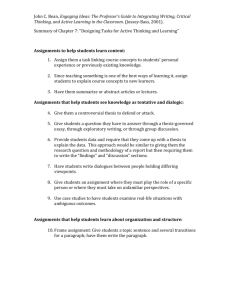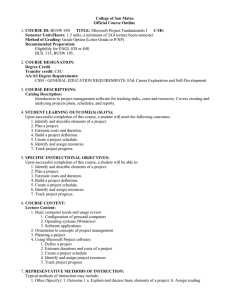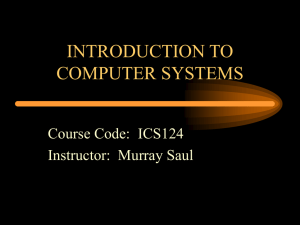College of San Mateo Official Course Outline COURSE ID: Semester Units/Hours:
advertisement
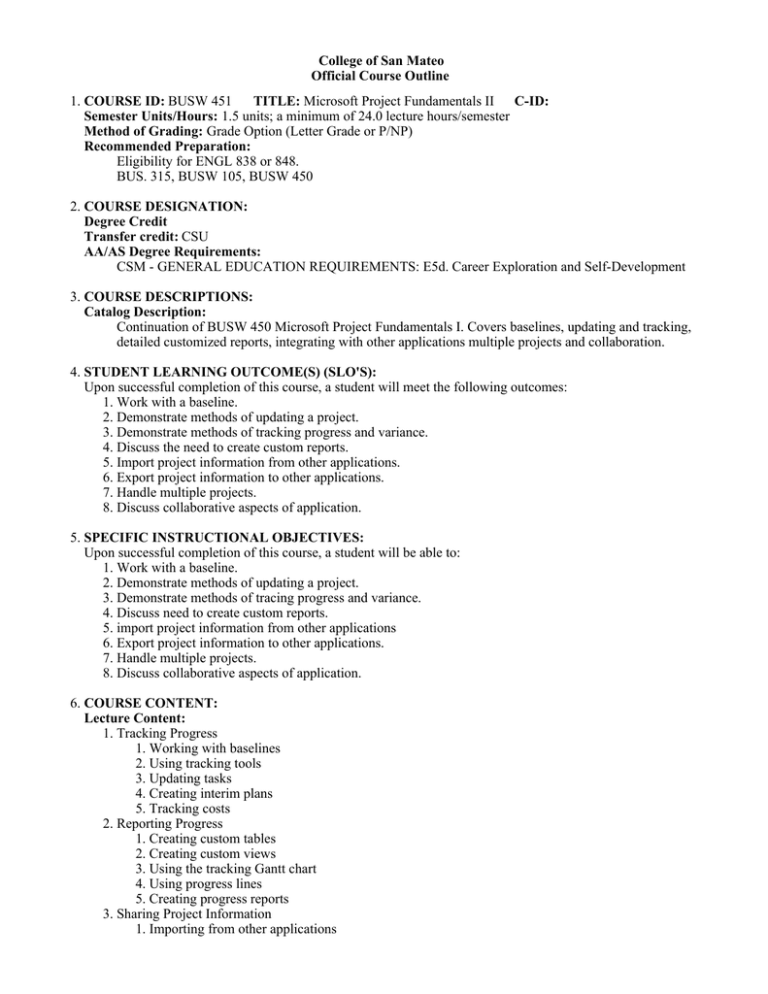
College of San Mateo Official Course Outline 1. COURSE ID: BUSW 451 TITLE: Microsoft Project Fundamentals II C-ID: Semester Units/Hours: 1.5 units; a minimum of 24.0 lecture hours/semester Method of Grading: Grade Option (Letter Grade or P/NP) Recommended Preparation: Eligibility for ENGL 838 or 848. BUS. 315, BUSW 105, BUSW 450 2. COURSE DESIGNATION: Degree Credit Transfer credit: CSU AA/AS Degree Requirements: CSM - GENERAL EDUCATION REQUIREMENTS: E5d. Career Exploration and Self-Development 3. COURSE DESCRIPTIONS: Catalog Description: Continuation of BUSW 450 Microsoft Project Fundamentals I. Covers baselines, updating and tracking, detailed customized reports, integrating with other applications multiple projects and collaboration. 4. STUDENT LEARNING OUTCOME(S) (SLO'S): Upon successful completion of this course, a student will meet the following outcomes: 1. Work with a baseline. 2. Demonstrate methods of updating a project. 3. Demonstrate methods of tracking progress and variance. 4. Discuss the need to create custom reports. 5. Import project information from other applications. 6. Export project information to other applications. 7. Handle multiple projects. 8. Discuss collaborative aspects of application. 5. SPECIFIC INSTRUCTIONAL OBJECTIVES: Upon successful completion of this course, a student will be able to: 1. Work with a baseline. 2. Demonstrate methods of updating a project. 3. Demonstrate methods of tracing progress and variance. 4. Discuss need to create custom reports. 5. import project information from other applications 6. Export project information to other applications. 7. Handle multiple projects. 8. Discuss collaborative aspects of application. 6. COURSE CONTENT: Lecture Content: 1. Tracking Progress 1. Working with baselines 2. Using tracking tools 3. Updating tasks 4. Creating interim plans 5. Tracking costs 2. Reporting Progress 1. Creating custom tables 2. Creating custom views 3. Using the tracking Gantt chart 4. Using progress lines 5. Creating progress reports 3. Sharing Project Information 1. Importing from other applications 2. Exporting to other applications 2. Exporting to other applications 3. Handling multiple projects 4. Creating and using templates 5. Using drawing tools 6. Collaborating with others 7. REPRESENTATIVE METHODS OF INSTRUCTION: Typical methods of instruction may include: 1. Other (Specify): 1. Outcome 1 a. Explain and discuss use of baseline. b. Assign reading assignments. c. Assign writing assignments. 2. Outcome 2 a. Explain and discuss different methods of updating a project. b. Assign reading assignments. c. Assign writing assignments. 3. Outcome 3 a. Explain and discuss methods of tracking progress and showing variance b. Assign reading assignments and supplementary problems. 4. Outcome 4 a. Explain and demonstrate need for customized reports. b. Assign reading assignments and supplementary problems. 5. Outcome 5 a. Explain and demonstrate importing project information from other applications b. Assign reading assignments and supplementary problems. 6. Outcome 6 a. Explain and demonstrate exporting project information to other applications b. Assign reading assignments and supplementary problems. 7. Outcome 7 a. Explain and demonstrate handling multiple projects. b. Assign reading assignments and supplementary problems. 8. Outcome 8 a. Explain and discuss collaborative aspects of application b. Assign reading assignments and supplementary problems. 8. REPRESENTATIVE ASSIGNMENTS Representative assignments in this course may include, but are not limited to the following: Reading Assignments: Students will be required to read each chapter and supplementary problem before class. 9. REPRESENTATIVE METHODS OF EVALUATION Representative methods of evaluation may include: 1. 1. Objective 1 a. Give quiz on reading assignment b. Classroom dialog on working with baseline 2. Objective 2 a. Give quiz on reading assignment b. Classroom dialog on different methods of updating a project. 3. Objective 3 a. Classroom dialog on methods of tracking progress and shoWing variance b. Check the completeness of student supplementary problem 4. Objective 4 . a. Classroom dialog on need for customized reports. b. Check the completeness of student supplementary problem. 5. Objective 5 a. Classroom dialog on importing project information from other applications b. Check the completeness of student supplementary problem. 6. Objective 6 a. Classroom dialog on exporting project information to other applications. b. Check the completeness of student supplementary problem. 7. Objective 7 a. Classroom dialog on handling multiple projects.. b. Check the completeness of student supplementary problem. 8. Objective 8 a. Classroom dialog on collaborative aspects of application. b. Check the completeness of student supplementary problem. 10. REPRESENTATIVE TEXT(S): Possible textbooks include: 1. Bunin. Microsoft Project, ed. Cengage Learning, 2012 Origination Date: August 2010 Curriculum Committee Approval Date: November 2012 Effective Term: Fall 2013 Course Originator: Patricia Brannock /body