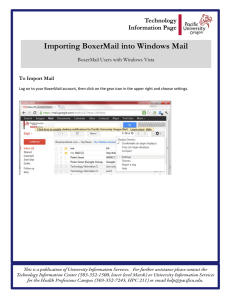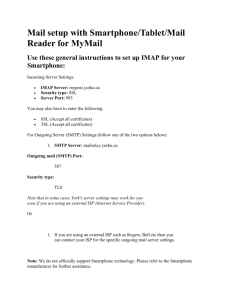Lecture 25
advertisement
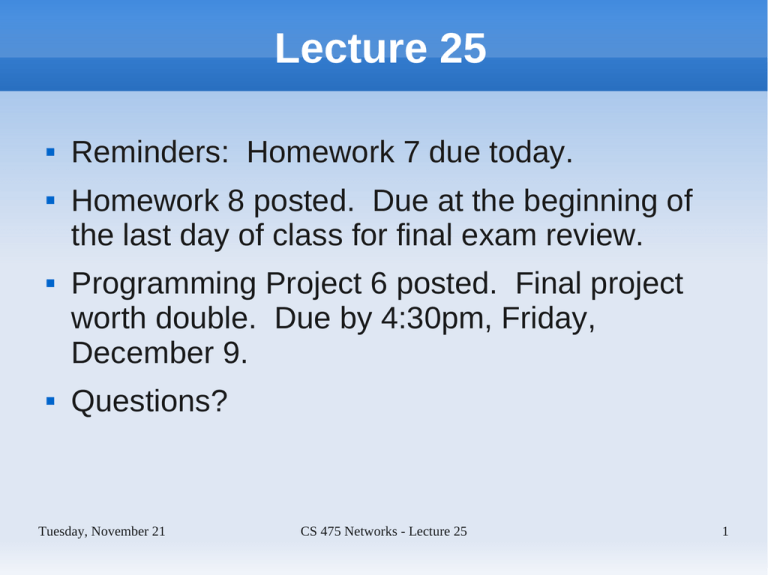
Lecture 25 Reminders: Homework 7 due today. Homework 8 posted. Due at the beginning of the last day of class for final exam review. Programming Project 6 posted. Final project worth double. Due by 4:30pm, Friday, December 9. Questions? Tuesday, November 21 CS 475 Networks - Lecture 25 1 Outline Chapter 9 - Applications 9.1 Traditional Applications 9.2 Multimedia Applications 9.3 Infrastructure Services 9.4 Overlay Networks Tuesday, November 21 CS 475 Networks - Lecture 25 2 Traditional Applications In this section we will explore two of the most popular applications on the Internet: email and the World Wide Web. We will focus on two application protocols: SMTP: Simple Mail Transfer Protocol used to exchange electronic mail. HTTP: HyperText Transport Protocol used between web servers and browsers. Tuesday, November 21 CS 475 Networks - Lecture 25 3 Traditional Applications These protocols define the format and type of message that can be exchanged between a client and server. For each protocol there is a companion protocol that defines the format of the data exchanged. For example, SMTP defines the request/reply protocol used between an email client and server while RFC 822 and MIME define the format of the actual email message. Tuesday, November 21 CS 475 Networks - Lecture 25 4 Email (SMTP, MIME, IMAP) Email is one of the oldest network applications. To understand how email works you must distinguish (1) between the user interface and the message transfer protocol (SMTP), and (2) between the transfer protocol and the message format (RFC 822 and MIME). We will examine the message format first. Tuesday, November 21 CS 475 Networks - Lecture 25 5 Email (SMTP, MIME, IMAP) RFC 822 defines a message as having a header and a body. head e r b la n k li n e body Tuesday, November 21 CS 475 Networks - Lecture 25 6 Email (SMTP, MIME, IMAP) Message Format The header is a series of <CRLF> terminated lines. Some headers are generated from user input: To: mike@gmail.com Subject: UE play this weekend Tuesday, November 21 CS 475 Networks - Lecture 25 7 Email (SMTP, MIME, IMAP) Message Format Other headers are generated by the mail delivery system: From: deborah@gmail.com Date: Sat, Nov 13, 2011 at 9:23 AM The Received: header(s) are particularly interesting. They will tell you where the message originated and what route the message took to get to you. Tuesday, November 21 CS 475 Networks - Lecture 25 8 Email (SMTP, MIME, IMAP) Message Format RFC 822 was extended (the Multipurpose Internet Mail Extensions or MIME) in 1993 and 1996 to allow email to carry different types of data: audio, video, images, etc. This was done by adding additional headers. Some mail gateways assume email contains only 7 bit ASCII and are not 8-bit clean. Binary email data is encoded using base64 in which the 24 bits contained in 3 bytes of binary data are encoded using 4 bytes each containing a 6-bit value. Tuesday, November 21 CS 475 Networks - Lecture 25 9 Email (SMTP, MIME, IMAP) Message Format From: Laura Rios <laura@oara.sf.ca.us> To: steve@ntecom.za Subject: Sara is two! Mime-Version: 1.0 Content-Type: multipart/mixed; boundary="--------415ACD56FGHKKC7889" ----------415ACD56FGHKKC7889 Content-Type: text/enriched; charset="us-ascii" Hi, Steve. Sara had her second birthday yesterday. Can you believe it? She is so <bold>big</bold>! Now if we can just live through the "terrible twos" for a year, <italic>sigh</italic>. Here are a few words from her. I've also scanned in a picture of her party. Tell your boss thanks for letting us keep in touch by email. Laura Tuesday, November 21 CS 475 Networks - Lecture 25 10 Email (SMTP, MIME, IMAP) Message Format ----------415ACD56FGHKKC7889 Content-type: image/gif Content-transfer-encoding: base64 Content-description: Cutting the cake, sort of R0lGODdhQAHIAKMAAAAAAP+2bQAAACQAAAAASEgAAAAkSE gkJG0kJJEkAABIkZFIJCRttrZtl7Vry4B9aM+yKjifMosAADs= 8< rest omitted... ----------415ACD56FGHKKC7889 Tuesday, November 21 CS 475 Networks - Lecture 25 11 Email (SMTP, MIME, IMAP) Message Transfer SMTP (Simple Mail Transfer Protocol) is used to transfer messages from one host to another. A mail user agent (mail client or mail reader) connects to a mail daemon or server that speaks SMTP. Popular server programs that implement SMTP include sendmail, postfix and Microsoft Exchange. Tuesday, November 21 CS 475 Networks - Lecture 25 12 Email (SMTP, MIME, IMAP) Message Transfer SMTP is used to transfer email between hosts. Tuesday, November 21 CS 475 Networks - Lecture 25 13 Email (SMTP, MIME, IMAP) Message Transfer A simple SMTP session might look like this: c: HELO mymachine.com s: 250 OK c: MAIL FROM: <deborah@gmail.com> s: 250 OK c: RCPT TO: <mike@gmail.com> s: 250 OK c: DATA s: 354 Start input, end with <CRLF>.<CRLF> c: Subject: Hi c: blah blah blah c: . s: 250 OK c: QUIT Tuesday, November 21 CS 475 Networks - Lecture 25 14 In-class Exercise Telnet to port 25 (SMTP) on csserver. Modify the session on the previous slide to send email to yourself or another user on csserver. You can have multiple RCPT TO: lines to send an email to multiple recipients. Note: csserver will not relay mail. It will only accept mail for csserver users (all RCPT TO: users must have an account on csserver). Tuesday, November 21 CS 475 Networks - Lecture 25 15 In-class Exercise Note: Many mail servers will relay email, but you must authenticate yourself to the server. Instead of “HELO” send “EHLO” and then “AUTH LOGIN”. Then send your base64 encoded userid on one line and your base64 encoded password on the next. (See man page for base64 command in Linux.) The UE mail server, email.evansville.edu, no longer supports LOGIN authentication and uses only the NTLM authentication protocol. Tuesday, November 21 CS 475 Networks - Lecture 25 16 Email (SMTP, MIME, IMAP) Mail Reader SMTP is used for sending mail. In days past a user would typically read mail while logged into the same system on which their mailbox existed. It is now more common to access a mailbox remotely. The POP and IMAP protocols are used for this. A POP or IMAP server must be running on the same system that contains the mailbox. Tuesday, November 21 CS 475 Networks - Lecture 25 17 Email (SMTP, MIME, IMAP) Mail Reader IMAP is similar to SMTP in many ways. It is a client/server protocol running over TCP. The client issues commands in the form of <CRLF> terminated ASCII text lines. Typical commands are LOGIN, AUTHENTICATE, SELECT, EXAMINE, FETCH, DELETE, CLOSE, and LOGOUT. When configuring a mail reader, you must typically specify both a POP or IMAP server for receiving mail and an SMTP server for sending mail (they may be the same). Tuesday, November 21 CS 475 Networks - Lecture 25 18 World Wide Web (HTTP) A web browser locates an object on the Web using the object's URL: http://csserver.evansville.edu/index.html Your browser uses HTTP (HyperText Transfer Protocol) to send requests to a web server. Like SMTP, HTTP is a text-oriented protocol. Each HTTP message has the form: START_LINE <CRLF> MESSAGE_HEADER <CRLF> <CRLF> MESSAGE_BODY <CRLF> Tuesday, November 21 CS 475 Networks - Lecture 25 19 World Wide Web (HTTP) Request Messages A page request message has the form: GET http://csserver.evansville.edu/~hwang/ Other request messages are: OPTIONS, HEAD, POST, PUT, DELETE, TRACE, and CONNECT. The request above would retrieve a single page. The server would then close the connection. The browser would then have to open connections to the server to retrieve each object in the page. Tuesday, November 21 CS 475 Networks - Lecture 25 20 World Wide Web (HTTP) Request Messages Recent versions of HTTP allow for persistent connections. These requests take the form: GET /~hwang/ HTTP/1.1 Host: csserver.evansville.edu <CRLF> (The Host: line is an example of a MESSAGE_HEADER.) After receiving the request above the server will leave the connection open (for a few seconds) allowing the browser to send multiple requests on the same connection. Tuesday, November 21 CS 475 Networks - Lecture 25 21 World Wide Web (HTTP) Response Messages Response messages also begin with a start message. Example responses are: HTTP/1.1 202 Accepted or HTTP/1.1 404 Not Found Commonly, the response message will also carry the requested page. Tuesday, November 21 CS 475 Networks - Lecture 25 22 World Wide Web (HTTP) Uniform Resource Identifiers A URL is an example of a Uniform Resource Identifier (URI). A URL gives the location of an object on the Web. Examples of other URIs are: mailto:deborah@gmail.com file:///home/hwang/lecture.html telnet:csserver.evansville.edu Tuesday, November 21 CS 475 Networks - Lecture 25 23 World Wide Web (HTTP) TCP Connections Version 1.1 of HTTP introduced persistent connections. Persistent connections reduce the overhead caused by multiple connection requests, they also allow TCP's congestion control to operate more efficiently. A persistent connection may be closed (by either the client or the server) at any time. Both the client and server must monitor the connection to see if it has been closed. Tuesday, November 21 CS 475 Networks - Lecture 25 24 World Wide Web (HTTP) TCP Connections HTTP 1.0 Behavior Tuesday, November 21 HTTP 1.1 Behavior CS 475 Networks - Lecture 25 25 World Wide Web (HTTP) Caching Web caches store frequently accessed web pages on a local server. Web caches can reduce the response time for client requests and it can reduce traffic on an institution’s access link. An institutional web cache is often called a proxy server. The browser has to be configured to use the proxy. ISPs may also cache pages, but users are typically unaware that they are retrieving pages from an ISP cache. Tuesday, November 21 CS 475 Networks - Lecture 25 26 World Wide Web (HTTP) Caching o r ig in se r ve r c lie n t Prox y se r ve r c lie n t Tuesday, November 21 o r ig in se r ve r CS 475 Networks - Lecture 25 27 World Wide Web (HTTP) Caching HTTP has been designed to support caching. The server assigns an expiration date to each page and sends the date out in an Expires: header with the page. A conditional GET (a GET with an If-ModifiedSince header) can be used by a cache (or browser) to ensure that the most up-to-date page is returned. Tuesday, November 21 CS 475 Networks - Lecture 25 28 In-class Exercise Try retrieving web pages from csserver using telnet (port 80). Try both non-persistent and persistent GET messages. The persistent GET may time-out on the server before you can type the second line, so you may want to cut-and- paste your request from a file. You also need to send a blank line at the end of a persistent request. Tuesday, November 21 CS 475 Networks - Lecture 25 29