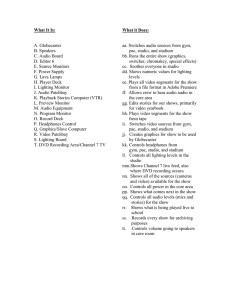Lesson Plan
advertisement
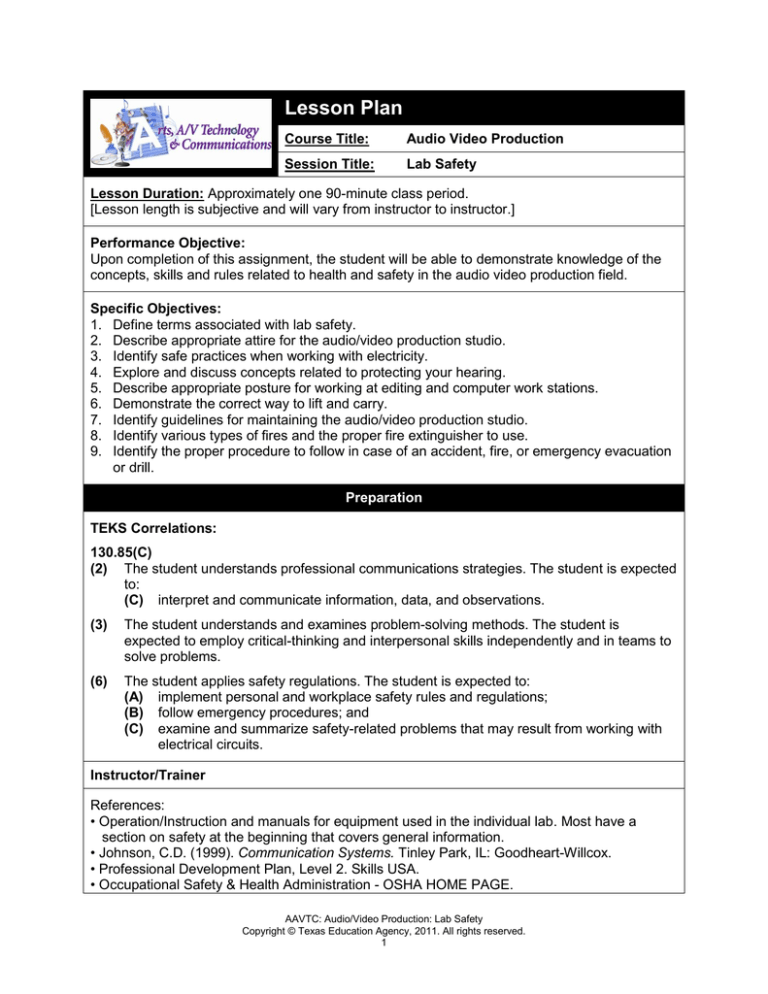
Lesson Plan Course Title: Audio Video Production Session Title: Lab Safety Lesson Duration: Approximately one 90-minute class period. [Lesson length is subjective and will vary from instructor to instructor.] Performance Objective: Upon completion of this assignment, the student will be able to demonstrate knowledge of the concepts, skills and rules related to health and safety in the audio video production field. Specific Objectives: 1. Define terms associated with lab safety. 2. Describe appropriate attire for the audio/video production studio. 3. Identify safe practices when working with electricity. 4. Explore and discuss concepts related to protecting your hearing. 5. Describe appropriate posture for working at editing and computer work stations. 6. Demonstrate the correct way to lift and carry. 7. Identify guidelines for maintaining the audio/video production studio. 8. Identify various types of fires and the proper fire extinguisher to use. 9. Identify the proper procedure to follow in case of an accident, fire, or emergency evacuation or drill. Preparation TEKS Correlations: 130.85(C) (2) The student understands professional communications strategies. The student is expected to: (C) interpret and communicate information, data, and observations. (3) The student understands and examines problem-solving methods. The student is expected to employ critical-thinking and interpersonal skills independently and in teams to solve problems. (6) The student applies safety regulations. The student is expected to: (A) implement personal and workplace safety rules and regulations; (B) follow emergency procedures; and (C) examine and summarize safety-related problems that may result from working with electrical circuits. Instructor/Trainer References: • Operation/Instruction and manuals for equipment used in the individual lab. Most have a section on safety at the beginning that covers general information. • Johnson, C.D. (1999). Communication Systems. Tinley Park, IL: Goodheart-Willcox. • Professional Development Plan, Level 2. Skills USA. • Occupational Safety & Health Administration - OSHA HOME PAGE. AAVTC: Audio/Video Production: Lab Safety Copyright © Texas Education Agency, 2011. All rights reserved. 1 • Safety and Health Topics: Noise and Hearing Conservation. • Noise Thermometer / NIOSH. Instructional Aids: • Lab Safety slide presentation • Lab Safety Rules Handout • Lab Safety Exam • Lab Safety Exam Key Materials Needed: • Cotton balls • Slip on sandals Equipment Needed: • Power cords— both damaged and in good condition • Power cord with polarized plug • Power cord with 3-prong plug • Work station chair • Box, a studio or full size camera in a case or any other heavy object that students may have to lift in AV Production class • Fire Extinguisher Learner • Pencil/pen and paper for notes Introduction MI Introduction (LSI Quadrant I): ASK: Why do you think safety is an important topic to discuss in this class? SAY: Tell a relevant story about the importance of lab safety. (Example: A student of mine was once working on a project that involved cutting a piece of illustration board with an X-Acto. The student got too anxious and tried to cut the board in one pass. Because he was pulling so hard on the knife, when the knife slipped out of the board and onto his arm, he ended up cutting himself from wrist to elbow in a matter of seconds.) Accidents can happen to anyone. That is why it is important to establish guidelines for behavior and why it is important for everyone in the studio to agree to adhere to the established guidelines. Safety is for everyone’s protection. DO: Divide students into small groups and have them develop their own definition of safety and list possible safety measures that should be implemented in Audio Video production. Have groups present their results to the whole class. Use the consensus-building activity in class to reach a consensus about the definition of safety. Then, begin a class discussion on safety using the slide presentation to introduce main topics. Outline AAVTC: Audio/Video Production: Lab Safety Copyright © Texas Education Agency, 2011. All rights reserved. 2 MI Outline (LSI Quadrant II): Instructor Notes: 1. Define terms associated with lab safety. Safety – Action taken to reduce the likelihood of personal injury. OSHA – Occupational Safety and Health Administration OSHA Purpose: “Assure as far as possible every working man and woman in the nation safe and healthful working conditions and to preserve our human resources.” OSHA Functions Setting standards Inspecting workplaces Level citations and penalties for violations Consult Conduct training and educational programs Conduct – Correct behavior in the appropriate place and time • Varies by place and event • Know the safety rules for the class • Disruptive behavior should not be tolerated • Unsafe actions including throwing objects and running will not be tolerated ASK: In your opinion, whose responsibility is it to ensure safety and health in the studio? (Students’, teachers’, everyone’s) 2. Describe appropriate personal attire for the audio/video production studio. • Should be appropriate for the job you are doing • Wear shoes that enclose the foot • Avoid sandals and slip on shoes when operating equipment that moves or rolls • Wear low or medium heels, wear slip resistant shoes • Pants should not be long enough to cause tripping, pants should not touch or drag on the floor • Gloves should be worn while working with hot, rough, or sharp objects ASK: Why should sandals and slip on shoes be avoided when operating equipment that rolls? (It is easier for equipment to roll over your toes in open toe shoes such as sandals. Slip on shoes can easily slip off when moving the equipment.) 3. Identify safe practices when working with electricity. • Since most of our equipment uses electricity, electrical safety is important • Do not use equipment with damaged cords or exposed electrical wires • Equipment should be grounded • Use heavy-duty extension cords • Never use electrical equipment on a wet surface • Keep electrical equipment dry • Do not touch electrical switches or equipment with wet hands ASK: Why is it important to follow electrical safety rules? (An electrical shock could be fatal.) AAVTC: Audio/Video Production: Lab Safety Copyright © Texas Education Agency, 2011. All rights reserved. 3 • Do not overload electrical circuits 4. Explore and discuss concepts related to protecting your hearing. ACTIVITY: Have students experience what it’s like to have partial hearing loss by having them put cotton balls in their ears prior to discussing the content on protecting hearing. (Note: Each student should get new, unused cotton balls, which should be thrown away after the activity.) ASK: Does anyone know the two things that OSHA uses to set standards for noise exposure? (Loudness and duration) After the students remove the cotton balls, they should discuss the difficulties they experienced during the instruction. • OSHA has established standards for noise exposure. Consider loudness (intensity) and duration (time) • General rule: If you must shout be heard from three feet away, the noise is too loud, hearing protection should be used or reduce the loudness of the sound • Decibels Measures loudness of sound Over 115 decibels are unsafe Over 85 decibels may cause hearing loss Damage may take years to notice Often no indication of hearing damage • Indications of too much noise Ringing in the ears Muffled hearing Talking too loud • Most damaging noises – high frequencies • Hearing damage is permanent 5. Describe appropriate posture for working at editing and computer work stations. • Keyboard and work surfaces - arms should form a 90degree angle, to avoid back strain • Top of the monitor - no higher than eye level • Chairs - comfortable backrest, your feet should be flat on the floor • Chairs or stools should never be leaned or tilted back ASK: Has anyone heard of carpal tunnel syndrome? (Carpal tunnel syndrome is pain, tingling, and other problems in your hand because of pressure on the median nerve in your wrist.) ASK: Why is this relevant for the AV Studio? (One of the contributors to AAVTC: Audio/Video Production: Lab Safety Copyright © Texas Education Agency, 2011. All rights reserved. 4 carpal tunnel is making the same hand movements over and over, especially if the wrist is bent down (your hands lower than your wrists), or making the same wrist movements over and over.) 6. Demonstrate the correct way to lift and carry. • Back injuries: One of the most common on the job injuries • Size up the load – get help or dolly or hand truck if needed. • Make sure footing is secure • Bend your knees and squat; keep back vertical • Spread or lower one knee if necessary • Lift using your leg muscles, not the muscles in your back, you should not bend over to pick something up • Keep the load close to you • Balance the load • Do not twist your body • Lowering the load, bend your knees, lower with the arm and leg muscles • Think before you lift • Carry less weight and make more trips ASK: Why should you use the muscles in your legs to lift heavy objects rather than bending over? (Could strain your back, your leg muscles can support more weight than your back muscles.) 7. Identify guidelines for maintaining the audio/video production studio. • Clean your work area before the end of the period. • Tables, equipment rooms, studio should be clean. • Store equipment, tapes, notebooks and materials in approved locations. • Floors must be free of objects that might cause falls. 8. Identify various types of fires and the proper fire extinguisher to use. Fire extinguishers are labeled to show the type of fire Type A fires – combustible materials, paper, cloth, wood Type B fires – flammable liquids, solvents, oil Type C fires – electrical equipment or electrical wires In case of fire, notify teacher or authority immediately. Using the wrong type of extinguisher on the wrong type of fire can be dangerous, a liquid should not be used on electrical, could be electrocuted standing in the wet area. Never fight a fire that is spreading and could block your AAVTC: Audio/Video Production: Lab Safety Copyright © Texas Education Agency, 2011. All rights reserved. 5 ASK: What is the first thing you should do if you notice or suspect a fire? (notify the teacher immediately) escape. Use the PASS Method when using a fire extinguisher (directions are on the extinguisher). Pull the pin Aim low Squeeze the handle Sweep form side to side 9. Identify the proper procedure to follow in case of an accident, fire, or emergency evacuation or drill. • Immediately report accidents to the teacher • The school nurse should treat injuries • Human error: The one element common to most accidents Not applying common sense is the cause of most accidents! • Obtaining additional information Operation/instruction and manuals for individual pieces of equipment used in the lab (most have a section on safety at the beginning that covers general information) Distribute safety rules and discuss as a whole class. A set of safety rules is included in this lesson. Note: These rules may need to be modified to meet the requirements of the individual school district and additional rules may need to be added. If adjustments are made to the rules, adjustments will need to be made to the exam as well. Application MI Guided Practice (LSI Quadrant III): Note: Some school districts may not allow the students to use any equipment until they have completed the unit on safety and passed the formal evaluation. If this is the case in your district, the students will not be able to apply the knowledge to individual pieces of equipment operation until after the formal evaluation (test). It is considered good practice to have parents and students sign a signature page (perhaps as part of the course syllabus) acknowledging receipt and understanding of the safety rules. Divide students into small groups and assign each group 3-5 safety rules (from the handout) to write specifically why each safety rule is important to ensure a safe learning and working environment. Role play situations requiring application of safety rules – Write several “unsafe” situations on slips of paper and have students (or small groups) act out the proper way to handle each situation. AAVTC: Audio/Video Production: Lab Safety Copyright © Texas Education Agency, 2011. All rights reserved. 6 MI Independent Practice (LSI Quadrant III): Students quiz each other over the safety rules. The students should use the same true/false format that will be used on the test. The students should make every false safety rule into a true statement. Summary MI Review (LSI Quadrants I and IV): Discuss in class why safety is important to all employers and employees. Use examples related to AV Production. Ask students to list the steps to follow in case of an accident. What is the purpose of OSHA? (Assure as far as possible every working man and woman in the nation safe and healthful working conditions and to preserve our human resources) Evaluation MI Informal Assessment (LSI Quadrant III): The teacher should check for understanding during guided practice and provide additional instruction as necessary. The teacher should circulate during Independent Practice to make sure students are quizzing one another accurately and provide redirection as needed. MI Formal Assessment (LSI Quadrant III, IV): Safety Test (a safety test and Key are included). Note: Some school districts require students to pass the safety test with a grade of 100 in order to use equipment in a lab or studio setting. Extension MI Extension/Enrichment (LSI Quadrant IV): Have the students use the school district’s safety inspection form and do a safety inspection of the lab. Students can find out more about job hazards and job safety: http://www.osha.gov/Publications/osha3071.pdf Skills USA: Occupational Health and Safety Contest SkillsUSA Championships Contest Descriptions. The contest evaluates a chapter's activities in the promotion of good health and safety habits in the shop, laboratory, and on the job. The contest consists of an evaluation of a chapter's safety activities as presented in an official SkillsUSA scrapbook by the students. AAVTC: Audio/Video Production: Lab Safety Copyright © Texas Education Agency, 2011. All rights reserved. 7 NAME: _______________________ SAFETY RULES Audio Video Production 1. Horseplay, wrestling, and running are not allowed in the Audio Video Production area. 2. Do not run with equipment. 3. Wear clothing that is appropriate for the job. • Wear shoes that enclose the foot • Wear slip resistant shoes with a low or medium heel • Avoid sandals and slip on shoes when operating equipment that moves or rolls. 4. No food or beverages should be around any piece of equipment. Keep drinks, food, chewing gum, and other items that may damage the equipment away from the equipment and out of the equipment rooms. Liquids may short out the equipment and cause an electrical fire. 5. Only operate the equipment in dry surroundings. Do not operate or plug in any electrical equipment while you are on a wet surface. Keep the equipment dry. Do not operate the cameras in the rain. 6. Make sure the power switch on the equipment is in the off position before you plug it in or unplug it. 7. Do not touch the electrical switches or the equipment with wet hands. 8. Be sure the electrical cords are in good condition. Do not plug in or operate any piece of equipment that has a damaged cord or exposed electrical wire. Report a damaged cord to the teacher. 9. All electrical equipment should be grounded. Be sure that all of the prongs are secure on electrical plugs. 10. Be sure the vents and openings on any piece of equipment are uncovered and not blocked in any way. The vents and slots in the cabinet are necessary for ventilation and protect the equipment from overheating. 11. To protect the camcorder or camera from overheating, do not put the camcorder or camera in the case while it is on. 12. Do not insert your hands or other objects into the openings or vents in any piece of equipment; you could shock yourself, short out the equipment, or damage parts. 13. Only qualified technicians should service the equipment. Do not attempt to repair the equipment or remove the outer covering. 14. Keep audio at a safe listening level. The audio is too loud if you have to shout so someone three feet away from you can hear you speak. Turn the volume down. AAVTC: Audio/Video Production: Lab Safety Copyright © Texas Education Agency, 2011. All rights reserved. 8 15. Always sit in a chair properly. Do not sit on top of tables or on the back of a chair. 16. When lifting a load, lift using the muscles in your legs, not your back. • Be sure to obtain help if necessary. • Make sure your footing is solid and that you have a good grasp. • Keep your back as straight as possible. • When lowering a load, again use the muscles in your legs instead of those in your back. 17. In case of fire, notify the teacher immediately. If you know how to use a fire extinguisher, they are located in the control room and editing room. To operate a fire extinguisher: a. Pull the ring pin b. Stand back eight feet c. Aim at the base of the fire, keep the extinguisher upright d. Squeeze the lever and sweep from side to side e. Avoid inhalation of the fumes produced by the fire extinguisher 18. Do not play with the fire extinguishers. 19. The signal to evacuate the building is . In case of an emergency or drill evacuate the classroom and building in an orderly manner. Exit the building _____________________. Meet at _______________________. All class members should remain together (Teachers will need to fill in these blanks to be specific for their campus.) 20. Immediately report all accidents, no matter how minor, to the teacher. The school nurse should treat any injury as soon as possible. AAVTC: Audio/Video Production: Lab Safety Copyright © Texas Education Agency, 2011. All rights reserved. 9 Name: Period: Date: ________________ SAFETY EXAM Audio Video Production DIRECTIONS: In the blank next to each statement, label the statement as TRUE or FALSE. 1. Make sure the power switch on the equipment is in the off position before you plug the equipment into an electrical outlet. 2. The equipment should be on while you unplug it from an electrical outlet. 3. Do not use equipment that has a damaged or cut electrical cord. 4. Keep the air vents on any piece of equipment uncovered. They should not be blocked in any way. 5. If something is stuck in a piece of equipment, ask the teacher for assistance. Do not attempt to remove the outer covering or reach inside an opening. 6. Sit in a chair properly; do not sit on the backs of chairs or on top of the tables. 7. Objects (including hands, pens, and screwdrivers) should be inserted into the opening of the video tape recorder to unhook a tape that is stuck inside the VCR. 8. It is not safe to operate electrical equipment while you are standing in water. 9. Food and beverages may be eaten around the equipment. 10. Walk; do not run, in the studio and classroom. 11. Wrestling and horseplay will not be tolerated. 12. Food or beverages should not be near the equipment. 13. Always keep all four legs of a chair on the floor. Do not lean back in any chair. 14. Aim the nozzle of the fire extinguisher at the base of the fire. 15. The audio is too loud and you need to lower the volume, if you have to shout so someone three feet away from you can hear you speak. 16. In case of an emergency or drill, evacuate the classroom and building orderly. 17. The signal to evacuate the building is ______. All class members should remain together. 18. It is OK to position the vent side of the VCR against a wall. 19. When lifting, use the muscles in your legs, not your back. 20. Open toe shoes are a good idea to wear in the studio when shooting. AAVTC: Audio/Video Production: Lab Safety Copyright © Texas Education Agency, 2011. All rights reserved. 10 Name: ANSWER KEY Period: ______ Date: ________________ SAFETY EXAM Audio Video Production DIRECTIONS: In the blank next to each statement, label the statement as TRUE or FALSE. TRUE 1. Make sure the power switch on the equipment is in the off position before you plug the equipment into an electrical outlet. FALSE 2. The equipment should be on while you unplug it from an electrical outlet. TRUE 3. Do not use equipment that has a damaged or cut electrical cord. TRUE 4. Keep the air vents on any piece of equipment uncovered. They should not be blocked in any way. TRUE 5. If something is stuck in a piece of equipment, ask the teacher for assistance. Do not attempt to remove the outer covering or reach inside an opening. TRUE 6. Sit in a chair properly; do not sit on the backs of chairs or on top of the tables. FALSE 7. Objects (including hands, pens, and screwdrivers) should be inserted into the opening of the video tape recorder to unhook a tape that is stuck inside the VCR. TRUE 8. It is not safe to operate electrical equipment while you are standing in water. FALSE 9. Food and beverages may be eaten around the equipment. TRUE 10. Walk; do not run, in the studio and classroom. TRUE 11. Wrestling and horseplay will not be tolerated. TRUE 12. Food or beverages should not be near the equipment. TRUE 13. Always keep all four legs of a chair on the floor. Do not lean back in any chair. TRUE 14. Aim the nozzle of the fire extinguisher at the base of the fire. TRUE 15. The audio is too loud and you need to lower the volume, if you have to shout so someone three feet away from you can hear you speak. TRUE 16. In case of an emergency or drill, evacuate the classroom and building orderly. TRUE 17. The signal to evacuate the building is ______. All class members should remain together. FALSE 18. It is OK to position the vent side of the VCR against a wall. TRUE 19. When lifting, use the muscles in your legs, not your back. FALSE 20. Open toe shoes are a good idea to wear in the studio when shooting. AAVTC: Audio/Video Production: Lab Safety Copyright © Texas Education Agency, 2011. All rights reserved. 11