EE 356 Sept. 21, 2016 Project 3 – wav File Frequency Plot
advertisement
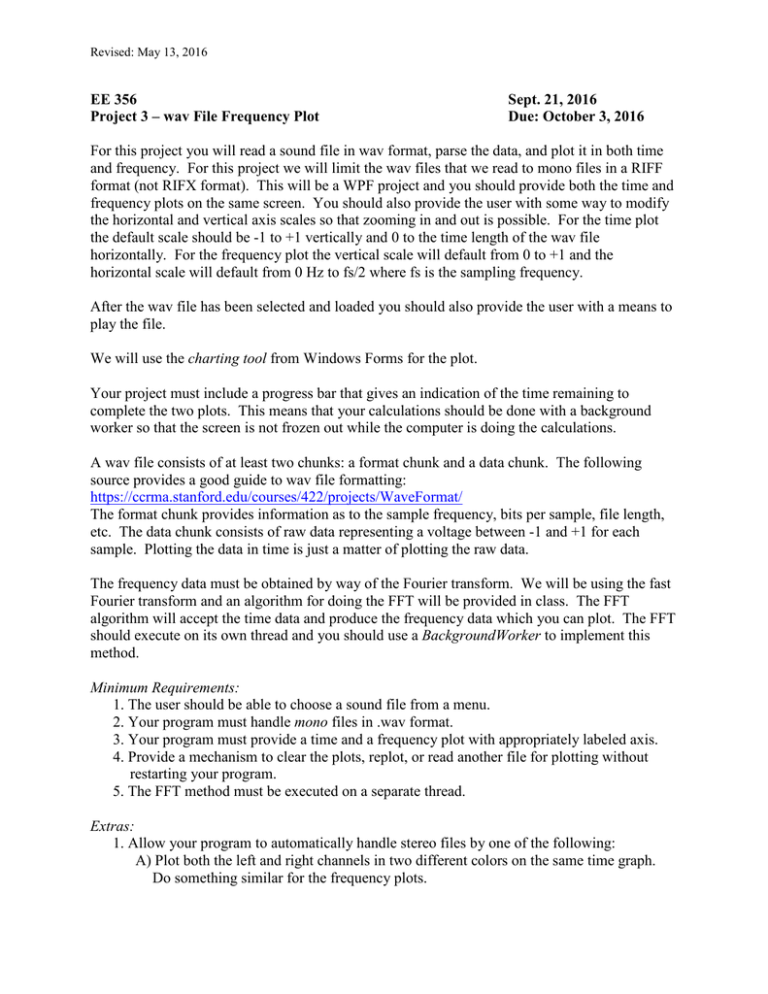
Revised: May 13, 2016 EE 356 Project 3 – wav File Frequency Plot Sept. 21, 2016 Due: October 3, 2016 For this project you will read a sound file in wav format, parse the data, and plot it in both time and frequency. For this project we will limit the wav files that we read to mono files in a RIFF format (not RIFX format). This will be a WPF project and you should provide both the time and frequency plots on the same screen. You should also provide the user with some way to modify the horizontal and vertical axis scales so that zooming in and out is possible. For the time plot the default scale should be -1 to +1 vertically and 0 to the time length of the wav file horizontally. For the frequency plot the vertical scale will default from 0 to +1 and the horizontal scale will default from 0 Hz to fs/2 where fs is the sampling frequency. After the wav file has been selected and loaded you should also provide the user with a means to play the file. We will use the charting tool from Windows Forms for the plot. Your project must include a progress bar that gives an indication of the time remaining to complete the two plots. This means that your calculations should be done with a background worker so that the screen is not frozen out while the computer is doing the calculations. A wav file consists of at least two chunks: a format chunk and a data chunk. The following source provides a good guide to wav file formatting: https://ccrma.stanford.edu/courses/422/projects/WaveFormat/ The format chunk provides information as to the sample frequency, bits per sample, file length, etc. The data chunk consists of raw data representing a voltage between -1 and +1 for each sample. Plotting the data in time is just a matter of plotting the raw data. The frequency data must be obtained by way of the Fourier transform. We will be using the fast Fourier transform and an algorithm for doing the FFT will be provided in class. The FFT algorithm will accept the time data and produce the frequency data which you can plot. The FFT should execute on its own thread and you should use a BackgroundWorker to implement this method. Minimum Requirements: 1. The user should be able to choose a sound file from a menu. 2. Your program must handle mono files in .wav format. 3. Your program must provide a time and a frequency plot with appropriately labeled axis. 4. Provide a mechanism to clear the plots, replot, or read another file for plotting without restarting your program. 5. The FFT method must be executed on a separate thread. Extras: 1. Allow your program to automatically handle stereo files by one of the following: A) Plot both the left and right channels in two different colors on the same time graph. Do something similar for the frequency plots. Revised: May 13, 2016 B) Provide four plots that covers time for both channels and frequency for both channels. C) Provide a progress bar along the bottom of the time plot so that as the sound file is played the progress bar follows along indicating the sample that is being played. D) Allow the user to click on a point on the graph and obtain the x and y values at that point. E) Allow the user to choose two points on the graph and replot the time and frequency graphs for the data between those two points. Turn in the following electronically to your instructor 1. A Word document titled EE356P3XXX.docx (where xxx is your three initials) which contains: • Cover Sheet – The cover sheet should include your name, course number, project number, project title, and date handed in. • A short description of your project. Include an overview and any special features that you added that are not in the specifications. 2. A complete code file that can be executed. Your code file must have well documented source code. Compress these two items into a zip file should have the title EE356P3XXX.zip where XXX is you three initials.



