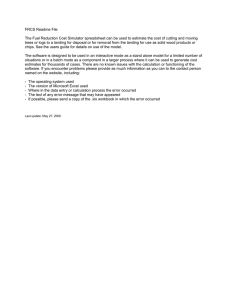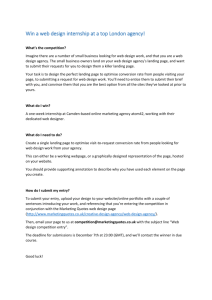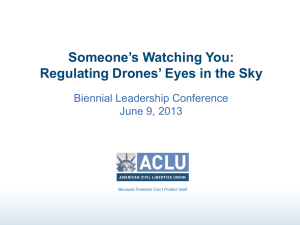On Autonomous Landing of AR.Drone: Hands-on Experience
advertisement
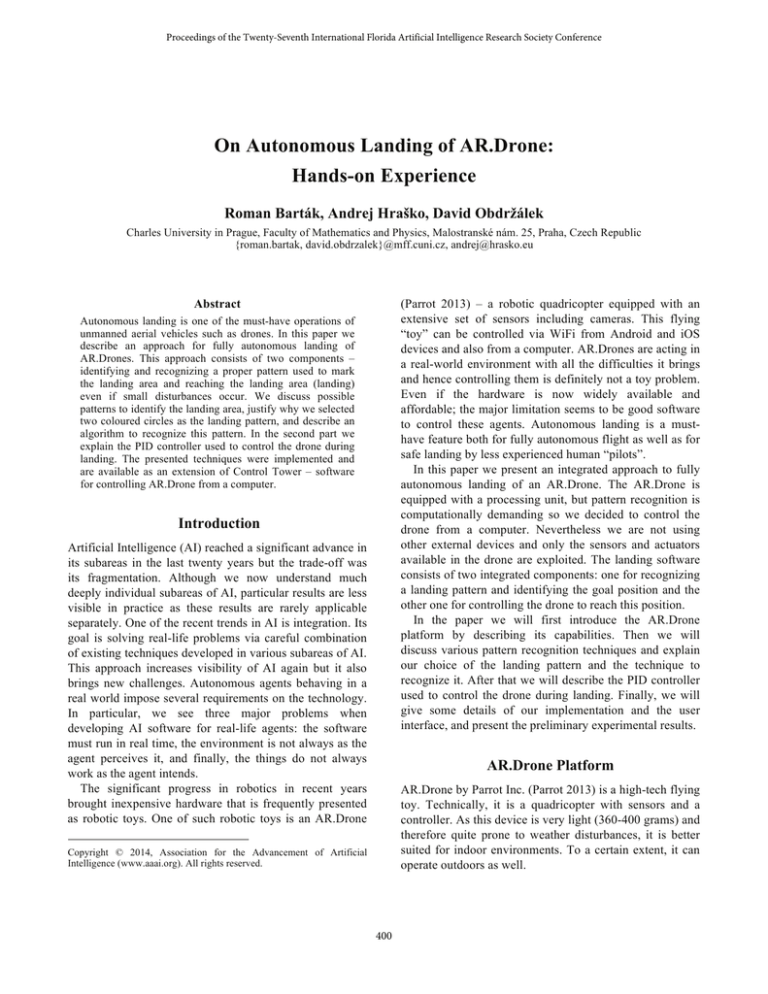
Proceedings of the Twenty-Seventh International Florida Artificial Intelligence Research Society Conference
On Autonomous Landing of AR.Drone:
Hands-on Experience
Roman Barták, Andrej Hraško, David Obdržálek
Charles University in Prague, Faculty of Mathematics and Physics, Malostranské nám. 25, Praha, Czech Republic
{roman.bartak, david.obdrzalek}@mff.cuni.cz, andrej@hrasko.eu
Abstract
(Parrot 2013) – a robotic quadricopter equipped with an
extensive set of sensors including cameras. This flying
“toy” can be controlled via WiFi from Android and iOS
devices and also from a computer. AR.Drones are acting in
a real-world environment with all the difficulties it brings
and hence controlling them is definitely not a toy problem.
Even if the hardware is now widely available and
affordable; the major limitation seems to be good software
to control these agents. Autonomous landing is a musthave feature both for fully autonomous flight as well as for
safe landing by less experienced human “pilots”.
In this paper we present an integrated approach to fully
autonomous landing of an AR.Drone. The AR.Drone is
equipped with a processing unit, but pattern recognition is
computationally demanding so we decided to control the
drone from a computer. Nevertheless we are not using
other external devices and only the sensors and actuators
available in the drone are exploited. The landing software
consists of two integrated components: one for recognizing
a landing pattern and identifying the goal position and the
other one for controlling the drone to reach this position.
In the paper we will first introduce the AR.Drone
platform by describing its capabilities. Then we will
discuss various pattern recognition techniques and explain
our choice of the landing pattern and the technique to
recognize it. After that we will describe the PID controller
used to control the drone during landing. Finally, we will
give some details of our implementation and the user
interface, and present the preliminary experimental results.
Autonomous landing is one of the must-have operations of
unmanned aerial vehicles such as drones. In this paper we
describe an approach for fully autonomous landing of
AR.Drones. This approach consists of two components –
identifying and recognizing a proper pattern used to mark
the landing area and reaching the landing area (landing)
even if small disturbances occur. We discuss possible
patterns to identify the landing area, justify why we selected
two coloured circles as the landing pattern, and describe an
algorithm to recognize this pattern. In the second part we
explain the PID controller used to control the drone during
landing. The presented techniques were implemented and
are available as an extension of Control Tower – software
for controlling AR.Drone from a computer.
Introduction
Artificial Intelligence (AI) reached a significant advance in
its subareas in the last twenty years but the trade-off was
its fragmentation. Although we now understand much
deeply individual subareas of AI, particular results are less
visible in practice as these results are rarely applicable
separately. One of the recent trends in AI is integration. Its
goal is solving real-life problems via careful combination
of existing techniques developed in various subareas of AI.
This approach increases visibility of AI again but it also
brings new challenges. Autonomous agents behaving in a
real world impose several requirements on the technology.
In particular, we see three major problems when
developing AI software for real-life agents: the software
must run in real time, the environment is not always as the
agent perceives it, and finally, the things do not always
work as the agent intends.
The significant progress in robotics in recent years
brought inexpensive hardware that is frequently presented
as robotic toys. One of such robotic toys is an AR.Drone
AR.Drone Platform
AR.Drone by Parrot Inc. (Parrot 2013) is a high-tech flying
toy. Technically, it is a quadricopter with sensors and a
controller. As this device is very light (360-400 grams) and
therefore quite prone to weather disturbances, it is better
suited for indoor environments. To a certain extent, it can
operate outdoors as well.
Copyright © 2014, Association for the Advancement of Artificial
Intelligence (www.aaai.org). All rights reserved.
400
Identifying the Target Area
The AR.Drone is controlled by a 32-bit 468 MHz ARM9
RISC processor with 128MB DDR-RAM running at
200MHz. This processing architecture controls the basic
operations of the drone including stabilization. It is
possible to install own programs there but due to a limited
computing power we have decided to use an external
computer.
The core set of sensors consists of a 3-axis
accelerometer, a 1-axis gyroscope, a 2-axis gyroscope, an
ultrasound sensor (sonar), and a vertical downside camera.
The 1-axis gyroscope measures yaw with the error 12° per
minute during the flight or 4° per minute in the steady
state. The 2-axis gyroscope measures pitch and roll with
the error 0.2° per minute (see Figure 1 for the explanation
of the yaw, roll, and pitch notions).
The first critical decision for autonomous landing is
identifying the landing area. This identification must be
fast and reliable with low sensitivity to noise. One can use
a beamer as commercial aircrafts do, which is a very
reliable and fast method, but it is also expensive and
restricted to properly equipped landing areas. Hence, it is
inappropriate for low-cost drones. We decided for a more
flexible but also more computationally demanding
approach of visual identification of landing patterns using
computer vision techniques. We looked for a reasonably
reliable and fast method that can recognize a simple visual
pattern used to identify the landing area. We will now
discuss several such pattern recognition methods and
visual patterns to explain our final decision.
Pitch
Pattern Recognition Methods
Roll
We considered three methods for recognizing visual
patterns. Firstly, we considered the template matching. It is
a digital image processing technique for finding small parts
of an image, which match the template image (Brunelli
2009). This is a fast and reliable method but in its pure
form it is sensitive to rotation and scale of the template.
Trying different rotations and scales of the pattern solves
this problem, but then the method becomes slow.
Secondly, we probed a widely used technique called
feature detection and matching (Szeliski 2010). This
method is based on identifying interesting points in the
image and describing them by vectors of numbers
charactering the features of these points. There exist many
feature detection methods such as SURF, SIFT, ORB,
BRIS, and FREAK with various levels of invariance to
rotation, color changes, luminosity etc. The second step of
the algorithm is finding a matching between the
corresponding locations in the template and in the current
image, which is then used to define the transformation
between the images and hence to find the exact location of
the template in the current image. This is a very general
method but it may fail in feature-poor images as Figure 2
shows.
Yaw
Figure 1. Yaw, Roll, and Pitch.
The ultrasonic sensor measures the altitude of the drone in
the range 20-600 cm. The CMOS vertical camera directs
downside; it has a resolution 176 × 144 pixels
corresponding to viewing angles 45° × 35° and provides a
video-stream with 60 frames per second. The system uses
this camera to estimate the speed of the drone via
measuring the optical flow. It is also used for calibration of
other sensors. There is a higher resolution horizontal
camera too, but we will not use it for landing.
The quadricopter can be controlled via WiFi from an
external device such as a computer. All the communication
is done using three UDP channels. A Command channel
allows sending commands to the drone. The device accepts
the following commands with frequency 30Hz: takeoff,
land, set limits (maximal declination, speed, and altitude),
calibrate sensors, swap cameras (see below), set rotation
speeds of rotors, set pitch, roll, yaw, and vertical speed. A
NavData channel provides information about the drone
state again with frequency 30Hz. The following
information is provided: drone state (flying, steady,
landing, takeoff, calibration, booting), sensor data (current
pitch, roll, yaw, altitude, battery level, and speed in all
axes). Finally, a Stream channel provides visual
information from the cameras. Due to a limited bandwidth,
only view from a single camera is available (or picture-inpicture).
Figure 2. Failed matching of a template image using ORB
descriptor and FlannBasedMatcher.
401
The last method that we considered is the blob detection. A
blob is a region of a digital image in which some properties
such as brightness, convexity, circularity or size are
constant or vary within a prescribed range of values. For
each blob we can identify its size and its center location.
This can be used to identify the template position, where
the template consists of several different blobs. This
method can be seen as a special version of feature
detection and matching, where the blobs describe particular
features. The disadvantage of this method is that it is not
possible to define a blob color.
the pattern to distinguish between the blobs, that the
pattern is composed of, and we can also define the
orientation. We propose to use two equally sized discs
(circles) of different colors, see Figure 5. The colors can be
chosen to differentiate the discs from the surrounding
environment and from each other. Such pattern is invariant
to scale and rotation and to some extent also to the
illumination conditions.
Visual Landing Patterns
The success of a particular pattern recognition method is
highly dependent on the used visual pattern. Obviously, the
used pattern is closely connected to the pattern recognition
method but the pattern must have some general properties.
Specifically, the method must be able to identify a specific
point in the area and also a specific orientation. We
explored several possible patterns.
The most straightforward choice is the classical heliport
symbol H (Figure 3 left). We already showed that it might
not be easy to properly recognize this pattern (Figure 2),
but the major problem of this pattern is that it does not
provide a unique orientation.
Figure 4. A 2-rectangle pattern (left) and its confusion (right).
A Landing Pattern and a Method to Identify it
Our goal was to find a simple visual landing pattern that
can be easily and reliably identified. It should be also easy
for the user to specify it. We decided for two colored discs
being recognized by blob detection with some additional
preprocessing. The user can use any two colors; it is just
necessary to specify appropriate ranges for hue, saturation,
and value/brightness (HSV) for both discs to distinguish
the disc from the other disc and from the environment by
performing the HSV band-pass filtering. This makes the
image binary (two colors) which is appropriate for blob
detection, but there still may be image noise introducing
small ghost blobs (see Figure 6, top right). These small
points can be removed by image erosion that takes larger
subareas and uses the darkest point in the area for all points
in the area. But as a result, the grain in the blob may grow
(Figure 6, bottom left) which might actually cause the blob
detection algorithm to incorrectly find more blobs. This
grain can be removed by image dilatation that is similar to
erosion; just the lightest point is used to define the color of
the subarea. After this preprocessing (Figure 6), the
classical blog detection method can be used – we use the
SimpleBlobDetector function from the OpenCV
library (2013).
Figure 3. Heliport pattern (left) and reverted T pattern (right).
Then we tried the reverted T pattern (Figure 3 right) which
is also quite popular. It resolves the problem with
orientation but the problem with pattern recognition
persists as the “ends” (instrokes and outstrokes of the letter
shape) and the “edges” are locally very similar.
To exploit the blob detection method we first considered
a pattern in the form of two rectangles of the same color
but different sizes (Figure 4 left). The blob detection
algorithms can easily recognize such blobs and therefore
we can find a specific location as well as the orientation of
the pattern. The problem is that existing objects in the
scene can easily confuse the pattern recognition at all.
Figure 4 (right) shows such a situation: the blob detection
algorithm recognized a different pair of rectangles than
expected (the red circle is supposed to be between the two
rectangles forming the pattern).
The pattern must be easy to distinguish from the
environment (from other objects) and it should not be
sensitive to the varying illumination. We can add color to
×
Figure 5. The landing pattern consisting of two colored discs (the
cross identifies the target point that we use for landing).
402
original image after HSF filtering after erosion after dilatation point, C1 and C2 are the edges of the area visible by the
camera and x is the altitude measured by the ultrasound
sensor. First, we use x to approximate the real altitude v as
the angle α is usually small and the ultrasound sensor has
some small error anyway. Note however, that the camera
does not provide the other measures directly; it gives a
picture as shown in Figure 7 (top left).
Figure 6. Preprocessing of image to identify one part of the
pattern using HSV filtering, image erosion, and image dilatation.
Landing Control
When a particular landing point and orientation in space is
detected, the next step is directing the drone to that point.
There are basically two ways how to land the drone:
1. navigating the drone right above the landing point
and then decreasing the altitude while maintaining
the position above the landing point,
2. navigating the drone directly to the landing point
by simultaneously decreasing the altitude and
orienting the drone towards the landing point.
We decided for the second landing approach as the
controller for changing altitude and the one for navigating
above the landing point are independent and therefore they
can run in parallel.
In the next sections we will discuss how to translate the
location of the target point from the camera view to the
real 3D space and how to control the drone to reach that
point.
Figure 7. A schematic drone position (a side view) and the view
from the bottom camera (top left). Points T,S,C1,C2 are seen as
TX,SX,CX,CY.
We need to compute the distance between T and V, which
can be done using the formula:
dist(T,V) = v . tan(α+β).
The angle α is known from the sensors – it is either pitch
for the forward/backward distance or roll for the left/right
distance. The angle β proportionally corresponds to the
distance between T and S. We measure this distance in
pixels from the camera picture. This is not the real distance
of points but the distance of their projections in the camera
picture. Notice that we already know the pixel distance
between CY and SX and the angle γ from the camera
properties (±72 pixels and ±17.5° for the longitudinal axis,
±88 pixels and ±22.5° for the lateral axis). Hence we can
compute the angle β using the formula:
Computing the Distance to Target
β = arctan(tan(γ/2) . pixel_dist(TX,SX) / pixel_dist(CX,SX)).
Controlling the drone basically means decreasing its
“error” – the distance between the current and the target
locations. There is a horizontal distance that is decreased
by moving forward/backward and left/right, a vertical
distance that is decreased by changing the altitude, and a
rotational distance that is decreased by rotating the drone.
The vertical and rotational distances are measured directly
via the ultrasound sensor (altitude) and the gyroscope
(yaw) respectively, so we will focus now on measuring the
horizontal distances. Figure 7 shows the scheme of the
situation that is used to compute the distances. Drone
camera is at point D right above the point V, T is the target
Drone Controller
We control the drone by repeating the following steps:
1. identifying the landing point in a video frame,
2. finding the error - the distance of the current
position from the target position,
3. feeding the error to the controller.
As the main control mechanism, the proportional-integralderivative (PID) controller is used. It is a generic control
loop feedback mechanism widely used in industrial control
systems (King 2010). Simply speaking, its goal is to
dynamically minimize the error of the controlled system.
403
Figure 8. DroneLander user interface.
We use four PID controllers to control the drone, namely
for forward/backward movement, for left/right movement,
for rotation, and for altitude. In the previous section, we
described how to compute the errors for all these
controllers. The computation procedures behind all these
controllers are identical; the only difference is in the
setting of proportional, integral and derivative gain
constants for the four different controllers. These constants
were tuned experimentally (but with sufficient effect on the
behavior of the controllers). Note also that we are not
directly controlling the rotation speeds of propellers;
instead, the controllers suggest the pitch, roll, yaw, and the
vertical speed according to the errors on their input which
results in the drone moving in the requested direction.
As mentioned above, the minimal altitude recognized by
the ultrasonic sensor is about 22 cm. At this altitude the
landing target is also hardly visible by the bottom camera
as the target pattern is too close to the camera. Therefore
we end the landing procedure at the altitude of 30 cm
above the landing area where we switch off the motors.
This final stage of landing resembles a controlled fall. That
is typical for light drones as when they are close to surface,
there is a lot of turbulence caused by their own propellers
and the drones become very hard to control at low
altitudes. Switching the motors off does not usually impose
any danger as the drone does not fall from high altitude
and their structure is usually shockproof enough to
withstand it.
also provides a visual view of basic sensor data including
the camera view. We use OpenCV (2013) to do all
graphical operations, for picture processing as well as for
blob detection. OpenCV is a C++ library implementing
many computer vision algorithms and general picture
manipulation procedures.
We have implemented the DroneLander application
module which is started from ControlTower and which
provides its own user interface for defining the landing
pattern and for controlling the drone (Figure 8). During the
start maneuver, this software switches to the bottom
camera, which is the only camera used for landing. The
user can freeze a picture from the camera and set the HSV
parameters to identify two color blobs in the picture (left
and center panels at Figure 8). Anytime when the software
recognizes these two blobs in the video stream, it displays
a red circle between them that marks the landing point (see
the right most panel in Figure 8). The user can also
optionally select the horizontal angle (yaw) of the drone
marked by an arrow for landing with respect to these two
blobs (if not activated then the drone simply lands with any
orientation).
The flight of a drone can be controlled manually through
the keyboard or a game controller via ControlTower. When
the user (pilot) spots the landing pattern in the picture from
the bottom camera, it is possible to start the landing
process. We provide two options for using the landing
pattern. Either the drone lands onto the pattern (land on
target) or the drone stays steady directly above the pattern
at current height and at the required angle (if activated)
(lock on target). The unexpected drone movements caused
by external forces (wind, turbulence, user interaction etc.)
are corrected by the landing software via the implemented
controller. When the landing pattern disappears from the
camera view, the system has a simple function of trying to
find the pattern by going in the direction where the pattern
was lost (estimate target).
Implementation and User Interaction
We decided to implement our software on top of an
existing application ControlTower (2013), which means
that our software communicates with the AR.Drone
through the JavaDrone API. ControlTower is a Java
application providing a user interface to control an
AR.Drone via a computer keyboard or a game controller. It
404
Figure 9. Dependence of landing time (left), precision (middle), and reliability (right) on the initial altitude (50, 100, 150, 200 cm) and
orientation relatively to the target (0°, 90°, 180°). Dependence of precision and reliability on horizontal deflection (bottom).
Experimental Results
Conclusions
We did several experiments with the goal to measure
reliability, precision, and speed of landing. We started the
landing process at different altitudes and at different
rotations relatively to the required landing orientation. We
also tried different positions of the drone above the landing
point. For each set of parameters, we repeated the landing
process until we reached four successful landings. By a
successful landing we mean that the drone landed at most
30 cm from the target point. Then we measured the success
rate as 4/#landings. For the successful landings we
measured the time to land (speed) and the distance of the
drone (its bottom camera) from the landing point. The
experiment was done indoors.
Figure 9 (top) shows the results as a function of starting
altitude and orientation (some points overlap). The time to
land depends linearly on the altitude and it was slightly
longer for larger initial rotations. This is an expected result
as the time depends on the distance to the target. Regarding
reliability and precision there does not seem to be any
dependence on the initial altitude and relative orientation.
We started the drone right above the landing pattern, but
we also tried to shift it a bit so the pattern is on the side of
the visibility area (measured as β – see Figure 7). The
experiment confirmed that reliability and precision
depends on this deflection as the target can be easily lost if
placed at the border of the visibility area (Figure 9 bottom).
The paper presents an integration of several techniques
from different areas, namely computer vision and control
theory, with the goal to implement autonomous landing of
an AR.Drone. Though these techniques are already known;
the novel contribution here is the selection of the proper
technique for a particular task and integrating those
techniques to work in a real-life environment.
Acknowledgments
Research is supported by the Czech Science Foundation
under the projects P103/10/1287 and P202/12/G061.
References
Brunelli, R. 2009. Template Matching Techniques in Computer
Vision: Theory and Practice, Wiley.
ControlTower. 2013.
https://code.google.com/p/javadrone/wiki/ControlTower.
Accessed November 23, 2013.
King, M. 2010. Process Control: A Practical Approach.
Chichester, UK: John Wiley & Sons Ltd.
OpenCV. 2013. http://opencv.org/. Accessed November 23, 2013.
Parrot SA. 2013. AR.Drone 2.0. http://ardrone2.parrot.com/.
Accessed November 23, 2013.
Szeliski, R. 2010. Computer Vision: Algorithms and
Applications. Springer Verlag.
405