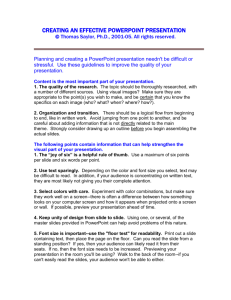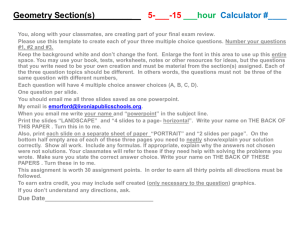PART 1: HOW TO CONSTRUCT A PODIUM
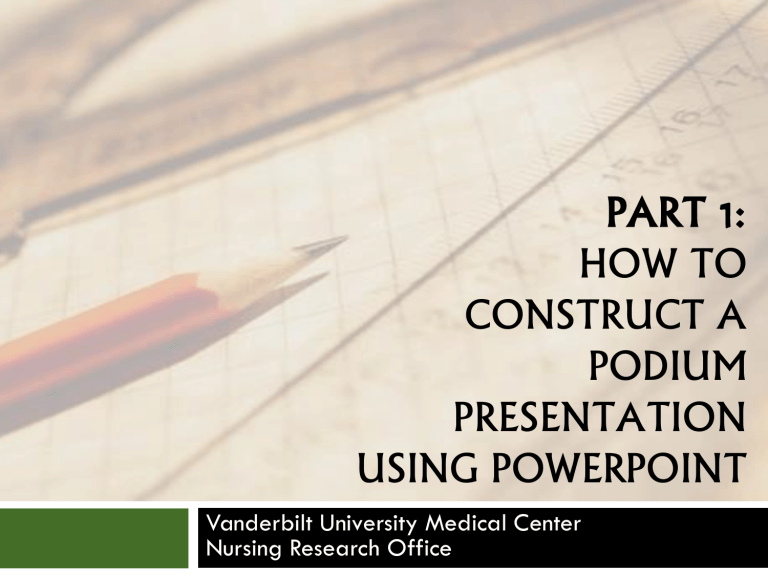
PART 1:
HOW TO
CONSTRUCT A
PODIUM
PRESENTATION
USING POWERPOINT
Vanderbilt University Medical Center
Nursing Research Office
Objective
The objective of this presentation is to outline steps for creating an effective podium presentation.
Preparations for Podium Presentation
To effectively prepare for a podium presentation the presenter needs to know:
1) Type of presentation that is expected
2) Who you are addressing (Audience)
3) Purpose/Goal of presentation
Type of Presentation
Types of podium presentations can vary
Examples:
1. Roundtable discussion: small group discussion involving several participants
2. Breakout/concurrent session: shorter period of
time (30 min – 45 min), with small group of people
3. Panel: form of shared presentations
4. Keynote address: speech that presents important
topics, issues, policies, etc.
Type of Presentation (cont.)
Consider the type of presentation when preparing your materials.
PowerPoint slides – would be appropriate for a keynote address or breakout session
Handouts – might be helpful for a roundtable or panel discussion
Audience
Know who you are addressing:
Examples: Staff nurses, administrators, nurse practitioners, legislators, or physicians
Presentation needs to be relevant to your audience
Where to Start
Objectives of presentation
Outline of presentation
PowerPoint layout (if applicable)
Font (if applicable)
Things to consider
Objectives
Identify the objective(s) of your presentation:
- What do you want the audience to get out of your presentation?
- Use action verbs
- 25 words or less
- One or two points
- Keep simple
Objectives (cont.)
Examples:
- Identify the process for choosing coauthors.
- Develop a manuscript that is suitable for publication in a professional journal.
- Create an online survey using the
REDCap survey tool.
Outline of Presentation
Develop an outline of the information you will present.
Check presentation guidelines/instructions if provided with your acceptance letter.
Identify the topics you want to address and a few points for each topic.
Example Outline For Research Study
Topic Notes Number of Slides
Title 1
1
• Title of presentation
• Name and title
• Organization
• Placed at the beginning or end Acknowledgement (if needed)
Background 1 • A few words about the content of work
• Statement of hypothesis
• Primary aim of research Purpose 1
Methods
Results
Conclusion
Future
1-3 • Study design
• Measures
• Sample(s)
4-6
1-2
• Key variables
• Descriptive results
• Hypothesis-Testing
• Limitations
• Important findings
• Provide websites and/or resources
1 • Next steps
1 slide for every minute ( Example : 15 slides for a 15 minute presentation)
Note: Allow 1 minute per slide.
PowerPoint Layout
VUMC templates can be downloaded from the Interactive, Web and Design website
Contrasting colors (light background with dark text)
Avoid yellow background color
Font
Font that is easy to read:
- Arial
- Times New Roman
- Courier
Avoid red text
Do not use all CAPTIAL LETTERS
Use the same font throughout your presentation
Font (cont.)
Bigger is Better
44 pt.
– t itle lines
32 pt.
– major text
28 pt. – minor text
Things to Consider
Use short phrases, not full sentences
Use bullet points
No more than 5 points per slide
No more than 7 words per line
When presenting data use graphs
Things to Consider (cont.)
Do not include everything you plan to say on your slides. Only list main points/ideas that you plan to speak about.
Things to Consider (cont.)
List main points/ideas that you plan to speak about.
Graphics
Graphs
Charts
Photographs
Graphs
Bar graph: comparing 2 or 3 groups
Line graph: displaying change over time
PICO Questions
(submitted through website )
2011
2012
2013
10
8
6
4
2
0
Jan Feb Mar Apr May Jun Jul Aug Sep Oct Nov Dec
Charts
Pie chart: represent numerical proportions of the
“whole”
Scatter chart: relationship between two variables
Accessed VPNPP Website
(N = 80)
Yes,
90%
No,
10%
Relationship Between Re-assessment & Pain Relief
Things to Consider
Use colors that are bold and clear
Use colors consistently
Example : Yes = green ; No = black on all data slides
Use large font for titles
Mark axes clearly
Use legends
Photographs
Only use high quality photos
Choose photos that are in focus
Photos that include patients can only be used if you obtained a consent from the patient.
Next Steps
If you need assistance with your PowerPoint slides or the outline of your presentation we can help:
Nursing Research Office
S-2413 MCN
3.2992 www.VanderbiltNursingEBP.com
After your slides are constructed see:
Part 2: Podium Presentation Skills
References
1) Houser, J. (2012). Communicating Research Findings, In
Nursing Research: Reading, Using, and Creating Evidence (2 nd ed.) . Sudbury, MA.
2) Zerwic, J.J., Grandfield, K., Kavanaugh, K. et al. Tips for
Better Visual Elements in Poster and Podium Presentations.
Educ Health (Abingdon), 23(2), 267.