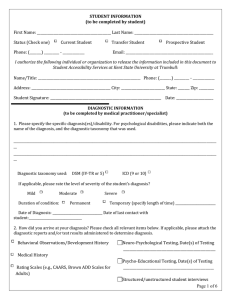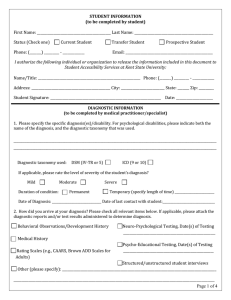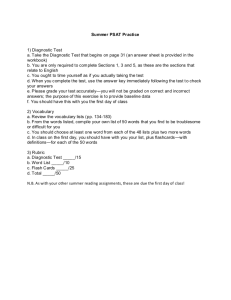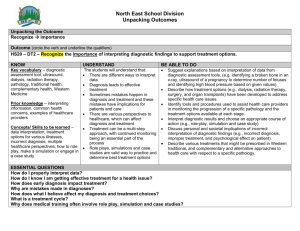On Interface Requirements for Expert Systems Richard L. Wexelblat the system should at
advertisement
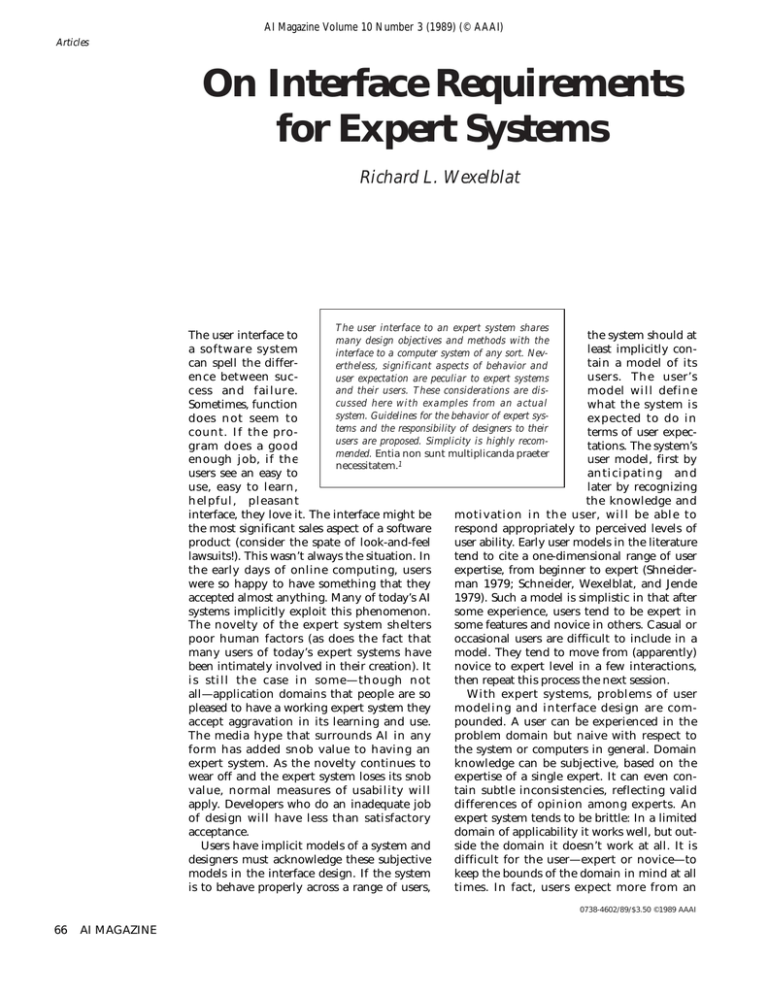
AI Magazine Volume 10 Number 3 (1989) (© AAAI)
Articles
On Interface Requirements
for Expert Systems
Richard L. Wexelblat
The user interface to an expert system shares
The user interface to
the system should at
many design objectives and methods with the
a software system
least implicitly coninterface to a computer system of any sort. Nevcan spell the differtain a model of its
ertheless, significant aspects of behavior and
ence between sucusers. The user’s
user expectation are peculiar to expert systems
and their users. These considerations are discess and failure.
model will define
cussed here with examples from an actual
Sometimes, function
what the system is
system. Guidelines for the behavior of expert sysdoes not seem to
expected to do in
tems and the responsibility of designers to their
count. If the proterms of user expecusers are proposed. Simplicity is highly recomgram does a good
tations. The system’s
mended. Entia non sunt multiplicanda praeter
enough job, if the
user model, first by
necessitatem.1
users see an easy to
anticipating and
use, easy to learn,
later by recognizing
helpful, pleasant
the knowledge and
interface, they love it. The interface might be
motivation in the user, will be able to
the most significant sales aspect of a software
respond appropriately to perceived levels of
product (consider the spate of look-and-feel
user ability. Early user models in the literature
lawsuits!). This wasn’t always the situation. In
tend to cite a one-dimensional range of user
the early days of online computing, users
expertise, from beginner to expert (Shneiderwere so happy to have something that they
man 1979; Schneider, Wexelblat, and Jende
accepted almost anything. Many of today’s AI
1979). Such a model is simplistic in that after
systems implicitly exploit this phenomenon.
some experience, users tend to be expert in
The novelty of the expert system shelters
some features and novice in others. Casual or
poor human factors (as does the fact that
occasional users are difficult to include in a
many users of today’s expert systems have
model. They tend to move from (apparently)
been intimately involved in their creation). It
novice to expert level in a few interactions,
is still the case in some—though not
then repeat this process the next session.
all—application domains that people are so
With expert systems, problems of user
pleased to have a working expert system they
modeling and interface design are comaccept aggravation in its learning and use.
pounded. A user can be experienced in the
The media hype that surrounds AI in any
problem domain but naive with respect to
form has added snob value to having an
the system or computers in general. Domain
expert system. As the novelty continues to
knowledge can be subjective, based on the
wear off and the expert system loses its snob
expertise of a single expert. It can even convalue, normal measures of usability will
tain subtle inconsistencies, reflecting valid
apply. Developers who do an inadequate job
differences of opinion among experts. An
of design will have less than satisfactory
expert system tends to be brittle: In a limited
acceptance.
domain of applicability it works well, but outUsers have implicit models of a system and
side the domain it doesn’t work at all. It is
designers must acknowledge these subjective
difficult for the user—expert or novice—to
models in the interface design. If the system
keep the bounds of the domain in mind at all
is to behave properly across a range of users,
times. In fact, users expect more from an
0738-4602/89/$3.50 ©1989 AAAI
66
AI MAGAZINE
Articles
expert system than from a conventional computer program, but their expectations are
harder to model. By its nature, an expert
system has fewer constraints on input and
output, and users tend to be unsure of the
limits; so, more sorts of user assistance are
needed. Furthermore, the domain of applicability and the limits on this domain are
harder for a user to understand.
Because the nature of an expert system is to
allow (controlled) imprecision, it is impossible to take advantage of the sorts of data or
syntax checking that one would find in, say, a
payroll program or BASIC interpreter. Moreover, the nature of an expert system leads to
the need for more than one interface. Different classes of users require significantly different sorts of interactions.
Interfaces to expert systems are beginning
to be addressed (Carroll and McKendree 1987;
British Computer Society Workshop on
People and Computers: Designing the Interface, Cambridge, U.K., 17–20 September
1985), but the current literature tends to be
anecdotal in nature and to reflect subjective
value judgments. Unfortunately, little hard
data exist to confirm the body of opinion in
interface design. This article is similar in
nature but reflects my experience of more
than three decades of designing and thinking
about user interfaces. It represents as many
years of working with computers, mostly in
positions where I had little control over the
interface. Although subjective in approach,
this article attempts to discuss criteria,
models, and guidelines in a way that can be
understood and applied by system designers
who do not necessarily share my definitions.
Where opinion is backed by evidence, details
are cited. For the rest, I hope that the opinion
appeals to designers of future systems. Those
interested in surveying the literature should
begin with Ben Shneiderman’s (1987) latest
book. Other helpful material can be found in
the references.
How Are Expert Systems Used?
An expert system is a computer program. As
with any computer program, it can be applied
where appropriate. Consider an expert system
for the diagnosis and repair of electronic
equipment. It can run on a large central computer, and technicians in the field can call in
to ask questions of an operator when a difficult problem arises. At the other extreme, the
diagnostic system can be embedded in the
equipment with its own processor, monitoring the equipment as it runs, diagnosing
The media hype that
surrounds AI in any form
has added snob value to
having an expert system.
problems when it fails. Another scenario for
diagnosis is the portable system carried into
the field and plugged into the target equipment for preventive or diagnostic maintenance.
The design of the user interface for an
expert system will depend on the operating
environment and the qualifications of the
user. It is necessary to choose the computer
on which to implement the diagnostic system
and to see if signals can be read automatically
from the target equipment or if a human is
needed to transfer the information. Although
modern electronic systems are usually instrumented for automatic reading of internal
values, mechanical and optical systems or
subsystems typically won’t have this ability.
An amazing number of free variables relate to
diagnostic expert systems. For example, the
system to be diagnosed can be uninstrumented, partly instrumented, or fully instrumented. The diagnostic system can operate
autonomously or with an operator or an
external control computer. It can be implemented on a mainframe, workstation,
portable computer, or hybrid (for example,
personal computer´modem´workstation). The
diagnostic system can be embedded in equipment under test, on site plugged into equipment under test, on site as a stand-alone
system, portable carried to the site, remote
connected to equipment under test through a
modem or network, or remote as a standalone system.
Expert systems today are implemented in
almost all combinations of these modes. At
least for the next few years, the advantage of
the power of the mainframe must be balanced
against the convenience of portability. In
diagnosis, for example, the graphics capability of a (non-portable) workstation must be
weighed against the value of an embedded
capability. The difference between the workstation and the personal computer is not
completely clear today, and the boundary—if
any—is becoming more vague. For purposes
of this discussion, differentiation is made
between workstation and portable computer.
Portable does not, however, imply
lightweight. Until a powerful, lightweight
computer with good gray-scale graphics
FALL 1989
67
Articles
Figure 1. Top-Level Screen for Tomoscan Diagnostic Program.
becomes available, hybrid or remote configurations are likely for systems not powerful
enough to contain their own diagnostics.
An Actual System and
Its Interface
To make the discussion of interfaces tangible,
examples are taken from a specific development. The knowledge engineering group at
Philips Labs in Briarcliff, New York, working
with the service department of Philips Medical Systems in Eindhoven, Holland, built a
development environment for diagnostic systems called CATS (Lee et al. 1988). “CATS”
stands for the objects in the knowledge
base—components, actions, tests, and symptoms. Its initial application was for field diagnosis of the Philips Tomoscan 300 series of
tomographic scanners. The examples here
relate to the interface of the delivered expert
system, not to the knowledge engineer’s
interface, which is a different and more complicated problem. The problem treated in the
sample screens is a dead control computer, or
one that will not load.
This particular application is oriented
toward a novice user, who, although an experienced technician, is not expected to know
much about the Tomoscan itself. Operation is
strictly mouse-menu-, and window-oriented,
and all communication is through singlefunction windows. That is, a given window
contains only one type of information. Each
sort of information has its particular window;
this window occupies a specific location on
the screen, although the size can var y
68
AI MAGAZINE
depending on the contents. An unused
window does not appear, and temporary windows can cover parts of other windows.
Avoiding use of the keyboard was a deliberate
design decision, although a few exceptions,
such as having the user enter a name or identification at the beginning of the session, do
exist. The sample screens were chosen to
illustrate aspects of the user interface rather
than the totality of the system’s abilities.
(Mixed-initiative interaction, where the user
can volunteer information, break the decision
tree flow, and disagree with system hypotheses, is possible in a version of CATS currently
being developed, but user interface considerations have not yet been completely worked
out.)
The initial screen during a CATS run consists of a logo and a single button requesting
the user to “Click Here to START DIAGNOSIS.” The basic user operation, pointing and
clicking, is referred to as selecting. Once the
run is begun, the screen in figure 1 appears.
The upper right interaction box lists in menu
form the classes of problems appropriate to
the current situation. The circled + symbol is
the cursor. Elsewhere in the run, this window
is used for presenting questions and lists of
symptoms. In this example, only two toplevel problems are included. The other window
initially appearing (at the lower right) is a history trace. Currently, history consists of an
audit trail of interactions. Eventually, it will
provide a structured record of the interaction
in terms meaningful to the user.
When the user selects “IPL-Related Problem,” the screen illustrated in figure 2
appears, showing two potential problems in
the interaction box. This screen both implies
and presumes that this set of problems is
exactly what the user needs to handle. The
user is entitled to assume that these problems
are exactly the set of things which can go
wrong with the initial program loading (IPL).
Of course, these symptoms are necessarily the
ones the domain expert told the knowledge
engineer about. No symptoms are present
that the domain expert neglected to mention.
Conditions deemed by the domain expert to
be unlikely to occur are also missing. These
conditions are sometimes referred to as
boundar y knowledge and handling them
remains an open research issue. The completeness of the knowledge base is beyond
the scope of this article. Nevertheless, it is as
critical to the success of the system as any
part of the user interface and is addressed in
the CATS knowledge engineering tool set,
which treats knowledge base correctness, consistency, and completeness.
Articles
In addition to the new symptoms in the
right-hand window, the entire left side of the
screen is filled with an array of small boxes
labeled with the names of functional components. At first glance, this display seems over
complicated, but it actually represents the
physical structure of the device’s control computer: its backplane and power section. An
experienced technician identifies with this
representation. The field trial indicated that
even a neophyte is at ease with such a representation soon after noting the conceptual
mapping onto the physical device. The components are marked UNTESTED. These labels
are updated as the diagnosis proceeds.
When appropriate, How and Why buttons
appear. Figure 3 shows what happens when
the user asks how. In addition to the explanation box, a graphic appears illustrating the
switches referred to in the original query.
When no graphic is appropriate to the explanation, no picture box appears. If no how or
why information is appropriate to a query,
the corresponding button is omitted from the
display. Both the picture and explanation
boxes disappear when the user indicates no
further need for the information.
Figure 4 shows the state of the display after
successful diagnosis and repair. The technician has replaced the 1216 disk controller (in
the middle of the left-hand column). The
replacement was tested and found to fix the
problem. The label on the 1216 disk controller
changed from UNTESTED to BAD to NEW.
UNTESTED to NEW.OK as the interaction progressed. Note that the completion message in
the interaction box restates the problem CATS
believes it solved. In a lengthy interaction
with many side trips, the user might well
forget what the original problem was.
In this figure, several of the component
boxes relating to power distribution contain
OK. Although power was not explicitly
involved in the interaction, the user’s
responses indicated behavior that would not
have been possible without power. The
system knows about power distribution and
deduced the presence of power and the state
of at least part of the power-distribution subsystem. The 1216 disk controller is powered
from the top power supply, now marked OK.
The bottom power supply is not involved and
remains UNTESTED.
Figure 5 is a screen from a test of the optical subsystem. At this stage in the diagnosis, a
representation of the physical machine is not
appropriate, and the left half of the screen is
blank. When How information is requested,
however, the explanation and graphics boxes
still appear in the same relative positions. In
Figure 2. Diagnostic Screen for Tomoscan Electronic Subsystem.
this example, the graphic is a representation
of the image the technician is expected to see.
Users and Expert Systems
The Tomoscan diagnostic demonstration is an
example of good systems design and potentially excellent user interface design. (The
terms good and excellent are highly subjective. My own definitions and opinions are
documented elsewhere [Wexelblat 1981,
1983].) What, however, in this implementation is uniquely relevant to diagnosis expert
systems? An easy answer is “nothing.” A
system is a system is a system. No reason
exists for an expert system to be any different
Figure 3. Tomoscan Diagnosis: The How Information.
FALL 1989
69
Articles
Figure 4. Tomoscan Diagnosis: Successful Session.
. . . would this were so. A difference does exist
between an expert system and, say, a computer-aided design program, a data-base, a
spreadsheet, or even an expert system shell.
We expect a beginner to spend weeks or even
months learning to use a Lotus, SPICE, or
KEE. However, circumstances are quite different with an expert system. The user of an
expert system expects to begin useful work
almost immediately. The difference comes
from the user’s knowledge; the user’s behavior; the user’s training; and, especially, the
user’s expectations. The difference is also in
the kinds of interactions, the kinds of data
the user enters, and the computer’s responses.
In the introduction to a book on the
design of intelligent tutoring systems (ITSs) it
is noted, “That new AI techniques have been
evolved is not surprising given the demands
of ITS; that systems give a reasonably fast
response, be robust, and be able to cope with
noisy, inconsistent and incomplete responses/information” (Sleeman and Brown 1982,
p. iii). Such requirements are not limited to
the ITS domain, only one of many application areas for expert systems.
An Informal Characterization
of the User
To succeed, a system designer must anticipate
the abilities of the user. Shneiderman identifies novice users, knowledgeable intermittent
users, and frequent users; another paper
argues for a partly continuous spectrum
(Schneider, Wexelblat, and Jende 1979; Shneiderman 1987):
beginner ➞intermediate ➞advanced ➞expert
Both are valid models. Users can smoothly
70
AI MAGAZINE
progress from beginner to expert, but some
stall at levels in between. A large group of
infrequent users also displays a mixed expertise, one that shifts suddenly from level to
level. With an expert system, the spectrum of
ability spans at least four dimensions: (1) the
domain knowledge of the user, (2) the user’s
ability to solve problems in the domain without an expert system, (3) the capability and
scope of the expert system, and (4) the host
hardware and software.
(An independent factor is the user’s familiarity with computers and comfort in using
them: During the first CATS field trial, one
subject was sure the computer was sitting in
judgment, grading his ability to service
Tomoscans. He was so fearful, he refused several times to select an “I don’t know” button
that would have led him through additional
menus. The cause of this problem was eventually traced to improper explanation of the
trial circumstances, but this sort of abstract
problem is almost impossible to anticipate.)
The first two previous points, although
related, are not identical. It might be useful
for a television repairperson to be an
electronics expert, but such expertise is neither necessary nor sufficient. Another dimension is added to the spectrum by the intent of
the expert system itself. If it is an adviser, the
user must presumably know a good bit about
the domain. If it is the expert, the user need
not know much at all. Yet another aspect is
the “who’s in charge around here” phenomenon, the touchy balance between task
automation and the user’s autonomy. A
system that takes charge and controls the
interaction might be ideal for one user in one
domain but totally unacceptable to a user
with another level of expertise. An overly
pushy system will be pushed aside.
The designer’s understanding of these
dimensions contributes to usability and,
hence, to user satisfaction and system acceptance. In theory, an expert system shell
should provide the interface so that the
implementor only needs to worry about function. This excellent concept is not yet realized
in a commercial system. Here, however, is a
proposed rule 1 of expert system design:
Make the behavior of the system and its
host hardware so easy to learn and use that
user satisfaction depends solely on the success of the knowledge engineering.
As noted earlier, the CATS example uses
only the screen for output and primarily the
mouse for input. For someone at all familiar
with terminals or computers, to learn the
hardware takes seconds. Displays are legible
and consistent in appearance and behavior,
Articles
simple where possible, modeling the domain
where complex. Fancy fonts and non-functional ornamentation are avoided. User training is measured in tens of minutes rather
than hours or even days. The user pays attention to the problems of the domain, not the
learning of the system. The diagnostic structure and even the vocabulary used in the
system contain implied assumptions of what
users will understand. Overconcern with
learning is dangerous. Without going into
detail, it is appropriate to note one of the
basic rules for the design of systems of any
sort: Ease of learning is not the same as ease
of use. (In fact, they might be inversely related. Easy to learn might lead to harder to use
in the long run.)
Implied promises
Users expect more from an expert system
than from a conventional computer program,
but their expectations are harder to
understand, codify, and model. The nature of
an expert system is to reason and give
answers that might well not be obvious to the
user. By appearing intelligent, an expert
system can unintentionally seduce a user into
believing that it is intelligent. Even though
the user knows the computer is a machine,
the more it does, the more intelligent it
appears, and the more users can be misled (or
can mislead themselves). This situation has
existed for years—perhaps since the nonEnglish English-like Cobol programming
language was first released. Cobol’s superficial
resemblance to English is misleading. DIVIDE
BALANCE INTO 3 means
3
—————
BALANCE
not
BALANCE
—————
3
Books have been written about the tendency of people to endow the early conversational system ELIZA, essentially a dumb program,
with intelligence and natural language capability (Weizenbaum 1976). To coin a cliché, a
little intelligence is a dangerous thing. A computer program is a fully deterministic, finitestate process. A tendency exists, enhanced by
the overuse of anthropomorphisms (as I did
earlier when I wrote, “CATS believes it
solved”), to create the image of a program as a
dumb human, a sure way to mislead the
user’s expectations.
The expert system must clearly state its
limits, which is difficult to do in general, but
Figure 5. Tomoscan Diagnosis: Optical Subsystem.
necessary in any particular application. As
long as the system handles part of the problem, users expect it to handle the whole problem. If it solves the whole problem, people
expect it to solve more problems. During
early demonstrations of Tomoscan diagnosis,
it was hard to keep visitors focused on the
matter at hand: a computer was actually diagnosing problems with a scanner. A typical
interaction follows:
Demonstrator: At present only one symptom is
included for the optical subsystem. Others
will be added before the field trial begins.
Visitor: I understand completely. Tell me, why
is there no ability to handle {long list of other
optical subsystem problems}?
Input and Output
By its nature, an expert system has more work
to do in input verification and error checking.
More kinds of input and output exist and are
less constrained. In addition to the noisy,
inconsistent, and incomplete responses mentioned earlier, the system will have to cope
successfully with contradictory information
entered accidently or by design. Although not
explicitly stated earlier, diagnosis embraces
repair in the sense that part of the process is
to replace components in the hope of isolating the fault to a replaceable component.
Diagnosticians make assumptions and then
try to verify or disprove them; for example:
Assumption:
The power supply is OK.
Test:
Check the floppy disk drive
head movement.
Observation:
There is no noise and no
motion, and the pilot light
is off.
FALL 1989
71
Articles
Assumption:
The power supply might not
be OK after all.
The technician begins by assuming that the
power supply is working (so informing the
system) and later decides the information is
incorrect. The system must now update its
database and revise not only the assumptions
but also the inferences drawn from these
assumptions. Although primarily a matter for
the internals of the expert system, nonmonotonicity also has ramifications for the user
interface. When assumptions change, the
user should be told. At times in the Tomoscan
system run, the term OK might have a modifier ASSUMED OK; INFERRED OK; PROVEN
OK; or perhaps even YOU SAID IT WAS OK,
BUT I DOUBT IT. Error and compensation for
error are intrinsic to the diagnostic process:
Observation:
There are no lights, no
nothing.
Assumption:
There is a power problem.
Observation:
The fuse is blown.
Action:
Replace it. (Other diagnostic
activities until suddenly:)
Observation:
There are no lights, no
nothing.
In fact, the blown fuse was a symptom
rather than the cause of the problem. Fixing
the fuse connects power to the rest of the
system, but eventually overheating somewhere causes the fuse to blow again. Two
functional and interface considerations apply
here. The replaced fuse should be marked
REPLACED or UNTESTED. Also, the work
done between replacing the fuse and its blowing out should not be wasted. Even if the
technician has to divert attention to the
power section, it must be convenient to
return afterwards to the point where the fuse
blew. The interface must make available
information sufficient to establish the prior
context. Further, tools must be available to
enable and assist many levels of context shifting. In the evolving mixed-initiative interface
of CATS, an entire new class of problems has
arisen. The user volunteers information that
might (usually much later in the session)
conflict with system-deduced hypotheses. By
definition of the resolution strategy, it is the
responsibility of the user to decide which
assertion to retract, and it is the responsibility
of the system to display the conflict and the
support for each alternative in domain-specific terms adapted to the interaction. That is,
rather than just say, “You said A and CATS
deduced not-A,” an entire context must be
set. Furthermore, after resolution (which can
entail several additional test or r epair
actions), the session must be placed back into
a situation meaningful to the user. Although
72
AI MAGAZINE
the user interface aspects of this sort of interaction are only a small part of what is
needed, form is as important as function.
Help
Earlier it was noted that more sorts of user
assistance are needed. One reason is that the
expert system, especially if capable of reasoning and inference, is working by methods not
likely to be understood by the user. Another
reason is that it is difficult for the user to
understand fully the domain of applicability
and the limits on the domain. At least six distinct sorts of help information exist that the
user of an expert system might require. They
are characterized by the following questions
the user might ask of the expert system and
are discussed in the subsequent discussion:
How do I do what you ask me to do?
Why do you ask me to do this task?
How did you come to this question
or conclusion?
By what steps did we get here?
What do I do next?
What do you know about? Or even worse:
Do you know about X?
What can you tell me about X?
Can I do Y?
How do I do what you ask me to do? The user
was asked to perform some action and needs
instruction on how to achieve it. The system
must respond in terms meaningful to the
interaction. Examples of such interactions
appear in figures 3 and 5. Of course, in a
system designed for users with different levels
of domain expertise, different sorts of
responses are required.
Why do you ask me to do this task? In other
words, what is the purpose of the action you
suggest. If the user selects Why in response to
“when you run diagnostics, how many
switches work,” the system responds, “To test
the CPU switches and bulbs.” Such a query is
more than just an idle question. A novice
might use it to learn more about the domain,
or an expert might use it to test the correctness of the system’s methods.
How did you come to this question or conclusion? This query is usually interpreted in the
context of the reasoning process of the expert
system itself. In many rule-based systems,
such an inquiry is answered by referring to
the assertions and hypotheses and the rulebase itself. Teiresias is an explanation program associated with the MYCIN medical
diagnosis system (Barr and Feigenbaum
1982). In the following example, MYCIN asks
the user a question, and the user asks why
(that is, “Why do you ask this question?”).
Articles
Then Teiresias takes over, expanding the question and answering it. An expansion is important, allowing the user to be sure exactly what
question the system is responding to.
What is the suspected portal of entry of
rorganism-1 into this sterile site?
** WHY
[I.e., why is it important to determine the
suspected portal of entry of organism-1
into this sterile site?]
[3.0] . . . in order to find out about an
organism or class of organisms for which
the therapy should cover.
It has already been established that
[3.1] The site of the culture is blood
[3.2] The stain of the organism is gram
positive
Therefore if:
[3.3] The portal of entry of the organism
is G.I.
[3.4] [Abdomen is the locus of the infection, or Pelvis is the locus of the infection]
Then
There is strongly suggestive evidence (.9)
that Enterobacteriacaea is the class of
organisms for which therapy should
cover.
[Rule 095]
Explanations of the Teiresias sort are not
easy to achieve. Teiresias is itself a rather complex expert system. It reasons about the rule
base and reasoning processes of MYCIN to
achieve its responses. Typically, a shallow
knowledge diagnostic system does not contain this class of user assistance. The more
expert the user is, the more detailed the assistance that is required. Physicians being what
they are, a medical diagnosis system for
physicians could not succeed—probably
couldn’t even get a fair hearing—without
being able to explain itself in detail. Diagnosticians of electronic systems, accustomed to
using electronic aids, are likely to accept
canned expertise. The users of the medical
systems, highly trained, are likely to understand medical reasoning at a fairly deep level.
(Much more is at stake in medical diagnosis,
and the cost of error is much much higher
too.) The technician is more likely to accept a
phenomenological approach, but that does
not let a nonmedical diagnostic system
designer totally off the hook. Although the
end user might be satisfied relatively easily,
the knowledge engineer should not be. As the
scope and complexity of the diagnostic
knowledge base grows, the designer needs to
be able to examine conclusions and deductions at the reasoning level.
By what steps did we get here? It is typical of
an accounting program to create an audit
trail, a history of the operations that would
permit an auditor to recreate every interaction. An expert system should be able to do
the same. It should be able to show all the
questions, answers, deductions. With suitable
instrumentation, this display could be structured to show, perhaps in tree form, all the
avenues explored. Nothing restricts the usefulness of such a display to the end of the
interaction. In a complex process, it would be
useful at any point, not only to see the prior
steps but to revisit any earlier point, either to
explore an apparent dead end more thoroughly or, perhaps, to set off on an entirely
different tack.
What do I do next? This question was
referred to earlier as the “who’s in charge
around here” phenomenon. In books on
human factors, it is more formally referred to
as the balance of control between automation
and human control. Shneiderman (1987) presents a lengthy table drawn from several
sources listing where humans are generally
better and where machines excel. For example, humans tend to be better at recognizing
constant patterns in varying situations,
machines at sensing stimuli outside a
human’s range. In an expert system, the abilities and needs of three players must be balanced: the user, the computer, and the
domain experts who supplied the knowledge
base. To summarize a topic worth an article
on its own:
The user should do those operations
humans are best at, the computer those operations computers are best at.
If the expert system is an assistant, the user
should control the interaction but be able to
ask the computer for advice on how to proceed.
If the expert system is designed to be
autonomous, the user should expect to be
told (better, asked) what to do.
If the user is an expert, the best model is to
have the expert system in the assistant role.
If the user is less expert than the knowledge
suppliers, the control balance decision should
be influenced by the domain experts’ judgment on the best mode of operation.
When in doubt, give the computer the
assistant’s role but supply plenty of what do I
do next information.
What do you know about? Do you know about
X? Can I do Y? Computer programs do not
(yet?) have self-awareness. Nevertheless,
although no systems have such a capability
today, users of expert systems need to ask
such questions; eventually, a program will
A system is a
system is a
system. No
reason exists
for an expert
system to be
any different .
FALL 1989
73
Articles
Semantics Main dialog for Q/A interaction, how/why options
Syntax
Window, text for output, mouse-menu selection for
input
Style
Window in upper right, always present during
interaction; label in window header is left justified,
meaningful to the user (in the context of the inter
action); the window may not be overlaid by anoth
er window; output text, ragged right; horizontal
mouse-menu for primary input; visually distinct
(optional) how-why menu; CURSOR NORMALLY
HERE
Semantics Structural model display
Syntax
Physically model device, display status
Style
Window on left half of screen, overlayable, nested
window of windows, and so on
Semantics History log, output only
Syntax
Scrolling window
Style
Window, lower right; overlayable
Semantics How (optional), graphic adjunct (optional)
Syntax
...
Style
. . . CURSOR APPEARS HERE WITH MESSAGE
“click to exit”
Semantics Graphic
Syntax
...
Style
Window to left of How box; appears with How box,
disappears with it
Figure 6. Informal Abstract Representation of Figure 3.
have to be able to describe its own limits. No
guidelines are proposed here except that such
questions are almost always in the mind of
the user, and the more facile a system is, the
more the user expects it to know. If the
system cannot recognize a situation outside
its limits, the user is not well served. A classic
example follows:
User:
Did Dick pass home
economics?
Computer:
No.
The user now concludes that Dick failed
home economics. Actually, Dick never took
the course. The computer was really answering the question, Is Dick’s name on the list of
those passing home economics. (I am on the
verge of never being able to use this example
again. A recent paper described a significant
step toward solving this null value problem.
[Kao, Cerone, and Luk 1988].)
74
AI MAGAZINE
The principle of parsimony: If the user asks a
simple question, the user expects a simple
answer. If the full answer is long or complex,
it is better to supply a summary and provide
the ability for the user (with a single
keystroke or mouse click) to request more.
The principle of extrication: The user should
be instantly able (with a single keystroke or
mouse click) to terminate the assistance
request and return to the point where the
request was made. The screen or display
should be restored exactly to the state before
the request except, perhaps, for a record of
the request in the history log.
The golden rule: The user often needs assistance but does not know it. A truly expert
expert system should recognize and respond
accordingly. Research is needed here. “He
who sees a need and waits to be asked for
help is as unkind as if he had refused it”
(Dante, Purgatorio).
An Object-Function Model of
the User Interface
A reasonable way to go about designing a
computer program (once the specifications
and goals are defined) is to (1) decide what
objects are to be manipulated and what operations can be performed on them, (2) select a
representation of the objects and the functions
that implement these operations, and (3)
compose the data structures from the representations and the program from the functions.
The first two steps might be likened to
defining the semantics and syntax of a language. The objects and operations correspond
to semantics, and the representations and
functions correspond to syntax. In principle,
it is well to define the former before the
latter. In practice, implementation considerations can require trade-offs and the rethinking of earlier definitions. However,
experience has shown that if syntactic considerations can be deferred, it is easier to
achieve correctness.
This model can be mapped onto the design
of user interfaces. In the semantics part, the
objects are the messages, the types of information to be displayed or entered—questions
and answers, for example. The operations are
what is to be done with these objects. Questions are asked and answers given, for example. By the way, parallel processing is
indicated even at this abstract level. When a
question is asked, and how or why information is available, appeal is made in parallel to
two aspects of the user’s attention. The
syntax of the interface is, of course, the
Articles
implementation onto the screen, printer,
mouse, keyboard, loudspeaker, and so on.
It is difficult to characterize the usability
and aesthetic aspects of the interface neatly.
In the programming languages area, such
aspects are depreciated as syntactic sugar,
implying they are in some sense unnecessary.
It is almost an abstract virtue to avoid them.
With the user interface, these implementation details are the most important aspect.
They can be considered the style of the interface. Abstracting the style, the mode of implementation, from the syntax provides a useful
third part of the interface abstraction. For
each class or stream of information to be
transferred, its semantics, syntax, and style
must be defined. (If semantics and syntax are
analogous to strategy and tactics, then style
might be an analog of logistics.) Figure 6
shows an informal specification of semantics,
syntax, and style of the screen illustrated in
figure 3.
Clearly, some of the style options apply to
more than one message class and more than
one screen. Because style definitions can be
global and nested just as other parts of system
definition, the following higher-level definition might have been made: All nongraphic
windows have meaningful one-line labels leftjustified in the window header. Such generalizations are useful. Why, for example, exclude
graphics windows? (The answer for CATS is
the familiar, “It just happened this way.”)
With style as with syntax and semantics, it is
easier to consider such global issues as consistency at an abstract label. Abstraction also
aids the identification of common items.
Properly structured, a style definition could
drive an interface compiler, but discussion of
such a compiler is beyond the scope of this
article.
Actually, figure 6 is more like the output of
a representation generator. The input is more
like building a sample screen with a menu
selection plus the drawing package generator
tool currently under development. The work
is considered proprietary, but it bears some
resemblance to the methods described in a
recent article by a friend and former colleague, Anatol Holt (1988).
The User’s Conceptual Model
of the System
Earlier, the user’s understanding of, and
expectations for, the system were discussed.
These are just part of the model of the system
the user has internalized. Despite any formal
documentation, training, and experience,
interacting with a complex system is a form
of gedanken experiment. The user forms
hypotheses about the system and works
within the bounds of the hypotheses. When
experience shows different behavior, one of
two events occurs. Either users ignore, rationalize, or just don’t notice the inconsistency,
or they adjust the model, perhaps by explicit
experimentation.
In the former case, it is difficult to predict
what can occur. It is possible that the user
model will significantly diverge from the true
behavior. (Incidentally, the definition of true
is subjective. What users see is the truth to
them. If a system is hard to learn, users
strongly resist changing their model even in
light of objective evidence.) Humans tend to
forget that computers are deterministic. A
common response to the unexpected behavior of software is to pretend it didn’t happen
in the hope that it won’t happen again. The
flaw in the original Space Shuttle control program that delayed the first launch was
observed twice during practice runs by technicians who responded by restarting the
system. The actual bug had a 1 in 148 chance
of appearing at the power-on stage. In both
cases, because restart fixed the problem, no
one followed up. The day of the first launch
was one of those 1 in 148 instances, and the
launch was aborted.
Such human behavior must be taken into
account in several ways in the design of
expert system interfaces. In the first place, the
designer must assume that the system and its
documentation are not fully correct or complete and that the user will not fully understand what the system does. Assume the user
will make errors. Then design the interface to
help keep the actions of the system clear to
the user. The following might improve the
chances of a correct user’s model:
First, provide a focus of attention. (In
CATS, the cursor was enlarged from the
normal small arrow. In general, the user’s
attention is directed to the point [or at least
the window] where the cursor is. See, however, the discussion on changes of state.)
Second, at all times, make clear the full
range of operations available to the user at
this point in the interaction. (If How and
Why buttons are not present, the user’s
model might omit them at critical times.)
Third, omit unnecessary items from the
display. (If the system model is not relevant
to a given interaction, remove it from the
screen. If it stays there when not needed, the
user can begin to ignore it.)
Fourth, make changes of state obvious. (A
hard one: When the state of a device in the
CATS system model changes, the new value
flashes a few times in an attempt to bring it
FALL 1989
75
Articles
The expert
system,
especially if
capable of
reasoning and
inference,
is working by
methods not
likely to be
understood by
the user.
to the user’s attention. Actually, the user’s
attention is usually fixed elsewhere, and the
flashing is ignored or, at best, stopped by the
time the user notices. Color, if available,
would be useful here.)
Making the system friendly will help motivate the user to spend enough time learning
the system to build a correct model. The following guidelines are recommended:
First, encourage explicit “what would
happen if” experimentation by making it
easy for the user to checkpoint the state,
experiment, and return to that state.
Second, log errors, annotate the log to
make the context clear, and make the log
available to the user. (See next item however.)
Third, ensure the privacy of an interaction.
(Experimentation is more likely if users feel
their errors will not be seen by others.)
Fourth, don’t be pushy. (If a response to a
question is required, wait a suitable time and
then offer assistance. If it’s the user’s turn to
take an action, wait a longer time and then
indicate possible alternative actions. In neither case, force response to the assistance
offer. The user might want to work on the
original item.)
The System’s Conceptual Model
of the User
It is reasonably well accepted that “user
models are an essential component of any
system that attempts to be ‘user friendly’, and
that expert systems should tailor explanations to their users, be they super-experts or
novices” (Sleeman 1985). Although some
studies limit their attention to user-requested
assistance in expert systems, others treat
more general areas such as tutoring systems
and knowledge acquisition (Boose 1985;
Zissos and Witten 1985). The extent to which
an entire system needs to be specialized
depends—as always—on the types of users
and their expertise. It is relatively easy to
accommodate a single class, but it is not
known how to handle all at once. Based on
extrapolations of recent research, systems will
first be made to cope with users by class and
then with users as individuals. In effect, the
system will have to build and use a database
keyed to individuals. In slightly fantastic
terms, the system will have to know its users,
learn their needs, and plan its actions accordingly. The words know, learn, and plan were
deliberately chosen to identify the research
that is needed to build tomorrow’s systems.
Models come in two flavors, canonical
models that categorize an abstract user (perhaps tied to the level of expertise) and individual models which are identified with
76
AI MAGAZINE
individual users. If a long-term relationship
exists between the user and the system, the
latter sort is possible. Today, cognitive modeling at the level of the individual must be considered as a sort of Holy Grail. It might never
be found, but there is virtue in the search.
The following points summarize some of the
work done and some that is still required.
Knowledge about users (by experience
class): The system of the future will be
designed to behave differently for different
levels of user. Users will be categorized by
level in terms of expected knowledge and
expected behavior. For example, an expert
might be asked, “Is the power supply functional?” The novice might get the question,
“Are there any warning lights on the power
supply?” If an inexperienced user hesitates a
long time before answering, it would be well
for the program to take the initiative—offer
advice or make a suggestion. With an experienced user, unless the wait gets excessive,
better to let well enough alone. Conceivably,
certain sorts of group behavior must also be
accommodated. With a lone user, it is possible to draw conclusions about the reason for
a delayed answer. If two people are working
together, unless it is certain that both are
rank beginners, it would be best for the program not to take any initiative.
Knowledge about an individual user: How
might the machine tell a user’s level of expertise at first? It is best to just ask and take the
answer with a grain of salt.
Adaptation and learning: The system will
have to be able to adapt to changing patterns
of behavior. In keeping profiles of individual
users, it will be possible to learn an individual’s behavior patterns; note changes; and by
using the stored taxonomy of models, change
the interface to meet a new set of needs. It is
unlikely that any AI system will be able to
learn totally new behaviors by observing
users. However, it is possible that with active
human aid, the taxonomy could be periodically extended. If the machine is permitted to
store interaction profiles, existing classification schemes could be used to seek patterns
that could be exploited, for example, in
understanding the reasons for repeated errors.
Reasoning and planning: It is quite clear
how user modeling on a class or individual
basis could be exploited in user assistance
and tutoring systems. How to make more
general use of such an ability in general is not
clear. Nevertheless, even if limited to these
two areas, individualized behavior would be
worth the research effort. One way to achieve
the desired behavior is to apply planning
methods. Work has been done toward model-
Articles
ing the user in a teaching assistant by inferring the student’s problem-solving plan and
using this plan to generate advice to the student (Genesereth 1982). In a diagnosis
system, the overall plan of the user is clear:
Find faults and fix them. In a system designed
as an expert’s assistant, this methodology
could be applied to building a hierarchy of
plans about the user’s goals and subgoals, tied
to the symptoms and observations. A base of
such plans could then be used to drive the
system for a less experienced user.
Is it really necessary for an expert system
such as the CATS Tomoscan application to
have so facile and so complicated a behavior?
No, but the current state of the art in expert
systems is only the shadow of things to come.
Consider only the limited domain of diagnosis and repair of medical equipment. Today,
when a Tomoscan occasionally fails, a technician arrives and fixes it. Future generations of
diagnostic equipment will be orders of magnitude more complex—as will their maintenance. The first line of defense will be
self-diagnosis, but it is unlikely that an electronic-optical-mechanical system of this magnitude will ever be fully self-testing. Users
(who will probably be interacting with an
expert system during normal operation) will
handle triage and first aid with the aid of a
diagnostic system running on the machine
itself, and this user might be anyone from a
repair technician to a medical technician to a
physician. Here is where the adaptive, learning interface will be needed.
Is there any hope of quick progress? In the
words of an active researcher, “Conceptual
modeling is all the rage these days. The problem is domain knowledge. That is, there’s no
good way to model a ‘generic’ user. The best
systems use pre-knowledge of the domain the
user is working in and make some assumptions about his level of expertise” (Wexelblat
1987). That is, in terms of responding to a
user’s stated level, probably yes. In terms of a
true individual user model, probably no. In
summary, significant improvement is likely.
Truly intelligent interfaces, however, remain
in the misty future.
A Warning and a Conclusion
I have tried to clarify some issues concerning
the interaction between humans and computers in the realm of expert systems and, I
believe, to other sorts of AI programs. In doing
so, it has been necessary to use the euphemisms
and anthropomorphisms of the computer
community. Such uses often mislead those
outside the community. Working within the
field, we must not become inured to the dangers of misleading others and ourselves(!).
I don’t quite know whether it is computer science or its subdiscipline Artificial
Intelligence that has such an enormous
affection for euphemism. We speak so
spectacularly and so readily of computer
systems that understand, that see,
decide, make judgments, and so on,
without ourselves recognizing our own
superficiality and immeasurable naivete
with respect to these concepts. And, in
the process of so speaking, we anesthetize our ability to evaluate the quality
of our work and, what is more important, to identify and become conscious
of its end use (Weizenbaum 1986, p. iv).
When we say a computer calculates, we
mean that it is doing a process analogous to
human calculation resulting in the same
answer. Whether that process is truly analogous to the human mental process of calculation is irrelevant. Mechanical methods exist
that can tell if the computer is computing
correctly. When we say that the computer is
an expert, we are treading on ground which is
less firm. It is the responsibility of the knowledge engineer to make sure that the knowledge is complete, consistent, and correct and
that the inference methods draw the correct
conclusions. We will eventually have to learn
to trust these systems, or we might as well
abandon the effort to build them, which is
what explanation systems are all about. The
responsibility of the system designer is to
include as much intelligence or pseudointelligence as possible. The responsibility of the
designer of the user interface is to make the
workings of the system as clear and apparent
as possible and to make the use of the system
as simple as possible.
Simplicity, simplicity, simplicity. I say, let
your affairs be as two or three, not a
hundred or a thousand; instead of a million, count half a dozen, and keep your
accounts on your thumb nail (Thoreau,
Walden).
The boundary between science and art
(mysticism?) is sometimes obscure. Expositions of the human-machine inter face,
although claiming to be the former, tend
toward the latter. Precious few hard data are
supported by rigorous statistics in the field.
Those which have been verified tend to be
microproblems (what is an optimal number
of items in a menu?) rather than global issues
(automation versus human control). Evidence
tends to be anecdotal (well, we did it this way,
and no one complained). Controlled experi-
FALL 1989
77
Articles
ments are hard to plan, hard to do, and hard
to find in the literature.
Many of the principles described here are
included in the Tomoscan diagnostic system.
A cognitive psychologist, Dr. Maddy BrouwerJanse, was involved in the early 1988 field
trial, and her paper describing this experience
might be published later. In the meantime,
system designers are urged to give the ideas
espoused here a chance. If you agree with them,
try them out. If you disagree and have better
ideas, I’d appreciate getting copies of your
write-ups. Alternatively, please consider contributing to a revised edition of this article. ■
Acknowledgments
The work described in this article was performed
while the author was at the AI Research Department
at Philips Laboratories, Briarcliff Manor, NY 10510.
The initial Tomoscan diagnostic prototype was
implemented by Dr. David Schaffer with the assistance of Mr. John Martin. The CATS implementation was done by Dr. K. P. Lee, Dr. Paul E. Rutter,
and Mr. John Martin. Dr. Rutter had responsibility
for the design of the user interface. Dr. Jorge
Caviedes, Mr. Tejwansh Anand, and Mr. Michael
Reed are the current members of the knowledge
engineering group supporting CATS. Mr. Robert
Purdy of Philips Medical Systems in the United
States and Mr. Derek Fosberry of Philips Medical in
Holland were the (patient) domain experts whose
experience was mined for the knowledge base.
I thank those who commented on drafts of this
article: Lee, Rutter, Schaffer, and unnamed reviewers. Thanks also to Alan D. Wexelblat of Texas
Instruments who pointed me to a significant part
of the recent literature on conceptual modeling.
L. 1988. A Development Environment for
Diagnosis Tools. In Proceedings of the IEEE Conference on AI Applications, 262–267. Piscataway, N.J.:
IEEE Computer Society Press.
Schneider, M. L.; Wexelblat, R. L.; and Jende, M.
1979. Designing Control Languages from the User’s
Perspective. In Command Language Directions, ed. D.
Beech. Amsterdam: North Holland.
Shneiderman, B. 1987. Designing the Human Interface. New York: Addison-Wesley.
Shneiderman, B. 1979. Software Psychology. Cambridge, Mass.: Winthrop.
Sleeman, D. 1985. UMFE: A User Modeling FrontEnd Subsystem. International Journal of ManMachine Studies 23:71–88.
Sleeman, D., and Brown, J. S., eds. 1982. Intelligent
Tutoring Systems. Orlando, Fla.: Academic.
Weizenbaum, J. 1986. Not without Us. Computers
and Society 16(2–3): 2–7.
Weizenbaum, J. 1976. Computer Power and Human
Reason. San Francisco: Freeman.
Wexelblat, A. D. 1987. Personal electronic communication, 8 March.
Wexelblat, R. L. 1983. Designing the Systems of
Tomorrow. Electrical Communication 58(1): 93–97.
Wexelblat, R. L. 1981. Design of Systems for Interaction between Humans and Computers. Paper presented at the 1981 Meeting of the British Computer
Society, London, 15-17 August.
Zissos, A. Y., and Witten, I. H. 1985. User Modeling
for a Computer Coach: A Case Study. International
Journal of Man-Machine Studies 23:729–750.
Notes
1. Occam’s Razor: Entities should not be multiplied
unnecessarily.
References
Barr, A., and Feigenbaum, E. A. 1982. TEIRESIAS. In
The Handbook of Artificial Intelligence, Volume 2,
eds. A. Barr and E. A. Feigenbaum, 87–101. Los
Altos, Calif.: William Kaufmann.
Boose, J. H. 1985. A Knowledge Acquisition Program for Expert Systems Based on Personal Construct Psychology. International Journal of
Man-Machine Studies 25:495–525.
Carroll, J. M., and McKendree, J. 1987. Interface
Design Issues for Advice-Giving Expert Systems.
Communications of the ACM 30(1): 14–31.
Genesereth, M. L. 1982. The Role of Plans in Intelligent Teaching Systems. In Intelligent Tutoring Systems, eds. D. Sleeman and J. S. Brown. Orlando,
Fla.: Academic.
Holt, A. 1988. Diplans: A New Language for the
Study and Implementation of Coordination. ACM
Transactions on Office Information Systems 6(2):
109–125.
Kao, M. N.; Cerone, N.; and Luk, W. S. 1988. Providing Quality Responses with Natural Language
Interfaces: The Null Value Problem. IEEE Transactions on Software Engineering SE-14(7): 959–984.
Lee, K. P.; Martin, J. C.; Rutter, P.; and Wexelblat, R.
78
AI MAGAZINE
Richard L. Wexelblat recently joined the
Institute for Defense Analyses as the deputy
director of the Computer and Software Engineering Division. Prior to this position, he
was research department head for artificial
intelligence at Philips Laboratories, where his
group was active in research and in developing practical applications of AI methods.
Wexelblat received a bachelor’s (1959) and a
master (1961) of science in electrical engineering from the Moore School of Electrical
Engineering and a Ph.D. (1965) in computer
science from the Graduate School of Arts and
Sciences at the University of Pennsylvania.
He is a member of the American Association
of Artificial Intelligence, American Association for the Advancement of Science, Association for Computing Machinery, and Institute
of Electronics and Electrical Engineers.