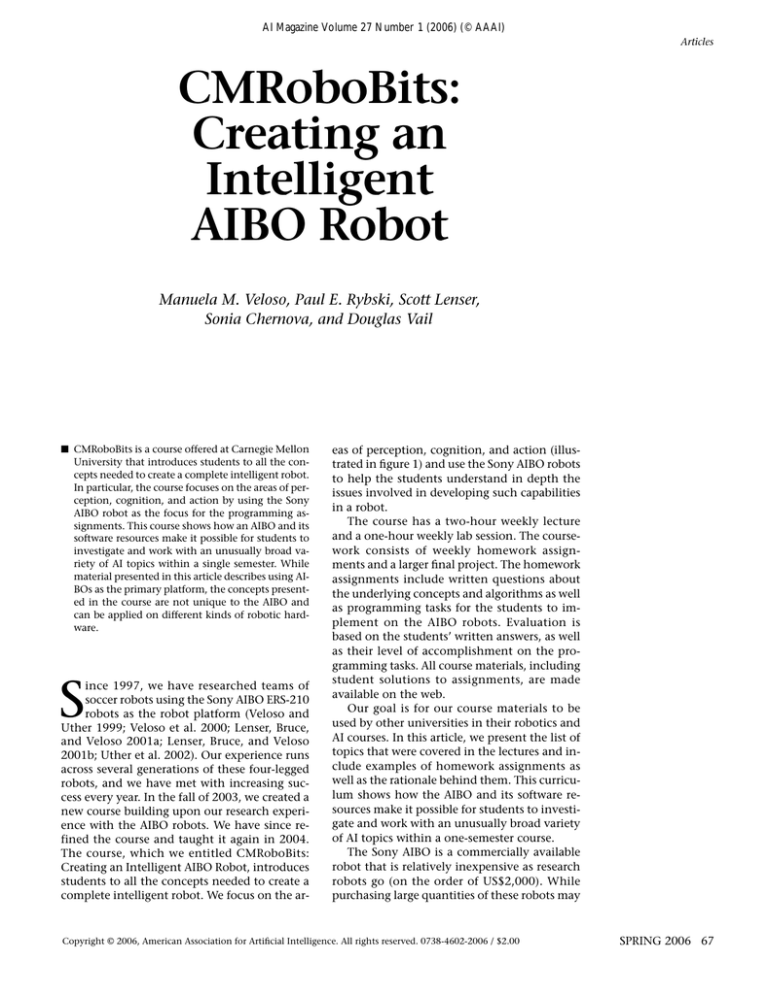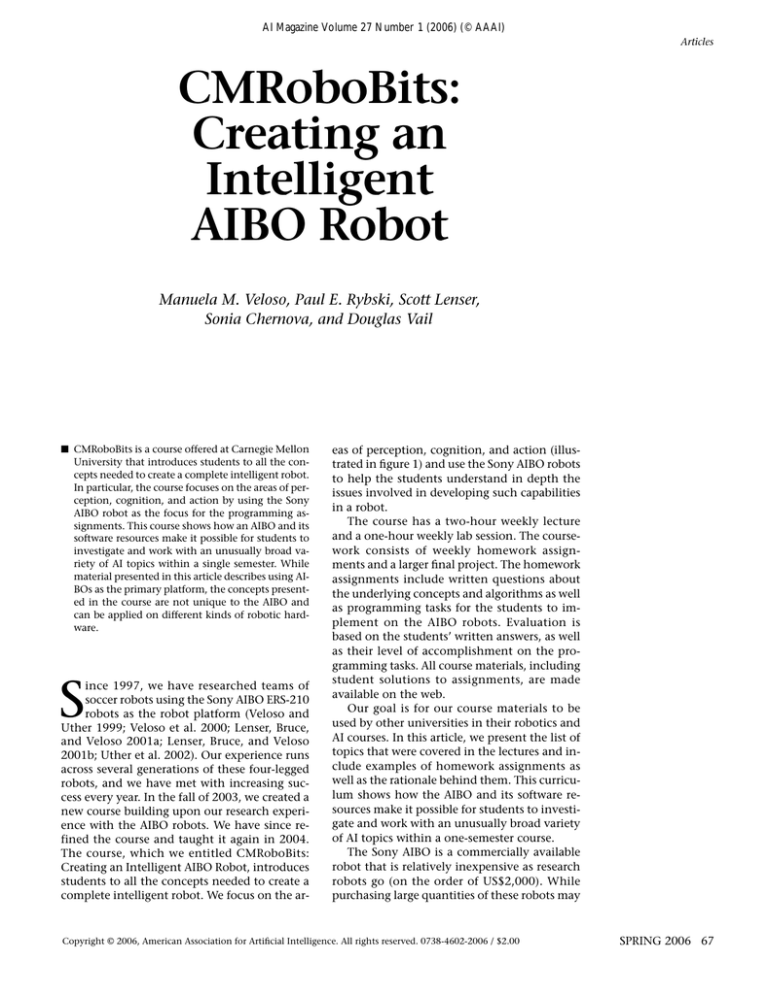
AI Magazine Volume 27 Number 1 (2006) (© AAAI)
Articles
CMRoboBits:
Creating an
Intelligent
AIBO Robot
Manuela M. Veloso, Paul E. Rybski, Scott Lenser,
Sonia Chernova, and Douglas Vail
■ CMRoboBits is a course offered at Carnegie Mellon
University that introduces students to all the concepts needed to create a complete intelligent robot.
In particular, the course focuses on the areas of perception, cognition, and action by using the Sony
AIBO robot as the focus for the programming assignments. This course shows how an AIBO and its
software resources make it possible for students to
investigate and work with an unusually broad variety of AI topics within a single semester. While
material presented in this article describes using AIBOs as the primary platform, the concepts presented in the course are not unique to the AIBO and
can be applied on different kinds of robotic hardware.
S
ince 1997, we have researched teams of
soccer robots using the Sony AIBO ERS-210
robots as the robot platform (Veloso and
Uther 1999; Veloso et al. 2000; Lenser, Bruce,
and Veloso 2001a; Lenser, Bruce, and Veloso
2001b; Uther et al. 2002). Our experience runs
across several generations of these four-legged
robots, and we have met with increasing success every year. In the fall of 2003, we created a
new course building upon our research experience with the AIBO robots. We have since refined the course and taught it again in 2004.
The course, which we entitled CMRoboBits:
Creating an Intelligent AIBO Robot, introduces
students to all the concepts needed to create a
complete intelligent robot. We focus on the ar-
eas of perception, cognition, and action (illustrated in figure 1) and use the Sony AIBO robots
to help the students understand in depth the
issues involved in developing such capabilities
in a robot.
The course has a two-hour weekly lecture
and a one-hour weekly lab session. The coursework consists of weekly homework assignments and a larger final project. The homework
assignments include written questions about
the underlying concepts and algorithms as well
as programming tasks for the students to implement on the AIBO robots. Evaluation is
based on the students’ written answers, as well
as their level of accomplishment on the programming tasks. All course materials, including
student solutions to assignments, are made
available on the web.
Our goal is for our course materials to be
used by other universities in their robotics and
AI courses. In this article, we present the list of
topics that were covered in the lectures and include examples of homework assignments as
well as the rationale behind them. This curriculum shows how the AIBO and its software resources make it possible for students to investigate and work with an unusually broad variety
of AI topics within a one-semester course.
The Sony AIBO is a commercially available
robot that is relatively inexpensive as research
robots go (on the order of US$2,000). While
purchasing large quantities of these robots may
Copyright © 2006, American Association for Artificial Intelligence. All rights reserved. 0738-4602-2006 / $2.00
SPRING 2006 67
Articles
Perception
Cognition
Sensors
Action
Actuators
External World
Figure 1. The Modules Used in the Complete Robot.
be beyond the available budget for smaller institutions, the robots could be purchased in
small quantities for use in special topics courses
and independent research projects. Additionally, commercially available pedagogical electronics and robotics kits from other companies
are rapidly approaching the CPU performance
capabilities of the AIBOs. Coupled with inexpensive cameras and actuators, such kits could
very easily be used in a complementary fashion
to the courseware described in this article.
The Goals of the Course
and the Schedule
The main goal of the course is to learn how to
create an intelligent robot, using the AIBO platform as a concrete example. We want the students to understand how to program the robots
to perform tasks. We view a robot as a complete
intelligent agent, in the sense that it includes
perception, cognition, and action. Our aim
through the course is to demystify robot programming so that it becomes clear and accessible to all of our students.
A parallel goal of particular interest to us is
to bridge from our research code in robot soccer to modular code that can be used for any
general robot task. We aim to provide course
materials that are modular and well structured
so that instructors at other universities can use
the materials in their own courses. We have
found that reorganizing and cleaning up our
robot soccer code has had several additional
68
AI MAGAZINE
positive effects, namely facilitating our research work and easing students’ transition into that research.
The AIBO, shown in figure 2, is a remarkable
piece of commercially available robotic hardware. An AIBO has 15 degrees of freedom
(DOF) in its legs and head, a color CCD camera
that can process images at 25–30 frames/second, a three-axis accelerometer for body pose
estimation, buttons on its back, head, and footpads, LEDs for visual debugging, and a wireless
Ethernet (802.11b) card for interrobot and
host-computer communication. Students program AIBOs using a free SDK called OPEN-R,1
which lets them compile control code on a
workstation with a MIPS cross-compiler (available for GNU Linux, Microsoft Windows, and
Mac OS X). The AIBO’s low cost allows an instructor to purchase several of them for the
price of a more traditional research robotic
platform.
This 15-week course contains several main
components, as we present below. In the first
version of the course in the fall of 2003, we followed these main components. In the second
version in the fall of 2004, we put significantly
more emphasis on behaviors, multirobot cooperation, and learning. Although all the components are relevant to the goals of an AI/robotics
course like ours, it is easy to get lost in the lowlevel details of perception and action, for which
there may be other courses specifically addressing these topics. Instead the focus of our course
is the complete intelligent agent, hence the em-
Articles
Figure 2. Annotated AIBO ERS-210.
phasis on cognition and learning. We always
teach perception and action, but we balance the
topics toward cognition. The following descriptions outline how we strike this balance.
This course familiarizes the students with the
concept of behaviors for robot control. Every
component, from sensors to localization, is cast
in the framework of how a mobile robot can use
those techniques in its behaviors. We reintroduce behaviors at several times in the course,
since behaviors are the basic components of virtually any robot task. Initially, we introduce finite-state machines and incrementally address
more complex behavioral structures, such as hierarchical behaviors and planning. Figure 3 depicts a decomposition of several parallel and sequential behaviors used in class.
teractions between the robot and its environment and are equivalent to input and output
operators in computer programming. This
component of the course introduces students
to the idea of acting in the face of uncertainty.
Unlike traditional programming where input
values are completely known, robots must perform with only limited, noisy knowledge of
their environment. Additionally, robots must
cope with noise and uncertainty in the effects
of their actions; motors do not always perform
the requested movements, and factors such as
friction and slip are difficult to take into account when predicting the outcome of actions.
Students are introduced to the idea of uncertainty, which is central to robot programming.
Figure 4 shows an example plot of the three-axis accelerometer data that students can use to
determine what “state” the robot is in.
Sensors and Actuators
Motion
Robots perceive the world using their sensors,
and they affect their environment with their
actuators. Sensors and actuators mediate all in-
The AIBO robots offer an interesting and challenging platform for exploring robot motion
(figure 5). AIBOs differ from most educational
Behaviors
SPRING 2006 69
Articles
Decompositional
Lifted Straight
Behavior
Sequential
AIBO lifted
AIBO tilted
Tilted
Behavior
Tilted left
AIBO back
on ground
AIBO back on ground
AIBO tilted
AIBO lifted
On Ground
Behavior
Tilted right
SET LED
MIDDLE-LEFT
SET LED
MIDDLE-RIGHT
WALK
TROT
RUN
Figure 3. Description of a Behavior Hierarchy
robots because they are a legged platform with
15 degrees of freedom (DOF) in their head and
legs. Each of the four legs has three DOF, and
the head has pan, tilt, and roll joints. In addition to these major joints, students can actuate
the tail, mouth, ears, and eye LEDs to create
more expressive behaviors. In this unit, we introduce students to the ideas of forward and inverse kinematics. We also include a practical introduction to our motion system on the AIBO.
We describe our parameterized walk engine,
which uses approximately 50 numeric parameters to specify an entire gait for the robot. These
parameters include factors such as robot body
height, body angle, lift heights for each leg,
and timings. We also introduce students to the
idea of frame-based motion where all joint angles are specified for a few key frames and the
robot interpolates between them. This type of
motion is useful for scripting kicking motions
for soccer, dance motions, climbing, and other
predefined motions.
Vision
The AIBO robots use vision as their primary
sensor. Color images in the YUV color space arrive at a frame rate of 25Hz. The vision unit of
the course acquaints students with the basics of
robot visual processing. Students briefly learn
about the YUV color space commonly used by
70
AI MAGAZINE
image capture hardware, as well as real time
color segmentation, and camera calibration.
The final topics include higher-level concepts
such as object recognition from the color-segmented images, including weeding out false
positives (figure 6). Students also learn how
kinematics ties back to vision for calculating
the real world position of objects in the vision
frames. Figure 6 shows an example frame of
postprocessed AIBO video. This image illustrates the output of the AIBO’s real-time colorsegmentation algorithm.
Localization
In order to act effectively, a robot often needs
to know its location in the environment. Localization becomes an essential component that
interacts with perception, decision making,
and motion. This unit introduces the ideas of
probabilistic localization beginning with the
basic ideas of probabilistic localization and including different methods of representing locale belief, such as Kalman filters and particle
filters. We also cover more advanced localization challenges, such as recovering from errors
in motion models (for example, the kidnapped
robot problem) through sensor-based resampling algorithms, and study various trade-offs
that may be made between computational cost
and resource consumption.
Articles
Multirobot Cooperation
Learning
1.5
gsensor data - laying on left, upright, then on right side
Acceleration (gravities)
Once the students understand how to program
a single AIBO to do interesting behaviors, we
teach them how to use the AIBO’s onboard
802.11b wireless Ethernet system (figure 7).
This feature allows the robots to communicate
among themselves. We teach the students how
to solve problems with multirobot behaviors,
discuss the challenges, and present several approaches for multirobot communication and
coordination, including market-based approaches, and cognitive architectures, such as
the skills-tactics-plays architecture.
1
Y accel
0.5
X accel
0
-0.5
Z accel
-1
Throughout the course we explain how robot
programming involves a considerable amount
of parameter tuning in a variety of algorithms.
We introduce learning approaches for motion
optimization, control learning, and team play
adaptation to an opponent team. Learning is a
theme that we have taught in the lectures, but
students do not currently investigate it deeply
in their programming assignments. In future iterations of the course, we plan to make learning a more significant component of students’
robot programming assignments.
CMRoboBits
The CMRoboBits code distribution provides all
the software necessary for complete control of
an AIBO. The default code distribution contains all of the functionality necessary to run
simple behaviors (such as chasing a ball). Students are able to use the existing codebase for
their homework assignments and typically
write behaviors that make use of the preexisting systems. For homework assignments that
expand on a particular aspect of the robot’s capabilities (such as vision homework assignments), the students are expected to augment
the existing CMRoboBits code with the new
functionality.
The software includes a number of specific
capabilities, such as a behavior engine for specifying complex robot actions. Behaviors can
run in parallel in a priority-based scheme, and
each behavior can invoke a tree of subbehaviors. It also includes a real-time low-level colorsegmentation algorithm for identifying objects
by specific color types. This also includes the
tools necessary for learning the segmentation
based on labeled training images. Other capabilities include (1) a high-level vision objectrecognition system for identifying and returning the three-dimensional positions of specific
objects such as colored markers, balls, and even
other AIBOs; (2) a frame-based inverse kine-
-1.5
40
42
44
46
48
50
52
Time (seconds)
Figure 4. Three-Axis Accelerometer Signature for a Robot
That Starts on Its Left Side, Is Rotated to an Upright Position,
and Then Is Rotated to Its Right Side.
matics engine for performing complex motions
with the AIBO’s limbs; (3) a parameterized walk
engine for specifying different trot gaits that
the AIBO can use to translate and rotate in any
direction; (4) a Monte-Carlo localization system (particle filter) using landmarks at known
positions to track the robot’s pose and orientation; (5) a world modeling system for tracking
the positions of detected objects over time; (6)
an interrobot communication system for sharing world state with other robots; and (7)
stream-based debugging tools for viewing debug text strings and frames of color-thresholded images in real time or from log files.
Homework Assignments
In this section, we briefly describe the rationale, requirements, and grading of the course
homework assignments. Students are given one
week to complete each assignment. We suggest
that the students work in groups of two or
three, taking into account the number of students relative to the number of robots and the
weekly homework timing. Assignments are due
at the beginning of the lab period each week.
This routine allows either a demonstration session at the beginning of the lab or a review session where the teaching assistant reviews students’ code and watches the robots to diagnose
problems. Helping students debug problems requires the availability of both the robots and
source code.
SPRING 2006 71
Articles
Dynamic Walking Motion
Walk Parameters
Walk Engine
Static Frame-Based Motion
Motion Frames
Frame Interpolator
Figure 5. The Two Motion Control Systems in the CMRoboBits Code Base.
All the homework assignments in the course
include several written questions that cover the
lecture material as well as the robot programming assignment. This homework structure allows us to address both theory and practice. We
discuss the programming part of the homework assignments, while the complete questions can be viewed online at our course web
site.
Introductory Homework Assignments
We designed a set of initial homework assignments that successfully familiarizes the
students with the robot’s software development environment, core hardware, and simple
motion behaviors.
Development. Our first homework serves as
an introduction to the development environment and brings students up to speed on how
to access the source code from our repository,
compile the code using the OPENR SDK (freely
available from Sony), and copy the final programs to memory sticks for use with an AIBO.
This first homework assignment teaches the
students how to operate the robot’s software infrastructure. The homework also shows students how to select which behavior runs using
our framework and allows us to test code sub-
72
AI MAGAZINE
missions using a dropbox system. This simple
first assignment allows us to assess how quickly
the students familiarize themselves with the
software and robots. We then tune the other
homework assignments accordingly.
Basic Sensors. We follow with a homework to
familiarize the students with the sensors on the
robot. The background section covers how to
subscribe to sensor messages, specifically, data
from the robot’s accelerometer and the touch
sensors on its feet. The homework sets up a series of specific sensor-actuator behaviors that
the robot needs to perform exactly. In particular, LEDs need to be set on the robot’s face in
different situations, including when the robot
has a foot in contact with the ground and
when the robot is lifted off the floor. LEDs also
need to be set to display whether the robot is
leveled, tilted toward its left side, or tilted to its
right.
This assignment gives the students practical
experience with the sense-think-act loop. They
must read (noisy) sensor data from the robot,
determine which actions to take based on this
sensor data, and finally send commands to the
robot to perform these actions. This sequence is
repeated with a frequency of 25 Hz on the robot (the frame rate of the camera). The home-
Articles
work focuses exclusively on the basic sensors
and does not require use of the vision-processing system.
Robot Motion Homework
Robot motion involves a substantial amount of
trial and error. In this motion homework, students learn how to build up to a complete motion. We provide our walk engine, which implements the needed forward and inverse
kinematics and sets up a parameter-based interface for motion variations.
The assignment is broken down into two
parts. In the first part, students create a set of
walk parameters to describe a gait. The walk engine uses a set of 51 parameters to generate the
actual trajectory that the end of each foot follows over the course of a single step. The parameters include limits on how high each foot
can rise above the ground, the desired angle of
the robot’s body, and other similar factors.
Finding an effective walk is an optimization in
this 51-dimensional parameter space. The walk
engine parameters are not completely independent, which makes finding an optimal set of
parameters extremely difficult. Typically we optimize for speed and stability, although other
factors such as a walk with a high body height
are possible. We challenge the students to develop a learning approach, as extra credit, as an
alternative to the incremental, trial and error
experimentation for parameter setting. While
this extra credit offers a natural connection
with machine learning, we were surprised to
find an interesting secondary benefit to handtuning gait parameters. Doing so greatly increased students’ understanding of and familiarity with the robots.
The homework also tests frame-based motion. The students are to create a new motion
using our key-frame animation–based approach. We ask for specific motions, such as a
motion that makes the robot perform a complete rollover and then climb back onto its feet.
The students learn how to convert between the
positions of the robot’s limbs in space and the
corresponding angles of the robot’s joints in
their own coordinate frame. Since rolling over
is a dynamic activity that depends on building
up momentum and moving different legs in
concert, the students also learn how to coordinate different joints simultaneously. Success
with the frame-based portion of the assignment requires an incremental, experimentation-based approach.
Vision Homework Assignments
The purpose of our course is to teach the students the knowledge that they need to pro-
Figure 6. An Example Frame of Video from the
AIBO’s Camera after Color-Segmentation Postprocessing.
Figure 7. Students Learn Some of the Challenges with Programming
Behaviors for Cooperative Multirobot Tasks.
gram a complete intelligent robot. We focus on
the high-level vision perception and behaviors,
but working with real robotic hardware also includes calibrating sensors for use in specified
environments. Our homework assignments address these low-level and high-level vision-processing challenges.
Calibrating Vision. The CMRoboBits vision
SPRING 2006 73
Articles
Figure 8. The Egocentric Local Obstacle Model Where the Robot Is in the Center of the Grid.
Left. Obstacles and freespace are represented as samples from the samples; black = freespace, white = obstacles.
Right. Occupancy grid generated from samples; black = freespace, white = obstacles.
Scanlines from the visual perceptual system are parsed for colors that are freespace and obstacles (according to the color-segmentation algorithm). The scanlines are sampled and a collection of points is added to the local model’s database, as shown in the figure on the left.
These points have a finite lifetime (approximately two seconds) before being forgotten. These points can be turned into a more traditional
grid-based occupancy grid by summing the contribution of each of the freespace and obstacle points in that grid.
system uses a color-segmentation algorithm to
semantically label pixel colors with specific
meanings (for example, orange is a ball and
green is a playing field). These labels are stored
in a lookup table that assigns labels to every
pixel in the full YUV color space. The students
must train the lookup table from captured image data.
In this assignment, students use the robot’s
camera to capture still images from the environment and then save those images to a log
file that is transferred to a workstation. The
students use standard image-editing software
to assign semantic labels to each of the colors
in the images. As an example, they assign the
ball label to the parts of the image that include
a ball. These labeled images serve as training
data for a supervised learning algorithm that
learns a mapping between YUV color values
and symbolic color values. One important aspect of this assignment is to give students an
appreciation of how much work is required to
obtain a usable vision calibration.
Object Recognition. Once students understand low-level vision concepts such as color
74
AI MAGAZINE
segmentation, they must program the AIBO to
perform higher-level tasks such as object recognition. Students program their AIBOs to detect
a bright orange ball, a colored bull’s-eye, a
small scooter, a two-color sign, and a tower
built from colored cylinders using color-segmented images. We chose the objects so that
the students would have to face many of the
challenges caused by ambiguous vision information. For instance, the wheels of the scooter
are the same shade of orange as the ball, so the
students must consider shape and relative size.
The students have to recognize the orientation
of the two-colored sign (vertical, horizontal,
and diagonal), so they have to consider what
the image looks like from various camera angles.
Single-Robot Behavior
Homework Assignments
In the third set of homework assignments we
focus on single-robot behaviors. The main goal
is to teach the students how to connect perception, cognition, and action in more complex
tasks. The homework assignments require the
Articles
students to process perceptual data, effectively
select actions, and move in different environments. The students build upon their skills
from previous homework assignments to solve
these problems.
Maze Traversal. In this maze-traversal assignment, students use a (provided) egocentric spatial world model to track regions of free space
around the robot. Figure 8 illustrates data captured from the egocentric spatial world model.
Students create a behavior to traverse a convoluted mazelike path. The students have to consider how to aim the camera on the robot’s
head to ensure that the local spatial model contained accurate and up-to-date information at
all times. The path is not a true maze, as it has
no dead ends, but the robots have to navigate
through several turns without touching the
walls.
Localization. Students create a behavior that
allows the robots to avoid a large square in the
center of a carpet. The robot starts in a home
position and calculates (and memorizes) its position. The robot is manually picked up and
moved to a new position (typically on the other side of the carpet) and replaced on the carpet. The robot has to identify that it has been
moved so it can return to its original position.
While returning, the robot has to avoid the
square in the center of the carpet by using only
its localization. The robot uses six colored
markers placed around the carpet for localization. Students have to reason about how to
control the head to seek out and fixate on these
markers. Without accurate visual measurements of the landmarks, the robot cannot localize properly. Localization requires more formal mathematical background than the rest of
the material in the course. For the written component of this homework, students have to
manually calculate a posterior probability of
the robot’s position given a uniform prior distribution of robot poses in a grid world.
Mounting a Charging Station. Students use the
object-detection code written in previous
homework assignments to find a colored bull’seye and tower beacon. These two landmarks allow the robot to compute the distance and orientation of a charging station. The robot needs
to search for and then climb onto the charging
station. Once on the charging station, the robot has to shut itself off so it can recharge.
This assignment requires the students to use
much of the material that they learned in previous assignments and tie it together into a
unified whole. Besides having to use vision to
find the landmarks, the students have to create
a custom walk that lifts the body high enough
to step onto the station. Students also need to
Initialization
Moderator randomly determines a sequence of length n
drawn from a set of m possible colors (with repeated colors
allowed)
Play
Player guesses a sequence
Moderator tells player how many colors are:
Correct and in the right position
Correct but in the wrong position
Continue until the player has deduced and guessed the hidden
sequence from the mn initial possibilities
The original game rules and an on-line playable version is
available here:
http://www.kongtechnology.com/index.asp?im=mastermind
Figure 9. Rules for the Game of Mastermind
create custom motions to move the robots into
position over the chargers and settle themselves onto the contacts.
Multirobot Behavior
Homework Assignments
One of the major challenges of creating intelligent robots is to have them coordinate with
other robots. We focus a major part of the
course on multirobot behaviors and therefore
also develop a corresponding set of homework
assignments.
Mastermind. This homework introduces students to the concept of human/robot interaction and learning on a real robot. The students
program their AIBOs to play a guessing game
by which one player (either the human or the
AIBO) guesses a sequence of colored markers
that the other player (AIBO or human, respectively) makes up ahead of time. The AIBO communicates to the human by a predefined set of
motions. When guessing the colored sequence,
the AIBO has to reason about the patterns of
the colors as well as about the clues given to it
by the human. This homework connects more
traditional AI techniques (game playing and
state space search) with the challenges of human/robot interactions. This homework is described in greater detail in the next section.
Multirobot Ball Collection. Students write multirobot behaviors that make use of interrobot
communication. The students program a pair of
AIBOs to cooperatively push colored balls into
SPRING 2006 75
Articles
a goal. There are two components to this homework, whereby the students first solve the task
by not having the AIBOs communicate, but
rather treat each one independently, and then
solve the task where they can use communication (802.11b wireless Ethernet) to coordinate
the actions of the robots. After completing the
behaviors, the students need to analyze the performance of both the noncommunicating and
communicating cases and to report on any differences in performance.
Example Assignment:
Mastermind
This section provides the text for an actual
homework from the fall 2004 CMRoboBits
class. This homework gives the students an opportunity to work with vision and motions and
requires them to reason about complex behaviors that involve interacting and communicating with a human in a deterministic fashion.
In this homework, the students program the
AIBOs to play the game of Mastermind with a
human and do so with either the robot as player and the human as moderator or vice versa.
Mastermind is a guessing game in which the
player must guess an ordered sequence of colors defined in secret by a moderator. The moderator provides the player with simple but not
necessarily decisive clues that the player must
use to infer the correct colored sequence. Figure
9 describes the rules. The following homework
description mentions a program by the name
of chokechain, which is a Linux-based console
debugging tool that connects to an AIBO over
wireless TCP/IP. Students use this program to
view debug statements (referred to in the
homework as pprintf), as well as color-thresholded frames of AIBO video.
Introduction
This homework is geared towards switching between different behaviors (state machines in
state machines), contains an opportunity to experiment with learning, and requires some augmentation to the robot’s vision. In this homework, students play the game Mastermind with
the AIBOs.
76
AI MAGAZINE
Part One: AIBO as Moderator
In the first part, the AIBO generates a random
sequence of two colors that the student must
guess. The required steps for play are as follows:
1. The student presses the back button to unpause the robot.
2. The AIBO starts in the play position, in this
case a resting position on its belly.
3. The student presses the button under its chin
to start the game. The AIBO selects a random sequence and blinks both middle LEDs twice to
indicate the start of game play. The AIBO will
also transmit the color sequence over the wireless network for debugging purposes.
4. Students choose two colored squares and
place them in front of the AIBO at a specified
distance.
5. The students indicate that they are ready for
the AIBO to evaluate their choice by pressing
the back head button.
6. If all goes well, the AIBO will see the two balls
and respond by (a) lighting n green LEDs to illustrate the number of squares that are of the
correct color and in the right place (corresponding to the black pegs in Mastermind), (b) showing m red LEDs to illustrate the number of balls
that are of the correct color but in the wrong
place (corresponding to the white pegs in Mastermind), and (c) nodding the head to signify
that its evaluation has completed.
7. The game continues with the students placing squares and requesting a response with the
AIBO’s back head button until the right sequence is observed.
8. The AIBO rolls over when it observes the correct sequence.
Part Two: AIBO as Player
In this section, the AIBO takes the role of player. Students must implement the logic for Mastermind formally in the AIBOs. This requires
keeping some history of what the AIBO has
seen and the responses it received. The required
steps for play are as follows:
1. Students press the back button to unpause
the robot.
Game Setup
2. Students pick a random sequence of colors
and press the button under its chin to start the
play sequence.
The students play a simplified version of the
game with colored squares with only two positions and three colors (repeats allowed) to
choose from. The moderator picks a sequence
while the player uses the responses from the
moderator to guess the sequence. Students interact with their AIBOs through simple motions, buttons, and LEDs.
3. Students retrieve the AIBO’s guess by showing it different colored squares (one at a time)
and eliciting a position response for each
square. Specifically, for each square of color C =
C1, C2, C3, if the AIBO wants to use square C as
part of its guess, it will nod “yes” (up and down)
and raise its right or left paw to indicate
whether it wants the square in the left or right
Articles
Figure 10. Mastermind: The AIBO on the Left Is the Moderator and the AIBO on the Right Is the Player.
position. If it wants the color in both slots, it
will raise both paws. If it does not want the color, it will shake its head “no” (left and right).
4. When both colored squares have been selected by the AIBO, the students give feedback to
the AIBO by (a) pressing the rear button on its
head to tell it to “start input;” (b) pressing its
left front footpad n times where n is the number
of squares of the correct color in the correct position; (c) pressing its right front footpad m
times where m is the number of squares of the
correct color in the wrong position; and (d)
pressing the rear button on its head to tell it to
“stop input.”
5. Students repeat this sequence of square
guesses and input until the AIBO correctly
guesses the sequence. Then, they press the button on the AIBO’s back to tell it that it has
guessed correctly. As a final motion, the AIBO
should roll over or do some cute thing.
for the player. In this picture, the player notifies the human that it wants to place the colored square on the left.
Class Final Project
Students in the 2003 and 2004 CMRoboBits
courses completed a final project worth 30 percent of their overall grade. In 2003, the students proposed a project that demonstrated
some interesting behavior of the AIBOs, whereas in 2004, the students all completed the same
project. We feel that both approaches have specific advantages. The open-ended style of the
2003 project encourages creativity and allows
students to explore what they learn and enjoy
most in the course, while the fixed style of the
2004 project tests the students’ complete
knowledge of the course materials.
Questions
Final Project, 2003
In addition to the programming component,
the students are expected to answer two written questions regarding how they might generalize the game rules to an arbitrary number of
colors and slots.
Question 1: Using candidate elimination by
enumerating all the values can become ridiculous for large problem spaces. For arbitrary m
and n, how can one perform candidate elimination concisely?
Question 2: With large problems, it is desirable to guess those hypotheses that produce
the most information and thereby reduce the
total number of guesses to win. Explain how to
choose a hypothesis from a remaining set.
The human manipulates the colored squares
In this project style, the students turn in a written proposal of their project and then are
coached by the professor to ensure that they
can complete their project by the end of the
course. Because this style of project is so openended, we feel that this encourages the students to express their creativity and do a project that is interesting to them. Several
interesting project ideas are described in the
following paragraphs and illustrated in figures
11–15.
Obstacle Course. An AIBO is programmed to
navigate an obstacle course that consists of an
archway, a straight corridor, a tunnel, and a
step. The robot is programmed to identify each
obstacle by viewing a colored strip on the
SPRING 2006 77
Articles
Figure 11. Student Final Project: An AIBO Navigating through an Obstacle Course.
(Thanks to Katie Chang and Ling Xu.)
ground. When encountering an obstacle, the
robot performs a custom motion to move past
the obstacle. Students learn to use vision to
identify obstacles through markers and to write
custom motions to surmount them.
Tag. This project uses localization and interrobot communication to allow two robots to
play a game of tag. Both robots use the six landmarks placed around the carpet to localize
themselves. They use this information to transmit their x, y locations to each other. With this
shared information, the robot designated as
“it” tries to come within a minimum distance
of the other robot while that other robot tries
to evade. The AIBOs switch roles when one
comes within a minimum distance of the other. Students learn how to use localization, communicate effective state information, and synchronize behaviors.
Maze Learning. An AIBO explores a maze of tjunctions and dead ends using the robot’s visual sonar sensor module to identify distances to
the maze walls. The robot starts at one part of
the maze and explores until it finds an orange
ball at the end. Whenever the robot encounters
a t-junction, it remembers the last direction
78
AI MAGAZINE
that it took. After reaching the goal, the AIBO
restarts the maze at the beginning and demonstrates that it always takes the same correct
path through the maze to the goal. Students
learn to use the vision system for navigation
and obstacle avoidance as well as to program
their AIBOs to reason about topological maps.
AIBO Dance. Two AIBOs dance in time to a
custom song. This project demonstrated the
wide range of possible AIBO motions. Such motions include flipping over to walk on their
backs, sitting and waving both front paws in
the air, and rolling completely over. Students
focus on developing custom motions for a pair
of AIBOs and synchronize their motions.
Final Project, 2004
In this project style, every student is required to
program the robots to complete the same task.
Controlling the subject material allows the instructor to more thoroughly test the students’
cumulative knowledge of the AIBOs and the
CMRoboBits source code. This project required
students to program two AIBOs to cooperatively find their way through two identical mazes.
Figure 15 shows example mazes.
Articles
Figure 12. Student Final Project: Two AIBOs Playing Tag.
(Thanks to Noah Falk and Joe Delfino.)
Figure 13. Student Final Project: An AIBO Learning a Maze through Exploration.
(Thanks to Sylvain Paillard and Abe Wong.)
SPRING 2006 79
Articles
Figure 14. Student Final Project: Two AIBOs Dancing in Time to Music.
(Thanks to Titika Sanghi and Yash Patodia.)
Figure 15. Final Project Maze in 2004.
80
AI MAGAZINE
Articles
Each AIBO starts in its own maze and has to
find its way through to the end. Each maze
contains an obstacle that the AIBO must either
climb over, crawl under, or crawl through. The
end of the maze contains an open area filled
with colored balls that the robots must cooperatively empty. This project emphasizes navigating through the maze, overcoming obstacles
with motions, and cooperating through wireless communication.
Cumulative Skill Testing. For this final project,
students must make use of their knowledge of
both single and multirobot behaviors. Single
robot behaviors include (1) navigation and obstacle avoidance; (2) visual recognition and interpretation of landmarks; (3) motions to climb
over obstacles; (4) visual navigation to colored
targets. The multirobot behaviors include (1)
synchronization of world model for maze navigation; (2) negotiation and agreement on
shared action for ball task.
Cooperative Navigation in the Maze. In order
to navigate the maze, the AIBOs receive clues at
each of the t-junctions as to which direction
they should turn to reach the end of the maze.
These clues consist of blue and pink signs that
the robots must interpret. If the sign tilts to the
left, the robot takes the left path. If the sign tilts
to the right, the robot takes the right path. If
the sign does not tilt, the robot turns around
and takes the path behind it. In order to read
and interpret the signs correctly, the robots
must face the sign head on.
In order to encourage cooperation between
the robots, not every t-junction in a specific robot’s maze has a sign. However, between the
two mazes, each t-junction has a sign. Therefore, students program their AIBOs to communicate with each other to share the information
as to which direction they should turn when
they arrive at the same t-junction.
Cooperative Cleaning. When both robots find
their way through the maze, they work together to remove all of the colored balls from two
independent open areas (each robot had its
own separate area). In order to remove a ball,
both robots need to navigate a ball of the same
color and stop with their head over it. If both
balls are the same color when the robots stop,
the balls are manually removed by an observing human. If the robots stop over two balls of
different colors, the balls are reset to a new
area. Because the robots do not see each other’s
activities, they must communicate with each
other.
Future Final Projects
In 2005, we plan to develop a final project that
includes a significant learning component
whereby the robots have the opportunity to
improve their performance through experience. We seek to combine the best features of
each of the last two final project approaches:
the creativity that arose from carefully and realistically chosen student-designed projects
and the breadth of skills demonstrated in the
cooperative maze-clearing project. We intend
to offer the same final project to all students
but will allow exceptional students to propose
projects. Such project proposals must exhibit
the same breadth of coverage over the course
materials before they are approved.
Conclusion
We are very interested in teaching AI concepts
within the context of creating a complete intelligent robot. We believe that programming robots to be embedded in real tasks illustrates
some of the most important concepts in artificial intelligence and robotics, namely, sensing
uncertainty, reactive and deliberative behaviors, and real-time communication and motion.
We seek to find a good balance between the
theoretical aspects of the in-class lectures and
the hands-on labwork. We feel very strongly
that both are required to achieve a well-rounded learning experience. As of the 2004 class, the
students did not have any in-class midterm or
final exam in lieu of a more in-depth final project; we have decided to include them the next
time the course is taught. There are too many
concepts to fit into a cumulative final project.
A more traditional exam schedule will fill this
gap. In 2003 and 2004, the class used the ERS210 model of the AIBO. In 2005, the students
began using the newer AIBO ERS-7s, which
have higher-resolution cameras, slightly different kinematics, and more processing power.
It is a testament to the AIBO’s capabilities
that the course explores too many AI topics to
capture in a single final project. Indeed, we are
seeking to better integrate topics such as machine learning (and perhaps there are others)
in future offerings. We have found that, with
the AIBO’s hardware and software resources,
undergraduate students can efficiently and effectively investigate the broad and growing
connections among AI robotics topics.
The current course materials, including
some final project videos, are available on the
course web page listed in table 1.
Acknowledgements
We would like to thank Sony for its remarkable
support of our research, specifically by making
the AIBO robots accessible to us since their first
SPRING 2006 81
Articles
Web Site
Course web page for the current year
Archived course materials from previous years
SONY OPEN-R SDK home page
AIBOs at RoboCup
CORAL research group web page
URL
http://www.andrew.cmu.edu/course/15-491
http://www.cs.cmu.edu/~robosoccer/cmrobobits
http://openr.aibo.com
http://www.robocup.org
http://www.cs.cmu.edu/~coral
Table 1. Web Resources for Using AIBOs and the CMRoboBits Course Materials in Education.
conception in 1997. Sony has continued its support through these years
and is very interested in following the
impact of an AIBO-based course. We
would also like to thank the Carnegie
Mellon Computer Science Department
for approving this new course in the
fall of 2003 and providing the lab facilities.
Thanks to Nick Aiwazian, James
Bruce, and Nidhi Kalra for help with
the course and robot development.
Thanks also to Sony for having provided to us the remarkable AIBO robots
since early 1997.
Note
1. Found at http://openr.aibo.com/.
References
Lenser, S.; Bruce, J.; and Veloso, M. 2001a.
CMPack’00. In RoboCup 2000: Robot Soccer
World Cup IV. Lecture Notes in Computer
Science 2019, ed. P. Stone, T. Balch, and G.
Kraetzschmar, 623–626. Berlin: Springer
Verlag.
Lenser, S.; Bruce, J.; and Veloso, M. 2001b.
CMPack: A Complete Software System for
Autonomous Legged Soccer Robots. In Proceedings of the Fifth International Conference
on Autonomous Agents, 204-211. New York:
ACM Special Interest Group on Artificial
Intelligence, Association for Computing
Machinery.
Uther, W.; Lenser, S.; Bruce, J.; Hock, M.;
and Veloso, M. 2002. CM-Pack’01: Fast
Legged Robot Walking, Robust Localization, and Team Behaviors. In RoboCup
2001: Robot Soccer World Cup V. Lecture
Notes in Computer Science 2377, ed. A.
Birk, S. Coradeschi, and S. Tadokoro. Berlin:
Springer Verlag.
Veloso, M., and Uther, W. 1999. The
CMTrio-98 Sony Legged Robot Team. In
RoboCup-98: Robot Soccer World Cup II. Lecture Notes in Computer Science 1604, ed.
M. Asada and H. Kitano, eds., 491–497.
Berlin: Springer Verlag.
Veloso, M.; Lenser, S.; Winner, E.; and
Bruce, J. 2000. CM-Trio-99. In RobotCup-99:
82
AI MAGAZINE
Robot Soccer World Cup III. Lecture Notes in
Computer Science 1856, ed. M. Veloso, E.
Pagello, and H. Kitano, 766–769. Berlin:
Springer Verlag.
Manuela M. Veloso is
professor of computer
science at Carnegie Mellon University. She received her Ph.D. in computer
science
from
Carnegie Mellon in
1992. She received a B.S.
degree in electrical engineering in 1980 and an M.Sc. in electrical
and computer engineering in 1984 from
the Instituto Superior Tecnico in Lisbon.
Veloso’s research focuses on teams of intelligent robots where cognition, perception,
and action are seamlessly integrated to address dynamic environments. In fall 2003,
building upon her extensive experience
with artificial intelligence and robotics, she
created a new undergraduate course, CMRoboBits: Creating an Intelligent AIBO Robot, at Carnegie Mellon to concretely teach
all levels of robot algorithms. Veloso is a
Fellow of the American Association of Artificial Intelligence. She is vice president of
the RoboCup International Federation. She
was awarded an NSF Career Award in 1995
and the Allen Newell Medal for Excellence
in Research in 1997. Veloso is the program
chair of the 2007 International Joint Conference on Artificial Intelligence.
Paul E. Rybski is a systems scientist in the Robotics
Institute
at
Carnegie Mellon University. He received his Ph.D
and M.S. in computer
science from the University of Minnesota in
2003 and 2001, respectively. He received an interdisciplinary B.A.
in mathematics and computer science from
Lawrence University. His research interests
include distributed sensing and state estimation algorithms for teams of mobile robots, robust high-level environment modeling for sensor-impoverished robotic
systems, and recognition of agent (human/robot) activities through observation.
He served as cochair for the 2005 and 2006
AAAI Mobile Robot Competition and Exhibition.
Scott Lenser graduated
with a B.S. in computer
engineering from the
University of Illinois in
Urbana-Champaign in
December 1996. After
working for Intel Corporation in Portland, Oregon, for a year and a
half, he enrolled in the Ph.D. program at
Carnegie Mellon University. While at
Carnegie Mellon, he participated in
Carnegie Mellon’s entry into the legged
league of the RoboCup robot soccer competition from 1999 to 2005, leading the 2002
world champion team. He graduated with
his Ph.D. in August 2005. He is currently
employed at iRobot Corp. as a robotics researcher.
Sonia Chernova is a
Ph.D. student in the
Computer Science Department at Carnegie
Mellon University. Her
research interests focus
on learning and adaptation in autonomous robotic systems.
Douglas Vail is a Ph.D.
student in the Computer
Science Department at
Carnegie Mellon University. Advised by Manuela
Veloso, his research interests include building
probabilistic models to
detect abstract robot
states from sensor data, multirobot teams,
and robot soccer.