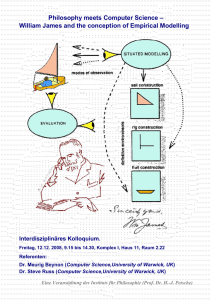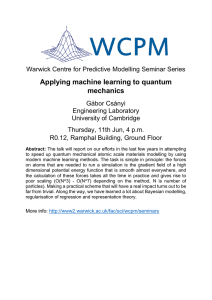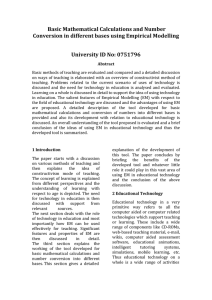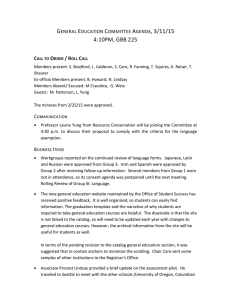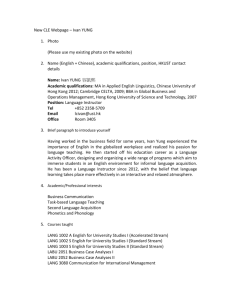A Tutorial for Teaching Empirical Modelling 0754595
advertisement
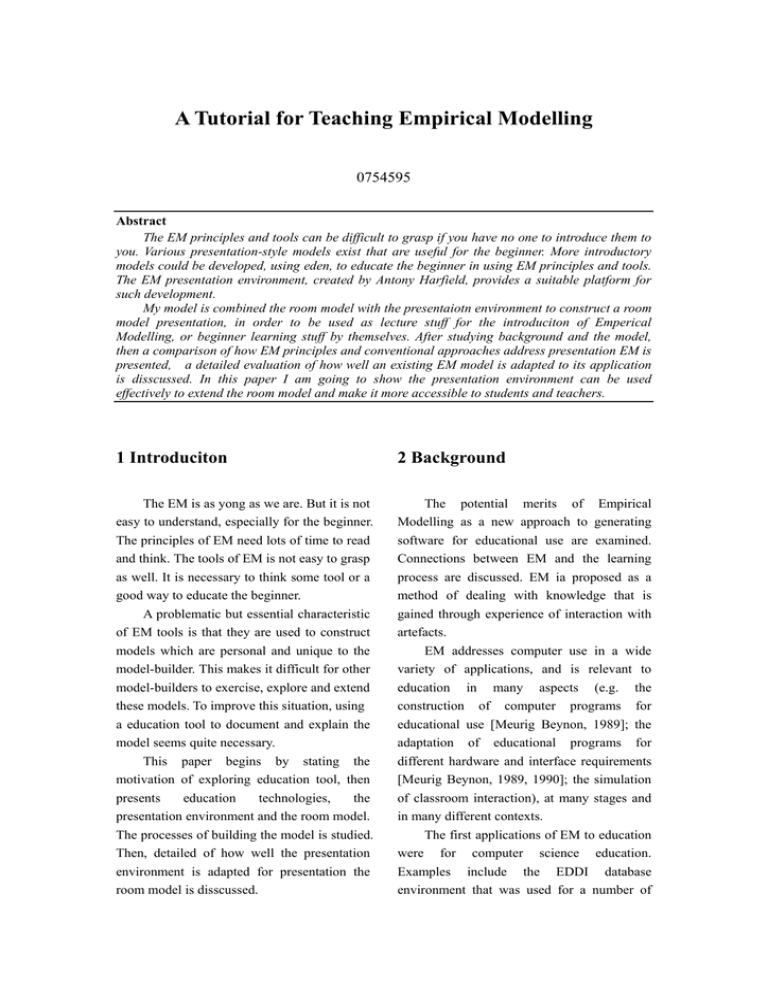
A Tutorial for Teaching Empirical Modelling 0754595 Abstract The EM principles and tools can be difficult to grasp if you have no one to introduce them to you. Various presentation-style models exist that are useful for the beginner. More introductory models could be developed, using eden, to educate the beginner in using EM principles and tools. The EM presentation environment, created by Antony Harfield, provides a suitable platform for such development. My model is combined the room model with the presentaiotn environment to construct a room model presentation, in order to be used as lecture stuff for the introduciton of Emperical Modelling, or beginner learning stuff by themselves. After studying background and the model, then a comparison of how EM principles and conventional approaches address presentation EM is presented, a detailed evaluation of how well an existing EM model is adapted to its application is disscussed. In this paper I am going to show the presentation environment can be used effectively to extend the room model and make it more accessible to students and teachers. 1 Introduciton 2 Background The EM is as yong as we are. But it is not easy to understand, especially for the beginner. The principles of EM need lots of time to read and think. The tools of EM is not easy to grasp as well. It is necessary to think some tool or a good way to educate the beginner. A problematic but essential characteristic of EM tools is that they are used to construct models which are personal and unique to the model-builder. This makes it difficult for other model-builders to exercise, explore and extend these models. To improve this situation, using a education tool to document and explain the model seems quite necessary. This paper begins by stating the motivation of exploring education tool, then presents education technologies, the presentation environment and the room model. The processes of building the model is studied. Then, detailed of how well the presentation environment is adapted for presentation the room model is disscussed. The potential merits of Empirical Modelling as a new approach to generating software for educational use are examined. Connections between EM and the learning process are discussed. EM ia proposed as a method of dealing with knowledge that is gained through experience of interaction with artefacts. EM addresses computer use in a wide variety of applications, and is relevant to education in many aspects (e.g. the construction of computer programs for educational use [Meurig Beynon, 1989]; the adaptation of educational programs for different hardware and interface requirements [Meurig Beynon, 1989, 1990]; the simulation of classroom interaction), at many stages and in many different contexts. The first applications of EM to education were for computer science education. Examples include the EDDI database environment that was used for a number of years to teach relational databases at the University of Warwick [Meurig Beynon, 2003, 1995] 2.1 Educational Technology Educational technology is the terms that refer to a very wide range of computer-related technologies that support teaching or learning. A description of education technologies by the Joint Information System Committee identifies a wide range of activities in which computers may be of assistance, from blended learning where traditional learning is combined with technology, to learning that is completely delivered through a computer [JISC, 2004] 2.2 Room Model A group of models relating to a simple room demonstrate an example of model reuse over a long period of time. Each of the models is base on the idea of modelling a room containing a table, a lamp on the table, and various other objects. The model demonstrates dependencies such as the position of the lamp being related the position of the table. The original room was the first model that used the line drawing notation DoNaLD by Edward Yung [Yung, Y.W.1990] in 1989 and remains a popular model for introducing dependency. It was further refined in 1991 by Simon Yung and integrated with the SCOUT notation which added viewport capabilities that enabled the room to be embedded in a viewer model [Yung, Y.P, 1993]. Both viewer which enables the room to be viewed from any angle as a 3D line drawing with perspective. The 3D room viewer was a 3rd year project by Andy MacDonald in 1997’8. The original room model by Edward Yung was used in this coursework model, due to the earlist and simple model is good to illustrate the EM to beginner. 2.3 The Presentation Environment The Presentation Environment is an example of using the HTML Environment in a different context. The HTML Environment was created for building HTML pages to document models. The environment was modified to be a presentation tool combining slides with models. The HTML pages became slides that fill most of the window, and other components were added for displaying and interacting with models within the presentation window. The presentation window containing: a)slides; b) an input box; and c) a SCOUT/DoNaLD interaction box. 3 Modelling Study The aims of this modelling exercise was to produce a model to assist teacher to introduce the EM, also can help student learn the EM by themselves. This model is based on Harfield’s contribution. He create the Graphical Environment Language (GEL) in 2007. GEL is a notation that has been added to the tkeden environment enabling the creation of new graphical environments or graphical user interfaces. GEL itself is a model that was created using the agent-oriented parser (AOP) inside tkeden. GEL can be used to create graphical environments that contain general GUI components such as windows, labels, buttons, list boxes, option buttons, radio buttions, scroll bars and scale bars, and tkeden specific components such as SCOUT or DoNaLD windows. The following description gives some insight into the activity of combining models. The first action to be taken was to load the Presentation Environment into tkeden, followed by loading the room model. In this state, both models were running within the same tkeden environment, but were not connected in any way. By introducing the definition scoutbox_display = “screen”;, the room model which is defined in screen is displayed in scoutbox which is a component within the presentation window. To be precise, the room model moved into the Presentation Environment resulting in a combined model. Further redefinition were made to resize some of the components within the presentation window. Apart from these, no further steps were necessary to combine the two models. In the above combination of models there were no observable name clashes, but occasionally this is an issue that has to be dealt with. The next action was to create presentation slides to support a model-builder in exploring parts of the room model. This was achieved within the presentation window with the help of the HTML Environment and notation. Slides were created from the lecture and lab handout given by Beynon relates using the room model. Figure 3.1 is the screen shot of the model. Figure 3.1 The screen shot of the model 4 Discussion The brief tutorial on EM using the room model is created based on the presentation environment by Antony Harfield. The advantage of this kind of method to introdue emperical modelling is analysised. What’s more, how the presentation environment suitable for the model is evaluated. 4.1 Coventional Presentation vs. Presentation Environment Presentation tools, such as Microsoft PowerPoint, are commonly used as teaching aids in academia and industry. Lectures use presentaiton tools to teach students, and researchers use presentation tools to demonstrate their work to other academics at work shops and conferences. In the business world, the presentation tool has become an essential office application, not just for maketing purposes, but also for training and education. Microsoft PowerPoint has become the most popular and widely used presentation tool [Wik07a]. Using a presentation tool like PowerPoint is considered the standard, and in many contexts is considered a requirement for a ‘good’ presentation. Before the arrival of PowerPoint presentation tools, lectures mostly used blackboards as teaching aids. A teacher using a blackboard has to construct material on-the-fly, working through arguments in real-time instead of serving up bullet points on ready slides. The blackboard approach is more content-oriented, and makes for a narrative that the audience can follow (or if the audience gets involved then they can guide the narrative). PowerPoint provides support for communication information, but little support for the process of teaching (or learning about) the ideas behind the information. There is very little scope for demonstrating practical elements relating to the content within a presentation. Contrast this with the EMPE where there are circumstances, the slides are more like pointers to parts of the model to be demonstrated and exercised. The slides can be part of the model themselves, displaying relevant parts of the model using dependency, and affecting the model. In other words, using EM tool, the user could interact with the tool flexibility. In general, the presentaiont environment as a tool for presenting, it has a number of features that differentiate it from other presentation tools. The most important one is the EMPE offers the potential for EM activity (i.e. observation and experimentation) in a presentation. The EMPE allows the model-builder to create and reuse models within and connected to the presentation. Parts or all of the model can be displayed within the presentation window. The presentation can be connected to the model by creating html slides that are dependent on observables in the model (using the <eden> tag) and creating html slides that trigger agent actions within the model (using the <script> tag). A model-builder has the potential to manipulate and change slides on-the-fly during the preparation of the presentation and during the presentation itself if required. 4.2 Evaluation the Application of Presentation Environment This section is going to give a detail evaluation of how well the existing EM model (Presentation Environment) is adapted to its application (such as the model created for this coursework). In combining the models and using the Presentation Environment to create slides to support exercising the room model, the resulting model is suitable not only for giving lectures but also for students to explore on their own or in groups. This environment is much more accessible than the room model on its own as using the %html notation has allowed parts of the model to be uncovered for the learner. By highlighting key observables and possible interactions the model uncovers aspects. This ‘making the model more accessible’ has not been at the expense of flexibility. The room model is there in its entirety (and it is quite possible that another model-builder might use it for a different activity, such as designing a room). The tutorial on EM is based on the following three questions: ¾ What difficulties in understanding the room model ? ¾ Explain and illustrate some problem common encounted with the model ¾ How can extend the model to make it easier to understand ? The new tag in the presentation environment can contain EDEN or other scripts, and once rendered in a GEL HTML component, allow the model-builder to execute them. It would also open up the possibility of making changes to the scripts before execution by copying them to the input box.. The account of EM shows that a teacher creating a presentaiton is a student exercising the presentation for themselves, and the student or teacher can also be a developer modifying the Presentation Environment. To some extent the words ‘student’, ‘teacher’ and ‘developer’ are inappropriate to refer to each of the roles because their activities are not constrained in the same way as they are with education teching. It has been shown how EM (using the tkeden tool) enables the model-builder to play the role not only of the student and the teacher, but also of the developer. To sum up, the presentation environment is quite suitable as a presentation tool for EM’s models. Especially, the user could interact with the model directly. 5 Conclusion and future works This paper claims the benefits of using the presentation environment to present the EM models. The future of the work in this paper depends on bringing the principles and tools closer to practitioners in education by taking it to teachers and schools, lecturers and universities. The successful application of EM as a support for learning requires more resources and better support from educational institutions and organisations. In order to achieve such targets, there is potentially beneficial development of the tools to be considered. Acknowledgements I would like to thank Meurig Beynon’s good supervision, and Antony Harfield’ great contribution to EM. References Meurig Beynon Empirical Modelling for Educational Technology W. M. Beynon, M.T. Norris, S.B.Russ, M.D.Slade, Y.P.Yung, and Y.W.Yung. (1989)software construction using definitions: An illustrative example. Research Report 147, Department of Computer Science, University of Warwick, September. W.M. Beynon and Y.P.Yung. (1990) Definitive interfaces as a visualization mechanism. In Proc. GI90, pages 285-292, 1990. Beynon, W.M., Cartwright, A.J. & Yung, Y.P. (1995) Databases from an Agent-oriented Perspective. Research Report CS-RR-278, Department of Computer Science, University of Warwick. (Cited on page 85) Beynon, W.M., Bhalerao, A.H., Roe, C. & Ward, A. (2003) A computer-based environment for the study of relational query languages. In Proceedings of the Teaching, Learning and Assessment in Databases Workshop, Coventry, UK, July 2003, 104-108. (Cited on page 2, 85) JISC (2004), Effective Practice with e-Learning. Online guide. Joint Information Systems Committee (JISC). URL: http://www. elearning.ac.uk/effprac/index.htm (Cited on page 8,12) Yung, Y.W. (1990) EDEN: An Engine for Definitive Notations. Masters thesis, Department of Computer Science, University of Warwick. (Cited on page 34, 96) Yung, Y.P. (1993) Definitive Programming: a Paradigm for Exploratory Programming. PhD thesis, Department of Computer Science, University of Warwick, January 1993. (Cited on page 34, 96)