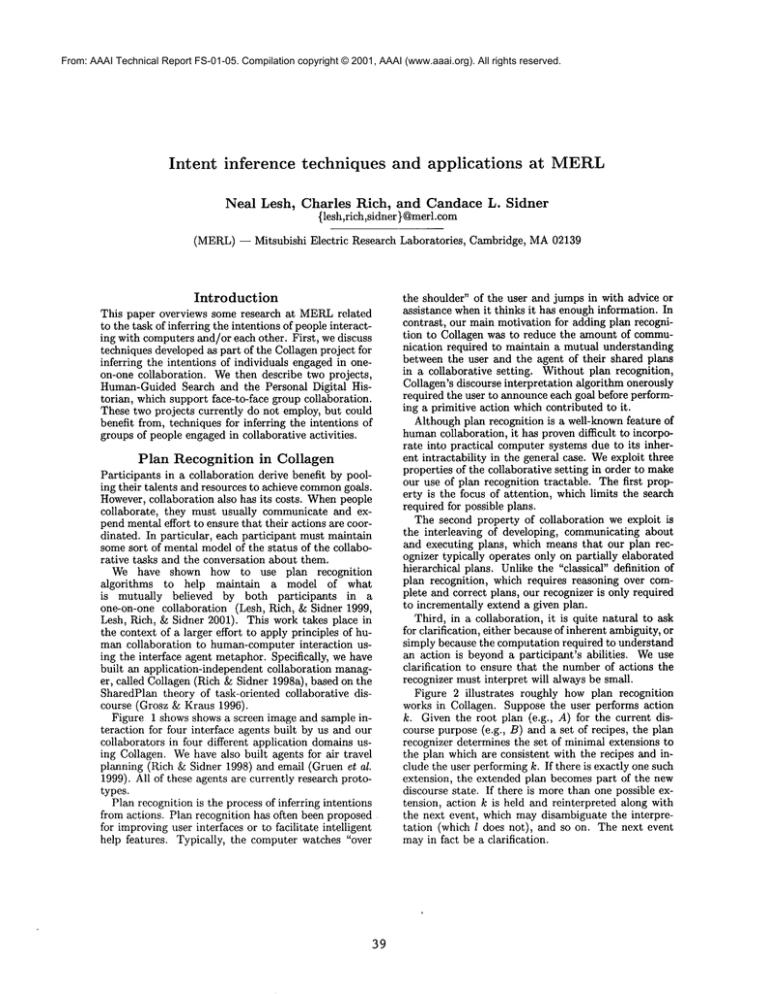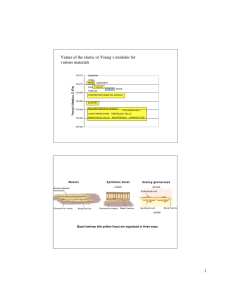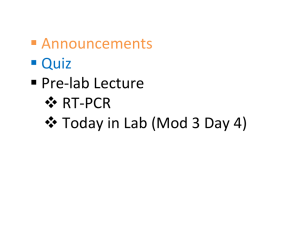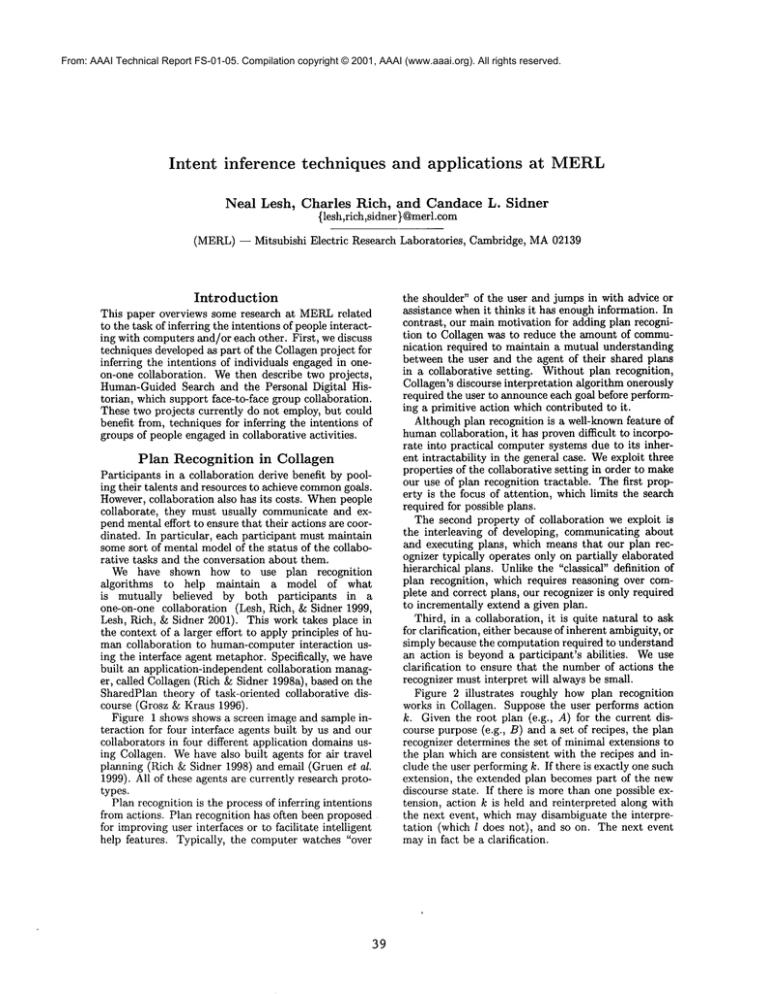
From: AAAI Technical Report FS-01-05. Compilation copyright © 2001, AAAI (www.aaai.org). All rights reserved.
Intent
inference
Neal
Lesh,
techniques
and applications
Charles
Rich,
and Candace
{lesh,rich,sidner }@merl.com
(MERL)-- Mitsubishi Electric
Research Laboratories,
Introduction
This paper overviews some research at MERLrelated
to the task of inferring the intentions of people interacting with computers and/or each other. First, we discuss
techniques developed as part of the Collagen project for
inferring the intentions of individuals engaged in oneon-one collaboration. We then describe two projects,
Human-Guided Search and the Personal Digital Historian, which support face-to-face group collaboration.
These two projects currently do not employ, but could
benefit from, techniques for inferring the intentions of
groups of people engaged in collaborative activities.
Plan Recognition in Collagen
Participants in a collaboration derive benefit by pooling their talents and resources to achieve commongoals.
However, collaboration also has its costs. Whenpeople
collaborate,
they must usually communicate and expend mental effort to ensure that their actions are coordinated. In particular, each participant must maintain
some sort of mental model of the status of the collaborative tasks and the conversation about them.
We have shown how to use plan recognition
algorithms
to help maintain a model of what
is mutually believed by both participants
in a
one-on-one collaboration (Lesh, Rich, & Sidner 1999,
Lesh, Rich, & Sidner 2001). This work takes place in
the context of a larger effort to apply principles of human collaboration to human-computer interaction using the interface agent metaphor. Specifically, we have
built an application-independent collaboration manager, called Collagen (Rich & Sidner 1998a), based on the
SharedPlan theory of task-oriented collaborative discourse (Grosz & Kraus 1996).
Figure 1 shows shows a screen image and sample interaction for four interface agents built by us and our
collaborators in four different application domains using Collagen. Wehave also built agents for air travel
planning (Rich & Sidner 1998) and email (Gruen et al.
1999). All of these agents are currently research prototypes.
Plan recognition is the process of inferring intentions
from actions. Plan recognition has often been proposed
for improvinguser interfaces or to facilitate intelligent
help features. Typically, the computer watches "over
39
L.
at MERL
Sidner
Cambridge, MA02139
the shoulder" of the user and jumps in with advice or
assistance whenit thinks it has enough information. In
contrast, our main motivation for adding plan recognition to Collagen was to reduce the amount of communication required to maintain a mutual understanding
between the user and the agent of their shared plans
in a collaborative setting. Without plan recognition,
Collagen’s discourse interpretation algorithm onerously
required the user to announce each goal before performing a primitive action which contributed to it.
Although plan recognition is a well-known feature of
humancollaboration, it has proven difficult to incorporate into practical computer systems due to its inherent intractability in the general case. Weexploit three
properties of the collaborative setting in order to make
our use of plan recognition tractable. The first property is the focus of attention, which limits the search
required for possible plans.
The second property of collaboration we exploit is
the interleaving of developing, communicating about
and executing plans, which means that our plan recognizer typically operates only on partially elaborated
hierarchical plans. Unlike the "classical" definition of
plan recognition, which requires reasoning over complete and correct plans, our recognizer is only required
to incrementally extend a given plan.
Third, in a collaboration, it is quite natural to ask
for clarification, either because of inherent ambiguity, or
simply because the computation required to understand
an action is beyond a participant’s abilities.
Weuse
clarification to ensure that the number of actions the
recognizer must interpret will always be small.
Figure 2 illustrates
roughly how plan recognition
works in Collagen. Suppose the user performs action
k. Given the root plan (e.g., A) for the current discourse purpose (e.g., B) and a set of recipes, the plan
recognizer determines the set of minimal extensions to
the plan which are consistent with the recipes and include the user performing k. If there is exactly one such
extension, the extended plan becomes part of the new
discourse state. If there is more than one possible extension, action k is held and reinterpreted along with
the next event, which may disambiguate the interpretation (which l does not), and so on. The next event
mayin fact be a clarification.
I
2
3
4
5
6
7
8
User says "Hello."
Agent says "Hello, what’s your name?"
User says "Candy."
Agent says "Hello, Candy!"
User says "Let’s
set the clock."
Agent says "What is the time?"
User says "The time is 11:00 AM."
Agent sets the clock to 11:00 AM.
9
10
11
12
13
14
15
16
17
18
19
1 Agent says "Please
list
the other (non-boolean)
attributes
used in the columns of the logic
table."
User says "1"he attributesare: voltage."
Agent creates a new user-definedattribute.
Agent enters "voltage" as the name of the new attribute.
Agent says "Please select the data type of the now attribute."
User selects float as the data type of the new attribute.
User clicks
ok to accept the definition
of voltage.
Agent says "Please edit the initial setting for the voltage
attribute
(if necessary)
and then click ok."
9 User clicks
ok to accept 0.0 aa the initial
setting
for voltage.
10 Agent shows the expression
editor
for colt~an 1.
11 Agent enters (voltage
> 0.0) as the title
for column
12 Agent says **Please define an expression
for column 1."
...[usergoes to lunch] ...
14 User says "Where are we?"
15 Agent says "You are defining
an expression
for column 1, as
part Of making a logic table."
16 User enters
(voltage
>= 1000.0) aa the title
for column
17 Agent shows the logical
operator
window.
18 Agent selects
the >= operator.
19 Agent drags and drops >= into expression
for column 1.
20 Agent selects the voltage attribute.
21 Agent drags and drops voltage into expressionfor column I.
22 Agent types "I000.0" into expression for column I.
2
3
4
5
6
7
8
User says "How do I play back a video from my camcorder?"
Agent says "First, plug in the camcorder cables."
User says "How do I plug in the camcorder cables?"
Agent points to where you plug in the camcorder cables.
Agent says "The red cable plugs into the red terminal, the
black cable plugs into the black terminal, and the yellow cable
plugs into the yellow terminal. Make sure the other ends of the
cables plug into the corresponding colors on the camcorder."
User says "What next?"
Agent says "Now press Play on your camcorder. You should
see a picture on the TV screen."
User says "Ok."
Agent says "I don~t see a picture. Make sure the camcorder
is plugged in or has fresh batteries, and is turned on."
User says "Ok."
Agent says "Good. It’s working."
(b) Symbol Editor Agent.
(a) VCRAgent.
i
2
3
4
5
6
7
8
9
1
2
3
4
8
6
Agent says "Let’s start the generator."
User says "Ok."
Agent says "You take it from here.*’
User presses the alarm reset button.
User says "What next?"
Agent says "Please press the gas turbine generator on button."
Agent points to the gas turbine generator on button.
User presses the Has turbine generator button.
Agent says "Good. We have successfullystarted the generator."
(c) Gas Turbine Agent.
Agent says "Let’s set the temperature in a room."
User selects the bathroom.
User says "What next?"
Agent says "What should the temperature setting be?"
User says "18 degrees Centigrade."
Agent sets the temperature in the bedroom to 18 degrees.
(d) Thermostat Agent.
Figure 1. Example Agents Built with Collagen.,
4O
Events [k,l]
A
A
B C
A
Plan
B
C
Focus B
Plan
G h
, Recognizer
k t
A-+ B,C A ~ D,d,f
B --~ G,h B ---~ k,J
C --+ k,D D -~ l,n
G -+ k,l
J --~ l,m
Recipes
A
A
B C
_k
J
Z_ m
Twoextensions of the input plan which
"minimally explain" events k and l
by applying recipes below the focus B.
Figure 2: Example Plan Recognizer Inputs and Outputs in a Collaborative Setting.
Currently, Collagen is designed for collaboration between one user and one computer agent. We have,
of course, thought about extending Collagen to handle multi-person collaborations.
Our focus would be
to develop techniques for maintaining a model of what
the computer agent believes is mutually believed by all the participants, which might include intentions held
by only some (but known by all) of the participants.
However, although the SharedPlan theory is formalized
for the multi-person case (Grosz & Kraus 1996), no algorithms have been proposed for interpreting and generating discourse under this theory for multiple people.
Furthermore, very little empirical data has been collected and analyzed about how to model the conversations
that occur when groups of people collaborate.
Figure 3: The Optimization Table.
by repeatedly performing the following three actions:
Human-Guided Search
1. Edit the current solution.
Most previous research on scheduling, routing, and layout problems has focused on developing fully automatic
algorithms. There are, however, at least two reasons
for developing cooperative, interactive systems for optimization problems like these. First, humanusers may
have knowledge of various amorphous real-word constraints and objectives that are not represented in the
objective function given to computer algorithms. In
vehicle-routing problems, for example, human experts
may knowthe flexibility of certain customers, or the
variability of certain routes. The second reason to involve people in the optimization process is to leverage
their abilities in areas in whichhumans(currently) outperform computers, such as visual perception, learning
from experience, and strategic assessment.
We have been exploring a new cooperative paradigm for optimization,
Human-Guided Simple Search
(HuGSS) (Anderson et al. 2000). We have developed
prototype systems for interactively solving vehicle routing problems, graph partitioning problems, and jobshop
scheduling problems. In our current framework, the
computer performs a simple, hill-climbing search. One
or more people interactively "steer" the search process
2. Invoke a focused local search, starting from the current solution. The user controls which moves are
considered, how they are evaluated, and what type
of search is used.
3. Revert to an earlier solution, or to an initial seed
solution generated randomly prior to the session.
For our initial implementation we have used a tabletop display, which we call the Optimization Table (see
Figure 3). We project an image down onto a whiteboard. This allows users to annotate candidate solutions by drawing or placing tokens on the board, a very
useful feature. In addition, several users can comfortably use the system together. For this kind of problem, creating an effective visualization is an intrinsic
challenge in bringing the human into the loop. Figure 4 shows our attempt to convey the spatial, temporal, and capacity-related information needed for the
vehicle routing problem.
The central depot is the black circle at the center
of the display. The other circles represent customers. The pie slices in the customer circles indicate the
time windows during which they are willing to accept
41
is in a very early stage; the system we describe has been
designed but we are only beginning to implement it.
Most existing software in the area of digital storytelling provides users with either powerful query methods or authoring tools. In the former case, the users
can repeatedly query their collections of digital content
to retrieve information to show someone. In the latter
case, a user experienced in the use of the authoring tool
can carefully craft a story out of their digital content to
show or send to someoneat a later time. Furthermore,
current hardware is also lacking. Desktop computers
are not suitably designed for group, face-to-face conversation in a social setting, while handheld story-telling
devices have limited screen sizes and can be used only
by a small number of people at once.
Wedesigned our system to work on a touch-sensitive,
circular table-top display, as shown in Figure 5. The
layout of the entire table-top display, as shownin Figure 6 consists of a large story-space area encompassing
most of the table-top until the perimeter, one or more
narrow arched control panels, and an outer rim which
can be used to rotate the contents of the table.
The table top can instantiate multiple control panels,
e.g., one for each person at the table. Whenpeople use
the system they will cause different sets of their pictures to be displayed on the table. The pictures will
be displayed in a radial-pattern in the story-space, so
that pictures initially will be oriented towards the outer
rim of the table. Users have the option of moving or
re-orienting pictures using the touch-screen, in a rough
simulation of how real pictures would slide along a table. By dragging one’s hand along the outer rim of the
table, the users can spin the entire contents of the table,
muchlike a lazy-susan.
The primary method of navigation is organized about
four questions essential to storytelling: who?, when?,
where?, and what? Control panels located on the
perimeter of the table contain buttons labeled "people", "calendar", "location", and "events", corresponding to these four questions. Whena user presses the
"location" button, for example, the display on the table changes to show a map of the world. Every picture
in the database that is annotated with a location will
appear as a tiny thumbnail at its location. The user
can pan and zoomin on the map to a region of interest,
which increase the size of the thumbnails. Similarly,
by pressing one of the other three buttons, the user can
cause the pictures to be organized by the time they were
taken along a linear straight timeline, the people they
contain, or the event-keywords which the pictures were
annotated with.
The user can form implicit Boolean queries, or filters, by selecting items or regions in the different navigational views. For example, if someone selects two
friends in the people view, then (until this selection
is retracted) only pictures containing one or both of
these friends will be highlighted in subsequent navigation. If the user next selected "location", for example,
then they would see where they have traveled with either of these friends by observing where the highlighted
Figure 4: Top view of optimization table.
delivery. The truck routes are shown by polylines, each
in a different color. At the user’s option, the first and
last segments of each route can be hidden, as they are
in the figure, to avoid visual clutter around the depot.
The search-control operations described in the previous subsection are supported by mouse operations and
pull-down menus. Detailed information about individual customers and trucks can also be accessed through
standard interface widgets.
Wehave run over 100 hours of experiments with our
interactive vehicle routing system (for the single-user
case). Our results show that human guidance greatly
improves the performance of our hill-climbing engine to
solve vehicle routing problems. Additionally, despite its
simplicity, our prototype system is competitive with the
majority of previously reported systems on benchmark
academic problems, and has the advantage of keeping
a humantightly in the loop to handle the complexities
of real-world applications.
There are many possible advantages to the computer
being able to infer the users’ intentions. For example, the history of solutions maintained by the computer could be annotated with the users’ intentions.
Furthermore, the system could be made more "mixedinitiative",
i.e., the computer could make suggestions
or more productively use its computation between userinvoked searches.
Personal
Digital
Historian
We often find ourselves using photos to "re-connect"
with people, whether it be with our family who we have
not seen all day, a friend or colleague whomwe have
not seen in a year, or our parents who live across the
country. The goal of Personal Digital Historian (PDH)
project is to enable informal storytelling using personal
digital data such as photos, audio and video in a faceto-face social setting (Shen et al. 2001). The project
as a whole includes research in the areas of the design
of the shared-display devices, on-line authoring, storylistening, user-guided image layout, content-based information retrieval and data mining. The PDHproject
42
Figure 5: Artistic rendering of PDHin use.
pictures appear on the map. If the user selected "calendar" instead, they would see when they have taken
pictures with these friends. Another non-menu driven
query metaphor used in PDHis invoked when the user presses and holds down a particular picture. The
system then offers the user the ability to display pictures taken at a similar time, or a similar place, or with
the same people, or at the same event as the selected
picture
Additionally, our system can project a slowly mow
ing stream of pictures, which are somehowrelated to
the users’ recent requests even if not specially matching
the current query, along the perimeter of the table. The
simplest form of this can simply be to randomly show
photos that were taken at similar locations or times as
the other photos that are being displayed. As another
example, when looking at a picture of one’s grandparents, the PDHmight bring out images and passages
that related to historical events around the time the
pictures were taken.
As with Human-Guided Search, the PDH system
could benefit from the ability to infer the intentions
of the users. The ability to track the focus of attention
seems very useful to support informal storytelling and
to help disambiguate queries from the user. Furthermore, a better understanding of the context, or goals of
the storyteller, could improve the ability of the system
to suggest associated pictures, layout pictures requested
by the user, and even summarize sets of pictures.
Figure 6: Top view of PDH.
Lesh, N.; Rich, C.; and Sidner, C. L. 2001. Collaborating
with focused and unfocused users under imperfect communication. In Proc. of 8th Int. Conf. User Modeling.
Rich, C., and Sidner, C. 1998a. COLLAGEN:
A collaboration managerfor software interface agents. User Modeling
and User-AdaptedInteraction 8(3/4):315-350.
Rich, C., and Sidner, C. 1998b. Collagen: A collaboration
managerfor software interface agents. User Modelingand
User-AdaptedInteraction 8(3/4):315-350. Reprinted in
Hailer, S. Mcitoy and A. Kobsa, editors, Computational
Modelsof Mixed-Initiative Interaction, KluwerAcademic,
Norwell, MA,1999, pp. 149-184.
Shen, C.; Lesh, N.; Moghaddam,
B.; Peardsley, P.; and
Bardsley, It. S. 2001. Personal digital historian: User
interface design. In CHI~001, Design Expo (Extended Abstract). ExtendedAbstract.
References
Anderson,D.; Anderson,E.; Lesh, N.; Marks, J.; Mirtich,
B.; Ratajczak, D.; and Ryall, K. 2000. Human-guided
simple search. In Proe. 17th Nat. Conf. AI, 209-216.
Grosz, B. J., and Kraus, S. 1996. Collaborative plans for
complexgroup action. Artificial Intelligence 86(2):269357.
Gruen, D.; Sidner, C.; Boettner, C.; and Rich, C. 1999. A
collaborative assistant for emall. In Proc. ACMSIGCHI
Conference on HumanFactors in ComputingSystems.
Lesh, N.; Rich, C.; and Sidner, C. L. 1999. Using plan
recognition in human-computercollaboration. In Proc. of
7th Int. Conf. User Modeling,23-32.
43