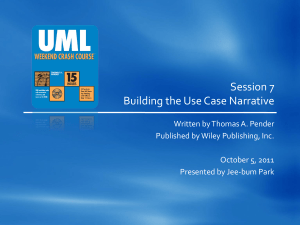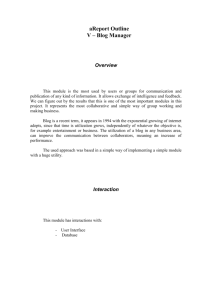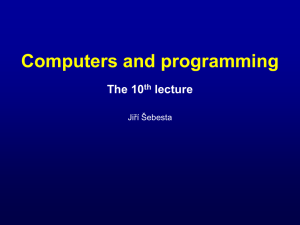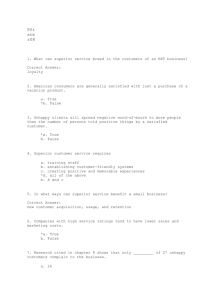PHP Cloud Computing Platform
advertisement
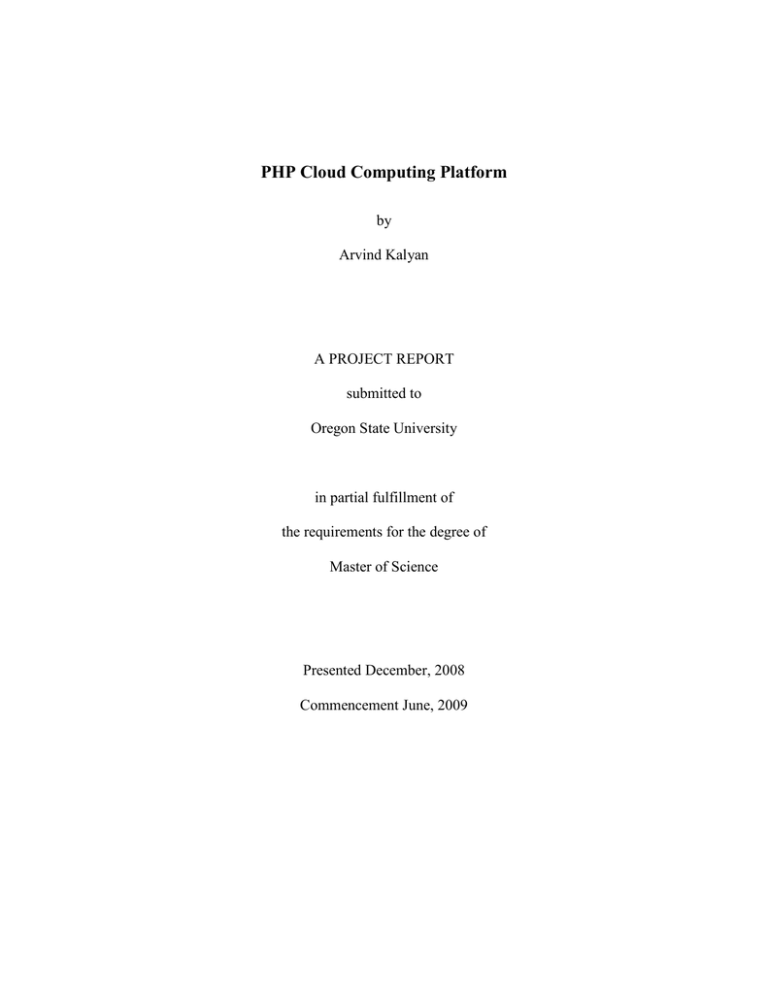
PHP Cloud Computing Platform
by
Arvind Kalyan
A PROJECT REPORT
submitted to
Oregon State University
in partial fulfillment of
the requirements for the degree of
Master of Science
Presented December, 2008
Commencement June, 2009
AN ABSTRACT OF THE PROJECT OF
Arvind Kalyan for the degree of Master of Science in Computer Science presented on
______________.
Title: PHP Cloud Computing Platform
Abstract Approved: _______________________________________________________
Dr. Bella Bose
Motivation for cloud computing applications are listed. A Cloud Computing framework –
MapReduce – is implemented. A document indexing application is built as an example
MapReduce application on this framework. Focus is given to ease of job submission and
scalability of the underlying network.
TABLE OF CONTENTS
PHP Cloud Computing Platform ............................................................................................................... 1
TABLE OF CONTENTS ....................................................................................... 3
1.
INTRODUCTION .......................................................................................... 5
1.1.
Existing Systems ............................................................................................................................. 5
1.2.
Motivation ....................................................................................................................................... 6
1.3.
Cloud Computing ........................................................................................................................... 6
1.4.
MapReduce ..................................................................................................................................... 7
1.5.
PHPCloud ....................................................................................................................................... 9
2.
FUNCTIONAL COMPONENTS .................................................................. 11
1.
Data Storage .......................................................................................................................................11
1.1.
Background....................................................................................................................................11
1.2.
PHPCloud implementation...........................................................................................................12
2.
Parallelize data ...................................................................................................................................13
3.
Task Submission ................................................................................................................................14
4.
Distributing load ................................................................................................................................15
5.
Consolidate and Filter Results ..........................................................................................................18
6.
Programming interfaces ....................................................................................................................19
7.
Monitoring ..........................................................................................................................................20
3.
EXAMPLES ................................................................................................. 20
1.
Problem definition .............................................................................................................................20
2.
Implementation ..................................................................................................................................21
2.1 Spliting by k-means ...............................................................................................................................21
2.2 Map operations ......................................................................................................................................22
2.3 Reduce operations .................................................................................................................................24
4.
CODE LISTINGS......................................................................................... 24
1.
Spliter using k-means algorithm .......................................................................................................24
2.
File distribution and indexing ...........................................................................................................28
3.
Application transfer ...........................................................................................................................30
4.
Master Task Launcher ......................................................................................................................31
5.
Local Task Launcher .........................................................................................................................39
6.
Task Runner .......................................................................................................................................44
5.
REFERENCES............................................................................................. 49
1. Introduction
Most applications that run on massively-parallel hardware are written on frameworks or
libraries that abstract the issues associated with communication, data transmission, faultdetection/recovery and related concerns. Fault tolerance for example is only handled
partially by the framework and the application code itself has to deal with failure,
recovery, load distribution and other non-trivial situations adding to the overall
complexity of the software application.
Since most of the applications within the enterprise would be duplicating code needed to
handle the platform, it would be beneficial to have a platform that takes care of the
complex and repetitive error handling, failure/recovery, and load balancing mechanisms.
PHPCloud is an attempt to make such tasks easier to handle. We then consider a
programming model that allows the developer to use their code over this infrastructure –
the MapReduce model. This project implements a simpler programming model than the
original MapReduce model without compromising on the advantages. Finally, we run an
example application over this cluster.
1.1. Existing Systems
Parallel processing applications use varied approaches to lessen the communication
overhead, which also comprises of network (transport layer and below) level error
detection and correction. This overhead is apart from the application level
synchronization and error handling. Open Source implementations such as OpenMPI
implement the Message Passing Interface [4] (MPI) specification and aim to provide
ways to efficiently communicate between processes; both on same machine and across
the network. OpenMPI has become the standard among distributed memory applications.
Though MPI specification promises to handle communication failures, there is the strong
requirement that the user’s program should co-operatively communicate amongst each
other – this requirement effectively makes the application code handle the logistics by
itself and makes it very difficult to scale the infrastructure later on.
1.2. Motivation
Considering the size of the Internet as of 2007, there are approximately 20 billion webpages. Assuming an average of 20 KB of data per page, the total size of the Internet is
approximated to 400 TB. This is a rough approximation, without considering the
overhead of required metadata. To merely read this size of data, with a single computer
reading at 14MB/second, would take around 330 days.
By distributing the processing over a 1000 node network, and by eliminating or reducing
amount of code that can not be run in parallel, we can process the same data in 0.3 days –
about 7 to 8 hours.
But each and every project will not have resources to maintain their own grid or cluster of
computers to run this processing. More over, the resources will be idle when this
application is not using it. So there is a need to separate the processing logic from the
platform needed to run the grid or cluster. Once separated, the processing can then be
changed or added vey easily on the platform. This implies that development costs are
drastically reduced to create a new application or modify an existing one.
1.3. Cloud Computing
Cloud computing is an emerging style of computing. Cloud here merely refers to the fact
that Internet is being used to connect the various nodes in the computing network. By
basing the architecture on Internet, the solutions become very scalable so as to allow
addition and removal of machines very simple and straightforward. Cloud computing
itself does not have any architecture. The underlying architecture can be made up of a
grid or cluster of computers. The management of these computers is done through a
framework that would facilitate such elasticity. One such framework – mapreduce – is
discussed in a later section.
Cloud computing itself can mean different things based on the following dimensions:
1. Layers of abstraction
a. Infrastructure as a service
b. Platform as a Service
c. Software as a Service
2. Types of deployment
a. Public cloud
b. Private cloud
c. Hybrid cloud – i.e., partially private
3. Domain of application
a. High performance computing
b. Increase web throughput
The technologies under the cloud are the key factors that enable such scalability offered
by cloud computing:
1. virtualization technology – VMWare, Sun xVM, etc.,
2. distributed filesystems
3. architecture patterns to provide solutions to common problems
4. new techniques to handle structured/unstructured data, such as MapReduce
1.4. MapReduce
Massively parallel applications that deal with petabytes of data usually distribute the
processing load over thousands of nodes. MapReduce is a framework introduced by
Google which tries to define what such an application should look like. Programmers
then implement appropriate interfaces and plug-in their code onto the mapReduce
framework. This greatly simplifies the task of scaling later on since the framework is
already known to work with well over 20,000 nodes in the network. New well-defined
techniques like these designed to handle large amounts of data are making it easier for
organizations to clearly know what is the required structure of data that can be processed
on a cloud.
Fig 1. overview of the mapreduce execution (taken from original paper)
Advantages of the MapReduce model:
Library handles all parts of cloud computing infrastructure:
1. Main idea borrowed from Functional Programming
2. The Map components are automatically parallelized
3. Dynamic load balancing – machines can go on and off the network
4. Handles all network failures, recovery, etc
Disadvantages:
5. Data split is done at arbitrary boundaries
o This makes some records useless (first and last ones)
o There is no logical grouping of such splits and ‘related’ data can be
present on multiple machines
6. User’s application needs to handle any sub-tasks by itself and this introduces a
strong coupling between each ‘map’ step
7. Users application has to be specifically written with complete prior knowledge of
all the components involved, this is because they need to implement the necessary
interfaces for the mapReduce framework to understand their relationships
8. Data is from a single reader.
1.5. PHPCloud
PHPCloud is an implementation of MapReduce approach. All parts of the following
‘original goals’ have been implemented as part of PHPCloud and details are described in
the later sections of this document. Each sub-section under Functional Components
corresponds to each of these goals and describes my implementation in greater detail.
In summary, PHPCloud tries to address the following issues.
1. High availability large-file storage
1. Should be able to handle data unavailability
2. Should allow data level parallelism
2. User configurable file-splitting algorithm.
1. Since meaning of data might be lost by random splits, user should be able
to configure on what basis records are grouped and split into multiple
buckets
2. If logic is too complicated to be a simple expression, user should be able
to write a separate program to decide the split logic
3. Easy job submission to process those files. Job consists of task(s) with custom
readers/writers.
1. User should not have to write code to glue components together
2. Reading and writing should be handled by user application so that format
of input/output can be flexible
3. Framework only responsible for ensuring stdin and stdout are properly
interconnected between modules
4. Automatically run each task on ‘appropriate’ node.
1. Determine the list of machines where data is available
2. Launch task on machine with lowest load
5. Consolidate results from node(s), run a filter. User configurable ‘consolidate’, and
‘filter’ rules.
1. Each node stores the partial results. Reduce node obtains partial results
from these nodes and reduces all the partial results into one consolidated
result.
2. Multiple operations can be chained at this level too to filter and or
translate the results into a suitable format
6. Implement such that programmer has flexibility in linking with other languages
1. All the computation that needs to be performed can be programmed in any
language
2. Framework should rely on operating system level primitives to
communicate with process
3. No new constraints or API should be used so that developer is not forced
to change their programs
7. Ability to monitor what is going on in the cloud
1. Simple tools that can visually show the cloud activity that can be used for
monitoring
Fig. 2 shows an overview of the PHPCloud.
Fig 2. Execution overview for PHPCloud
2. Functional Components
1. Data Storage
1.1. Background
A distributed file system (DFS) is basically a setup with multiple machines that store
data, and such data is accessed over the network using a standard protocol (such as nfs)
making the file location irrelevant for the purpose of the user or program. A distributed
data store (DDS), is a collection of machines that replicate data amongst themselves to
achieve some goal (examples are p2p networks, high availability storage networks, etc).
Cloud applications use some form of DFS – example Google File System is used by
Hadoop – to store their input and output data. Alternatives to this are approaches by
Amazon’s S3 service (Simple Storage Service - http://aws.amazon.com/s3/) and
Microsoft’s
SQL
Server
Data
Service
[http://msdn.microsoft.com/en-
us/sqlserver/dataservices/default.aspx] which are essentially highly scalable data-storage
applications that serve and store data on-demand over the Internet.
1.2. PHPCloud implementation
Given the size of these datasets, one of the biggest drawbacks of these approaches is the
network latency. Even with current network speeds of Gigabit Ethernets, the time taken
to transfer a few GB of data over Internet is a big bottleneck when performance is of
importance.
PHPCloud addresses this situation by making use of the available compute nodes
themselves for data-storage. This has a very big advantage since we completely avoid
network latency if all tasks were reading and writing local data.
To achieve this benefit, following is being done in PHPCloud
1. Use a slightly modified/restricted distributed data store (DDS) approach.
2. Maintain a master node which has a map to know what data is present where
3. Replicate the data on multiple machines to increase its availability
The underlying file-system used in PHPCloud is the linux based file-system as
maintained by the host operating system on each of the nodes in the cloud. To achieve the
high-availability aspect of the requirement, each of the split data is duplicated among d
machines; where d is typically between 2 and 4. When data is to be processed later on,
the framework identifies which machine has the data using its internal index.
The main idea behind this is to avoid any single point of failure. Figure 2-1 shows how
PHPCloud’s splits might be duplicated across multiple compute nodes. In the example
shown, there are d = 2 duplicates for each split file. Since the failure probabilities of each
of these d nodes are statistically independent, this setup is comparable to RAID level 1
setup which is the best RAID setup for reliability among RAID levels 1 through 5.
Split
Green
Node
Node 2
Blue
Tan
Light
Blue
Node 3
Node 1
Node 3
Node 1
Node 4
Node 2
Node 3
Figure 2-1 Each file split is available in d ≥ 2 compute nodes.
2. Parallelize data
For the nodes to be able to process the data simultaneously without duplicate reads, the
input needs to be clearly separated into chunks. Additionally, it would be preferable to
reduce any inter process communication over the network. Thus by splitting the input
data, the applications do not have to negotiate who needs to process what data.
The number of splits is determined based on 2 conditions, by default:
1. Number of machines available on the network, n
2. Total number of records in the input stream, s
PHPCloud’s default split algorithm takes both the above conditions and determines how
many buckets to spray the data into; which is some number m ≤ n. The number of records
s in the input stream is taken into consideration so that an attempt can be made to equally
distribute the size on each machine. It then breaks up the original file into m such splits.
Each of these m splits are then sent to the m available machines. A more specialized data
splitting algorithm will be discussed in the example section.
Ideally the number of partitions is same as the number of compute nodes available. This
helps in optimizing resource utilization since each node can be assigned one partition to
process. But in a huge network, we can not expect all the nodes to be up all the time, and
depending on when there are more nodes (and less nodes) the assignment of partitions is
not always best utilizing the whole network. As a consequence even if more nodes are
available later (after the split), they don’t get to process any data partitions.
Spliter
Split 1
Split 2
Split 3
Split 4
Figure 2-2 Mutually exclusive file splits generated by Spliter
Fig. Spliter used to segregate data that are independent of each other. Each split
individually processable
3. Task Submission
As shown in the following example file, it is very straightforward for the user to list out
the various stages.
Example task definition file:
[task]
name
= arv1001
infile
= /data/data/filteredspid.5.25k
spliter
= /data/bin/spliter.php -t <TASKFILE>
machines
= /data/conf/machines.conf
split_condition = "if ($prev_user != $user) return 1; else return 0;"
stages
= compute,filter,sort,merge
map_timeout = 60
reduce_timeout = 60
; following attribs are shared among all stages.
[compute]
command
type
= /data/taskbin/compute.php
= map
[filter]
command
type
= cat
= map
[sort]
command
type
= sort -n
= map
[merge]
command
= wc -l
infile
= /data/bin/bucketls.php -t <TASKFILE> -s <PREVSTAGENAME>
type
= reduce
I have listed out common unix utilities for “command” options above, to emphasize that
the interface between the framework and the application is very minimal and easily
pluggable.
4. Distributing load
Compared to the size of the data, the application code is very small. So to avoid
transferring all data over to a machine in the network and process, map/reduce
encourages processing locally on where ever the data is available. So PHPCloud does the
same – the application is transferred over to the machine where the data is available. The
application then processes only the local data and stores results locally.
To identify what machine has what data, PHPCloud uses the index maintained by the
split module to know the location of the various splits. An example is shown in Table 1.
Taskname
Split
Machine
m1
1
m2
m2
2
m3
task1
m3
3
m4
m4
4
m1
Table 1 Data Index generated by Spliter
The load distributor checks the machine availability first by connecting to it. If machine
is on the network, it then checks the load on the machine for a certain level of threshold.
After checking if machine is alive and if it can handle more processing load, the
masterTaskLauncher invokes localTaskLauncher on that machine to handle the
commands in sequence on that machine. But for this to happen, the necessary executable
files and environment need to be setup correctly at some point of time before this. Figure
3 shows the control flow in distributing the split files over the cloud.
[no splits]
[split available]
choose split
notify failure
[no machine]
[ok]
[load heavy]
launch(taskname, split) on m
[machine available]
Choose machine m
Figure 3 Load distribution activity by master node
Each of the machines then execute a sequence of commands as specified by the user. The
localTaskLauncher takes care of interconnecting these tasks together such that the input
of each stages the output from previous stage. The typical flow of control is shown in the
activity diagram in Figure 4.
[no stages]
[fail]
[success]
send alert
[more stages]
executeCommand
Identify command, input and output
[input not avail]
wait
Figure 4 Activity of local master, iterating through list of map/reduce tasks
5. Consolidate and Filter Results
After the distributed tasks have completed, each node would have stored their individual
results locally. The reduce component allows the user to run their own algorithm on all of
those partial data before merging them.
Figure 5 Consolidate all partial results from map node to reduce node
As shown in the Figure 5 the reduce node gets all the computed data once they are
available on map nodes. After this it runs a chain of tasks as configured by the user’s task
definition file. This is depicted in Figure 6.
Run Consolidate rule
Consolidated Map output
[no filters]
[filter available]
Instantiate taskRunner
Configure taskRunner with in/out/err and command info
execute
Figure 6 Reduce node iterating through filters
Once the above chain is over, the complete data is present on the reduce node. On most
cases such data will be used for further processing by other applications.
6. Programming interfaces
PHPCloud has no programming language constraints. Almost all the other API’s have
restrictions at application level when it is time to parallelize. The absence of the language
requirement is a direct consequence of the simplicity of the framework in that it relies on
operating system primitives to establish the necessary communication. Additionally, any
data-structure used by the application is maintained by the application itself and the
framework does not maintain/manage – i.e., shared memory access and other issues are
not done by the framework. This is just another big advantage of making everything local
on the machines – it greatly reduces contention for resources.
Before launching any program, the framework determines what are the best files for
input, ouput and error file-descriptors. The method of determining what to assign is as
follows. First it checks if user has specified any specific file name for this stage for any of
the 3 file-descriptors. If yes, the framework uses the specification as-is. At this point, user
is also allowed to specify templates. The template basically has placeholders for common
tokens like taskName, bucketNumber, etc. These tokens get replaced by the framework
before being used so it becomes seamless to specify patterns for filenames to be used.
The determined file-descriptors are assigned to the program using standard operating
system level redirectors. Since there is no other way the framework interferes with the
actual user-program, the user has maximum flexibility for their system design and does
not add any level of complexity to their code to achieve this parallelism.
7. Monitoring
PHPCloud lends itself to very easy process monitoring since it relies on basic system
tools to accomplish most of its tasks. All parts of the system are completely transparent to
anyone who has access to the master node. Starting from system load, we can easily see
what machine is doing what activity in the whole cloud. Simple wrapper scripts are part
of the framework which lists out the cloud status.
3. Examples
To see the whole framework in action, we will run a data-processing application on the
framework.
1. Problem definition
Given a very large input containing data with attributes, split the data into clusters and
extract a pre-defined set of metrics out of that data
2. Implementation
This is a typical data mining problem, where we first use some logic to group the data
points into various clusters, and then extract information out of it. For the purpose of this
example, we will use a k-means algorithm to group the data points into k clusters.
2.1 Spliting by k-means
PHPCloud by default allows the user to specify a very simple split expression. But, the
user can choose to implement their own data splitting mechanism. As mentioned, we will
go with the k-means algorithm for data splitting:
The most frequently used function for partitional clustering methods is the squared error
function:
k
V=
∑ ∑ (x
i =1 x j ∈S i
j
− µi ) 2
For k clusters Ci, 1 <= i <= k. and µi is the centroid for each of those clusters.
The k means algorithm uses this as its objective. For our purposes, we will use data
attributes as co-ordinates and use the Euclidian distance for distance calculation and fit
them in the above equation.
Following is overview of the k-means algorithm:
While (stopping criteria not met):
Assign next data point to one of the clusters
Re-calculate centroids by taking Euclidian distance between points for distance
measure
For our purposes, the stopping criteria is basically when the centroid converges to a
constant and does not change, and there are no more data points.
Fig. 4-cluster generated by this spliter
Above figure shows k-means algorithm generating a k=4 clusters. The data points
associated with these data points are then fed into the PHPCloud for map/reduce
operations.
2.2 Map operations
Each of the clusters identified in the previous step is basically a split of data that can be
processed in parallel. The master task launcher then sends the appropriate binaries over to
the machine that has each of these clusters and launches local task launcher. Then the
local task launcher runs the sequence of map tasks. The output of this extraction tasks is
stored locally on all 4 machines in this case.
For now, the example map tasks that I have written are to identify what kind of words
and their count are present in this cluster. Listing 1 Example map operation shown below
shows the simple code that the end-user has to write. There is no library dependency or
restrictions placed on what the user program can do.
#!/usr/bin/php
<?php
$in = fopen("/dev/stdin", "r");
$path = array();
$user = '';
$prev_user = '';
$written = FALSE;
while ($in != FALSE && !feof($in)) {
$buff = trim (fgets($in));
if ($buff == '') continue;
$items = explode(chr(1), $buff);
$user = $items[0];
if ($prev_user != '' && $prev_user != $user) {
showUserPath($prev_user, $path);
$path
= array();
$path[]
= $items[1];
$prev_user
= $user;
$written
= TRUE;
continue;
}
$path[]
= $items[1];
$written
= FALSE;
$prev_user
= $user;
}
if (!$written) showUserPath($prev_user, $path);
function showUserPath($prev_user, $path)
{
$path = removeDups($path);
$cnt = count ($path);
if ($cnt > 0) {
$path_str = implode(',', $path);
print "$cnt:$path_str:1\n";
}
}
function removeDups($path)
{
$pp = '';
$p = '';
$ret = array();
for($i = 0; $i < count($path); $i++) {
$p = $path[$i];
if ($pp != '' && $pp == $p) continue;
$pp = $p;
$ret[] = $p;
}
return $ret;
}
?>
Listing 1 Example map operation
Another interesting example map application is a distributed crawler. The split data
identifies the clusters of URLs and each node processes the documents fetched from
those set of URLs and indexes those documents.
2.3 Reduce operations
Since the data generated in map tasks needs to be aggregated, the reduce task is basically
going to gather all 4 partial results and massage them into a suitable format for
downstream processing. To showcase the simplicity of the framework, I am currently
utilizing standard nix tools – this emphasizes the fact that existing user code does not
have to be re-written to be used on the framework.
4. Code Listings
1. Spliter using k-means algorithm
<?php
error_reporting(E_ALL);
ini_set("display_errors", 1);
class Cluster
{
public $points;
public $avgPoint;
public $nochange;
function Cluster()
{
$this->points = array();
$this->avgPoint = FALSE;
$this->nochange = FALSE;
}
function calculateAverage($maxX, $maxY)
{
if (count($this->points)==0)
{
$this->avgPoint->x = 10;
$this->avgPoint->y = 20;
return;
}
$xsum = 0;
$ysum = 0;
foreach($this->points as $p)
{
$xsum += $p->x;
$ysum += $p->y;
}
$count = count($this->points);
$tmp_x = $xsum / $count;
$tmp_y = $ysum / $count;
if ($this->avgPoint->x == $tmp_x && $this->avgPoint->y
== $tmp_y) {
$this->nochange = TRUE;
}
$this->avgPoint->x = $tmp_x;
$this->avgPoint->y = $tmp_y;
}
}
class Point
{
public $x;
public $y;
public $data;
function Point($x, $y, $d)
{
$this->x = $x;
$this->y = $y;
$this->data = $d;
}
function getDistance($p)
{
$x1 = $this->x - $p->x;
$y1 = $this->y - $p->y;
return sqrt($x1*$x1 + $y1*$y1);
}
}
function kmeans($k, $arr)
{
$maxX = 0;
$maxY = 0;
foreach($arr as $p)
{
if ($p->x > $maxX)
$maxX = $p->x;
if ($p->y > $maxY)
$maxY = $p->y;
}
$clusters = array();
for($i = 0; $i < $k; $i++)
{
$clusters[] = new Cluster();
$tmpP = new Point(rand(0,$maxX),rand(0,$maxY), '');
$clusters[$i]->avgPoint = $tmpP;
}
//1. deploy points to closest center.
//2. recalculate centers
$converged = FALSE;
for ($a = 0; FALSE === $converged; $a++)
{
foreach($clusters as $cluster)
$cluster->points = array(); //reinitialize
foreach($arr as $pnt)
{
$bestcluster=$clusters[0];
$bestdist = $clusters[0]->avgPoint>getDistance($pnt);
foreach($clusters as $cluster)
{
if ($cluster->avgPoint->getDistance($pnt) <
$bestdist)
{
$bestcluster = $cluster;
$bestdist = $cluster->avgPoint>getDistance($pnt);
}
}
$bestcluster->points[] = $pnt;//add the point to
the best cluster.
}
//recalculate the centers.
$converged = TRUE;
foreach($clusters as $cluster) {
$cluster->calculateAverage($maxX, $maxY);
$converged = ($converged && $cluster->nochange);
}
}
return $clusters;
}
$datapoints = array();
$l = file_get_contents($_GET['fname']);
foreach (explode ("\n", $l) as $line)
{
$items = explode (",", $line);
if (count ($items) < 2) continue;
$p = new Point($items[0], $items[1], $items[2]);
$datapoints[] = $p;
}
$p = kmeans(4, $datapoints);
if ($_GET['type'] === "image") {
$gd = imagecreatetruecolor(200, 200);
$colors = array(
imagecolorallocate($gd, 255, 0, 0),
imagecolorallocate($gd, 69,139,116),
imagecolorallocate($gd, 0,0,255),
imagecolorallocate($gd, 97,97,97)
);
$white = imagecolorallocate($gd, 255, 255,255);
$i = 0;
foreach ($p as $n => $cluster)
{
$c = $colors[$i];
$i++;
foreach ($cluster->points as $pnt)
{
imagesetpixel($gd, round($pnt->x),round($pnt->y),
$c);
}
imagesetpixel($gd, round($cluster->avgPoint>x),round($cluster->avgPoint->y), $white);
imagesetpixel($gd, round($cluster->avgPoint>x)+1,round($cluster->avgPoint->y), $white);
imagesetpixel($gd, round($cluster->avgPoint>x),round($cluster->avgPoint->y)+1, $white);
imagesetpixel($gd, round($cluster->avgPoint>x)+1,round($cluster->avgPoint->y)+1, $white);
}
header('Content-Type: image/png');
imagepng($gd);
} else {
foreach ($p as $n => $cluster)
{
$lines = array();
foreach ($cluster->points as $pnt) {
$line = "$pnt->x,$pnt->y,$pnt->data";
$lines[] = $line;
}
print_r($lines);
}
}
?>
2. File distribution and indexing
#!/usr/bin/php
<?php
$taskname = '';
$taskFile = '';
$options = getopt("t:n:");
if (isset ($options['t'])) {
$taskFile = $options['t'];
}
if (isset ($options['n'])) {
$taskname = $options['n'];
}
$ini_array = parse_ini_file($taskFile,true);
$indexfile = $ini_array['task']['index'];
$indexfile = str_replace('<TASKNAME>', $taskname,
$indexfile);
$flist = file ("/data/split-files/" . $taskname);
$machines_f =
parse_ini_file($ini_array['task']['machines'],true)
;
$machines = array_keys($machines_f['map']);
$nrmachs = count($machines);
$dups = 2;
$dist_data = array();
for ($start = 0; $start < $dups; $start++) {
for ($i = 0; $i < count($flist); $i++) {
$f = trim ($flist[ ($i + $start) %
count($flist) ]);
$m = trim ($machines[$i]);
$cmd = "scp $f $m:$f";
$dist_data[$f][$m]['status'] = 1;
$dist_data[$f][$m]['cmd'] = $cmd;
}
}
$f_done = array();
$f_failed = array();
foreach ($dist_data as $file => &$tasks) {
foreach ($tasks as $m => &$task) {
$bdir = dirname($f);
system("ssh $m mkdir -p $bdir", $ret);
system($task['cmd'], $ret);
$task['status'] = $ret;
if ($task['status'] == 0) {
$f_done[$file][] = $m;
} else {
$f_failed[$file][] = $m;
}
}
if (isset ($f_done[$file]) &&
count($f_done[$file]) > 0)
$f_done[$file]
= implode(','
, $f_done[$file]);
if (isset ($f_failed[$file]) &&
count($f_failed[$file]) > 0)
$f_failed[$file]
= implode(','
, $f_failed[$file]);
}
//print_r($dist_data);
print_r($f_done);
save_index($f_done);
$donedir = $ini_array['task']['done'];
$donedir = str_replace('<TASKNAME>',
$ini_array['task']['name'], $donedir);
touch ("$donedir/distIndex");
function save_index($f_done)
{
global $indexfile;
$d = dirname ($indexfile);
if (!file_exists($d))
mkdir ($d, 0777, true);
$if = fopen($indexfile, "w");
fwrite ($if, "[split]\n");
foreach ($f_done as $f => $m) {
fwrite ($if, "$f = $m\n");
}
fclose($if);
}
?>
3. Application transfer
#!/usr/bin/php
<?php
$machines = parse_ini_file
("/data/conf/machines.conf");
$dirs = $argv[1];
if ($dirs == '') {
$dirs =
'/data/bin,/data/bin/inc,/data/conf,/data/taskbin';
}
$dirs = explode (',', $dirs);
foreach ($dirs as $dir)
{
$files = trim(`ls -1 $dir/*.php $dir/*.sh
$dir/*.conf $dir/*.ini 2>/dev/null| tr '\n' ','`);
foreach (explode (',', $files) as $f) {
$f = trim($f);
if ($f == '')
continue;
foreach (array_keys($machines) as $m)
{
$m = trim ($m);
$thismachine = trim (`hostname`);
if ($thismachine == $m)
continue;
$c = "ssh $m mkdir -p `dirname $f`;
scp $f $m:$f";
print "$c\n";
system ($c, $ret);
if (is_executable($f)) {
system("ssh $m chmod a+x $f");
}
}
}
}
?>
4. Master Task Launcher
<?php
require_once
require_once
require_once
require_once
'/data/bin/inc/TaskReader.php';
'/data/bin/inc/ErrorObj.php';
'/data/bin/inc/taskRunner.php';
'/data/bin/inc/Stage.php';
class masterTaskLauncher
{
private $tf, $tr;
private $logfile;
private $e;
private $allDone;
function masterTaskLauncher($tf)
{
$this->tf = $tf;
$this->tr = new TaskReader($this->tf);
$this->e = ErrorObj::getErrorObj($this>tf);
$this->logfile = $this->tr->getLogDir() .
"/" . "master";
}
function ping($m)
{
foreach ($m as $machine)
{
$c = "ssh $machine ls / 2>/dev/null
>/dev/null";
system($c, $ret);
if ($ret != 0)
continue;
$c = "ssh $machine uptime | tr -s ' '
| cut -d ':' -f 5 | tr -d ' '";
$o = trim(shell_exec($c));
$o = explode (',', $o);
$load = $o[0];
print "System $machine load is
$load...";
if ($load > 20) {
print "High\n";
continue;
}
print "OK\n";
return $machine;
}
return '';
}
function waitForFile($f, $timeout, $interval)
{
$start = date("U");
while (!file_exists($f) && ($end =
date("U")) - $start < $timeout) {
sleep($interval);
}
if (file_exists($f)) {
return TRUE;
}
return FALSE;
}
function waitForFiles($files, $timeout,
$interval, $hostname = FALSE)
{
$start = date("U");
$notfound = TRUE;
while ($notfound && ($end = date("U")) $start < $timeout) {
$notfound = FALSE;
foreach ($files as $f) {
if ($hostname == FALSE) {
if (!file_exists($f)) {
$notfound = TRUE;
}
} else {
$c = "ssh $hostname 'ls $f'
>/dev/null 2>&1";
system($c, $ret);
if ($ret != 0) {
$notfound = TRUE;
}
}
}
if ($notfound) {
sleep($interval);
}
}
return ! $notfound;
}
function launchReduce()
{
$this->logfile = $this->tr->getLogDir() .
"/reduce";
$c = "date >> $this->logfile";
system($c, $ret);
$f = $this->findMapDoneFiles();
$ret = $this->waitForMapTasks($f);
if ($ret == FALSE) {
return FALSE;
}
$ret = $this->transferMapoutFiles();
if ($ret === FALSE)
{
$msg['function'] = __FUNCTION__;
$msg['logfile'] = $this->logfile;
$msg['msg'] = "Failed copying map out
files to reduce machine";
$this->e->addError($msg);
return FALSE;
}
$r = $this->tr->getReduceMachine();
$c = "(ssh $r php
/data/bin/localTaskLauncher.php -r reduce -t $this>tf) >/dev/null &";
print "Launching $c\n";
system("$c", $ret);
if ($ret != 0) {
$msg['function'] = __FUNCTION__;
$msg['failedcmd'] = $c;
$msg['retVal'] = $ret;
$this->e->addError($msg);
continue;
}
return TRUE;
}
function createReduceInput()
{
}
function transferMapoutFiles()
{
$l = $this->logfile;
$ret = $this->findMapOutFiles();
// print_r($ret);
// print ($this->tr->getLastMapStage());
$r = $this->tr->getReduceMachine();
$name = $this->tr->getTaskName();
$targetd = "/data/$name/map/";
$waitfiles = array();
foreach ($ret as $mapoutfiles) {
$i = explode (':', $mapoutfiles);
$m = $i[0];
$f = $i[1];
$fname = basename ($f);
$waitfiles[] = "$targetd/$fname.map";
$c = "(ssh $r mkdir -p $targetd; ssh
$m 'scp $f $r:$targetd/$fname.map') >>$l 2>&1 &"
;
print "$c\n";
system($c, $ret);
if ($ret === FALSE)
{
$msg['function'] = __FUNCTION__;
$msg['cmd'] = $c;
$msg['msg'] = "Failed copying map
out file to reduce machine";
$msg['retVal'] = $ret;
$this->e->addError($msg);
return FALSE;
}
}
$rtimeout = $this->tr>getParam('reduce_timeout', 'task');
$ret = $this->waitForFiles($waitfiles,
$rtimeout, 1, $r);
if ($ret === FALSE) {
$msg['function'] = __FUNCTION__;
$msg['cmd'] = $c;
$msg['msg'] = "Timed out waiting for
map files to be available. Too huge? try
increasing timeout.";
$msg['retVal'] = $ret;
$this->e->addError($msg);
return FALSE;
}
return TRUE;
}
function findMapOutFiles()
{
$dirs = $this->findMapDoneFiles();
$files = array();
$lastmap = $this->tr->getLastMapStage();
$name = $this->tr->getTaskName();
$dir = "/data/$name/$lastmap/";
foreach ($dirs as $d) {
$bucket = basename($d);
$f = trim(shell_exec("ls $d
2>/dev/null"));
if ($f != '') {
$files[] = "$f:$dir/$bucket";
}
}
return $files;
}
function waitForMapTasks($doneFiles)
{
$timeout = $this->tr>getParam('map_timeout', 'task');
$ret = $this->waitForFiles($doneFiles,
$timeout, 1);
if ($ret === FALSE)
{
$msg['function'] = __FUNCTION__;
$msg['msg'] = "Timedout ($timeout
seconds) waiting for files ". print_r($doneFiles, t
rue);
$msg['retVal'] = $ret;
$this->e->addError($msg);
}
return $ret;
}
function findMapDoneFiles()
{
$ret = array();
$files = $this->tr->getSplitFiles();
foreach ($files as $n=>$file)
{
$bucket = basename($file);
$taskName = $this->tr->getTaskName();
$ret[$bucket] =
"/data/$taskName/map/$bucket";
}
return $ret;
}
function launchMaps()
{
$this->logfile = $this->tr->getLogDir() .
"/map";
$c = "date >> $this->logfile";
system($c, $ret);
$files = $this->tr->getSplitFiles();
foreach ($files as $n=>$file)
{
$bucket = basename($file);
$m = $this->tr->getMachines('split',
$bucket);
$m = $this->ping($m);
if ($m != '')
{
$c = "(ssh $m php
/data/bin/localTaskLauncher.php -r map -t $this->tf
-s $fil
e) >/dev/null &";
print "Launching $c\n";
system("$c", $ret);
if ($ret != 0) {
$msg['function'] =
__FUNCTION__;
$msg['failedcmd'] = $c;
$msg['retVal'] = $ret;
$this->e->addError($msg);
continue;
}
}
}
}
}
$options = getopt("t:r:");
if (!isset($options['t']) || !isset($options['r']))
{
print "Usage: -t taskFile -r <map|reduce>\n";
exit;
}
$taskFile
= $options['t'];
$run
= $options['r'];
$m = new masterTaskLauncher($taskFile);
switch ($run)
{
case 'map':
$m->launchMaps();
break;
case 'reduce':
$m->launchReduce();
break;
}
?>
5. Local Task Launcher
<?php
require_once
require_once
require_once
require_once
'/data/bin/inc/TaskReader.php';
'/data/bin/inc/ErrorObj.php';
'/data/bin/inc/taskRunner.php';
'/data/bin/inc/Stage.php';
class localTaskLauncher
{
private $tf, $tr;
private $e;
private $allDone;
function localTaskLauncher($tf)
{
$this->tf = $tf;
$this->tr = new TaskReader($this->tf);
$this->e = ErrorObj::getErrorObj($this>tf);
}
function launchMaps($inputbucket)
{
$bucketNumber = basename($inputbucket);
$stages = $this->tr->getStages();
$lastDone = '/dev/null';
$taskRunners = array();
foreach ($stages as $s) {
$stage = new Stage($s, $this->tf,
$inputbucket);
if ($stage->getType() == 'reduce') {
break;
}
$i
$o
$c
$d
$l
=
=
=
=
=
$stage->getInputFile();
$stage->getOutputFile();
$stage->getCommand();
$stage->getDoneFile();
$stage->getLogFile();
$trunner = new TaskRunner($this->tf,
$i, $o, $l);
$trunner->setDone($lastDone, $d);
$trunner->setCommand($c);
$taskRunners[] = $trunner;
$lastDone = $d;
//print "$i\t-> $c\t->$o\n";
}
$thishost = trim (`hostname`);
$taskname = $this->tr->getTaskName();
$alldone =
"/data/$taskname/map/$bucketNumber/$thishost";
$this->allDone = array(
'machine'
'slack1',
'file'
$alldone);
=>
=>
//print count ($taskRunners) . " items in
taskRunners\n";
$this->clearAllDoneonMaster();
foreach ($taskRunners as $t) {
$t->run();
}
$this->touchAllDoneonMaster();
}
function sendCompleteMail()
{
mail($this->tr->getOwnerEmail(),
"$taskName completed: ". date("D M j G:i:s T Y"),
"Process C
ompleted.");
}
function launchReduce()
{
$name = $this->tr->getTaskName();
$targetd = "/data/$name/map/";
$c = "cat $targetd/*.map > $targetd/all";
print "$c\n";
system($c, $ret);
if ($ret != 0) {
$msg['function'] = __FUNCTION__;
$msg['failedcmd'] = $c;
$msg['retVal'] = $ret;
$this->e->addError($msg);
return;
}
$i = "$targetd/all";
$o = "/data/$name/reduce/all";
$stages = $this->tr->getStages();
$lastDone = '/dev/null';
$taskRunners = array();
foreach ($stages as $s) {
$stage = new Stage($s, $this->tf,
'all');
if ($stage->getType() != 'reduce') {
continue;
}
$c = $stage->getCommand();
$d = $stage->getDoneFile();
$l = $stage->getLogFile();
$trunner = new TaskRunner($this->tf,
$i, $o, $l);
$trunner->setDone('/dev/null', $d);
$trunner->setCommand($c);
}
$this->allDone = array(
'machine'
=>
'file'
=>
'slack1',
$d);
$this->clearAllDoneonMaster();
$trunner->run();
$this->touchAllDoneonMaster();
$this->sendCompleteMail();
}
function clearAllDoneonMaster()
{
$dfile = $this->allDone['file'];
$mach
= $this->allDone['machine'];
$cmd = "ssh $mach rm -rf $dfile";
system($cmd, $ret);
if ($ret != 0) {
$msg['function'] = __FUNCTION__;
$msg['failedcmd'] = $cmd;
$msg['retVal'] = $ret;
$this->e->addError($msg);
return;
}
//print "Removed $dfile on $mach\n";
}
function touchAllDoneonMaster()
{
$dfile = $this->allDone['file'];
$ddir
= dirname($dfile);
$mach
= $this->allDone['machine'];
$cmd = "ssh $mach mkdir -p $ddir";
system($cmd, $ret);
if ($ret != 0) {
$msg['failedcmd'] = $cmd;
$msg['retVal'] = $ret;
$this->e->addError($msg);
}
$cmd = "ssh $mach touch $dfile";
system($cmd, $ret);
if ($ret != 0) {
$msg['failedcmd'] = $cmd;
$msg['retVal'] = $ret;
$this->e->addError($msg);
}
print "Touched $dfile on $mach\n";
}
function launchStage($stage, $machine)
{
}
function getStageMachines($stage)
{
$c = "/data/bucketls.php -t $this->tf -s
$stage";
$if = trim(shell_exec($c));
$if_rows = explode("\n", $if);
$m = array();
foreach ($if_rows as $row) {
$r = explode (':', $row);
$m[] = $r[0];
}
return $m;
}
}
$options = getopt("t:s:r:");
if (!isset($options['r']) || !isset($options['t']))
{
print "Usage: -r <map|reduce> -t task file -s
startFile\n";
exit;
}
$taskFile
= $options['t'];
$run
= $options['r'];
$m = new localTaskLauncher($taskFile);
switch ($run)
{
case 'map':
if (!isset ($options['s'])) {
print "Usage: -r <map|reduce> -t task
file -s startFile\n";
exit;
}
$startFile
= $options['s'];
$m->launchMaps($startFile);
break;
case 'reduce':
$m->launchReduce();
break;
}
?>
6. Task Runner
<?php
require_once 'TaskReader.php';
require_once 'ErrorObj.php';
class TaskRunner {
var $fin, $fout, $ferr;
var $done_in, $done_out;
var $cmd, $args;
var $e;
function TaskRunner($tf, $i = FALSE, $o =
FALSE, $e = FALSE)
{
$this->setInfd($i);
$this->setOutfd($o);
$this->setErrfd($e);
$this->e = ErrorObj::getErrorObj($tf);
}
function setInfd($i) {
$this->fin
= $i;
}
function setOutfd($o) {
$this->fout
= $o;
}
function setErrfd($e) {
$this->ferr
= $e;
}
function setCommand($c, $args = FALSE)
{
$this->cmd = $c;
$this->args = $args;
}
function run()
{
//print "Executing $this\n";
return $this->ExecuteCommand($this->cmd,
$this->args);
}
function setDone($i,$o) {
$this->done_in = $i;
$this->done_out = $o;
}
function ExecuteCommand($c, $args = FALSE) {
$wait_time = 10;
$upstream_available = $this>waitForFile($this->done_in, $wait_time, 1);
if (FALSE == $upstream_available) {
$m['msg']
= "Timed out
waiting for done file";
$m['cmd']
= $c;
$m['donefile'] = $this->done_in;
$m['waitPeriod']= $wait_time;
$this->e->addError($m);
return;
}
$ret = $this->ExecuteCommandVanilla($c,
$args);
if ($ret == 0) {
$this->touchDoneFile($this->done_out);
} else {
$msg['msg']
= "Couldn't execute
command [$c]";
$msg['stderr'] = $this->ferr;
$this->e->addError($msg);
}
}
/**
* proc_open way to invoke child
*
* pblm is it doesnt return proper exit code
*
* @param string $c command to exec
* @param array $args array of key-val pairs of
arguments
*/
function ExecuteCommandPHP($c, $args = FALSE) {
$descriptors = array (
0
=>
array("file", $this->fin,
"r"),
1
=>
array("file", $this->fout,
"w"),
2
=>
array("file", $this->ferr,
"w")
);
$cwd = "/data/";
$env = array();
$child_process = proc_open($c,
$descriptors, $pipes, $cwd, $env);
if (is_resource($child_process)) {
$ret = proc_close($child_process);
//print "returned $ret\n";
//print_r($pipes);
}
}
function touchDoneFile($f)
{
$cmd = "mkdir -p `dirname $f`";
system($cmd, $ret);
if (0 != $ret) {
$this->e->addError(array("couldn't
create done directory for [$f]"));
}
$ret = touch ($f);
if (FALSE == $ret) {
$this->e->addError(array("couldnt
touch file [$f]"));
}
}
function waitForFile($f, $timeout, $interval)
{
$start = date("U");
while (!file_exists($f) && ($end =
date("U")) - $start < $timeout) {
sleep($interval);
}
if (file_exists($f)) {
return TRUE;
}
return FALSE;
}
function ExecuteCommandVanilla($c, $args =
FALSE) {
$in = $this->fin;
$out = $this->fout;
$err = $this->ferr;
/*
$outdir = dirname ($out);
$errdir = dirname ($err);
$cmd = "rm -rf $outdir $errdir";
system ($cmd, $ret);
if ($ret != 0) {
$this->e->addError(array("couldn't remove
[$outdir] and [$errdir] with cmd [$cmd]. re
turn val is $ret"));
}
if (FALSE == mkdir( $outdir , 0777, true
)) {
$this->e->addError(array("couldn't create
out directory for [$outdir]"));
}
if (FALSE == mkdir( dirname ($errdir) ,
0777, true )) {
$this->e->addError(array("couldn't create
error/log directory for [$errdir]"));
}*/
$cmd = "mkdir -p `dirname $out` `dirname
$err`; $c <$in >$out 2>$err";
//print "\n\t\t$cmd\n";
system($cmd, $ret);
return $ret;
}
function __toString()
{
//return print_r($this, true);
$ret = array(
'command'
=> $this>cmd,
'args'
=> $this>args,
'infile'
=> $this>fin,
'outfile'
=> $this>fout,
'logfile'
=> $this>ferr,
'done_in'
=> $this>done_in,
'done_out'
=> $this>done_out
);
return print_r($ret, true);
}
}
//$tr = new TaskRunner('/data/task.ini',
"/data/head", "/tmp/testout", "/tmp/testerr");
//$tr->setDone('//dev/null', '/tmp/do');
//$tr->ExecuteCommand("cat");
?>
5. References
[1] J. Dean and S. Ghemawat, “MapReduce: Simplified Data Processing on Large
Clusters,” Operating System Design and Implementation (OSDI), Usenix Assoc., 2004
[4]
MPI:
A
Message-Passing
Interface
Standard,
http://www.mpiforum.org/docs/mpi21-report.pdf.