How to RECOVER your evaluation password (returning users)
advertisement
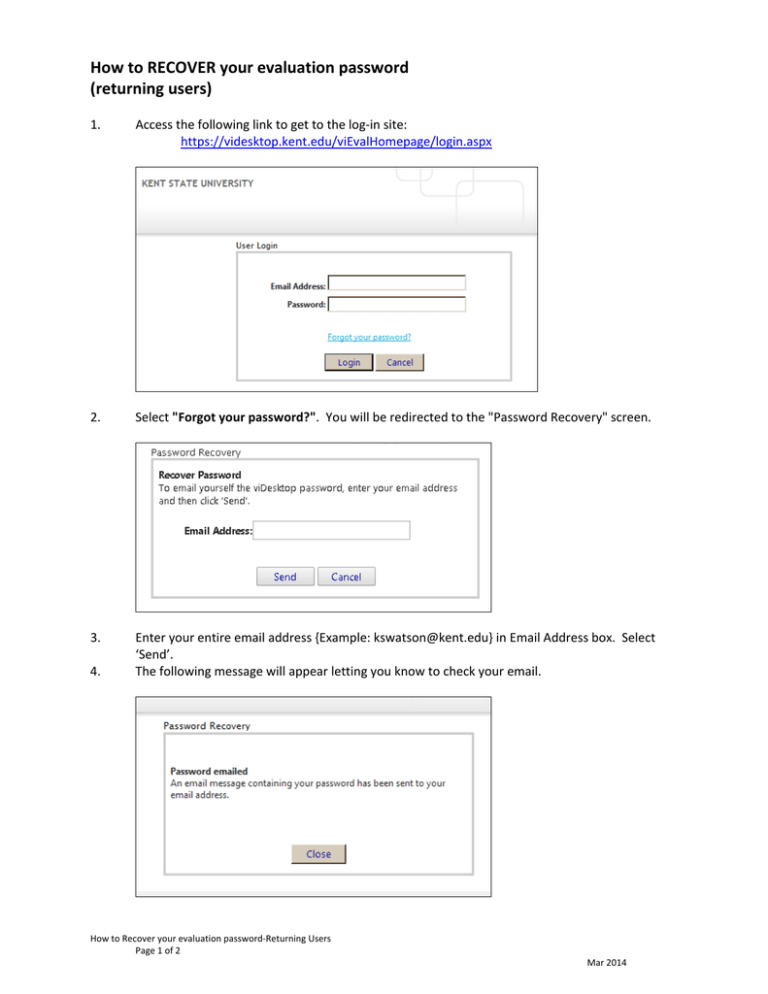
How to RECOVER your evaluation password
(returning users)
1.
Access the following link to get to the log-in site:
https://videsktop.kent.edu/viEvalHomepage/login.aspx
2.
Select "Forgot your password?". You will be redirected to the "Password Recovery" screen.
3.
Enter your entire email address {Example: kswatson@kent.edu} in Email Address box. Select
‘Send’.
The following message will appear letting you know to check your email.
4.
How to Recover your evaluation password-Returning Users
Page 1 of 2
Mar 2014
5.
You will receive an email from Admin@videsktop.com immediately with your previously
established password. Keep in mind that your password for the evaluation process may be
different than your FLASHWord. The passwords are unrelated and do not 'sync'.
6.
Close the "Password Recovery" window by selecting "close". You will be directed back to the
login screen.
7.
Enter your user name (without @kent.edu) and password from your email. Example below.
8.
Select “Login” to be directed to your evaluation homepage.
How to Recover your evaluation password-Returning Users
Page 2 of 2
Mar 2014
