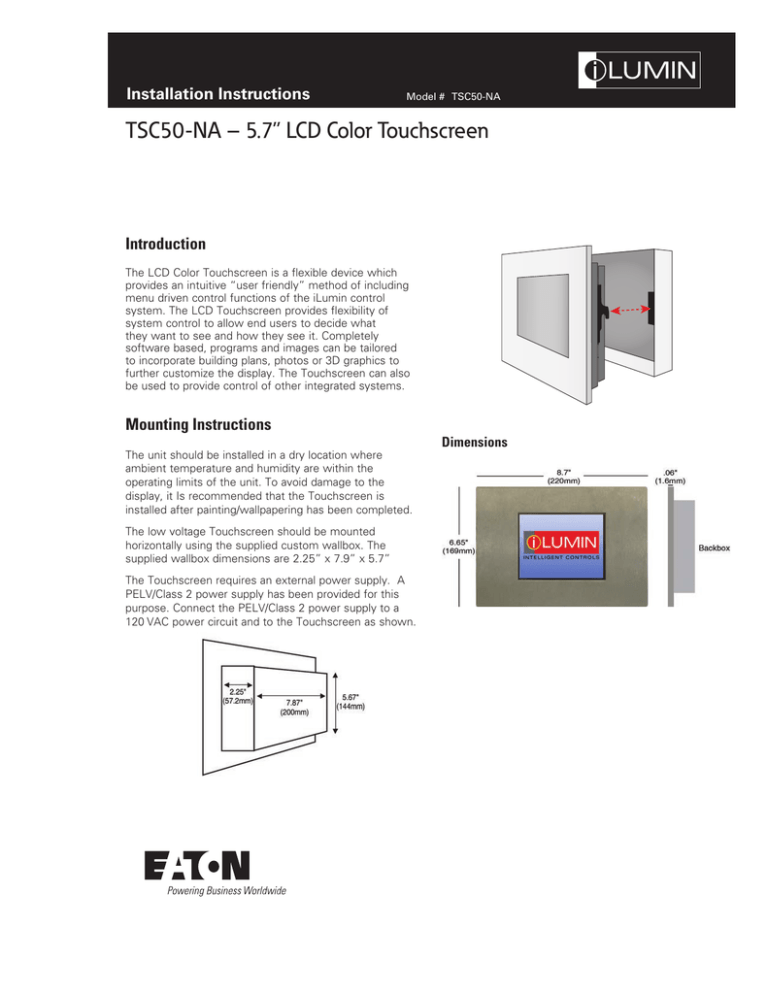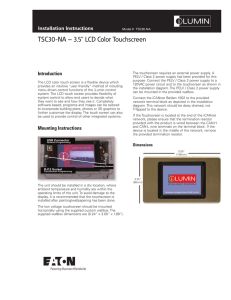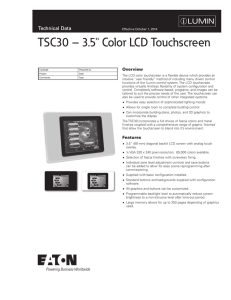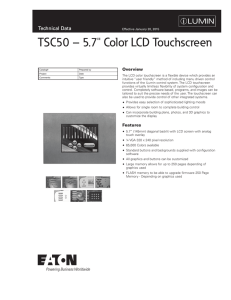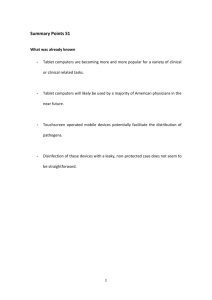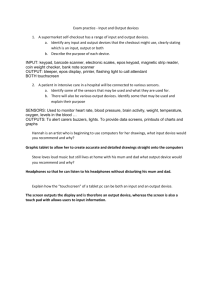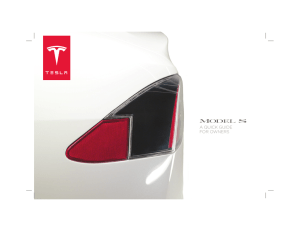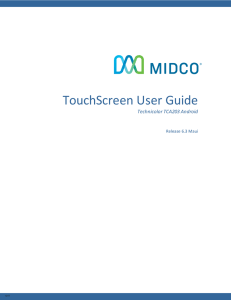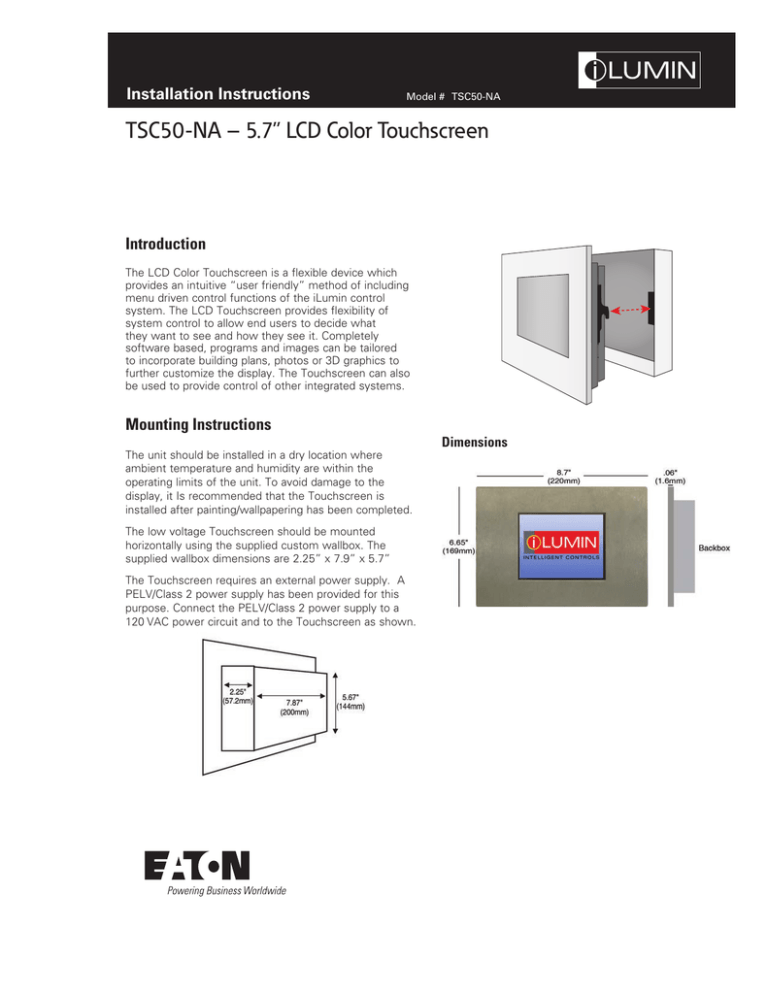
Installation Instructions
Model # TSC50-NA
TSC50-NA – 5.7” LCD Color Touchscreen
Introduction
The LCD Color Touchscreen is a flexible device which
provides an intuitive “user friendly” method of including
menu driven control functions of the iLumin control
system. The LCD Touchscreen provides flexibility of
system control to allow end users to decide what
they want to see and how they see it. Completely
software based, programs and images can be tailored
to incorporate building plans, photos or 3D graphics to
further customize the display. The Touchscreen can also
be used to provide control of other integrated systems.
Mounting Instructions
The unit should be installed in a dry location where
ambient temperature and humidity are within the
operating limits of the unit. To avoid damage to the
display, it Is recommended that the Touchscreen is
installed after painting/wallpapering has been completed.
The low voltage Touchscreen should be mounted
horizontally using the supplied custom wallbox. The
supplied wallbox dimensions are 2.25” x 7.9” x 5.7”
The Touchscreen requires an external power supply. A
PELV/Class 2 power supply has been provided for this
purpose. Connect the PELV/Class 2 power supply to a
120 VAC power circuit and to the Touchscreen as shown.
Dimensions
INS #
Mounting Instructions
Cabling/Termination
Programming Connection
Network Connection
Cooper LC Cable or Belden 1502 cable is recommended for
the network. Connect the network wiring to the provided
network terminal block as depicted in the installation
diagram. This network should be daisy chained, not T-Tapped
to the device.
RJ12 and USB sockets are provided for programming the
Touchscreen. The RJ12 should only be connected to an
iCAN PC Node and not to any other equipment.
Care and Maintenance
If the Touchscreen is located at the end of the iCANnet
network, please ensure that the termination resistor
provided with the product is wired between the CAN-H and
CAN-L wire terminals on the terminal block. If the device is
located in the middle of the network, remove the provided
termination resistor.
The iCANnet terminals are labeled with recommended color
coding.
Red
+12V
White
CAN-H
Blue
CAN-L
Black
0V
Gray
Shield
To avoid damaging the unit and exposing hazardous voltages
no attempt should be made to disassemble the electronics.
The coverplate should only be cleaned gently with a clean
damp cloth. Abrasive cleaners, polishes, solvent based
cleaning agents or alkali based cleaners should not be used.
iCANnet
+12V
(red)
CAN-H
(white)
iCANnet
CAN-L
(blue)
+12 VDC
Earth Connection
0V
(black)
0V
Power Supply
(provided with touchscreen)
2
A good earth connection is required to the metal chassis
of the touchscreen in order to guard against electrostatic
discharge (ESD) on the panel and voltage transients (spikes)
on the cabling. This should be connected via a standard M4
ring tag to the M4 threaded stud in the backbox.
SHIELD
(gray)
TSC50-NA – 5.7” LCD Color Touchscreen
120 VAC
Supply
Specifications
Specifications
Electrical
Supply voltage +12V DC
Display:
5.7” (145mm) diagonal backlit LCD screen with
analogue touch overlay
¼ VGA (320x240 pixel)
Electrical
+12Vdc 1 Amp via included power supply
Two-part screw terminals able to accept 16AWG
(1.5mm2) stranded or solid wire
Mechanical Data
Material and Finish: Backbox - 0.05” (1.2mm)
gauge zinc-plated steel
Front Panel - 0.06” (1.6mm) stainless steel
Dimensions
8.6” (220mm) x 6.65” (169mm) x 2.32” (59mm)
Weight
3.3 lbs (1.5 Kg)
Environmental Data
35.6°F (+2°C) to 104°F (40°C)
5% to 95% non condensing
EMC
EN50081-1 & EN50082-1
LVD
EN60950
Standards
TSC50-NA – 5.7” LCD Color Touchscreen
3
WARRANTIES AND LIMITATION OF LIABILITY
Please refer to www.coopercontrol.com under the Legal section for our terms and conditions.
Eaton
1000 Eaton Boulevard
Cleveland, OH 44122
United States
Eaton.com
Eaton’s Cooper Controls Business
203 Cooper Circle
Peachtree City, GA 30269
CooperControl.com
© 2014 Eaton
All Rights Reserved
Printed in USA
P/N: 9850-000468-00
Eaton is a registered trademark.
All trademarks are property
of their respective owners.