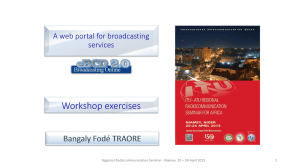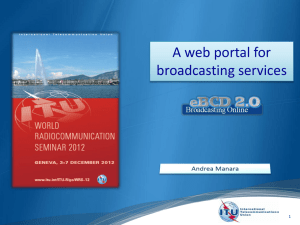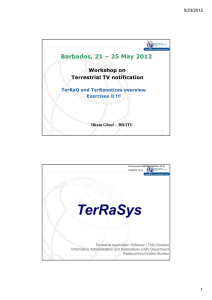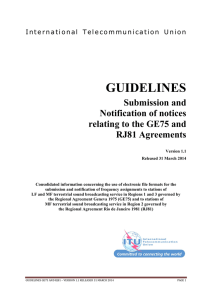A web portal for broadcasting services Hands-on exercises
advertisement
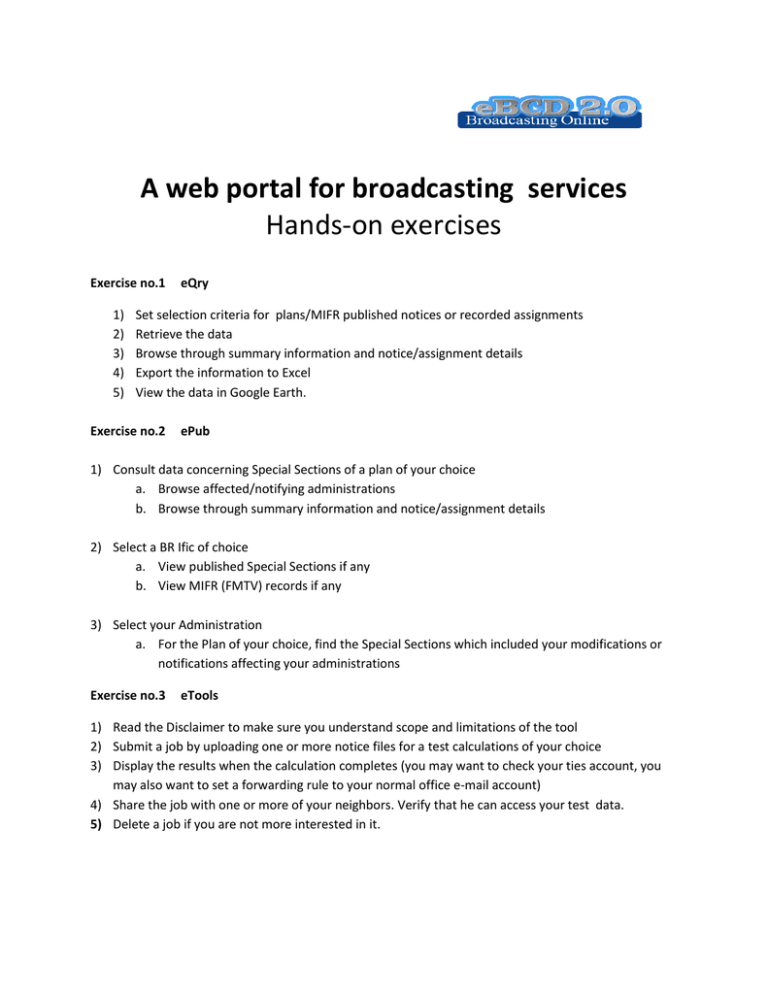
A web portal for broadcasting services Hands-on exercises Exercise no.1 1) 2) 3) 4) 5) eQry Set selection criteria for plans/MIFR published notices or recorded assignments Retrieve the data Browse through summary information and notice/assignment details Export the information to Excel View the data in Google Earth. Exercise no.2 ePub 1) Consult data concerning Special Sections of a plan of your choice a. Browse affected/notifying administrations b. Browse through summary information and notice/assignment details 2) Select a BR Ific of choice a. View published Special Sections if any b. View MIFR (FMTV) records if any 3) Select your Administration a. For the Plan of your choice, find the Special Sections which included your modifications or notifications affecting your administrations Exercise no.3 eTools 1) Read the Disclaimer to make sure you understand scope and limitations of the tool 2) Submit a job by uploading one or more notice files for a test calculations of your choice 3) Display the results when the calculation completes (you may want to check your ties account, you may also want to set a forwarding rule to your normal office e-mail account) 4) Share the job with one or more of your neighbors. Verify that he can access your test data. 5) Delete a job if you are not more interested in it. Exercise no.4 myAdmin 1) Log-in. If this is the first time a request for authorization will be sent to the BR. Verify your TIES account for communications concerning your granted access to this tool. 2) Verify your Mail Box. Is there any communication from the BR? 3) Browse through your Plan Statistics. a. Look at your notices under treatment. Are there any objection or missing coordination? b. If so you may discuss one notification with colleagues from concerned Member States. i. In case of GE06 plan, look together at coordination contours. ii. You may want to submit via eTool P1812 calculations which may help to give you a more precise view of the situation considering terrain data. c. Look at notices under treatment which affect you. i. Did you compete the coordination for all those notices? 4) Browse through your MIFR statistics a. Do you have notices recently published in Part 1, 2, 2B or C?