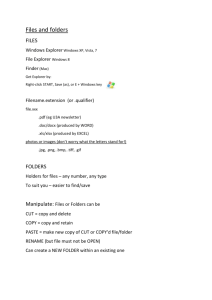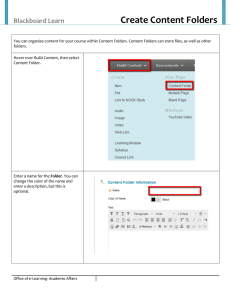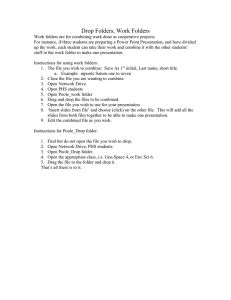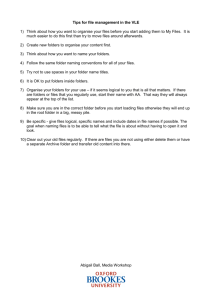Document 13686947
advertisement
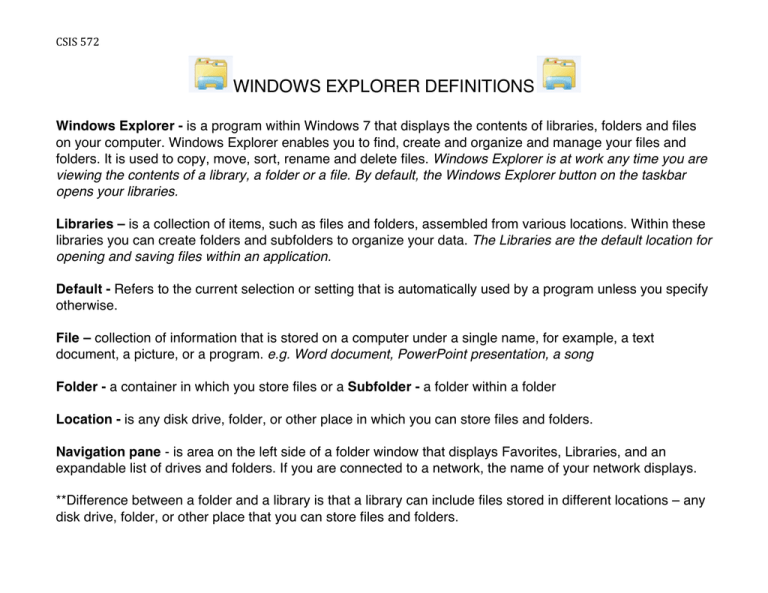
CSIS 572 WINDOWS EXPLORER DEFINITIONS Windows Explorer - is a program within Windows 7 that displays the contents of libraries, folders and files on your computer. Windows Explorer enables you to find, create and organize and manage your files and folders. It is used to copy, move, sort, rename and delete files. Windows Explorer is at work any time you are viewing the contents of a library, a folder or a file. By default, the Windows Explorer button on the taskbar opens your libraries. Libraries – is a collection of items, such as files and folders, assembled from various locations. Within these libraries you can create folders and subfolders to organize your data. The Libraries are the default location for opening and saving files within an application. Default - Refers to the current selection or setting that is automatically used by a program unless you specify otherwise. File – collection of information that is stored on a computer under a single name, for example, a text document, a picture, or a program. e.g. Word document, PowerPoint presentation, a song Folder - a container in which you store files or a Subfolder - a folder within a folder Location - is any disk drive, folder, or other place in which you can store files and folders. Navigation pane - is area on the left side of a folder window that displays Favorites, Libraries, and an expandable list of drives and folders. If you are connected to a network, the name of your network displays. **Difference between a folder and a library is that a library can include files stored in different locations – any disk drive, folder, or other place that you can store files and folders.