Purchasing Tutorial
advertisement
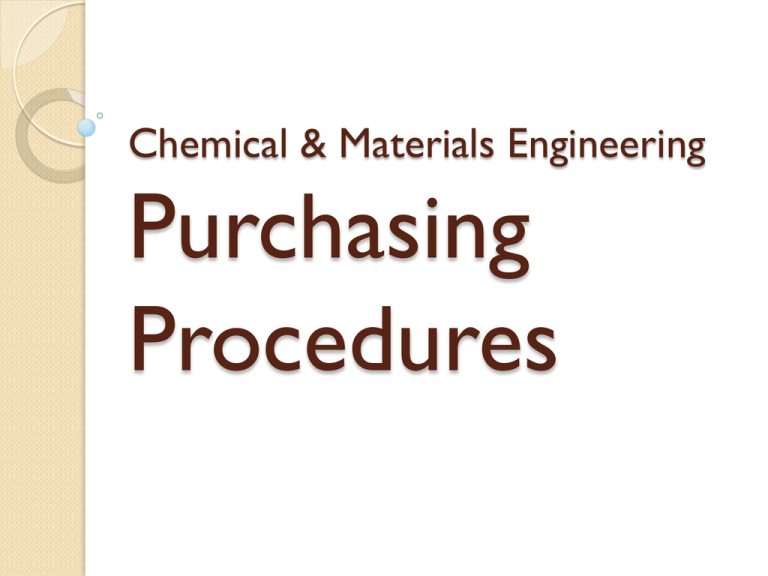
Chemical & Materials Engineering Purchasing Procedures Quick Reference Guide Procard Airfare for business-related trips Purchase Order X X Notes Avant, AAA or Concur X Awards up to $50 Books, reference PRD Check with us for policy details X Computer Accessories X CDW-G, More Direct, Dell or Apple Computer Hardware X Dell or Apple Chemicals – VWR and Fisher X Chemicals – other vendors X Equipment over $5K Equipment under $5K X X X X Quick Reference Guide Procard Purchase Order Equipment repairs / service X X Freight and other shipping X X Lab Supplies – VWR, Fisher & Grainger Lab Supplies – other vendors PRD Notes X X X Office Supplies X OfficeMax Only Promotional Items X Approved Vendors Only Registration Fees, conferences X Software X X Ordering Lab Supplies from VWR, Fisher or Grainger Tip: Check the VWR website for lab supplies and chemicals -- even if you always used to get them from Fisher, Sigma, etc.The VWR contract includes negotiated pricing as well as a 2% rebate to departments for all orders placed with them using the new system. Ordering Lab Supplies from VWR, Fisher or Grainger Step One: Log in to www.vwr.com, www.fishersci.com or www.grainger.com Ordering Lab Supplies from VWR, Fisher or Grainger Step Two: Search for your items and build a shopping cart. If an item you want appears as “restricted” or you are unsuccessful in adding it to your shopping cart, contact the CME Business office (Marlene or Chelsea) for assistance with placing this order. Ordering Lab Supplies from VWR, Fisher or Grainger Step Three: Print your shopping cart. Click <File> <Print> and choose “Adobe PDF” if you have it. Otherwise, a screenshot will also work just fine as long as the item numbers are legible. Ordering Lab Supplies from VWR, Fisher or Grainger Step Four: Send the PDF/Legible Screenshot of the shopping cart to your supervisor for approval. Ask your supervisor to reply with “approved” and to provide the 10-digit account number for the project or cost center they’d like charged. Step Five: Send your request to cmeorders@engr.uky.edu. Send an email with your supervisor’s approval, the account number and your PDF or screenshot to us at cmeorders@engr.uky.edu. We will place your order for you and email you to let you know it’s been done. Step Six:Turn in the Packing Slip! Believe it or not, this is the most critical step for us on the business side. The vendor will not be paid until and unless we “confirm” receipt of your items so we will need the packing slip. If, for some reason, no packing slip arrives, please be sure and send us an email letting us know which exact items and quantities you’ve received. Using the ProCard No order may be placed without first obtaining a control number. The procurement card’s single item limit and total transaction limit is $5000. DO NOT split purchases to circumvent this limit. Using the Procard: Restricted Purchases Alcoholic Beverages Ammunition/Weapons Banking Services Cash Advances Communication Services (cellular phones, pagers, internet services, etc.) Consulting and Related Service Food (restaurants) Flowers Insurance Legal Services Memberships Postage Stamps Prepaid Phone Cards Prescription Drugs and Controlled Substances Promotional Items Rent/Lease Payments Temporary Help Services All Other Discretionary Expenses Using the Procard: Internal Forms Page http://www.engr.uky.edu/cme/internalforms/ Using the Procard: Complete ProCard Order Worksheet Using the Procard: Order Information Vendor: List the name of the vendor from whom you are planning to make the purchase. Please do not abbreviate the name. Today’s Date: Please use the current date. Your Name: Put YOUR name here. Statement of Use: Please give a clear statement of the purpose of this order in layman’s terms. Please be more specific than just “lab supplies” or “chemicals.” Good examples are: to prepare samples, repair parts, for making membranes, sugar absorption experiments, etc. Using the Procard: Order Information Catalog#: Please list the catalog or manufacturer’s identifying number here. Description: Please list the name of the item you are ordering. Qty: (Quantity) How many of this item you are purchasing. Unit: In what type of grouping the item is sold. Examples: each, pack, pair, box, carton, gram, dozen, etc. Unit Cost: The base price (i.e. the price for one unit). Amount: Quantity multiplied by Unit Cost. Subtotal: The sum of all of the numbers in the “amount” column. Hazmat or Shipping Charges: Leave this field blank. The CME Business office will complete this after the final invoice is received. Comments: this field is optional. Use it to add information you think we should know about your order. Using the Procard: Funding & Approval Approval: The advisor’s approval is required. If he/she cannot sign in person or digitally, an email approval from the advisor is acceptable. Cost Center / WBS #: The funding source is required. To avoid mistakes, please get the number from your advisor rather than just the name or sponsor acronym of the grant. Control #: Your control number will be issued by the CME Business Office. Please DO NOT place your order until you receive the control number. Using the Procard: Procard Order Approval Approval may either be the professor’s signature on the Order Worksheet or an email from the professor indicating it is OK to purchase. Please get the actual account number (not an abbreviation of the grant name) for the order worksheet. Using the Procard: Obtain a Control Number Email cmeorders@engr.uky.edu with your completed and signed order worksheet The control number enables us to identify multiple purchases on department cards and match up the order worksheets with receipts, packing slips, and other documents later in the process so it’s important that you ask the vendor to reference this number. Using the Procard: Control Number When you request a control number, someone will verify that your account is valid, has the available funds and budgeted categories are in place prior to ordering. We also make sure that the purchase is permissible on the ProCard. Using the Procard: Placing the Order 1. 2. 3. 4. PLEASE USE YOUR OWN NAME. Tell the vendor you are making a purchase using a credit card and that you have an internal PO# (this is the CME control number). UK is always tax-exempt (A-276). Give the Procard Number and Expiration Date. Using the Procard: Placing the Order 5. 6. 7. Billing address is: 177 F Paul Anderson Tower Lexington, KY 40506-0046. Shipping address is: 512 Administration Drive 177 F Paul Anderson Tower Lexington, KY 40506-0046. Verify that all items are available for shipment. Using the Procard: Placing the Order 8. 9. Verify the total charges, including any shipping/handling, hazardous fee charges, etc. Ask for order confirmation #; then request that the order confirmation be emailed to you as well. NOTE: By University policy, vendors are not permitted to charge for purchases until the items have been shipped. Using the Procard: Documentation Forward any electronic documentation, such as an order confirmation, to cmeorders@engr.uky.edu. Place any paperwork you haven’t emailed in the basket in the main office (177 FPAT). Using the Procard: Documentation Examples of acceptable supporting documentation includes, but are not limited to: Original sales receipt Original packing slip Original cash register itemized receipt Copy of work order form Email confirmation of Internet order Invoices Using the Procard: Documentation Documentation must support the transaction and contain the following information: Vendor name Detail listing of what was purchased, including item description, quantity and price Total dollar amount of the purchase Transaction date Purpose/explanation for purchase Using the Procard: Receiving the Order If your package contains chemicals, do not take it until there is a chemical inventory confirmation sheet attached. If you order requires refrigeration, be on the lookout for delivery. It is your responsibility to receive it in a timely manner. Check your shipment to be sure all items were received in good condition. Sign and date the packing slip and place it in the basket in the main office (177 FPAT). Using the Procard: Summary Stay within UK guidelines on types of items and costs. Always get a control number BEFORE ordering and ask the vendor to reference that control number on the order. Give the vendor the Procard number & expiration date when placing the order. Make sure you submit a completed and signed order worksheet. Get all supporting documents to the main office as soon as possible. Be certain to check for your deliveries frequently but don’t take away chemicals until they’ve been inventoried. Purchase Orders Which acquisitions require a Purchase Order? Items which cost $5000 or more Computers and computer accessories Office Supplies & Promotional Items Steps to take to have a Purchase Order issued: Request an official quote from your vendor. Forward the quote and the advisor approval to cmeorders@engr.uky.edu along with the 10-digit account number. Submit the packing slip when your item(s) arrive.
