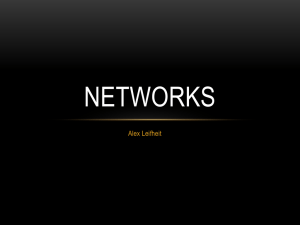A quick guide to the Internet David Clark MIT CSAIL Fall 2011
advertisement
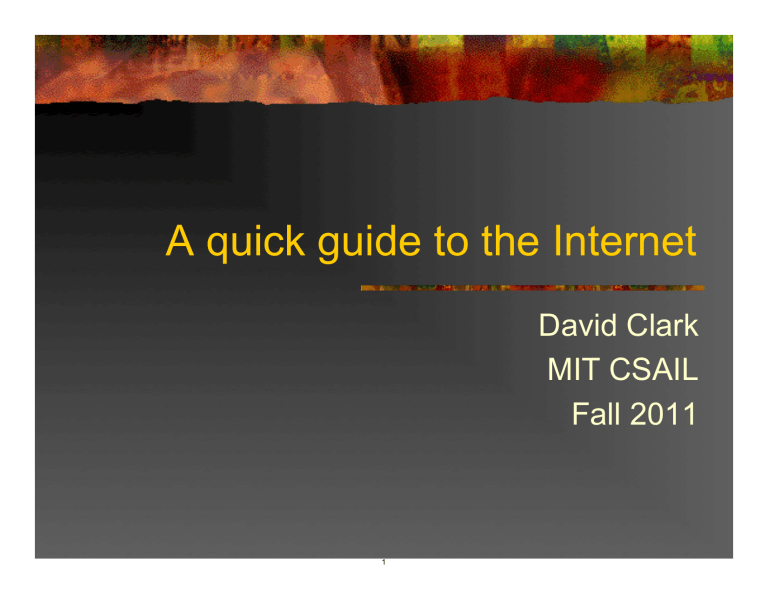
A quick guide to the Internet David Clark MIT CSAIL Fall 2011 1 Why should you care? “People” say: “Why doesn’t the Internet…” Protect me from spam. Control porn Keep terrorists from plotting Etc. We need to translate from a cry of pain to realistic expectations. Must understand (in general terms) the technology to make realistic policy. 2 Defining the Internet It is not the applications: It is not the technology Email Web VoIP Ethernet WiFi Fiber optics So what is it? 3 A nice picture A range of applications operating over a range of technologies, by means of a single interface -- the Internet Protocol IP. Image removed due to copyright restrictions. To view the image, please see http://www.nap.edu/openbook/0309050448/gifmid/53.gif IP: the Internet Protocol Taken from: Realizing the Information Future: The Internet and Beyond. Copyright 1994, National Academy of Sciences Reproduced by permission. 4 What is a network? Or…what is the problem we are solving? A shared medium of communications. Why? To share expensive resources Cannot afford a wire between “everywhere.” To facilitate general communication-information sharing. 5 How to share? Computer traffic is bursty. Older sharing method (circuit switching) was inefficient. About 45 years ago, the need for a new mode of sharing was felt. PACKETS! 6 What is a packet? Packet: • Some data with an address on the front. Specified maximum size • Sent serially across a link. • Use a computer (a ”router” or “packet switch”) to manage the link. • Statistical sharing. A neat idea that has stood the test of time. 7 A simple view of the Internet Router User User User Router User Router Router Router User User Router Router User Router “The Internet” 8 User An (over) simple packet picture Header Data A packet Stuff…Destination/Source/Length…stuff A packet header Addresses: written in the form 18.26.0.166 9 What a router does When it gets a packet: Check that it is not malformed. Check that it is not going in circles. Look at its destination address. Pick the best link over which to forward it. In the background: Computes the best routes to all destinations. 10 What was at the edge? The slide said “user”. It is a “host”, or a “PC”, or a “server”, or a “computer” or an “end node”. The place where application code runs. There might be a person there. Get back to this later… 11 Implications Inside the network there are only packets. There is no understanding of higher-level intentions. The routers have a limited view of what it means to “operate correctly”. There is nothing like a “call”, or “placing a call”, in the router’s design. 12 The service model The other half of the Internet specification: Answer: very little. The Internet tries it best, but makes no promises. What is the commitment when I send a packet? It can lose, reorder, delay, or duplicate packets. Usually they arrive in good order. If they don’t--you have no complaint. Called the “best effort” service. 13 Is this such a good idea? Weak expectation means Internet can run over “anything”. Makes the application’s job harder, but not impossible. So, yes, it is a good idea. But now under attack. 14 Congestion More than you want to know in one slide… What happens if too many packets get sent? Why does this work? Application are expected to tolerate it. But if senders do not slow down? In the short run, queues form in routers. In the longer run, senders (are supposed to) slow down. Out of aggression, or because they cannot. A raging debate among designers. And Comcast and BitTorrent… 15 Responses to congestion Four options. Demand and expect them to slow down. Police them and punish them if they don’t slow down. Police state Let them pay to keep going fast. Benign socialist Capitalist Over-provision so net is “never” congested. Pragmatic 16 What was at the edge? The slide said “user”. It is a “host”, or a “PC”, or a “server”, or a “computer” or an “end node”. The place where application code runs. There might be a person there. 17 What a “host” does Runs the application code Web, email, voip, ssh, wow, etc. Runs software that helps cope with packets and the best effort service model. Example: Transmission Control Protocol, or TCP. 18 What is a protocol? Protocol: A specification of what can be sent when and in what format. A very general term, used to describe many aspects of networking. • The voltage to represent a 1 or 0 on a link. • The bit sequence to represent characters (e.g. ASCII). • The format of the address on the front of the packet. • How one reports a lost packet. From the Greek: "Glued on the front." 19 What does TCP do? Breaks a chunk of data (what the application wants to send) into packets at the sender. Numbers the packets. Keeps sending them until it gets an acknowledgement. Puts them in order at the receiver. Passes the date to the right application. Provides a very simple failure model. 20 Host vs. router Applications NTWT* TCP Internet Router knows about Technologies *Not the whole truth 21 Host knows about A (less) simple packet picture Header Data A packet Stuff…Destination/Source/Length…stuff Link Dest/Src/Length/NxtHdr SN/NxtHdr (app) TCP header IP header 22 The end-to-end arguments: The lower layers of the network are not the right place to implement application-specific functions. The lower layers of the network should implement basic and general functions, and the applications should be built “above” these functions, at the edges. E.g. move functions “up and out”. This causes function migration to the end-node. The network should be “as transparent as technology permits”. 23 Benefits of end-to-end User empowerment. Flexibility in the face of unknown applications. Eliminate special “features”. Rely on edge-node equipment. More robust applications. A network to hook computers together. Lower cost in core of network. Run what you please. No unexpected failures of third-party nodes. An example of “getting it wrong”: make the network reliable. 24 Summary What “the Internet” does is very simple: Lots of applications run on the Internet If forwards packets. It is oblivious to the purpose of the packets. Packets allow effective/efficient sharing. And there will be more tomorrow. Each has its own design. There is a tension/tradeoff as to where functions are placed. The Internet can exploit lots of technologies. 25 How about the phone system? How does it different from the Internet? And why? What are the implications for policy? 26 A simple view of the Internet Router User User User Router User Router Router Router User User Router Router User Router “The Internet” 27 User A simple view of the phone system Switch Phone Phone Phone Switch Phone Switch Switch Switch Phone Phone Switch Switch Phone Switch “The phone system” 28 Phone The differences? Switches are powerful, because phones are simple. The knowledge of what the phone system is for is embedded in the switches. It “knows” that its purpose is to carry voice. Routers are simple, because end-points are powerful. The knowledge of what the Internet is for is embedded in the end-points. 29 And…? The phone system has no open API. No easy way to attach new applications. Compare the generality of a voice circuit and packet carriage. Very different view of layering. There is no “voice” layer. 30 Multiple views of system Topology view: Layered view: Routers as expression of physical distribution. What is the role of each “box”. What does this imply about limits to action? Administrative view. Who owns/operates each part? Who controls what talks to what? 31 A more realistic picture User User User User User User Little ISP Little ISP Corp User Campus Backbone (big ISP) User Backbone (big ISP) Backbone (big ISP) The ISP lives here.. User User Little ISP The ISP does not live at the end-points. 32 User What is missing from all this? What is it for? How is the Internet used? Briefly, lets talk about applications. 33 Application design Applications run “on” the Internet. They are not the Internet. Many approaches to construction Patterns of communication. Use of end node software and server software. Modern apps do not follow a simple end to end model. (End to end at application level) Remember the end to end argument? They are full of servers and services run by third parties. 34 Some examples: Email: POP/ IMAP SMTP SMTP Sender Server Server Receiver Web: HTTP Browser Proxy 35 Server More examples: Napster (early peer to peer) BitTorrent calls the catalog a tracker… Data Peer Peer Peer Data Data Peer 36 Catalog More examples: Later peer to peer BitTorrent has a version that works without a tracker, using a distributed data base to try to find the content. Data Peer Peer Peer Data Data Peer 37 Just go feel around for the data. It might be there somewhere. More examples: Games (some), and IM (some) Client Client Client Client 38 Server The changing structure… In the old days, there were two sorts of devices: Now: Routers End-node computers. Server farms Cloud computing (latest buzzword…) So where should computing be placed? And why? 39 What problems are we solving? Ease of use Ease of deployment Performance Economic (industry) structure Robustness Security Who is in control? Function placement based on trust. 40 Trust relationships Email: POP/ IMAP SMTP SMTP Sender Server Server Receiver Web: HTTP Browser Proxy 41 Server Placement of computation “The Internet” is not changed by where computation is placed. Except that we need some really highcapacity circuits… But the user and the application is strongly influenced. 42 I mentioned Comcast… How did they disable BitTorrent? They “peeked” at the data part of the packet Called Deep Packet Inspection, or DPI. When they saw a BitTorrent connection, they inserted an extra message into the flow of packets (some might say “forged”) that said “abort the connection”. 43 What could the app do? How could an application designer prevent this sort of intervention? Encrypt the packets. All anyone can see (unless they have the encryption key) is the header. Questions for later: Should application designers and ISPs be in an arms race? Should the user view his ISP as an enemy? 44 Host vs. router Applications NTWT* TCP Internet Router knows about Technologies *Not the whole truth 45 Host knows about A (less) simple packet picture Header Data A packet Stuff…Destination/Source/Length…stuff Link Dest/Src/Length/NxtHdr SN/NxtHdr (app) TCP header IP header 46 Implications Applications are the reason to have an Internet in the first place. Applications are where the value is generated, and money is to be made. Ecommerce, advertising, etc. Applications greatly broaden the set of stakeholders. Only geeks send packets for the fun of it. Porn, music sharing, VoIP… Routers “just” forward packets. Is this the right view? 47 A layered model of cyberspace The previous discussion suggests that we can describe the Internet (and cyberspace more generally) using a layered model. A layered model is a classic way of Computer Science thinking. Several layered models have been posed, including the formal OSI reference model. We will use a 4 layer model in our future discussions. 48 A layered model of cyber-space Logical The net People Individuals groups, govts. Information Blogs, Youtube, Wikipedia, etc. Application Web, etc Services DNS Internet TCP/IP Physical Global, diverse, balance of empowerments Unregulated and diverse Low cost distribution Highly plastic Recursive Strong boundaries. Capital intensive Physically localized Ethernet Optical fiber 49 Cyberspace itself Logical The net People Individuals groups, govts. Information Blogs, Youtube, Wikipedia, etc. Application Web, etc Services DNS Internet IP Physical Ethernet Optical fiber 50 Now add in the relevant actors. We will emphasize the importance of cataloging actors, their objectives, their interactions, the tools of interaction, and the outcomes. Which actors are successful in shaping cyberspace and its context, and by what means? To test our approach: case studies of actors and their interactions. 51 Providers of service and content The net Providers Logical People Information Google, Hollywood, us… Application Akamai Services Internet Physical Hotels, Hot-spots ISPs: Comcast, Level 3 MIT, etc Fiber: SEACOM 52 Equipment/technology The net Providers Suppliers People Information Logical Application Data centers, Cloud providers Server hardware Services Internet Routers: Cisco, Huawei Physical Fiber: Corning 53 Governance (intl) The net Providers Suppliers Standards Intl policy People Information ITU Logical Application ITU WSIS IGF W3C Services ICANN IETF Internet Physical IEEE 54 NANOG Governments The net People Providers SuppliersStandards Information Logical Application Services Internet Physical 55 Intl policy Govts Users Businesses CitizensNGOs, etc. Illegitimates The net People Providers SuppliersStandards Intl policy Govts Logical Information Application Services Internet Physical 56 Action: providers The net Advertising People Logical Information Strategic alliance, partnership; Application discriminatory negotiation Businesse Citizens NGOs, etc. Illegitimates s Providers SuppliersStandards Intl policy Govts Design requirements Collaboration with the law. Services Influence: lobby, filings, etc. Internet Physical Money: While all providers purchase equipment to make cyberspace, lower layers are capital intensive. 57 Action: legitimate users Demand, usage The net People Information Busines ses Citizens NGOs, etc. Illegitimates Advocacy Providers SuppliersStandard Intl policy s Competitive purchasing Logical Application Services Corporate influence Internet Physical 58 Complaint Govts Action: government The net People Businesse CitizensNGOs, etc. Illegitimates s Law enforcement Providers SuppliersStandardsIntl policy Information Logical Application Direct participation, research funding Participation, soft power, institutional design Services Internet Regulation Physical Purchasing, FIPS 59 Govts Case studies These three “influence pictures” are somewhat anecdotal. As part of research, need to provide robust grounding. What tools are used? Which are effective? What are the range of motivations. 60 Interactions If we drew all the arrows from all the case studies: The picture would be impossible to understand. It would emphasize the dynamic nature of the interactions. Many cycles among the actors. 61 Sharing at the different levels Logical The net People Individuals groups, govts. Information Blogs, Youtube, Wikipedia, etc. Application Web, etc Services DNS Internet TCP/IP Physical What are implications of the shared experience? Sharing of information is “what its all about”. Sharing of common standards provides interoperation. Sharing of physical assets reduces costs. Ethernet Optical fiber 62 MIT OpenCourseWare http://ocw.mit.edu 17.447 / 17.448 Cyberpolitics in International Relations: Theory, Methods, Policy Fall 2011 For information about citing these materials or our Terms of Use, visit: http://ocw.mit.edu/terms. 63