Linear
advertisement
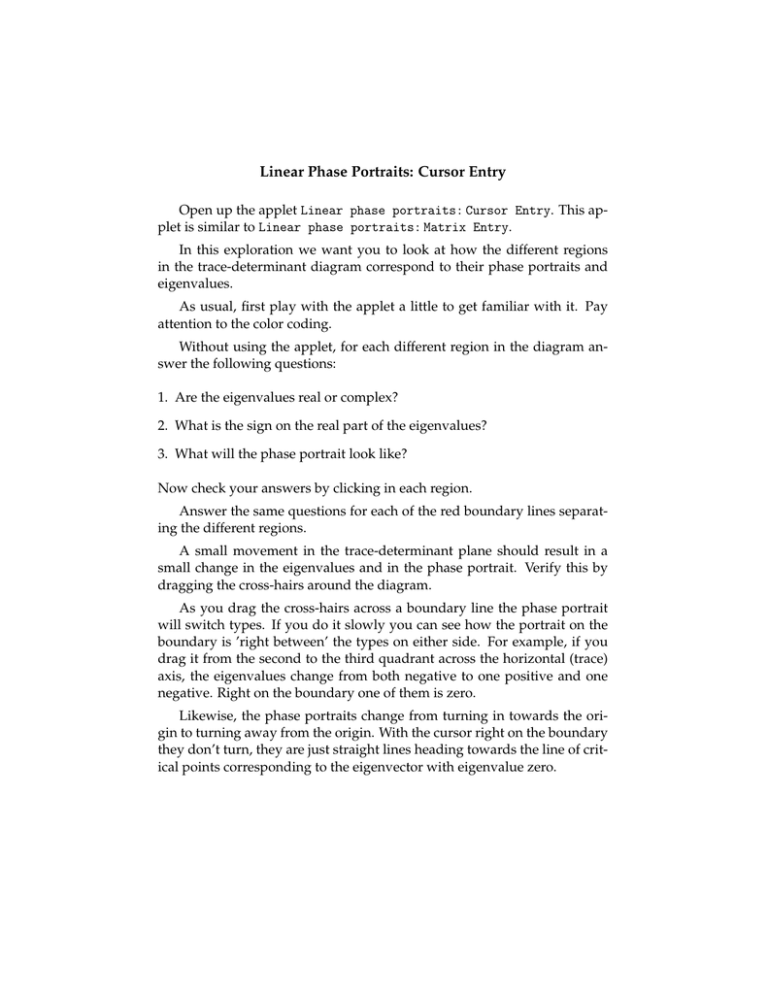
Linear Phase Portraits: Cursor Entry Open up the applet Linear phase portraits: Cursor Entry. This ap­ plet is similar to Linear phase portraits: Matrix Entry. In this exploration we want you to look at how the different regions in the trace-determinant diagram correspond to their phase portraits and eigenvalues. As usual, first play with the applet a little to get familiar with it. Pay attention to the color coding. Without using the applet, for each different region in the diagram an­ swer the following questions: 1. Are the eigenvalues real or complex? 2. What is the sign on the real part of the eigenvalues? 3. What will the phase portrait look like? Now check your answers by clicking in each region. Answer the same questions for each of the red boundary lines separat­ ing the different regions. A small movement in the trace-determinant plane should result in a small change in the eigenvalues and in the phase portrait. Verify this by dragging the cross-hairs around the diagram. As you drag the cross-hairs across a boundary line the phase portrait will switch types. If you do it slowly you can see how the portrait on the boundary is ’right between’ the types on either side. For example, if you drag it from the second to the third quadrant across the horizontal (trace) axis, the eigenvalues change from both negative to one positive and one negative. Right on the boundary one of them is zero. Likewise, the phase portraits change from turning in towards the ori­ gin to turning away from the origin. With the cursor right on the boundary they don’t turn, they are just straight lines heading towards the line of crit­ ical points corresponding to the eigenvector with eigenvalue zero. MIT OpenCourseWare http://ocw.mit.edu 18.03SC Differential Equations�� Fall 2011 �� For information about citing these materials or our Terms of Use, visit: http://ocw.mit.edu/terms.







