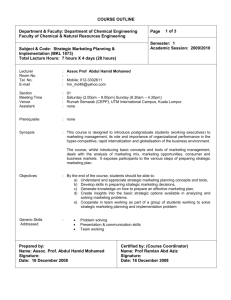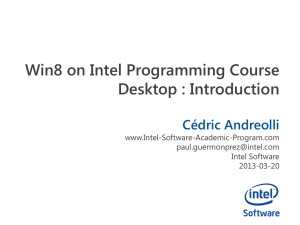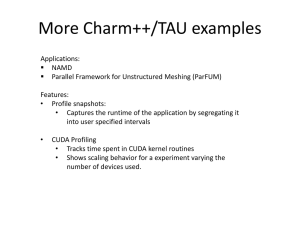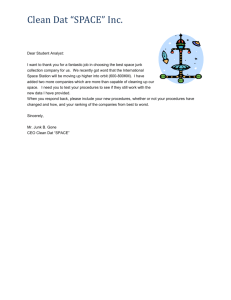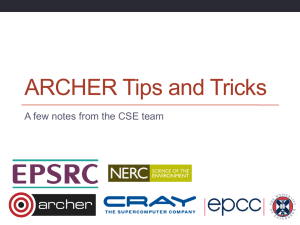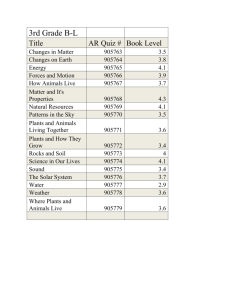Computing on Mio Libraries and GPUs
advertisement
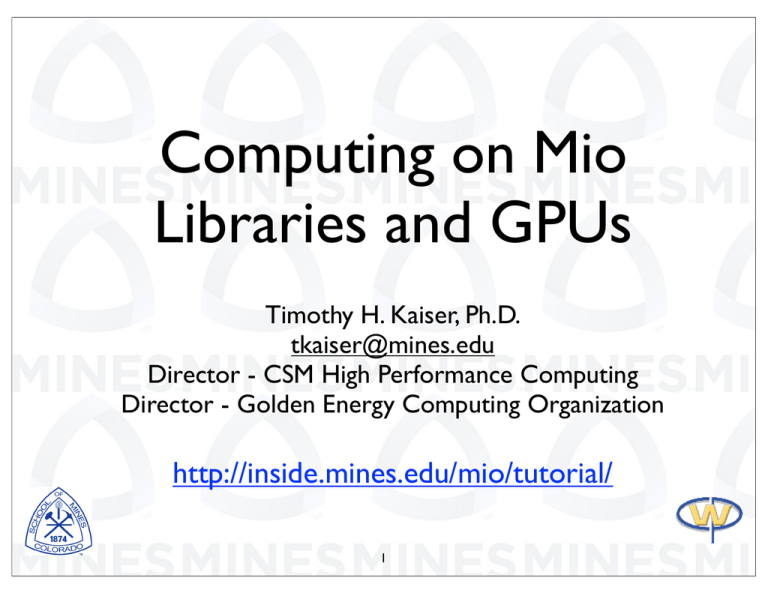
Computing on Mio
Libraries and GPUs
Timothy H. Kaiser, Ph.D.
tkaiser@mines.edu
Director - CSM High Performance Computing
Director - Golden Energy Computing Organization
http://inside.mines.edu/mio/tutorial/
1
Topics
•
•
Introduction to High Performance Computing
✓Purpose and methodology
✓Hardware
✓Programming
Mio overview
✓History
✓General and Node descriptions
✓File systems
✓Scheduling
2
More Topics
•
Running on Mio
✓Documentation
✓Batch scripting
✓Interactive use
✓Staging data
✓Enabling Graphics sessions
✓Useful commands
3
Miscellaneous Topics
✓Some tricks from MPI and OpenMP
• Libraries
• Nvidia node
4
Libraries
•
•
•
•
•
Why you should be interested
What is available
Issues
Some results
We have examples
5
Why?
•
•
•
Many common problems have been solved
Writing a good parallel routine is difficult
“It’s not about the computer”
6
•
What?
Intel-MKL
• Solution of dense, banded and sparse linear equations and
eigenvalue problems
• Solution of linear and nonlinear least squares problems
• BLAS
• Curve and surface fitting and interpolation
• BLACS
• Special functions
•LAPACK
• Numerical integration and integral equations
•ScaLAPACK
• Roots of nonlinear equations (including polynomials)
• PBLAS
• Option Pricing Formulae
• Sparse Solver
• Wavelet Transforms
• Vector Math Library (VML)
• Statistical facilities
• Vector Statistical Library (VSL)
• Random number generation
• Conventional DFTs and Cluster DFTs
• Simple calculations on statistical data
• Partial Differential Equations support
• Correlation and regression analysis
• Optimization Solvers.
• Multivariate methods
• Analysis of variance and contingency table analysis
•Fourier Transforms
• Time series analysis
• Nonparametric statistics
•PETSC
• p3dfft
• fftw
• Solution of linear and non-linear partial differential
equations
•NAG Library (Not installed)
• Focus on problems discretized using semi or fully implicit
methods
•Cuda
• Optimization, both Local and Global
• Linear, quadratic, integer and nonlinear programming and
least squares problems
• CULA Linear Algebra Library from EMPhotonics
• Ordinary and partial differential equations, and mesh
generation
7
Issues
•
•
•
Can be difficult to link
Can be difficult to set up, especially parallel
Portability
8
ScaLAPACK
•
•
Scalable Linear Algebra PACKage
•
Support in Commercial Packages
Developing team from University of Tennessee,
University of California Berkeley, ORNL, Rice
U.,UCLA, UIUC etc.
•
•
•
•
•
NAG Parallel Library
IBM PESSL
CRAY Scientific Library
IMSL
MKL - INTEL
9
ScaLAPACK contains:
•
•
LAPACK
•
Routines are single-PE Linear Algebra solvers,
utilities, etc.
BLAS
•
Single-PE processor work-horse routines
(vector, vector-matrix & matrix-matrix)
These are useful in there own right
10
ScaLAPACK contains:
•
•
PBLAS
•
Parallel counterparts of BLAS. Relies on BLACS
for blocking and moving data.
BLACS
•
Constructs 1-D & 2-D processor grids for
matrix decomposition and nearest neighbor
communication patterns. Uses message passing
libraries (MPI) for data movement.
11
Dependencies & Parallelism
of Component Packages
ScaLAPACK
LAPACK
PBLAS
BLAS
BLACS
MPI...
12
ScaLAPACK uses distributed data
11 12 13 14 15 16 17 18 19
G lo b al M atrix
21 22 23 24 25 26 27 28 29
31 32 33 34 35 36 37 38 39
41 42 43 44 45 46 47 48 49
51 52 53 54 55 56 5 7 58 59
61 62 63 64 65 66 67 68 69
G lo b a l M a trix (9 x 9 )
B lo c k S iz e = 2 x 2
C y c lic o n 2 x 3 P E G rid
71 72 73 74 75 76 77 78 79
81 82 83 84 85 86 87 88 89
91 92 93 94 95 96 97 98 99
11 12 17 18
13 14 19
15 16
21 22 27 28
23 24 29
25 26
51 52 57 58
53 54 59
55 56
61 62 67 68
63 64 69
65 66
91 92 97 98
93 94 99
95 96
P E (0 ,0 )
P E (0 , 1 )
P E (0 , 2 )
31 32 37 38
33 34 39
35 36
41 42 47 48
43 44 49
45 46
71 72 77 78
73 74 79
75 76
81 82 87 88
83 84 89
85 86
P E (1 ,0 )
P E (1 , 1 )
13
P E (1 , 2 )
If you use ScaLAPACK or
LAPACK or RA/MIO
Use the Intel MKL version
14
Numerical Recipes / MKL
15
MKL Notes
•
•
Manual is huge - 3646 pages
3
Two hardest parts
•
•
•
Finding the correct routine
Getting the arguments correct
Getting it to link correctly
16
•
ScaLAPACK
•
•
•
Includes complete general parallel dense solve
http://geco.mines.edu/tesla/culaexample/index.shtml
Includes complete complex linear solve
Also talks about GPU version
Starting From Scratch
•
•
http://geco.mines.edu/software/mkl/index.shtml
LAPACK
•
•
•
•
Some Examples
http://geco.mines.edu/software/mkl/casestudy.html
FFT
•
•
http://geco.mines.edu/software/mkl/fftw/index.html
Don’t run these on the head node
17
Compile and Link
for LAPACK/MKL
ifort -O3 fourd.f90 \
/opt/intel/Compiler/11.1/069/mkl/lib/em64t/libmkl_intel_lp64.a \
/opt/intel/Compiler/11.1/069/mkl/lib/em64t/libmkl_core.a \
/opt/intel/Compiler/11.1/069/mkl/lib/em64t/libmkl_sequential.a \
/opt/intel/Compiler/11.1/069/mkl/lib/em64t/libmkl_core.a \
/opt/intel/Compiler/11.1/069/mkl/lib/em64t/libmkl_sequential.a \
/opt/intel/Compiler/11.1/069/mkl/lib/em64t/libmkl_core.a \
-lpthread \
-o fourd.mkl
18
Compile and Link
for ScaLAPACK/MKL
mpif90 -O1
linsolve.f90 \
/opt/intel/Compiler/11.1/069/mkl/lib/em64t/libmkl_scalapack_lp64.a \
/opt/intel/Compiler/11.1/069/mkl/lib/em64t/libmkl_intel_lp64.a \
/opt/intel/Compiler/11.1/069/mkl/lib/em64t/libmkl_blacs_openmpi_lp64.a \
/opt/intel/Compiler/11.1/069/mkl/lib/em64t/libmkl_sequential.a \
/opt/intel/Compiler/11.1/069/mkl/lib/em64t/libmkl_core.a \
/opt/intel/Compiler/11.1/069/mkl/lib/em64t/libmkl_sequential.a \
/opt/intel/Compiler/11.1/069/mkl/lib/em64t/libmkl_core.a \
-lpthread -i_dynamic \
-o lin_f
19
-mkl option helps
Can often replace the list of libraries with the
command line option -mkl. See the example
links given above for make files
icc
test.c
test_c
-I/opt/intel/Compiler/11.1/069/mkl/include/fftw -mkl -o
ifort test.f90 -I/opt/intel/Compiler/11.1/069/mkl/include/fftw -mkl -o
test_f
icc test2.c -o test2_c -I/opt/intel/Compiler/11.1/069/mkl/include/fftw L/opt/intel/Compiler/11.1/069/mkl/lib/em64t -lfftw2xc_intel -mkl
ifort test2.f -o test2_f -I/opt/intel/Compiler/11.1/069/mkl/include/fftw
-L/opt/intel/Compiler/11.1/069/mkl/lib/em64t -lfftw2xf_intel -mkl
20
PETSc
http://www.mcs.anl.gov/petsc/petsc-as/
PETSc, pronounced PET-see (the S is
silent), is a suite of data structures and
routines for the scalable (parallel)
solution of scientific applications modeled
by partial differential equations. Includes
sparse iterative solvers.
Applications of PETSc (243)
◦ Nano-simulations (46)
◦ Biology/Medical(37)
■ Cardiology
■ Imaging and Surgery
◦ Fusion (13)
◦ Geosciences (29)
◦ Environmental/Subsurface Flow (30)
◦ Computational Fluid Dynamics (53)
◦ Wave propagation and the Helmholtz
equation (12)
◦ Optimization (11)
◦ Fast Algorithms (2)
◦ Other Application Areas (79)
PETSc includes a large suite of parallel
linear, nonlinear equation solvers and
ODE integrators that are easily used in
application codes written in C, C++,
Fortran and Python
21
PETSc build on RA
August 2, 2010
mkdir petsc
cd petsc
wget http://ftp.mcs.anl.gov/pub/petsc/release-snapshots/petsc-3.1p4.tar.gz
tar -xzf *gz
cd petsc-3.1-p4
./config/configure.py \
PETSC_ARCH=linux-intel \
--with-blas-lapack-dir=/opt/intel/Compiler/11.1/069/mkl \
--with-mpi-dir=/opt/ra5_openmpi_intel/1.4.1
make \
PETSC_DIR=/lustre/home/tkaiser/work/petsc/petsc-3.1-p4 \
PETSC_ARCH=linux-intel \
all
Builds fine. Test may fail because it tries
to run an MPI job on the front end
22
Sparse Linear Solve on RA
23
Summary
•
•
•
Don’t reinvent the wheel
Look at available libraries
•
•
•
LAPACK/ScaLAPACK/MKL
PETSc
Domain Specific
On RA and Mio use MKL for LAPACK/
ScaLAPACK
24
Links
•
MKL LAPACK ScaLAPACK
•
•
LAPACK & CUDA Cula
•
•
http://geco.mines.edu/software/mkl/fftw/index.html
I am starting from scratch...
•
•
http://geco.mines.edu/tesla/culaexample/index.shtml
Very complete example
of MKL/LAPACK solver
usage.
Used to compare versions
of libraries
FFT
•
•
http://geco.mines.edu/software/mkl/index.shtml
http://geco.mines.edu/software/mkl/casestudy.html
PETSc
•
http://www.mcs.anl.gov/petsc/petsc-as/
25
GPU Programming
Platforms and Running
Timothy H. Kaiser, Ph.D.
tkaiser@mines.edu
26
http://geco.mines.edu/tesla
27
What is it?
•
GPU (graphic procession unit) programming is
using a GPU to solve computational problems
•
•
People originally did actually just that
GPUs are evolving so that they are more useful
for general processing
•
The GPU is a coprocessor that is used for
particular types of computation
•
NVIDIA is big in this market
•
•
Tesla
Video cards
28
Programming for NVIDIA
•
•
•
•
Massively thread based
CUDA language
•
•
C superset
•
Code that runs on GPU is called a Kernel
Adds methods to run threads on GPU and
transfer data to/from GPU
Portland Group compiler has OpenMP like
directives
Libraries (Lapack subset)
29
Threads
•
Can have many processing cores that share
memory (think hundreds)
•
Unlike OpenMP you have more threads than
processing cores (think thousands)
•
•
Easy to get to run
Hard to get to run well
•
•
Fast memory is small
Need to keep the processors busy
30
Threads
•
•
Threads are grouped
•
•
Grid of some dimension (gridDim.x gridDim.y)
Each element of the grid is a block
•
Blocks have dimension (blockDim.x
blockDim.y blockDim.z)
•
A thread thus has a unique five tuple
•
blockIdx.x, blockIdx.y, threadIdx.x,
threadIdx.y, threadIdx.z
Threads only operate on data passed to the GPU
31
Where to run?
•
Cuda is supported on systems with newer Nvidia
graphics cards
•
Examples:
•
•
•
Current generation of Apple Mac laptops
Mac Pro with NVIDIA GeForce GT 120 or
aftermarket GTX 285
Can run in emulation mode on machines that don’t
have a NVIDIA card
32
cuda1.mines.edu
•
•
•
•
Purchased using TechFee money
•
•
Available to students
Professors need to ask their students
Front end
•
•
Dell 1950 node
24 Gbytes of Ram
PCI 8x connection to Tesla S1070
Will change front end to Dell 6850 and move to
Mio rack
33
cuda1.mines.edu - Tesla S1070
# of Tesla GPUs
4
# of Streaming Processor Cores
960 (240 per processor)
Frequency of processor cores
1.296 to 1.44 GHz
Single Precision floating point performance (peak)
3.73 to 4.14 TFlops
Double Precision floating point performance (peak)
311 to 345 GFlops
Floating Point Precision
IEEE 754 single & double
Total Dedicated Memory
16 GB Memory Interface
512-bit
Memory Bandwidth
408 GB/sec
Max Power Consumption
800 W
System Interface
PCIe x16 or x8
Software Development Tools
C-based CUDA Toolkit
http://www.nvidia.com/object/product_tesla_s1070_us.html
34
deviceQuery - example
[tkaiser@cuda1 release]$ ./deviceQuery
CUDA Device Query (Runtime API) version (CUDART static linking)
There are 4 devices supporting CUDA
Device 0: "Tesla C1060"
CUDA Capability Major revision number:
CUDA Capability Minor revision number:
Total amount of global memory:
Number of multiprocessors:
Number of cores:
Total amount of constant memory:
Total amount of shared memory per block:
Total number of registers available per block:
Warp size:
Maximum number of threads per block:
Maximum sizes of each dimension of a block:
Maximum sizes of each dimension of a grid:
Maximum memory pitch:
Texture alignment:
Clock rate:
Concurrent copy and execution:
Run time limit on kernels:
Integrated:
Support host page-locked memory mapping:
Compute mode:
35
1
3
4294705152 bytes
30
240
65536 bytes
16384 bytes
16384
32
512
512 x 512 x 64
65535 x 65535 x 1
262144 bytes
256 bytes
1.44 GHz
Yes
No
No
Yes
Default (multiple host threads can
use this device simultaneously)
Running on cuda1
[floydl@ra ~]$ ssh cuda1
Last login: Tue Jul 14 10:06:34 2009 from ra.mines.edu
[floydl@cuda1 ~]$
You will want to add the following lines to you .bash_profile
file on cuda1 to enable you to access the cuda compilers.
export LD_LIBRARY_PATH=/usr/local/cuda/lib:/usr/local/cuda/cudaprof/
bin:$LD_LIBRARY_PATH
export PATH=$PATH:/usr/local/cuda/bin
export PATH=$PATH:$HOME/cuda/bin/linux/release
export MANPATH=$MANPATH:/usr/local/cuda/man
Next copy the example programs to your home directory.
[floydl@cuda1 ~]$ cp -r /usr/local/cuda_sdk cuda
Finally, log out and log back in to set your path correctly.
36
Running on cuda1
After you log back in go to your cuda directory and type make. This will build
the cuda example programs.
The examples will be in the $HOME/cuda/bin/linux/release directory.
[floydl@cuda1 ~]$ cd cuda
[floydl@cuda1 cuda]$ ls
bin common doc lib Makefile projects releaseNotesData
[floydl@cuda1 cuda]$ make
make[1]: Entering directory `/home/floydl/cuda/common'
a - obj/release/bank_checker.cpp.o
a - obj/release/cmd_arg_reader.cpp.o
a - obj/release/cutil.cpp.o
a - obj/release/stopwatch.cpp.o
a - obj/release/stopwatch_linux.cpp.o
...
...
[floydl@cuda1 ~]$ cd $HOME/cuda/bin/linux/release
[floydl@cuda1 release]$ ls
alignedTypes
dwtHaar1D
nbody
asyncAPI
dxtc
oceanFFT
bandwidthTest
eigenvalues
particles
...
...
deviceQueryDrv
MonteCarloMultiGPU simpleMultiGPU
[floydl@cuda1 release]$
ReleaseNotes.html
tools
simpleStreams
simpleTemplates
simpleTexture
volumeRender
Note: Procedure on Green Center 279 Machines should be the same
37
nvcc “cuda” Compiler
[tkaiser@cuda1 release]$ nvcc --help
Usage
: nvcc [options] <inputfile>
Options for specifying the compilation phase
============================================
More exactly, this option specifies up to which stage the input files must be compiled,
according to the following compilation trajectories for different input file types:
.c/.cc/.cpp/.cxx : preprocess, compile, link
.i/.ii
: compile, link
.cu
: preprocess, cuda frontend, ptxassemble,
merge with host C code, compile, link
.gpu
: nvopencc compile into cubin
.ptx
: ptxassemble into cubin.
...
...
...
--device-emulation
(-deviceemu)
Generate code for the GPGPU emulation library.
38
“hello world” example
•
Cuda Kernel routines can not print unless
compiled in emulation mode
•
•
•
•
•
Reads in dimension of the grid (gx,gy)
Reads in dimension of block within grid(bx,by,bz)
Number of threads=gx*gy*bx*by*bz
Allocates a local and device array nthreads*6
Calls kernel
39
Kernel Uses:
•
•
•
•
gridDim.x gridDim.y
•
Size of grid
blockIdx.x blockIdx.y
•
Which block for thread
blockDim.x blockDim.y blockDim.z
•
Size of each block
threadIdx.x threadIdx.y threadIdx.z
•
Thread within block
Calculates a “natural” thread id and stuffs everything in an array
40
#include <stdio.h>
#include <stdlib.h>
#include <cuda.h>
void checkCUDAError(const char *msg);
__global__ void Kernel(int *dat);
main() {
!
int *dat_local, *dat_remote;
!
int gx,gy;
!
int bx,by,bz;
!
int size;
!
int numthreads,j;
!
!
scanf("%d %d",&gx,&gy);
!
scanf("%d %d %d",&bx,&by,&bz);
!
!
dim3 dimGrid(gx,gy);
!
dim3 dimBlock(bx,by,bz);
!
!
numthreads=gx*gy*bx*by*bz;
!
!
size=6*sizeof(int)*numthreads;
!
cudaMalloc((void**) &dat_remote, size);
checkCUDAError("cudaMalloc");
!
dat_local=(int*)malloc(size);
!
!
Kernel<<<dimGrid,dimBlock>>>(dat_remote);
checkCUDAError("Kernel");
...
...
41
__global__ void Kernel(int *dat) {
/* get my block within a grid */
int myblock=blockIdx.x+blockIdx.y*gridDim.x;
/* how big is each block within a grid */
int blocksize=blockDim.x*blockDim.y*blockDim.z;
/* get thread within a block */
int subthread=threadIdx.z*(blockDim.x*blockDim.y)+threadIdx.y*blockDim.x+threadIdx.x;
/* find my thread */
int thread=myblock*blocksize+subthread;
#if __DEVICE_EMULATION__
!
printf("gridDim=(%3d %3d) blockIdx=(%3d %3d)
blockDim=(%3d %3d %3d) threadIdx=(%3d
%3d %3d) %6d\n",
!
gridDim.x,gridDim.y,
!
blockIdx.x,blockIdx.y,
!
blockDim.x,blockDim.y,blockDim.z,
!
threadIdx.x,threadIdx.y,threadIdx.z,thread);
#endif
/* starting index into array */
!
int index=thread*6;
!
dat[index]=thread;
!
dat[index+1]=blockIdx.x;
!
dat[index+2]=blockIdx.y;
!
dat[index+3]=threadIdx.x;
!
dat[index+4]=threadIdx.y;
!
dat[index+5]=threadIdx.z;
}
42
...
...
!
!
!
!
!
!
!
!
!
}
cudaMemcpy(dat_local, dat_remote, size,cudaMemcpyDeviceToHost);
for(int i=0;i<numthreads;i++) {
!
j=i*6;
!
printf("%6d
%3d %3d
%3d %3d %3d\n",
!
dat_local[j],
!
dat_local[j+1],dat_local[j+2],
!
dat_local[j+3],dat_local[j+4],dat_local[j+5]);
}
!
!
void checkCUDAError(const char *msg)
{
cudaError_t err = cudaGetLastError();
if( cudaSuccess != err)
{
fprintf(stderr, "Cuda error: %s: %s.\n", msg,
cudaGetErrorString( err) );
exit(EXIT_FAILURE);
}
}
43
void checkCUDAError(const char *msg)
{
cudaError_t err = cudaGetLastError();
if( cudaSuccess != err)
{
fprintf(stderr, "Cuda error: %s: %s.\n", msg,
cudaGetErrorString( err) );
exit(EXIT_FAILURE);
}
}
44
[peloton:~/wave3d] tkaiser% nvcc testinput.cu
[peloton:~/wave3d] tkaiser% ./testinput
2 3
2 3 4
0
0
0
0
0
0
1
0
0
1
0
0
2
0
0
0
1
0
3
0
0
1
1
0
4
0
0
0
2
0
5
0
0
1
2
0
6
0
0
0
0
1
7
0
0
1
0
1
8
0
0
0
1
1
...
...
134
1
2
0
1
2
135
1
2
1
1
2
136
1
2
0
2
2
137
1
2
1
2
2
138
1
2
0
0
3
139
1
2
1
0
3
140
1
2
0
1
3
141
1
2
1
1
3
142
1
2
0
2
3
143
1
2
1
2
3
[peloton:~/wave3d] tkaiser%
-o testinput
Size of grid
Size of each block
within each element
of the grid
45
CULA Linear Algebra Library Installed
•
CULA is a GPU-accelerated linear algebra library
that utilizes the NVIDIA CUDA parallel computing
architecture to dramatically improve the
computation speed of sophisticated mathematics.
•
•
http://www.culatools.com/
We have the free version which has a subset of the
whole package
46
Local Example
•
•
http://geco.mines.edu/tesla/culaexample/index.shtml
•
Does a linear solve of a complex matrix using the
routine cula_cgesv
•
We compare this to the MKL routine cgesv
"Scattering by a Dielectric Cylinder of Arbitrary Cross
Section Shape." (Radar Cross Section)
47
CULA 13X faster
48