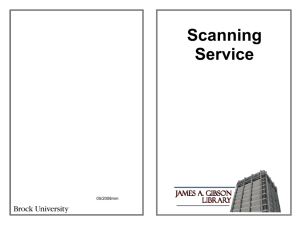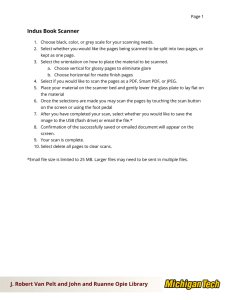Inpatient Scanning Procedures
advertisement
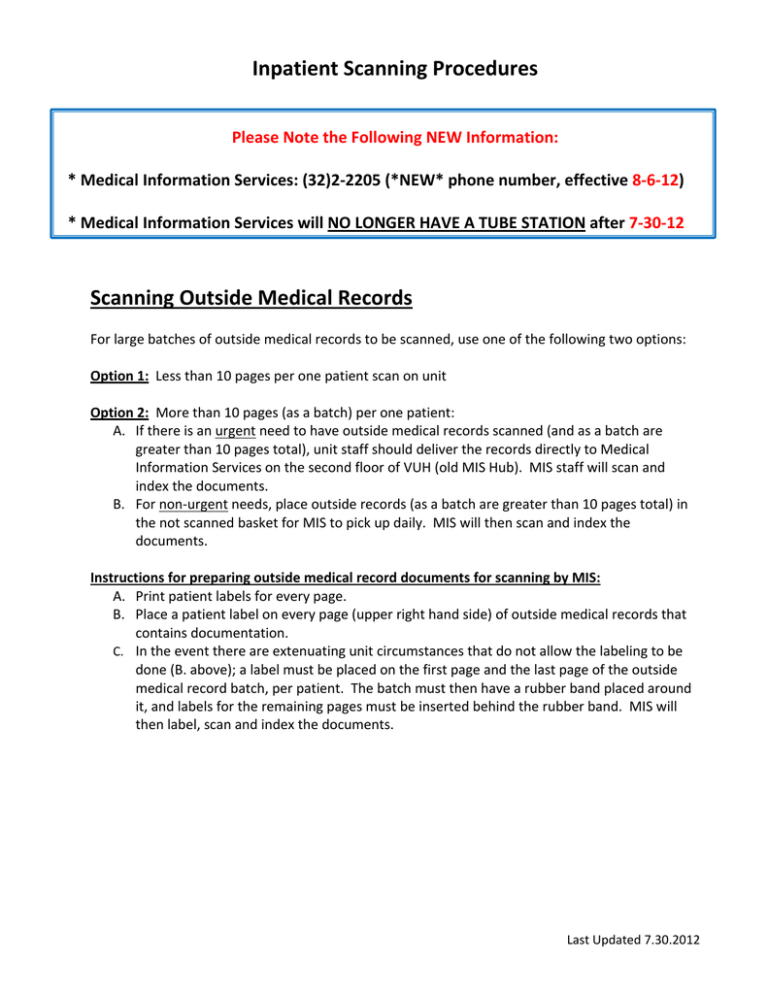
Inpatient Scanning Procedures Please Note the Following NEW Information: * Medical Information Services: (32)2‐2205 (*NEW* phone number, effective 8‐6‐12) * Medical Information Services will NO LONGER HAVE A TUBE STATION after 7‐30‐12 Scanning Outside Medical Records For large batches of outside medical records to be scanned, use one of the following two options: Option 1: Less than 10 pages per one patient scan on unit Option 2: More than 10 pages (as a batch) per one patient: A. If there is an urgent need to have outside medical records scanned (and as a batch are greater than 10 pages total), unit staff should deliver the records directly to Medical Information Services on the second floor of VUH (old MIS Hub). MIS staff will scan and index the documents. B. For non‐urgent needs, place outside records (as a batch are greater than 10 pages total) in the not scanned basket for MIS to pick up daily. MIS will then scan and index the documents. Instructions for preparing outside medical record documents for scanning by MIS: A. Print patient labels for every page. B. Place a patient label on every page (upper right hand side) of outside medical records that contains documentation. C. In the event there are extenuating unit circumstances that do not allow the labeling to be done (B. above); a label must be placed on the first page and the last page of the outside medical record batch, per patient. The batch must then have a rubber band placed around it, and labels for the remaining pages must be inserted behind the rubber band. MIS will then label, scan and index the documents. Last Updated 7.30.2012 General Scanning Procedures Gather documents to be scanned, per patient Labels MUST be placed at the top of EACH page on the right side. All pages must be labeled, particularly if the document is two‐sided or multi‐page. Divide documents per patient into batches of less than 10 pages o Multiple page documents must have all pages in the same batch. For example: you cannot send a 5 page document divided between two batches o A batch must contain one patient’s documents; do not combine two patients’ documents into one batch Check for two sided forms (before you scan) o Put 2‐sided documents in a separate batch (per patient), hit scan “two‐sided” option before scanning Insert top side of documents into feeder on machine –FACE UP and TOP of page FIRST Press Scan button, then press down arrow button 2 times to scan to FTP Then press OK 3 times for single sided documents Then press START (green button) on right side of machine If scanning 2‐sided documents press the down button to achieve 2‐sided scanning, then press START (green button) on right side of machine Put YELLOW highlighter slash on top right of corner of page AFTER scanning Place documents in basket for Medical Records to pick up UNLESS the documents are to be returned to the chart. (example: consents, DNR, Living Will, etc) If you have any problems, contact Medical Information Services staff at (32)2‐2205. Last Updated 7.30.2012