1.264 Lecture 15 SQL transactions, security, indexes
advertisement
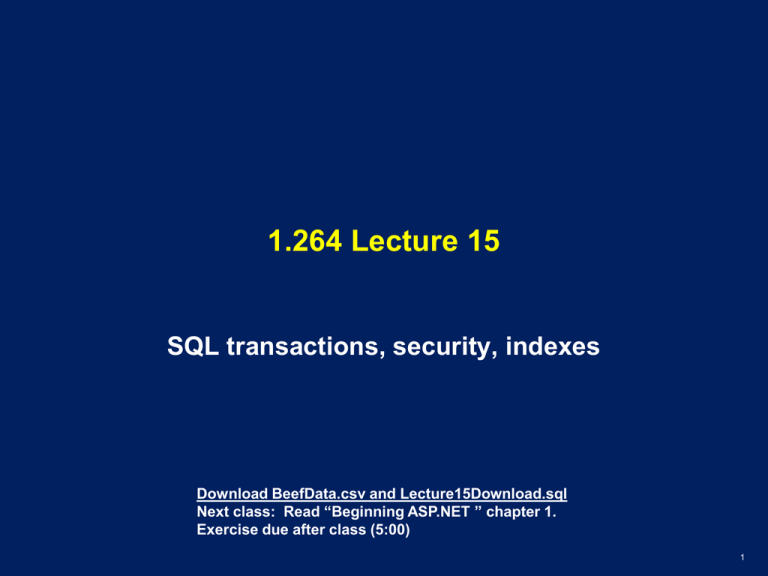
1.264 Lecture 15 SQL transactions, security, indexes Download BeefData.csv and Lecture15Download.sql Next class: Read “Beginning ASP.NET ” chapter 1. Exercise due after class (5:00) 1 SQL Server diagrams • Select “Database Diagrams” under your database – New diagram – Add tables – Make sure the diagram matches the data model Offices SalesReps Customers Orders OfficeNbr RepNbr CustNbr OrderNbr City Region Target State Phone Name Quota Sales RepOffice Company CreditLimit CustRep Prod Qty Amt Disc Cust Image by MIT OpenCourseWare. Don’t need to hand this in 2 SQL Server script creation • After building a table, you can save its design – Right click on the table in the explorer – Select “Script table as”-> Create to (or other options) – This allows you to automate creating and working with the database. Write script to query window—hand in. 3 SQL Server import/export • To import data from a file, spreadsheet, etc: – Start->All Programs-> MS SQL Server 2012>Import/Export (64 bit) – Wizard starts • • • • Data source: Flat file source (or other option listed) Browse to file (usually csv—comma separated– or txt) Select database (MIT1264 in this example) New table is created with data from file – Exercise: Import Lecture 15 Beef Data.csv • No need to hand in 4 Data definition language (DDL) • We’ve explored the data manipulation language (DML) so far: SELECT, INSERT, UPDATE, DELETE • SQL also has a data definition language (DDL): – – – – – – – – CREATE DATABASE CREATE TABLE CREATE INDEX (and other CREATE statements) ALTER TABLE ALTER VIEW (and other ALTER statements) DROP DATABASE DROP TABLE DROP VIEW (and other DROP statements) • You’ve seen some of these in the initial .sql file that created our database, and in the script example earlier 5 Transactions • Group of operations often must be treated as atomic unit – Start transaction • Insert OrderHeader • While more OrderDetail (line items) exist: – Select Part – Update Part inventory – Insert OrderDetail row – Commit transaction if everything succeeds – Roll back transaction if any error occurs: • • • • • • In Order Header In OrderDetail Server crashes Disk crashes Network dies Etc. 6 Transaction properties (ACID) • Atomicity. Either all of transactions are executed or all are rolled back – Account transfer debit and credit both succeed or fail • Consistency. Only legal states can exist – If order detail cannot be written, order header is rolled back • Isolation. Results not seen by other transactions until the transaction is complete – Account transfer debit and credit either both seen or neither is seen • Durability. Data is persistent even if hardware or software crashes: What is written on the disk is correct – Account balance is maintained 7 Transactions • Multi-user databases have other transaction issues • Two database actions conflict if one or both are write operations. Examples of problems: – Lost updates: • 7 parts in inventory • Transactions 1 and 2 simultaneously read 7 as the current quantity • Transaction 1 finishes first, adds 3 parts, writes 10 as quantity • Transaction 2 finishes second, subtracts 5 parts, writes 2 as quantity! – Uncommitted changes: • Transaction 1 adds 3 parts, writes 10 as quantity • Transaction 2 reads 10 as quantity • Transaction 1 aborts (rolls back), leaving transaction 2 with wrong data – Databases handle all these cases automatically 8 Transactions • Databases use locks for concurrency. One simple scheme is pessimistic locking: – Writes obtain exclusive lock on a record, preventing reads or writes – Reads obtain nonexclusive locks, allowing other reads but preventing a writer from obtaining an exclusive lock • Another, with higher performance, is optimistic locking: – No locks. Check if row exists and is same after operation – If not, issue error and program must retry • Databases use logs for transactions, rollbacks, recovery. – Log file of all changes is written in addition to making the changes in the database. (This is a key bottleneck in software architecture.) – Transaction can’t be committed until log is written to stable storage • Transactions usually committed before tables actually updated on disk – If a change is rolled back, the log is read to reverse the transactions. – If a system or disk crashes, the log is rerun from the last checkpoint to restore the database. 9 Transaction example and exercise INSERT Customers VALUES (212, 'Smith Co', 89, 20000) INSERT Orders VALUES (212, 'Lathe', 3, 20000, 0.1) INSERT Orders VALUES (212, 'Latte', 10, 2, 0.0) -- Independent INSERTs -- INSERTs as a transaction (Usually done in program code, which is simpler) BEGIN TRAN INSERT Customers VALUES (213, 'Wang Co', 53, 100000) IF @@ERROR = 0 BEGIN INSERT Orders VALUES (213, 'Mill', 1, 50000, 0.2) IF @@ERROR = 0 BEGIN INSERT Orders VALUES (213, 'Malt', 1, 2, 0.0) IF @@ERROR = 0 Exercise: Modify the transaction: COMMIT TRAN It’s in Lecture15Download.sql on Web ELSE INSERT Customer 214 ROLLBACK TRAN INSERT first order for 214 correctly END nd order incorrectly: leave out INSERT 2 ELSE the last two fields ROLLBACK TRAN Then open Customers and Orders: END Are any of the INSERTs present? ELSE 10 Hand in your changed .sql file ROLLBACK TRAN Security (and short exercise) • Security options – Use operating system logon/password (weak) to identify user • User gets access to all databases, all tables (“Windows authentication”) – Use database logon/password (stronger) • Restrict access to databases, tables, but can still use all applications • “SQL Server authentication”: we’ll use this for the Web->db connection – Application level security (stronger still, but tough to administer) • Each application must look in its database to see if user authorized – Network level security (strongest), using certificates/tickets • Use Kerberos, MS Active Directory, others (covered under security) • Classes of users: super-user (dba or sa), data owner, data user • Assignment of database privileges (permissions) – GRANT and REVOKE: E.g., • • • • GRANT INSERT ON TableName TO PUBLIC WITH GRANT OPTION REVOKE INSERT ON TableName FROM PUBLIC CASCADE Order matters for GRANTs and REVOKEs. Last one governs. Try these two statements; look at the table properties in client. Hand in. 11 Indexes • Index is a separate data object in the database that lists table rows in order to allow rapid lookup – Each index for each table is a separate object – Primary keys and foreign keys automatically indexed • Rapid access to indexed columns – Each index may be updated when a row is updated, so indexes slow updates, insertions and deletes – If a database is mostly read, use many indexes to speed performance – If database is mostly updates, use as few indexes as possible – Practical maximum of 3 or 4 indexes per table. If others are needed on occasion, add and drop them as needed – (Use indexes when working with transit fare, bus data) • Clustered indexes – Physically rearrange rows by a single index to maximize disk access speed 12 Indexes (and short exercise) • Customer database – Customer ID is primary key – We also want to search by: • • • • Customer name (last, first) City, state Postal (zip) code Address – Index the name, city/state, zip and address • Four indexes: slow insert, update, delete, but fast lookup • If customer database is fairly stable, this is fine – Similar logic for parts catalog, bill of materials, etc. • Internet search engines use ‘text retrieval engines’ – Index every word in the entire database; count occurrences and rank matches. Recent advances (frequency of links, usage…) enhance this. • Exercise (hand in): – CREATE INDEX IX_Orders ON Orders (Cust, OrderNbr) – Use the MIT1264 database 13 ODBC, ADO.NET, JDBC • ODBC, etc. are a library of procedures (methods) to connect from an application (Web, Windows, Java) to a database, execute SQL statements and retrieve results – – – – – SQL syntax based on SQL-92 standard Standard set of error codes Standard way to connect and log on to database Standard representation of data types Standard methods for data type conversions • These features overcome many nonstandard SQL issues noted in the first SQL lecture – We’ll use ADO.NET when building Web sites and services • We will look at database performance and costs in the system architecture lectures later 14 MIT OpenCourseWare http://ocw.mit.edu 1.264J / ESD.264J Database, Internet, and Systems Integration Technologies Fall 2013 For information about citing these materials or our Terms of Use, visit: http://ocw.mit.edu/terms.


