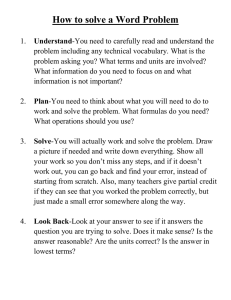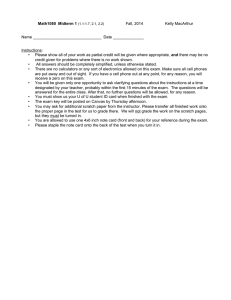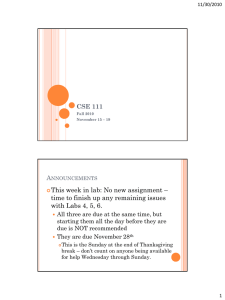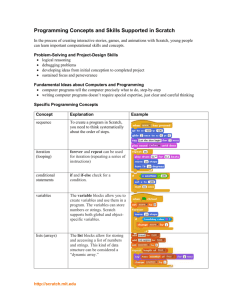IATL Student as Producer Report Sensors in the Creative Arts
advertisement
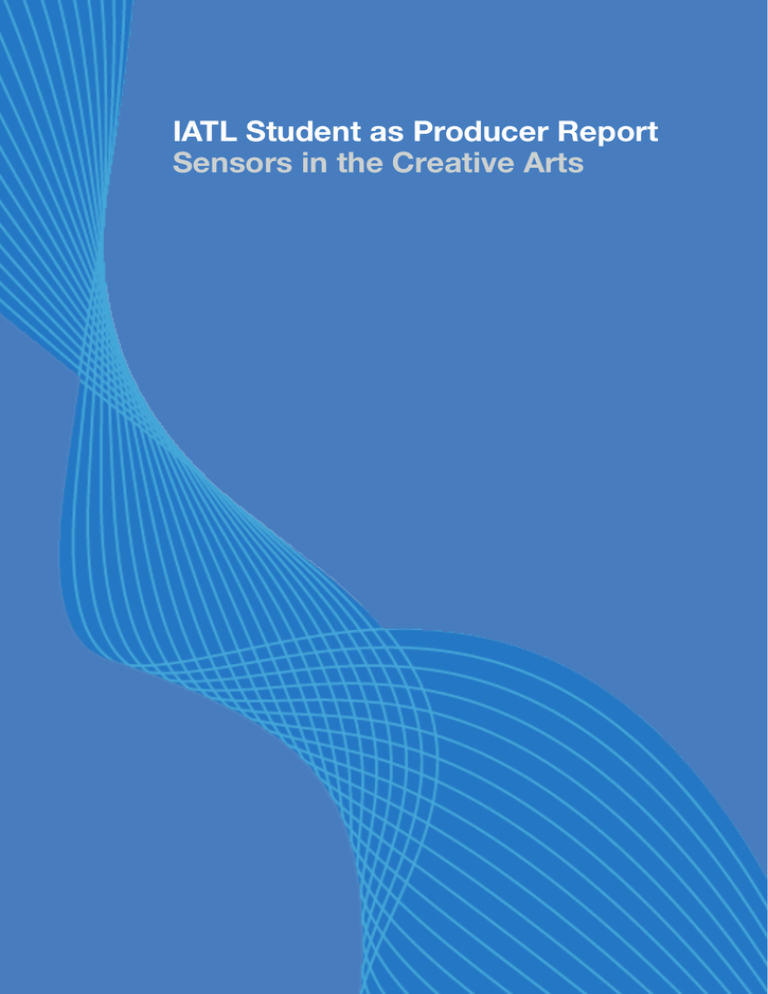
IATL Student as Producer Report Sensors in the Creative Arts Exploration of physical interfaces, control and sensor applications with creative arts students in New York. Sam Edwards, Thomas Preece and Andrew Sula Project Leaders, Technology Volunteers, 2012-13 Contents Page 1 Project Overview 1 2 2 Collabora2on with Susan E9enheim, ERHS, NY 2 2 3 4 5 3 Dissemina2on of Ac2vi2es at Scratch BCN 5 5 6 6 7 8 4 Summary 7 Appendices 1.1 2.1 2.2 2.3 2.4 3.1 3.2 3.3 3.4 3.5 4.1 A1 Summary of Achievements Background to Visit Working with ERHS Students in NY Sharing Teaching Experiences Further DisseminaIon with NY University Conference Overview Workshop: ConnecIng Our World Ignite PresentaIon: Coding Live! PresentaIon: Scratch Sensors with ERHS AVending the other Conference Sessions 9 IntroducIon 9 10 10 Links to other media August 2013 IATL FINALREPORT “Great idea from @TechVolunteers at #Scratch 2013BCN ignite session : make kid enact code to learn debugging strategy” @EtClaude Section 1 Project Overview The aim of this project was to develop a collaborative partnership with Eleanor Roosevelt High School (ERHS) in New York, to enrich the delivery of both the school’s animation course and the Technology Volunteer’s workshops. During the 2012 Scratch@MIT conference Susan Ettenheim, and her students, attended the Technology Volunteers workshop Sensing Our World. Susan was particularly interested in integrating the workshop into her current lessons and further exploring the use of physical interfaces with her animation class. She offered to host a visit to New York, if the Technology Volunteers could source the funding to travel. As well as introducing Susan’s students to our workshops, and the new resources that had been created since the 2012 conference, we also felt the trip would help foster further opportunities for Warwick students. We hoped the trip would help us improve our resources and teaching techniques and enable us to tailor our workshops to a wider audience by introducing more creative activities. The trip also highlighted opportunities for Warwick to foster 1 PROJECTOVERVIEW August 2013 further connections with NYU as Susan had links to the Interactive Telecommunications Program (ITP). We also hoped the collaboration and international trip would give us something valuable to share at the European Scratch Conference which was planned for July 2013. 1.1 Summary of Achievements • February and March: Preparation and planning for the New York visit, including the creation of new workshops and educational resources. • April: Travelled to New York, delivering workshops with creative arts students at Eleanor Roosevelt High School. • April: Shared teaching experiences and challenges with a variety of teachers from both ERHS and other schools across the US. • May: Proposals accepted for the Barcelona conference. • April: Ran a workshop for New York University’s Interactive Telecommunications Program. • June: Preparation for three sessions at the European Scratch Conference. • July: Presented three sessions at the European Scratch Conference in Barcelona and shared our experiences with a variety of teachers from across the world. Section 2 Collaboration with Susan Ettenheim, Eleanor Roosevelt High School, New York 2.1 Background to Visit The Technology Volunteers first met Susan Ettenheim, whilst running a workshop at the 2012 Scratch conference in Boston. At the conference she expressed interest in having some of the groups volunteers travel to New York to collaborate and help with her digital animation class, in which she was teaching Scratch. She was particularly interested in using Scratch with physical sensors. We considered the feasibility and promptly applied to several sources of funding. We were fortunate enough to raise what we needed for the project to go ahead. Once we returned from New York, we used the remaining budget to contribute to the expenses for the Scratch Conference in Barcelona. In order to ensure the trip was successful, and the students learnt as much as possible, in the weeks leading IATL Report 2 COLLABORATION August 2013 Scratch is an educational programming tool which was developed by the Scratch Team at the Lifelong Kindergarten group at MIT Media Lab in 2006. It can be used to create interactive stories, games, and animations -- and these can be shared in the online community with others from around the world. In the process of designing and programming Scratch projects, young people learn to think creatively, reason systematically, and work collaboratively. http://scratch.mit.edu up to our trip we had several video conferences with Susan. We set the students some preliminary work to do before we arrived, so that we could use the time we had as effectively as possible. We outlined the lesson structures, but were careful not to be too detailed or prescriptive because we wanted the students to be creative, and explore the use of sensors in Scratch. After many meetings, we finalised a plan that suited everyones expectations for the visit. The idea was to get students to create a game, experiment with different types of sensors and then showcase their work to the class on a large installation on the final day. 2.2 Working with Eleanor Roosevelt Students in New York On the first day we began by introducing the students to physical sensors. We used the PicoBoard’s that Susan had recently purchased, after receiving funding from the school to help with our workshops. PicoBoards are hardware that plug into a computers USB port to allow Scratch to read the values of the built-in sensors and any external sensors which have been connected. We combined the PicoBoards with a variety of homemade sensors that we had created and brought with us, for example, drums made out of bottle caps and potentiometers made our of card, thimbles and graphite pencils. By bringing our collection of homemade and relatively low-cost sensors we hoped to inspire both Susan and her students to start creating and collecting their own. By the end of the lesson the students had made simple games, with characters moving around the screen and performing other actions, based on the readings from the sensors they had connected. On the second day, Susan suggested that we start the session with the students at the front of the class. She explained that this is a technique she often uses to encourage the group to discuss the challenges they had faced the previous day. We used this time to identify the common obstacles students were experiencing when developing their game, and encouraged them to help each other to solve problems together. This proved extremely successful and gave the students an opportunity to improve their logical thinking and problem solving skills. These are skills we are continually striving to expand during our workshops, and therefore we plan to use this IATL Report 3 COLLABORATION August 2013 technique to improve future sessions. During the rest of the workshop, the students continued experimenting with the physical sensors and worked to integrate them with the programs they had produced before we arrived. The plan for the final day was to do something really exciting with the projects the students had created. We wanted to expand what they learnt so far, and show them how physical interfaces can be easily extended. We worked with students to set up one large sensor installation at the front of the class which consisted of a PC dancemat and huge buttons mounted on a cardboard box. We also set-up various sensor demos, including, a dance mat made from foil and a Makey Makey, an Ardunio accelerometer that measured rotation in three directions and an Etch-a-Sketch created using a few potentiometers and a plastic container. We briefly explained how each installation worked before letting the students tweak their projects and demonstrate them to the rest of the class on the sensor installations. This was a brilliant, and fun way to reward the students for their hard work and highlighted each students unique approach in using the sensors within their program. There were many situations where we felt the combination of both our academic and teaching experience, helped us show the students the best way to learn, create and develop their programming skills. As we had come into the class with a fresh perspective we were able to identify gaps in the students knowledge, communicate these with Susan and discuss the ways she could overcome them. One example, was when the class was using a particular Scratch block to make their characters move, which vastly overcomplicated their code, making it very difficult to debug and fix when the program was not working how they expected it to. In this situation there was a much easier method. This helped us identify and communicate the importance of keeping it simple and using the minimum amount of code possible to do what they wanted to do. We discussed this example with Susan in depth, and explained that there are always different ways to achieve the same result, and the students should be experimenting in order to find the best approach. 2.3 Sharing Teaching Experiences During our time at ERHS, Susan was approached to help design the Scratch section of the New York Software Engineering curriculum. We had the opportunity to discuss her ideas for the curriculum, and also meet the head of the government department who was creating and implementing the new course. This opened the opportunity to learn more about the differences between the UK and US education systems, as well as to help contribute to a curriculum which will be used across public schools in New York. We also had the opportunity to attend part of a Google Certified Teacher conference with Susan, where we met teachers from schools all over America. We talked about our teaching experiences, the University and the Technology Volunteers. Many of the teachers had either already taught Scratch or were interested in teaching it in the future, so we shared our knowledge IATL Report 4 COLLABORATION August 2013 with the hope they could use it to improve the technology lessons they were delivering in their respective schools. 2.4 Further Dissemination with New York University During our visit we also had the opportunity to run a workshop at NYU with students studying the Interactive Telecommunications Program (ITP). This was a fairly informal workshop where we demonstrated Scratch and the equipment we had brought, including the PicoBoards and homemade sensors. We demonstrated the Etch-a-Sketch (which is made from a plastic container and some potentiometers) and also the dancemat hooked up to one of Susan’s students Scratch projects. We also explained our role as Technology Volunteers and talked about going into schools to teach. Workshop at New York University (NYU), ITP Section 3 Dissemination of Activities at the European Scratch Conference in Barcelona 3.1 Conference Overview This conference was the first European Scratch conference and over 200 people travelled from around the world to attend. Each day of the conference had a theme, and key speakers from a number of different fields presented their thoughts: Thursday: Imagination; Mitch Resnick (MIT) and Karen Brennan (Harvard) Friday: Tinkering; David Cuartielles (Arduino) and Clive Beale (Raspberry Pi) Saturday: Education; James Whelton (out of school) and Shuchi Grover (in school) When we first arrived in Barcelona, we went on a walking tour with a large group of conference delegates. This gave us the opportunity to meet a variety of new people and explain that we were volunteers from the University of Warwick. We also talked about the sessions we would be presenting later in the week in the hope that we would encourage people to come along. We received lots of words of encouragement about our volunteering and everyone we met IATL Report 5 DISSEMINATION August 2013 was very impressed about how much time we gave up to volunteer and identified how valuable our contributions were. Many of them said they wished they had a similar scheme in their country so they could get access to help when they needed it. reading off the slides for 5 minutes! The plan was to build a homemade sensor live on stage, while some audience volunteers were constructing the Scratch code. We then wanted to connect them together and act the program out to see what it would do. We started by bringing a large whiteboard out and 3.2 Workshop: Connecting Our World asking a group from the audience to construct a program by sticking Our first session at the conference printed Scratch blocks onto it in the was a workshop on homemade correct order. This immediately got sensors. We demonstrated a wide everyones attention, and they were variety of sensors including those intrigued to see what would happen we used in New York as well as next. Whilst the volunteers were some new ones such as Box It - a building the code, we assembled a Bop It clone made from a shoebox, home-made sensor dance mat water bottle, potentiometer, a under a camera which was projected cardboard stick and some tin foil. to the whole audience. Every 15 We began by introducing the seconds the PowerPoint slide audience to the PicoBoards and changed and we alternated between explaining how they could connect checking the progress of the code sensors to them to interact with and checking the progress of Scratch. We then demonstrated our building the sensor. One member of homemade sensors and quickly had the group was explaining the whole the whole room operating the process, guiding the audience PicoBoards correctly, and they soon through the slides and inviting the began to create their own sensors two other members of our group to using the materials we had bought. explain the progress on either the This session allowed the conference code or the sensor so far. delegates, many of whom were teachers, to take away the skills The presentation had to be strictly 5 required to teach the sensor minutes, and by the end everyone sessions themselves. We had many was laughing and filming what we enquiries about where to buy were doing. The Scratch blocks PicoBoards and the other equipment were taking longer to assemble than we had with us, so we felt the we thought, as the three volunteers session was extremely successful. were rushing to stick them to the board. The organiser asked us to 3.3 Ignite Presentation: Homemade stop, but the audience were so Sensors and Coding - Live! intrigued they shouted for us to carry on and persuaded him to let us Our second session was an ignite finish. This was by far the best presentation - a 5 minute presentation we made at the presentation consisting of 20 slides conference and the feedback we got that transition automatically every 15 was brilliant. At the end of our seconds. We really wanted to make presentation we had lots of people our presentation exciting, engaging, come up to us and ask us questions fun and fast-paced, instead of just IATL Report 6 DISSEMINATION August 2013 about the dancemat we had created and the underlying idea behind our presentation - physically getting students to come together at the front of the class, like we did in New York, and building the code without any computers, stepping through the logical sequences and working together to identify problems and finding solutions to fix them. We had extremely positive feedback and lots of people congratulating us on the presentation, our work and our ideas throughout the rest of the conference. debugging strategy” and “Awesome live demo madness by @TechVolunteers in #Scratch2013BCN ignite talks!”. During the presentation, we also had supportive tweets from Karen Brennan, the creator of the official Scratch education site, ScratchEd. A video of the session is available on our YouTube channel (http:// www.youtube.com/user/ TechnologyVolunteers). The feedback on Twitter was also brilliant with tweets such as “Great idea from @TechVolunteers at #Scratch2013BCN ignite session : make kid enact code to learn Our third and final session was a joint presentation with Susan about our experiences in New York. We also demoed the dancemat and showed a video of our experience 3.4 Presentation: An Exploration of Scratch Sensors with Creative Arts Students in New York IATL Report 7 DISSEMINATION August 2013 working with the students (also on our YouTube channel). This was a useful session for the teachers, as the presentation reflected on what was successful and how teaching Scratch can be improved. We were lucky enough to have Mitch Resnick attend this session, who is the creator of Scratch from MIT. 3.5 Attending the other Conference Sessions We also had the opportunity to attend the other conference presentations, workshops and talks to see what people around the world were doing with Scratch and other educational equipment. We learnt a variety of new things which we hope to integrate into future workshops. For example, we attended a session which used Scratch to make music in an interactive puppet show, which would be an interesting workshop for students interested in music. In addition, we attended many of the sessions which focused on how Scratch can be taught in schools. Shuchi Grover’s Saturday keynote, for example, discussed interesting research about how different approaches to teaching affect students’ learning of Scratch. We also attended sessions run by the creators of Scratch which discussed new features coming soon to the platform, giving us a head-start in incorporating these features into our workshops. purchase a much larger set of equipment, hence allowing us to run more Arduino workshops and cater for larger groups of students. We also discovered a piece of software that allows Arduinos to be programmed using blocks, allowing us to target our more advanced Arduino workshops at younger students. Throughout the conference, we had several breaks between sessions, and on the last day there was a celebration event. This allowed us to network with many of the conference delegates who were interested in hearing about our volunteering experience or looking for advice about what equipment or workshops would be most suitable for their classes. One particular physics teacher, had seen the PicoBoards and Arduinos during our workshop and was interested in using them with his class. However, he did not know which sensors would be the most beneficial for what he was trying to achieve. We gave him advice, and helped him decide what equipment would be most suitable and how to use it in the most effective way. We also attended sessions which will help improve our Ardunio workshops, including how to make an Ardunio for £5, saving £15 per unit on the normal retail price. This will help us bring the equipment costs of our Arduino workshops down significantly, allowing us to IATL Report 8 SUMMARY August 2013 Section 4 Summary Overall, it has been a very exciting and challenging year for the Technology Volunteers. We have really enjoyed working together and have certainly learned a huge amount about teaching, and the philosophy behind Scratch. We have had the opportunity to network with a variety of important people from across the world, for example, at the Barcelona conference we met the Scratch team from MIT. This has allowed us to raise awareness of Warwick University in an international setting. This project has had positive benefits for both the school and the surrounding community in New York. As a direct result of our visit, some of Susan’s students are now part of an after-school technology club, which was inspired by the Technology Volunteers. They have been helping another school with Scratch via video conferencing. In addition, another student in the class has also taken the initiative to tutor an eight year old in Scratch over the summer holidays. It is great to see students volunteering and teaching Scratch, and realising, like we have, what an incredibly rewarding experience it can be. The IATL funding has enabled us to gain first-hand experience of researching, creating, evaluating and delivering workshops to a school class in New York. It has also supported the dissemination of that experience at an international conference and given us numerous opportunities to discuss our work with teachers worldwide. We are extremely grateful to IATL for helping to fund these opportunities, as we could not have completed the project without them. We would also like to thank Susan Ettenheim for inviting us to work with her class, and for hosting our visit. Her energy and enthusiasm is incredibly infectious, and her pupils are fortunate to have such an inspirational teacher. We are looking forward to another exciting academic year for Technology Volunteers, and cannot wait to incorporate everything we have learnt into improved workshops to benefit both the local community and the students who volunteer with us in the future. IATL Report 9 APPENDICES August 2013 Appendix 1 Links to Other Media Our Media Page h"p://go.warwick.ac.uk/TechVolunteers/Resources/2012-­‐13 Our Twitter Details @TechVolunteers #Scratch2013BCN Barcelona Conference Program h"p://scratch2013bcn.org/program Videos Technology Volunteers YouTube Channel hVp://www.youtube.com/user/TechnologyVolunteers Conference YouTube Channel hVps://www.youtube.com/channel/UC_OmBsaJdx8BqSS4qU4agNg Photos Our Flickr Album: h"p://www.flickr.com/x/t/0094009/gp/megjlow/p5G876/ Our Facebook Album: h"ps://www.facebook.com/media/set/?set=a. 10151547438092073.1073741827.686452072&type=1&l=db004fc998 Conference Flickr Albums Thursday: h"p://www.flickr.com/photos/43895508@N04/sets/72157634794708269/ Friday: h"p://www.flickr.com/photos/43895508@N04/sets/72157634809330931/ Saturday: h"p://www.flickr.com/photos/43895508@N04/sets/72157634843428268/ Conference Even7fier hVp://evenIfier.com/event/scratch2013bcn/ IATL Report 10