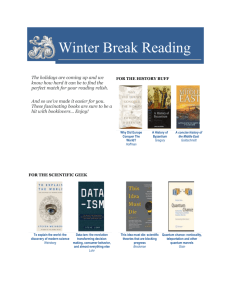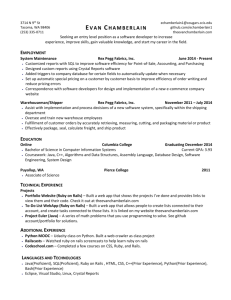2 Rails Basics 6.170 Tutorial Prerequisites
advertisement
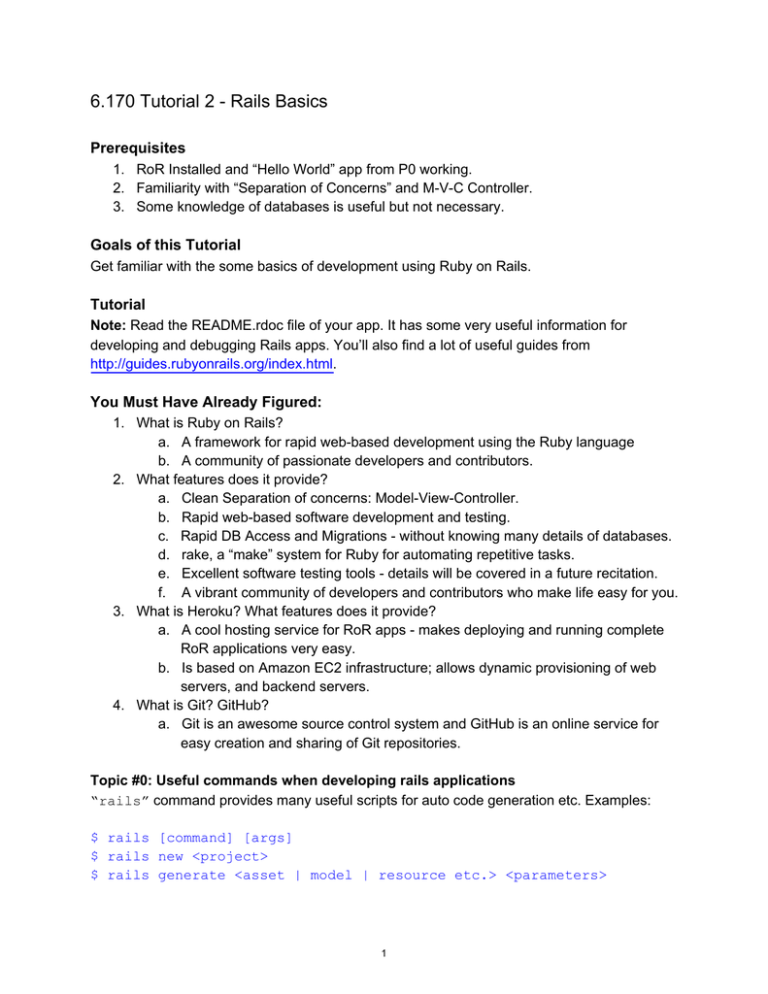
6.170 Tutorial 2 ­ Rails Basics
Prerequisites
1. RoR Installed and “Hello World” app from P0 working.
2. Familiarity with “Separation of Concerns” and M­V­C Controller.
3. Some knowledge of databases is useful but not necessary.
Goals of this Tutorial
Get familiar with the some basics of development using Ruby on Rails.
Tutorial
Note: Read the README.rdoc file of your app. It has some very useful information for
developing and debugging Rails apps. You’ll also find a lot of useful guides from
http://guides.rubyonrails.org/index.html.
You Must Have Already Figured:
1. What is Ruby on Rails?
a. A framework for rapid web­based development using the Ruby language
b. A community of passionate developers and contributors.
2. What features does it provide?
a. Clean Separation of concerns: Model­View­Controller.
b. Rapid web­based software development and testing.
c. Rapid DB Access and Migrations ­ without knowing many details of databases.
d. rake, a “make” system for Ruby for automating repetitive tasks.
e. Excellent software testing tools ­ details will be covered in a future recitation.
f. A vibrant community of developers and contributors who make life easy for you.
3. What is Heroku? What features does it provide?
a. A cool hosting service for RoR apps ­ makes deploying and running complete
RoR applications very easy.
b. Is based on Amazon EC2 infrastructure; allows dynamic provisioning of web
servers, and backend servers.
4. What is Git? GitHub?
a. Git is an awesome source control system and GitHub is an online service for
easy creation and sharing of Git repositories.
Topic #0: Useful commands when developing rails applications
“rails” command provides many useful scripts for auto code generation etc. Examples:
$ rails [command] [args]
$ rails new <project>
$ rails generate <asset | model | resource etc.> <parameters>
1
$ rails destroy <asset | model | resource etc.> <parameters>
“rake” is Ruby’s make system. Many useful development tasks come included as rake tasks
Examples:
$ rake -T
$ rake db:setup; rake db:migrate; rake db:drop:all
$ rake test; rake test:uncommitted
Note: Many common tasks come built-in with rails but you can always develop custom rake
tasks to automate your own work.
Topic #1: Routing in Rails
The material in this section is adapted from: http://guides.rubyonrails.org/routing.html
Also see documentation in your routes.rb file
Rails Router
1. Maps a URI to methods in controllers
a. Example: post "home/login" => "home#login"
2. Utility methods for generating paths and URLs - no hard-coding of URLs
3. Routing specified in config/routes.rb config file
Two kinds of Routing in Rails
1. Resourceful Routing: Shorthand for resources
2. Non-Resourceful Routing: For all other routing
Resourceful Routing Examples
At the command line in your app directory:
$ rails generate resource book title:string author:string
price:number
Check config/routes.rb file for:
resources :books
This creates seven different routes in your application, all mapping to the Books controller:
HTTP Verb
Path
action
used for
GET
/books
index
display a list of all
books
GET
/books/new
new
return an HTML form
for creating a new
books
2
POST
/books
create
create a new book
GET
/books/:id
show
display a specific
book
GET
/books/:id/edit
edit
return an HTML form
for editing a book
PUT
/books/:id
update
update a specific
book
DELETE
/books/:id
destroy
delete a specific book
In your browser, go to http://localhost:3000/books/new You will see an error like :
Unknown action
The action 'new' could not be found for BooksController
Now edit the app/controllers/book_controller.rb file so that it looks like:
class BooksController < ApplicationController
def index
render "index", :layout => false
end
def new
@time_now = Time.now
## render "new", :layout => false
end
end
Add file app/views/books/index.html.erb so that it looks like:
<html>
<head>
</head>
<body>
<h1> Show a listing of all books here </h1>
3
<%= "This is dynamically generated content at: #{Time.now}" %>
</body>
</html>
Add file app/views/books/new.html.erb so that it looks like:
<html>
<head>
</head>
<body>
<h1> Show form for creating a new book here </h1>
<%= "This is dynamically generated content at: #{@time_now}" %>
</body>
</html>
Now http://localhost:3000/books and http://localhost:3000/books/new will work. Similarly, other
action methods like show update, edit destroy can be defined on Books controller and
corresponding view files written.
Notice in this example:
1. :render directive and its parameters
2. Rendering of appropriate view even when :render is not specified in “new” method
3. Dynamic content in view files and variable scope + visibility between controllers and
views
Examples of Non­Resourceful Routing
## Static routes
post /home/login => “home#login”
post /library/catalog/update => “library/catalog#update”
get /home/index
## Examples of routes with dynamic segments
match ":controller/" => ":controller#index"
http://localhost:3000/books will map to BooksController.index
match ":controller/:action"
http://localhost:3000/books/deleteall will map to BooksController.deleteall
Warning: This route will match every method in every controller. Use cautiously.
match ":controller/:action/:user_id"
http://localhost:3000/books/checkout/10 will map to BooksController.checkout with
params[:user_id] = 10
4
Note: You can mix static and dynamic segments in the match directive.
Helper Methods for Routing in Controllers and Views
resource_path, resource_url. For resource :books
● books_path returns /books
● new_book_path returns /books/new
● edit_book_path(:id) returns /books/:id/edit (for instance, edit_book_path(10) returns
/books/10/edit)
● book_path(:id) returns /books/:id (for instance, book_path(10) returns /books/10)
Each of these helpers has a corresponding _url helper (such as books_url) which returns the
same path prefixed with the current host, port and path prefix.
Inspecting and Testing Routes
$ rake routes
More Routing Concepts
Namespaces in Resourceful Routing
You can define namespaces for each of your resources as shown below:
namespace :admin do
resources :posts, :comments
end
Nested Resources
See http://guides.rubyonrails.org/routing.html#nested-resources
URL Redirection Using Routes
See http://guides.rubyonrails.org/routing.html
Route Globbing
match 'books/*other' => 'books#unknown'
This route would match “books/12” or “/books/long/path/to/12”, setting params[:other] to "12" or
"long/path/to/12".
Topic #2: Views and Client Side Assets
Also see: http://guides.rubyonrails.org/layouts_and_rendering.html
We will use “erb” format for dynamic views. You are welcome to use and experiment with other
5
view technologies like HAML and choose the one which suits you best. But not all TAs may not
be able to help you if you encounter problems - only one of the TAs uses HAML regularly.
View Basics
Dynamic content specified in erb files via “<% %>” delimiters
<% [some_ruby_code] %>
<%= [some_ruby_code_which_will_be_printed] %>
Note: Only Instance scoped variables from controller available to views
Examples:
Store the current time in “now”:
<% now = Time.now %>
Output the current time:
<%= Time.now %>
Print a HTML table of all books
<table>
<% @books.each.do |book| %>
<tr>
<td><%= book.title%></td>
<td><%= book.author%></td>
<td><%= book.price%></td>
</tr>
<% end %>
</table>
Note: @books must be previously initialized - preferably in the controller. Otherwise it will be nil
and you will get an error
Output a HTML form for entering book information:
<%= form_for @book do |b| %>
<p>
<%= b.label :title%>
<%= b.text_field :title%>
</p>
<p>
<%= b.label :price%>
<%= b.text_field :price%>
</p>
<p>
<%= b.label :author%>
<%= b.text_field :author%>
6
</p>
<% end %>
Note:
1. Form automatically generated with the correct post URL for resource “book”
2. HTML Labels and Text Fields generated via corresponding tags. You can also use pure
HTML
3. Tags available for other common HTML elements; provide convenient features like
validation etc.
Layout Templates
Example Layout:
<!DOCTYPE html>
<html>
<head>
<!-- include scripts and stylesheets here -->
</head>
<body>
<div id=”header”>
<!-- header goes here -- >
</div>
<div id=”main-body”>
<%= yield %>
</div>
<div id=”footer”>
<!-- header goes here -- >
</div>
</body>
</html>
1. Each view can have a layout template, including no layout.
2. Typically used to create a template for header and footer of pages - then each view
focuses on only its part
3. Layouts are in app/views/layouts; Default layout is “application.html.erb”
4. Include your views using <%= yield %> directive in layout
5. Controller wide layouts possible.
6. render directive also can take a layout parameter
a. render “new”, :layout => :home_page
b. render “new”, :layout => false
View Partials
7
Including repeated HTML code
Client Side Assets
Details of CSS, Javascript, and other client side assets will be covered in a later recitation.
Topic #3: Controllers
Controllers help isolate presentation layer from the data layer - separation of concerns
Using this - you can use the same code to develop a web based app, a mobile based app, or a
some other view technology without changing much of the underlying code. Similarly you can
use any data store - relational databases, flat files, etc. and switch between them without
changing any of the view code.
Default/Base Controller: ApplicationController (application_controller.rb)
New controllers are created using:
$ rails generate controller <name> <action1> <action2> etc.
Lets look at books_controller.rb
class BooksController < ApplicationController
## This will use “app/views/layouts/book_layouts.html.erb” as the
## layout for all views in this controller, unless overriden in a
## method.
layout :book_layout
def index
render "index", :layout => false
end
def new
@time_now = Time.now
## render "new", :layout => false
end
end
You can start adding new methods which will perform actions. For example:
def checkout
## This is pseudo code
@book = Book.find(params[:book_id])
if (@book.available?)
@book.checkout(params[:user_id])
8
else
end
msg = “Book checked out”
msg = “Book not available for checkout”
end
render “checkout”, :layout => false
Some useful objects available to you in the controllers are:
params: A hash of HTTP params which came with the request.
request: The HTTP request object as a hash
session: The session object as a hash
Some useful directives in controllers:
render “view”, :layout => [layout_name | false]
render :nothing => true ## Useful for async actions for which you do
not need ack
render :inline => “<%= Time.now %>” ## I’ve never used this form
render :text => “OK” ## Useful for AJAX calls
render :json => @books
render :xml => @books
render :js => “<js_code_here>” ## Not a good practice
redirect_to “/relative/path/to/view”
Note: Any instance variables that you require in the view must be set up in the current action
before calling render.
Topic #4: Data Access in Rails (“Model” part of MVC)
http://guides.rubyonrails.org/active_record_querying.html
http://guides.rubyonrails.org/migrations.html
ActiveRecord is a data interface/access layer: allows you to store/retrieve/query a database
without having to learn and worry about SQL. All you need to know is the corresponding model
class in ruby and rails takes care of the SQL level details of interaction with the database!
Generating a Model
$ rails generate model library name:string address:string
$ invoke active_record
$ create db/migrate/20130211132022_create_libraries.rb
$ create app/models/library.rb
$ invoke test_unit
9
$ create test/unit/library_test.rb
$ create test/fixtures/libraries.yml
This command generate the model class (app/models/library.rb), a migration script to create the
corresponding table in the database (db/migrate/xxx_create_libraries.rb), and some files to run
tests.
app/models/library.rb:
class Library < ActiveRecord::Base
attr_accessible :address, :name
end
Note:
1. Library class extends from ActiveRecord::Base which provides many utility methods
for interacting with Model objects. (as you will see)
2. attr_accessible directive specifies the accessible attributes of the model via getters
and setters, i.e. “library.name”, “library.address” can be used on the LHS or RHS of an
assignment expression.
3. Many more useful directives available.
db/migrate/20130211132022_create_libraries.rb:
class CreateLibraries < ActiveRecord::Migration
def change
create_table :libraries do |t|
t.string :name
t.string :address
t.timestamps
end
end
end
Note:
1. This migration script creates the database table.
2. Automatically adds an “id” field to the model (not shown) and a timestamps field to hold
the last updated timestamp for each record.
Creating the Database Table
$ rake db:migrate
10
Simple operations on the Library model
You can now start using this model in your code. Examples are shown below:
## Return a library object with id 10
@library = Library.find(10)
## Create a new library object and save it to the database
lib = Library.new({:name => “Hayden”, :address => “100 Memorial
Drive”})
lib.save()
## Retrieve a library object with name = “Hayden”
library = Library.find_by_name(“Hayden”)
More Fun Details of the Model
Enforcing Referential Constraints:
In Book class: belongs_to :library
In Library class: has_many :books
Retrieving multiple objects:
Use Model.xxx where xxx = where, select, group, having, order, limit,
join, order
Topic #5: Some Useful Rails Configuration Files
1. boot.rb, application.rb, environment.rb
2. database.yml
Topic #6: Debugging Rails Apps
Which IDE should use for development?
Your TAs are familiar with the following:
● Sublime + Vi editor with command line
● Emacs Editor with command line
● RubyMine (30 day trial)
Others have used
● Aptana RadRails
For more of debugging, see: http://guides.rubyonrails.org/debugging_rails_applications.html
11
Topic #7: Some useful heroku commands
You’ll only need to specify --app <app_name> if you’re not in your app directory:
$ heroku logs [--app <app_name>]
For viewing application logs on heroku (use $ heroku logs --tail to stream the logs live)
$ heroku logs [--app <app_name>]
For viewing application logs on heroku
$ heroku config [--app <app_name>]
To configure your environment variables. Access to heroku services (mail server, data stores,
social plugins etc) is usually via environment variables
$ heroku sql [--app <app_name>]
Provides a sql console to your database
$ heroku run rake db:create [--app <app_name>]
$ heroku run rake db:migrate [--app <app_name>]
$ heroku run ls -las [--app <app_name>]
$ heroku run ssh [--app <app_name>]
Runs the specified command. Warning: Use cautiously!
Next Tutorialp
Details of the Ruby programming language
12
MIT OpenCourseWare
http://ocw.mit.edu
6.170 Software Studio
Spring 2013
For information about citing these materials or our Terms of Use, visit: http://ocw.mit.edu/terms.