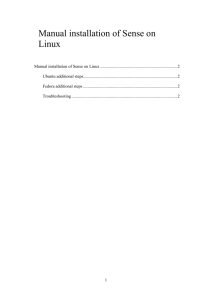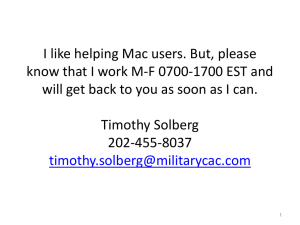MIT OpenCourseWare 6.189 Multicore Programming Primer, January (IAP) 2007
advertisement
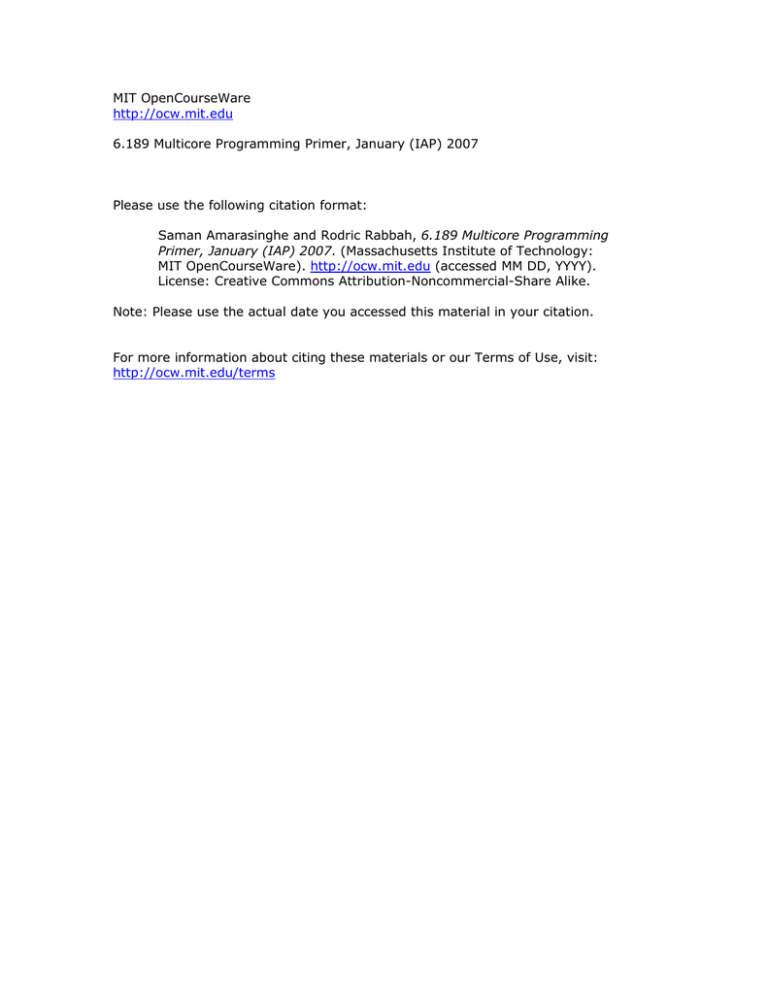
MIT OpenCourseWare http://ocw.mit.edu 6.189 Multicore Programming Primer, January (IAP) 2007 Please use the following citation format: Saman Amarasinghe and Rodric Rabbah, 6.189 Multicore Programming Primer, January (IAP) 2007. (Massachusetts Institute of Technology: MIT OpenCourseWare). http://ocw.mit.edu (accessed MM DD, YYYY). License: Creative Commons Attribution-Noncommercial-Share Alike. Note: Please use the actual date you accessed this material in your citation. For more information about citing these materials or our Terms of Use, visit: http://ocw.mit.edu/terms How to install Cell SDK 2.0 with YDL (Yellow Dog Linux) The following instructions install Cell SDK 2.0 on a PS3 running YDL (Yellow Dog Linux). 1. Download the Cell SDK 2.0 from IBM alphaWorks. The download is in the form of an ISO (CellSDK2.0.iso). You can burn a CD from the ISO and mount the CD on the PS3: 2. mkdir /mnt/cellsdk mount /dev/cdrom /mnt/cellsdk or mount the ISO directly: mount -o loop CellSDK20.iso /mnt/cellsdk 3. Remove Cell SDK 1.1 if it is already installed: yum groupremove "Cell SDK" "Cell Libraries" 4. Check that prerequisite software packages are installed, and install any software that is missing: 5. cd /mnt/cellsdk/software ./cellsdk depend The common missing packages are freeglut-devel and netpbm-devel. They can be installed as follows: yum install freeglut-devel netpbm-devel 6. Install Cell SDK 2.0. The installation will require that you install the Cell Broadband Engine Kernel 2.18. You should install the kernel, but if you are using YDL with kernel 2.6.16-0, you don't need to boot the new kernel. ./cellsdk install --nosim -f The --nosim flag skips the installation of the Cell System Simulator and System Image since the SDK will be installed directly on PS3 hardware. The cellsdk script will fetch additional packages necessary to complete the SDK installation. The SDK toolchain is installed in /opt. 7. Build the libraries, and sample example codes, preferably using the IBM xlc compiler: ./cellsdk build -x If you prefer to use GNU gcc, omit the -x flag. Troubleshooting: • If yum is not working for you, verify that the repository is configured properly. • • If you encounter the error • /opt/ibmcmp/xlc/8.1/exe/ipa: error while loading shared libraries: libstdc++.so.6: cannot open shared object file: No such file or directory add the stdc++ library to your LD_LIBRARY_PATH. setenv LD_LIBRARY_PATH /usr/lib/gcc/ppu/4.1.1/ # if you are using tcsh export LD_LIBRARY_PATH=/usr/lib/gcc/ppu/4.1.1/ # if you are using bash You may need to add the export statement to cellsdk if you encounter the problem during the SDK build. • If you encounter the error /usr/bin/ld: cannot find -lXmu add a link form /usr/lib/libXmu.so.6 to /usr/lib/libXmu.so: cd /usr/bin ln -s /usr/lib/libXmu.so.6 /usr/lib/libXmu.so • If you encounter the error /usr/bin/ld: skipping incompatible /usr/lib/libglut.so when searching for -lglut then you are on your own. If you manage to figure out a solution, please let us know.