mathcentre community project encouraging academics to share maths support resources
advertisement
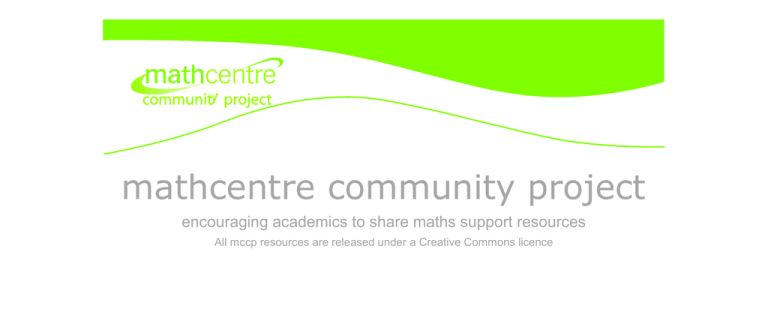
mathcentre community project
encouraging academics to share maths support resources
All mccp resources are released under a Creative Commons licence
Getting started with effective entry of equations in Word Template
© Emma Cliffe, University of Bath
Reviewer:
Peter Rowlett, Nottingham Trent University
www.mathcentre.ac.uk
Inserting an equation: alt+=
Here is an equation within some text.
Here is some text and a displayed equation.
Some more text.
Changing inline to display
Equation tools, design ribbon
In all that follows a ■ means that you need to type a space!
+ - / = () [] {} < > % !
2 × 3 2\times■3
2 ⋅ 3 2\cdot■3
Superscripts: ^
𝑎𝑏+𝑐
a^(b+c)■
(𝑎 + 𝑏)(𝑐+𝑑) (a+b)^((c+d))■
Subscripts: _
a_2■
𝑎2
(𝑎 + 𝑏)(𝑖+𝑗) (a+b)_((i+j))■
Fractions
Two different formats
1 1/2■
2
1/2 1\/2■
Fractions and brackets
Some brackets are part of the fraction structure
1
1
1/a+b
1/(a+b)■
+𝑏
𝑎
𝑎+𝑏
𝑎 + 𝑏 (a+b)/(c+d)■
𝑐+𝑑
Linear vs professional
(𝑎 + 𝑏) ((a+b))/((c+d))■
(𝑐 + 𝑑 )
Roots: \sqrt
& is used as a separator
√2
𝑛
\sqrt(2)■
√2 \sqrt(n&2)■
Accents
Some brackets are part of the structure
Letter first, then name of accent
Two spaces are needed to trigger
𝑥̅ (x)\bar■■
Examples: Building up equations
𝑥1 + 𝑥2 + 𝑥3 + 𝑥4 + 𝑥5 (x)\bar■■=(x_1+x_2+x_3+x_4+x_5)/5■
𝑥̅ =
5
Type equation here.
Examples: Building up equations
−𝑏 ± √𝑏2 − 4𝑎𝑐 x=(-b\pm■\sqrt(b^2■-4ac)■)/(2a)■
𝑥=
2𝑎
Type equation here.
A wide range of symbols
\ followed by symbol name
𝑥 ≤ 𝑦 x\leq■y
Not all symbols have names – you can create your own
Type equation here.
≰ \nleq■
Functions
In built recognised functions
sin
sin■
sin−1
sin^(-1)■
sin−1 𝑥 sin^(-1)■x→
You can create your own
Type equation here.
Other alphabets
Greek
\ followed by name of letter (case sensitive)
𝛿 \delta■
Δ \Delta■
Mathematical fonts
\ followed by name then by letter (case sensitive)
ℛ, 𝓇
\scriptR,\scriptr■
ℜ, 𝔯 \frakturR,\frakturr■
ℝ, 𝕣 \doubleR,\doubler■
Stretchy brackets
Matching brackets re-size automatically to the correct height
𝑎
( ) (a/b)■
𝑏
Examples: Standard differentiation notation
Fraction structure is used to input differentiation notation
𝑑𝑓 df/dx■
𝑑𝑥
Examples: Standard differentiation notation
Building up an equation using some of the ideas so far
𝑑
1
(sin−1 𝜃) =
𝑑𝜃
√1 − 𝜃 2
d/d\theta■■(sin^(-1)■\theta■→)
=1/(\sqrt(1-\theta^2))■
Type equation here.
Examples: Standard partial differentiation notation
Use the symbol \partial
𝜕𝑓
𝜕𝑥
\partial■f/\partial■x■
𝜕
\partial/\partial■x■(f(x,y))■
(𝑓(𝑥, 𝑦))
𝜕𝑥
More complex structures: Multi-sized symbols
Some symbols exist in various sizes and may also have subscripts and
superscripts
∑𝑥𝑖 , ∑ 𝑥𝑖 \sum■x_i,\sum■■x_i■→
∫ 𝑥𝑑𝑥, ∫ 𝑥𝑑𝑥
\int■xdx,\int■■xdx→
Examples: Building up equations with multi-sized symbols
𝑛
\sum_(k=1)^n■k→=1/2■n(n+1)
1
∑ 𝑘 = 𝑛(𝑛 + 1)
2
𝑘=1
Type equation here.
Examples: Building up equations with multi-sized symbols
∑𝑛𝑖=1 𝑥𝑖
𝑥̅ =
𝑛
(x)\bar■■=(\sum_(i=1)^n■x_i■→)/n■
Type equation here.
Examples: Building up equations with multi-sized symbols
𝑢 (𝑏 )
𝑑𝑢
∫ 𝑓 (𝑢)
𝑑𝑥 = ∫
𝑓(𝑢)𝑑𝑢
𝑑𝑥
𝑎
𝑢 (𝑎 )
𝑏
\int_a^b■f(u)■■du/dx■dx→
=\int_(u(a))^(u(b))■f(u)du
Type equation here.
More complex structures: Vectors and matrices
Use ‘matrix’ structure, a separator and a new row symbol
Code
\matrix(…)
&
@
Use
Container for the matrix
Separator
New row
Examples: Vectors and matrices
1
(0
0
0
1
0
0 (\matrix(1&0&0@0&1&0@0&0&1)■)■
0)
1
Type equation here.
Examples: Vectors and matrices
We can use ‘dots’ within matrices
1
(⋮
0
⋯ 0 (\matrix(1&\cdots&0@\vdots&\ddots&\vdots@0&\cdots&1)■)■
⋱ ⋮)
⋯ 1
Type equation here.
More complex structures: Multi-line equations
Use ‘eqarray’ structure, a separator (marks position to align at) and a
new line symbol
Code
\eqarray(…)
&
@
Use
Container for the equation array
Separator (alignment point)
New line
Basic example: Multi-line equations
𝑥 = 1 + 2 + 3 \eqarray(x&=1+2+3@&=6)■
=6
Type equation here.
Over, under, above, below, left and right
Stretchy accent-like symbols
You can leave out the subscript/superscript if you wish
𝑧
\overbrace(x+y)^z■
⏞
𝑥+𝑦
𝑥
⏟+ 𝑦 \underbrace(x+y)_z■
𝑧
Placing groups of symbols above or below
Use \above or \below, the symbols placed above or below should be
contained within brackets which are part of the structure
𝑥
→ \to\above■(x)■
→ \to\below■(x)■
𝑥
Try replacing 𝑥 with something more complicated in the above
Examples: Building equations using some of the ideas above
Limit notation
𝑥 𝑛 e^x■=lim\below(n\to■\infty)■(1+x/n)^n■
𝑒 = 𝑙𝑖𝑚 (1 + )
𝑛→∞
𝑛
𝑥
Type equation here.
Piecewise function notation
Multi-line equation with spacing using \emsp or \ensp
Single bracket stretched to correct height using \right or \left
𝑓 (𝑥 ) = {
−𝑥,
𝑥,
𝑥 < 0 f(x)={\eqarray(-x,\emsp&x<0@
𝑥 ≥ 0 x,\emsp&x\geq■0)■\right■■
Type equation here.
Numbered equations and references
Creating a numbered equation structure
Do this once and save it as an auto-correct
Referring to an equation
To refer back to a numbered equation by number so it updates
