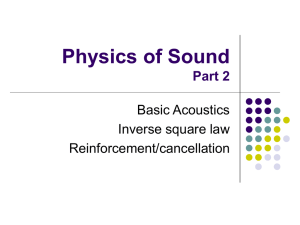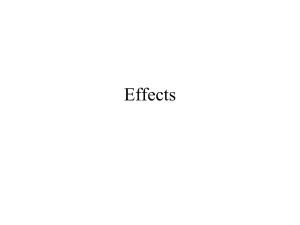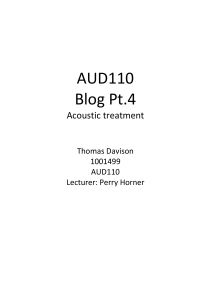Chapter 18. Meeting 18, Delay and Reverb 18.1. Announcements
advertisement
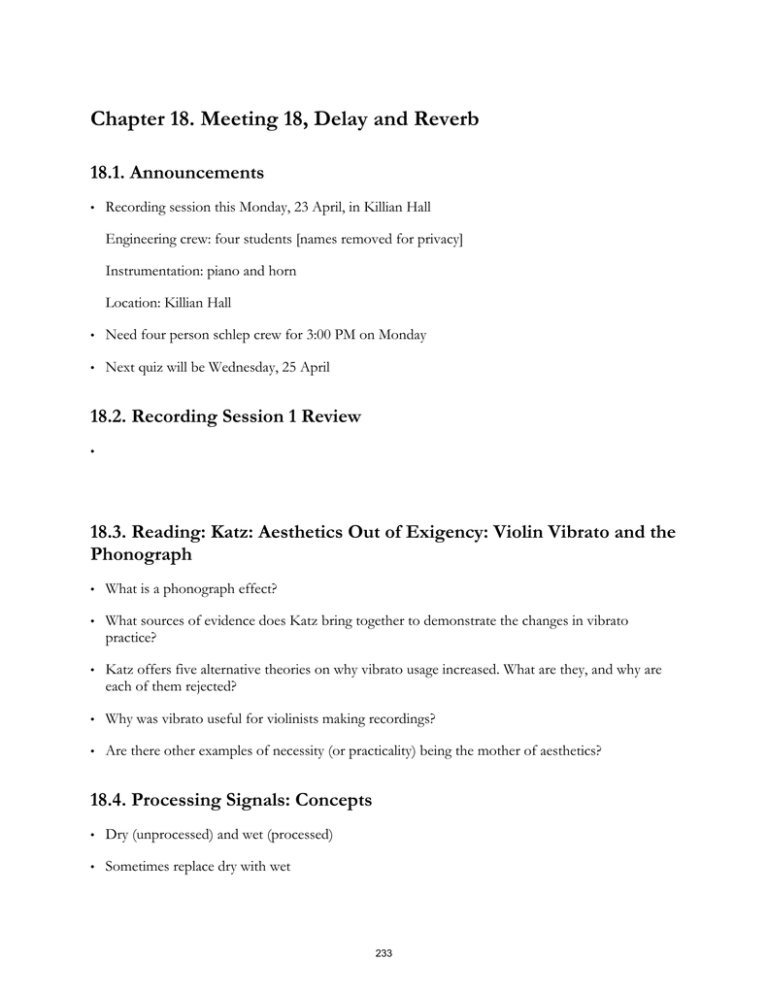
Chapter 18. Meeting 18, Delay and Reverb 18.1. Announcements • Recording session this Monday, 23 April, in Killian Hall Engineering crew: four students [names removed for privacy] Instrumentation: piano and horn Location: Killian Hall • Need four person schlep crew for 3:00 PM on Monday • Next quiz will be Wednesday, 25 April 18.2. Recording Session 1 Review • 18.3. Reading: Katz: Aesthetics Out of Exigency: Violin Vibrato and the Phonograph • What is a phonograph effect? • What sources of evidence does Katz bring together to demonstrate the changes in vibrato practice? • Katz offers five alternative theories on why vibrato usage increased. What are they, and why are each of them rejected? • Why was vibrato useful for violinists making recordings? • Are there other examples of necessity (or practicality) being the mother of aesthetics? 18.4. Processing Signals: Concepts • Dry (unprocessed) and wet (processed) • Sometimes replace dry with wet 233 • Sometimes mix a percent of wet and with dry 18.5. Processing Signals: By Replacement • Three terms: serial processing, inserts, in-line processing • Applications: EQ, Dynamic Effects (compression, limiting, expansion, gating), Time Shifting, Spectral Effects 18.6. Processing Signals: By Mix • Three terms: parallel processing, auxiliaries, side-chain processing • Applications: Time-based effects • Side-chain can always be pre or post channel fader 18.7. Parallel Processing in Live • Use “Insert Return Track” to create (only two are permitted in Live Intro) • Small, unlabeled boxes appear in each track’s lane to show return level (which can be automated) • Pre- and post-signal routing selected in the Return track, not the source track 234 Courtesy of Ableton AG. Used with permission. 18.8. Time-Based Processors • Reverbs • Delays • Flangers, chorus, and phasing 18.9. Time-Based Processors: Common Attributes • All employ delays • All are often processed in parallel (with an auxiliary track or with mix controls) • All are often best used in stereo rather than mono • All are easily over-used 235 18.10. Reverb: Goals • Coherence: reconnecting tracks recorded in isolation or without space • Recreating an acoustic space • Special effects 18.11. Reverb: Parameters • Time domain graph Pre delay Early reflections Amplitude Diffused reflections Decay time / length Time Image by MIT OpenCourseWare. • Decay: duration of reverberations (time of tail to fall -60 dB) • Size: color or type of diffusion algorithms • Pre-Delay: time before reverb starts, a bit (30 ms) is generally needed to get reverb away from dry signal 236 • Early reflections • Diffusion • Wet / dry mix 18.12. Reverb in Live • Basic reverb plugin Courtesy of Ableton AG. Used with permission. • Pre-processing filters • Early reflections controlled by “Shape” parameter: higher values mean faster decay of early reflections • Spin modulates the early reflections (not recommended) • High and low frequencies in reverberation can have scaled decays • Freeze/Flat/Cut: special effect of sustained reverb 237 • Density and scale: adjust reverberations • Reflect and Diffuse: level setting for early reflections and reverberations 18.13. Reverb: Two Processing Approaches • Algorithmic (cheap, fast) • Sampling or convolution based (expensive, slow) 18.14. Reverb: Parallel Processing • Reverb plugins should (almost) always be instantiated in auxiliary tracks and used with sends • When in an aux track, reverb plugins should always be at 100% wet • Having many tracks share a single reverb gives a sense of cohesion or shared space • Aux sends permit adjusting how much of each channel will be processed as reverb • Aux sends should (almost always) be post fader • Aux track permits global reverb adjustments (level, filtering) • Aux sends permit using a stereo reverb with a mono channel strip 18.15. Reverb: Two Needs • • Cohesion • Decay: under a second; pre-delay: 5 to 10 ms • A short reverb to add ambience • Can simulate leakage • Can help tracks glue together Space • Decay: over a second; pre-delay: 30 to 70 ms • A longer reverb to simulate an acoustic space • Places a recording in an environment 238 18.16. Reverb: Algorithm Types • Often determine arrangement of early reflections and timbre of reverberations • Good to start with a preset then adjust • Standard spaces: halls, rooms, chambers, ambience • Unusual spaces: cathedrals, bathrooms • Mechanical reverbs: springs and plates 18.17. Reverb: Filtering • All reverbs need filtering • Carefully shape (and reduce) high frequencies, avoiding metallic sounds • Avoid extra low frequency reverb • Use a full-function EQ to shape reverb • Filtering should be tailored to the music 18.18. Reverb: Applications • Not all tracks need reverb • Use a shorter decay time than you think necessary • Use sparingly on low-end tracks (kicks, basses) • Use less reverb than you think necessary (mastering likely to increase) 18.19. Reverb: Auditioning • Start and stop tracks to listen to reverb alone • Vary aux channel level to boost level to adjust timbre, then reduce 18.20. Microphone Positioning: Exercise • Exercise: You are to recording a piano and a horn. You have 6 AT 4041, 4 AKG 414, 2 Earthworks TC20mp, and 2 Sennheiser MD-421. 239 MIT OpenCourseWare http://ocw.mit.edu 21M.380 Music and Technology: Recording Techniques and Audio Production Spring 2012 For information about citing these materials or our Terms of Use, visit: http://ocw.mit.edu/terms.