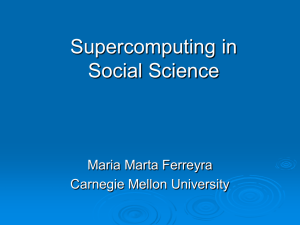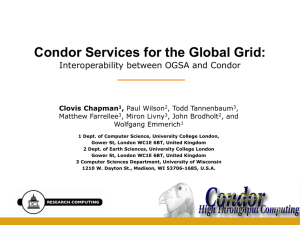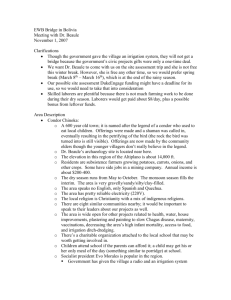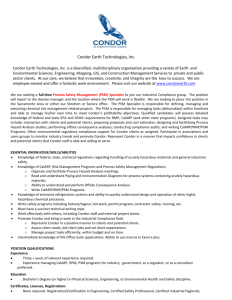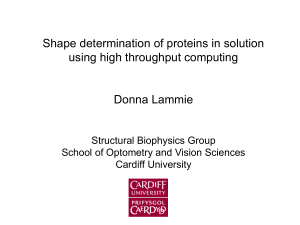An Introduction To Condor High Throughput Computing Week 2007
advertisement
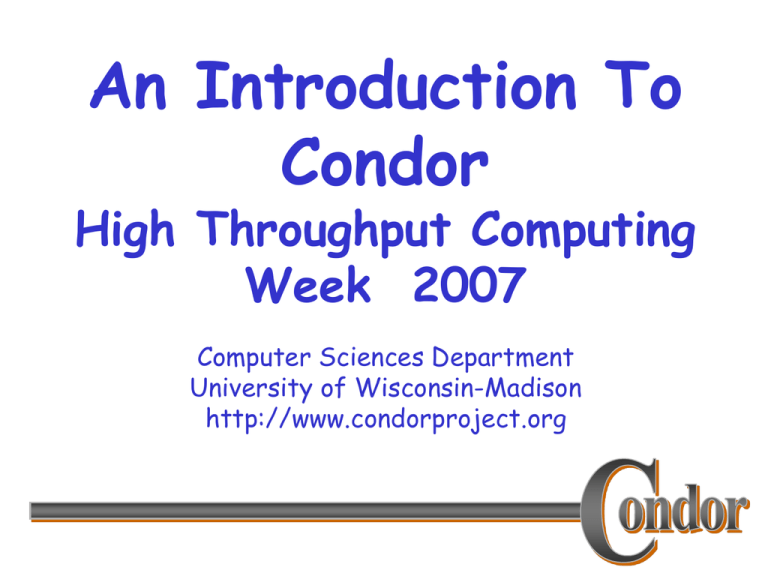
An Introduction To Condor High Throughput Computing Week 2007 Computer Sciences Department University of Wisconsin-Madison http://www.condorproject.org The Condor Project (Established ‘85) Distributed High Throughput Computing research performed by a team of ~35 faculty, full time staff and students. http://www.cs.wisc.edu/condor 2 The Condor Project (Established ‘85) Distributed High Throughput Computing research performed by a team of ~35 faculty, full time staff and students who: face software engineering challenges in a distributed UNIX/Linux/NT environment are involved in national and international grid collaborations, actively interact with academic and commercial users, maintain and support large distributed production environments, and educate and train students. http://www.cs.wisc.edu/condor 3 A Multifaceted Project › Harnessing the power of clusters – dedicated and/or opportunistic (Condor) › Job management services for Grid applications (Condor-G, Stork) › Fabric management services for Grid resources (Condor, › › › › › GlideIns, NeST) Distributed I/O technology (Parrot, Kangaroo, NeST) Job-flow management (DAGMan, Condor, Hawk) Distributed monitoring and management (HawkEye) Technology for Distributed Systems (ClassAD, MW) Packaging and Integration (NMI, VDT) http://www.cs.wisc.edu/condor 4 Some free software produced by the Condor Project › Condor System › VDT › MW › NeST › Metronome › ClassAd Library › DAGMan › Fault Tolerant Shell › › (FTSH) Hawkeye GCB › › › › Data! Stork Parrot VDT And others… all as open source http://www.cs.wisc.edu/condor 5 Full featured system › Flexible scheduling policy engine via ClassAds Preemption, suspension, requirements, preferences, groups, quotas, settable fair-share, system hold… › Facilities to manage BOTH dedicated CPUs (clusters) and non› › › › › › › › dedicated resources (desktops) Transparent Checkpoint/Migration for many types of serial jobs No shared file-system required Federate clusters w/ a wide array of Grid Middleware Workflow management (inter-dependencies) Support for many job types – serial, parallel, etc. Fault-tolerant: can survive crashes, network outages, no single point of failure. Development APIs: via SOAP / web services, DRMAA (C), Perl package, GAHP, flexible command-line tools, MW Platforms: Linux i386/IA64, Windows 2k/XP, MacOS, Solaris, IRIX, HP-UX, Compaq Tru64, … lots. http://www.cs.wisc.edu/condor 6 Who uses Condor? › Commercial Oracle, Micron, Hartford Life Insurance, CORE, Xerox, Exxon/Mobil, Shell, Alterra, Texas Instruments, JP Morgan, Leica, … › Research Community Universities, Gov Labs Bundles / Products: NMI, VDT, RedHat Grid Communities: OSG, TeraGrid, EGEE/LCG/gLite, CDF @ Fermi, USCMS, LIGO, iVDGL, NSF Middleware Initiative Build and Test Lab, … http://www.cs.wisc.edu/condor 7 Condor in a nutshell › Condor is a set of distributed services A scheduler service (schedd) • job policy A resource manager service (startd) • resource policy A matchmaker service • administrator policy › These services use ClassAds as the lingua franca http://www.cs.wisc.edu/condor 8 ClassAds and Matchmaking: Finding Machines For Jobs Finding Jobs for Machines http://www.cs.wisc.edu/condor 9 Condor Computers… …And jobs …AndTakes matches them I need a Mac! Desktop Computers Dedicated Clusters Matchmaker I need a Linux box with 2GB RAM! http://www.cs.wisc.edu/condor 10 Quick Terminology › Cluster: A dedicated set of computers not for interactive use › Pool: A collection of computers used by Condor May be dedicated May be interactive http://www.cs.wisc.edu/condor 11 Matchmaking › Matchmaking is fundamental to Condor › Matchmaking is two-way Job describes what it requires: I need Linux && 2 GB of RAM Machine describes what it requires: I will only run jobs from the Physics department › Matchmaking allows preferences I need Linux, and I prefer machines with more memory but will run on any machine you provide me http://www.cs.wisc.edu/condor 12 Why Two-way Matching? › Condor conceptually divides people into three groups: Job submitters Machine owners Pool (cluster) administrator } May or may not be the same people › All three of these groups have preferences http://www.cs.wisc.edu/condor 13 › › › › › Machine owner preferences I prefer jobs from the physics group I will only run jobs between 8pm and 4am I will only run certain types of jobs Jobs can be preempted if something better comes along (or not) Remember BNL’s “START” expression? It expressed policies like this People use complex policies to control resource usage—Condor supports them http://www.cs.wisc.edu/condor 14 System Admin Prefs › When can jobs preempt other jobs? › Which users have higher priority? http://www.cs.wisc.edu/condor 15 ClassAds › ClassAds state facts My job’s executable is analysis.exe My machine’s load average is 5.6 › ClassAds state preferences I require a computer with Linux http://www.cs.wisc.edu/condor 16 ClassAds • ClassAds are: – – – – semi-structured user-extensible schema-free Attribute = Expression Example: MyType = "Job" String TargetType = "Machine" Number ClusterId = 1377 Owner = "roy“ Cmd = “analysis.exe“ Requirements = (Arch == "INTEL") Boolean && (OpSys == "LINUX") && (Disk >= DiskUsage) && ((Memory * 1024)>=ImageSize) … http://www.cs.wisc.edu/condor 17 Schema-free ClassAds › Condor imposes some schema Owner is a string, ClusterID is a number… › But users can extend it however they like, for jobs or machines AnalysisJobType = “simulation” HasJava_1_4 = TRUE ShoeLength = 7 › Matchmaking can use these attributes Requirements = OpSys == "LINUX" && HasJava_1_4 == TRUE http://www.cs.wisc.edu/condor 18 Submitting jobs › Users submit jobs from a computer Jobs described as ClassAds Each submission computer has a queue Queues are not centralized Submission computer watches over queue Can have multiple submission computers Submission handled by condor_schedd Condor_schedd Queue b b 2 4ac x 2a http://www.cs.wisc.edu/condor 19 Advertising computers › Machine owners describe computers Configuration file extends ClassAd ClassAd has dynamic features • Load Average • Free Memory •… ClassAds are sent to Matchmaker ClassAd Type = “Machine” Requirements = “…” Matchmaker (Collector) http://www.cs.wisc.edu/condor 20 Matchmaking › Negotiator collects list of computers › Negotiator contacts each schedd What jobs do you have to run? › Negotiator compares each job to each computer Evaluate requirements of job & machine Evaluate in context of both ClassAds If both evaluate to true, there is a match › Upon match, schedd contacts execution computer http://www.cs.wisc.edu/condor 21 Matchmaking diagram Matchmaker Matchmaking Service 2 Negotiator condor_schedd Collector Information service 1 3 Job queue service Queue http://www.cs.wisc.edu/condor 22 Running a Job Matchmaker condor_submit condor_negotiator condor_collector Manages Machine condor_schedd Queue condor_shadow Manages Remote Job condor_startd Manages condor_starter Local Job Job http://www.cs.wisc.edu/condor 23 Condor processes › › › › › › › Master: Takes care of other processes Collector: Stores ClassAds Negotiator: Performs matchmaking Schedd: Manages job queue Shadow: Manages job (submit side) Startd: Manages computer Starter: Manages job (execution side) http://www.cs.wisc.edu/condor 24 Some notes › › › › One negotiator/collector per pool Can have many schedds (submitters) Can have many startds (computers) A machine can have any combination Dedicated cluster: maybe just startds Shared workstations: schedd + startd Personal Condor: everything http://www.cs.wisc.edu/condor 25 Layout of the Condor Pool = Process Spawned = ClassAd Communication Pathway Cluster Node Central Manager master master startd schedd negotiator collector startd Cluster Node master startd Desktop master startd schedd Desktop master startd schedd http://www.cs.wisc.edu/condor 26 Our Condor Pool › Each lab computer has Schedd (queue) Startd › One central manager Collector Negotiator › When you get access to the computers: Run: condor_status http://www.cs.wisc.edu/condor 27 Running a Condor Job http://www.cs.wisc.edu/condor 28 Getting Condor › Available as a free download from http://www.cs.wisc.edu/condor › Download Condor for your operating system Available for many UNIX platforms: • Linux, Solaris, Mac OS X, HPUX, AIX… Also for Windows http://www.cs.wisc.edu/condor 29 Condor Releases › Naming scheme similar to the Linux Kernel… › Major.minor.release Stable: Minor is even (a.b.c) • Examples: 6.6.3, 6.8.4, 6.8.5 • Very stable, mostly bug fixes Developer: Minor is odd (a.b.c) • New features, may have some bugs • Examples: 6.9.4, 6.9.5 › Today’s releases: Stable: 6.8.6 Development: 6.9.5 Hopefully soon Stable: 7.0 http://www.cs.wisc.edu/condor 30 Try out Condor: Use a Personal Condor › Condor: on your own workstation no root access required no system administrator intervention needed can use as “Condor-G” to submit to grid sites • But I won’t talk about this for the moment. http://www.cs.wisc.edu/condor 31 Personal Condor?! What’s the benefit of a Condor Pool with just one user and one machine? http://www.cs.wisc.edu/condor 32 Your Personal Condor will ... › … keep an eye on your jobs and will keep you › › › › posted on their progress … implement your policy on the execution order of the jobs … keep a log of your job activities … add fault tolerance to your jobs … implement your policy on when the jobs can run on your workstation http://www.cs.wisc.edu/condor 33 After Personal Condor… › When a Personal Condor pool works for you… Convince your co-workers to add their computers to the pool Add dedicated hardware to the pool http://www.cs.wisc.edu/condor 34 Four Steps to Run a Job 1. 2. 3. 4. Choose a Universe for your job Make your job batch-ready Create a submit description file Run condor_submit http://www.cs.wisc.edu/condor 35 1. Choose a Universe › There are many choices Vanilla: any old job Standard: checkpointing & remote I/O Java: better for Java jobs MPI: Run parallel MPI jobs Virtual Machine: Run a virtual machine as job … › For now, we’ll just consider vanilla › We’ll use Java universe in exercises: it is an extension of the Vanilla universe http://www.cs.wisc.edu/condor 36 2. Make your job batch-ready › Must be able to run in the background: no interactive input, windows, GUI, etc. › Can still use STDIN, STDOUT, and STDERR (the keyboard and the screen), but files are used for these instead of the actual devices › Organize data files http://www.cs.wisc.edu/condor 37 3. Create a Submit Description File › A plain ASCII text file Not a ClassAd But condor_submit will make a ClassAd from it › Condor does not care about file extensions › Tells Condor about your job: Which executable, Which universe, Input, output and error files to use, Command-line arguments, Environment variables, Any special requirements or preferences http://www.cs.wisc.edu/condor 38 Simple Submit Description File # Simple condor_submit input file # (Lines beginning with # are comments) # NOTE: the words on the left side are not # case sensitive, but filenames are! Universe = vanilla Executable = analysis Log = my_job.log Queue http://www.cs.wisc.edu/condor 39 4. Run condor_submit › You give condor_submit the name of the submit file you have created: condor_submit my_job.submit › condor_submit parses the submit file, checks for it errors, and creates a ClassAd that describes your job. http://www.cs.wisc.edu/condor 40 The Job Queue › condor_submit sends your job’s ClassAd to the schedd Manages the local job queue Stores the job in the job queue • Atomic operation, two-phase commit • “Like money in the bank” › View the queue with condor_q http://www.cs.wisc.edu/condor 41 An example submission % condor_submit my_job.submit % condor_submit my_job.submit Submitting job(s). Submitting job(s). job(s) submitted to cluster 1. 1 job(s) 1 submitted to cluster 1. % condor_q % condor_q -- Submitter: perdita.cs.wisc.edu : <128.105.165.34:1027> : --IDSubmitter: perdita.cs.wisc.edu : SIZE CMD OWNER SUBMITTED RUN_TIME ST PRI 1.0 roy 7/6 06:52 : 0+00:00:00 I 0 0.0 analysis <128.105.165.34:1027> 1 idle,SUBMITTED 0 running, 0 held ID1 jobs; OWNER RUN_TIME ST PRI SIZE CMD 1.0 roy 7/6 06:52 0+00:00:00 I 0 0.0 foo % 1 jobs; 1 idle, 0 running, 0 held http://www.cs.wisc.edu/condor 42 Sample Condor User Log 000 (0001.000.000) 05/25 19:10:03 Job submitted from host: <128.105.146.14:1816> Job submitted from host: <128.105.146.14:1816> ... 001 (0001.000.000) 05/25 19:12:17 Job executing on host: <128.105.146.14:1026> Job executing on host: <128.105.146.14:1026> ... 005 (0001.000.000) 05/25 19:13:06 Job terminated. Job terminated. (1) Normal termination (return value 0) Usr 0 00:00:37, Sys 0 00:00:00 - Run Remote Usage (1) Normal termination (return value 0) Usr 0 00:00:00, Sys 0 00:00:05 - Run Local Usage Usr Usr00:00:37, 00:00:00 - Usage Run Remote Usage 0 00:00:37, Sys 0Sys 00:00:00 - Total Remote 0 00:00:00, Sys 0 00:00:05 - Total Local Usage Usr Usr00:00:00, Sys 00:00:05 - Run Local Usage 9624 - Run Bytes Sent By Job Usr Sys By00:00:00 - Total Remote Usage 714615900:00:37, - Run Bytes Received Job 9624 - Total Bytes Sent By Job Usr 00:00:00, Sys 00:00:05 - Total Local Usage 7146159 9624 ... - 7146159 9624 Total Bytes Received By Job - Run Bytes Sent By Job - Run Bytes Received By Job http://www.cs.wisc.edu/condor Total Bytes Sent By Job 43 Another Submit Description File # Example condor_submit input file # (Lines beginning with # are comments) # NOTE: the words on the left side are not # case sensitive, but filenames are! Universe = vanilla Executable = /home/wright/condor/my_job.condor Input = my_job.stdin Output = my_job.stdout Error = my_job.stderr Arguments = -arg1 -arg2 InitialDir = /home/wright/condor/run_1 Queue http://www.cs.wisc.edu/condor 44 “Clusters” and “Processes” › If your submit file describes multiple jobs, we › › › › call this a “cluster” Each job within a cluster is called a “process” or “proc” If you only specify one job, you still get a cluster, but it has only one process A Condor “Job ID” is the cluster number, a period, and the process number (“23.5”) Process numbers always start at 0 http://www.cs.wisc.edu/condor 45 Example Submit Description File for a Cluster # Example condor_submit input file that defines # a cluster of two jobs with different iwd Universe = vanilla Executable = my_job Arguments = -arg1 -arg2 InitialDir = run_0 Queue Becomes job 2.0 InitialDir = run_1 Queue Becomes job 2.1 http://www.cs.wisc.edu/condor 46 % condor_submit my_job.submit-file Submitting job(s). 2 job(s) submitted to cluster 2. % condor_q -- Submitter: perdita.cs.wisc.edu : <128.105.165.34:1027> : ID OWNER SUBMITTED RUN_TIME ST PRI SIZE CMD 1.0 frieda 6/16 06:52 0+00:02:11 R 0 0.0 my_job 2.0 frieda 6/16 06:56 0+00:00:00 I 0 0.0 my_job 2.1 frieda 6/16 06:56 0+00:00:00 I 0 0.0 my_job 3 jobs; 2 idle, 1 running, 0 held % http://www.cs.wisc.edu/condor 47 Submit Description File for a BIG Cluster of Jobs › The initial directory for each job is specified › › with the $(Process) macro, and instead of submitting a single job, we use “Queue 600” to submit 600 jobs at once $(Process) will be expanded to the process number for each job in the cluster (from 0 up to 599 in this case), so we’ll have “run_0”, “run_1”, … “run_599” directories All the input/output files will be in different directories! http://www.cs.wisc.edu/condor 48 Submit Description File for a BIG Cluster of Jobs # Example condor_submit input file that defines # a cluster of 600 jobs with different iwd Universe = vanilla Executable = my_job Arguments = -arg1 –arg2 InitialDir = run_$(Process) Queue 600 http://www.cs.wisc.edu/condor 49 Job submit files: Match Ad Substitution macros › A substitution macro takes the value of the expression from the resource (machine ClassAd) after a match has been made. These macros look like: $$(attribute) › An alternate form looks like: $$(attribute:string_if_attribute_undefined) http://www.cs.wisc.edu/condor 50 Example Submit File # Run on Solaris or Linux Universe = vanilla Requirements = Opsys==“Linux” || Opsys == “Solaris” Executable = foo.$$(opsys) Arguments = -textures $$(texturedir:/usr/local/alias/textures) queue http://www.cs.wisc.edu/condor 51 Details › Lots of options available in the submit file › Commands to watch the queue, the state of your pool, and lots more › You’ll see much of this in the hands-on exercises. http://www.cs.wisc.edu/condor 52 General User Commands › › › › › › › › › condor_status condor_q condor_submit condor_rm condor_prio condor_history condor_submit_dag condor_checkpoint condor_compile View Pool Status View Job Queue Submit new Jobs Remove Jobs Intra-User Prios Completed Job Info Specify Dependencies Force a checkpoint Link Condor library http://www.cs.wisc.edu/condor 53 Workflows? › I want to have dependencies between jobs. › I want my workflow to be managed even in the face of failures. http://www.cs.wisc.edu/condor 54 Simple Bourne script… #!/bin/sh cd /work/foo rm –rf data cp -r /fresh/data . What if ‘/work/foo’ is unavailable?? http://www.cs.wisc.edu/condor 55 Getting production run ready… #!/bin/sh for attempt in 1 2 3 cd /work/foo if [ ! $? ] then echo "cd failed, trying again..." sleep 5 else break fi done if [ ! $? ] then echo "couldn't cd, giving up..." return 1 fi http://www.cs.wisc.edu/condor 56 Want other Scheduling possibilities? Use the Scheduler Universe › In addition to VANILLA, another job universe is the Scheduler Universe. › Scheduler Universe jobs run on the submitting machine and serve as a meta-scheduler. › DAGMan meta-scheduler included http://www.cs.wisc.edu/condor 57 DAGMan › Directed Acyclic Graph Manager › DAGMan allows you to specify the dependencies between your Condor jobs, so it can manage them automatically for you. › (e.g., “Don’t run job “B” until job “A” has completed successfully.”) http://www.cs.wisc.edu/condor 58 What is a DAG? › A DAG is the data structure used by DAGMan to represent these dependencies. Job A › Each job is a “node” in the DAG. › Each node can have any number Job B Job C of “parent” or “children” nodes – as long as there are no loops! Job D http://www.cs.wisc.edu/condor 59 Defining a DAG › A DAG is defined by a .dag file, listing each of its nodes and their dependencies: # diamond.dag Job A a.sub Job B b.sub Job C c.sub Job D d.sub Parent A Child B C Parent B C Child D Job A Job B Job C Job D › each node will run the Condor job specified by its accompanying Condor submit file http://www.cs.wisc.edu/condor 60 Submitting a DAG › To start your DAG, just run condor_submit_dag with your .dag file, and Condor will start a personal DAGMan daemon which to begin running your jobs: % condor_submit_dag diamond.dag › condor_submit_dag submits a Scheduler Universe Job with DAGMan as the executable. › Thus the DAGMan daemon itself runs as a Condor job, so you don’t have to baby-sit it. http://www.cs.wisc.edu/condor 61 Running a DAG › DAGMan acts as a “meta-scheduler”, managing the submission of your jobs to Condor based on the DAG dependencies. A Condor A Job Queue B C .dag File DAGMan D http://www.cs.wisc.edu/condor 62 Running a DAG (cont’d) › DAGMan holds & submits jobs to the Condor queue at the appropriate times. A Condor B Job C Queue B C DAGMan D http://www.cs.wisc.edu/condor 63 Running a DAG (cont’d) › In case of a job failure, DAGMan continues until it can no longer make progress, and then creates a “rescue” file with the current state of the DAG. A Condor Job Queue B X Rescue File DAGMan D http://www.cs.wisc.edu/condor 64 Recovering a DAG › Once the failed job is ready to be re-run, the rescue file can be used to restore the prior state of the DAG. A Condor Job C Queue B C Rescue File DAGMan D http://www.cs.wisc.edu/condor 65 Recovering a DAG (cont’d) › Once that job completes, DAGMan will continue the DAG as if the failure never happened. A Condor Job D Queue B C DAGMan D http://www.cs.wisc.edu/condor 66 Finishing a DAG › Once the DAG is complete, the DAGMan job itself is finished, and exits. A Condor Job Queue B C DAGMan D http://www.cs.wisc.edu/condor 67 Additional DAGMan Features › Provides other handy features for job management… nodes can have PRE & POST scripts failed nodes can be automatically re-tried a configurable number of times job submission can be “throttled” http://www.cs.wisc.edu/condor 68 Another sample DAGMan submit file # Filename: diamond.dag Job A A.condor Job B B.condor Job C C.condor Job B Job D D.condor Script PRE A top_pre.csh Script PRE B mid_pre.perl $JOB Script POST B mid_post.perl $JOB $RETURN Script PRE C mid_pre.perl $JOB Script POST C mid_post.perl $JOB $RETURN Script PRE D bot_pre.csh PARENT A CHILD B C PARENT B C CHILD D Retry C 3 Job A Job C Job D http://www.cs.wisc.edu/condor 69 How can my jobs access their data files? http://www.cs.wisc.edu/condor 70 Access to Data in Condor › Use shared filesystem if available In today’s exercises, we won’t use our shared filesystem › No shared filesystem? Condor can transfer files • • • • Can automatically send back changed files Atomic transfer of multiple files Can be encrypted over the wire This is what we’ll do in the exercises Remote I/O Socket Standard Universe can use remote system calls (more on this later) http://www.cs.wisc.edu/condor 71 Condor File Transfer › ShouldTransferFiles = YES Always transfer files to execution site › ShouldTransferFiles = NO Rely on a shared filesystem › ShouldTransferFiles = IF_NEEDED Will automatically transfer the files if the submit and execute machine are not in the same FileSystemDomain Universe = vanilla Executable = my_job Log = my_job.log ShouldTransferFiles = IF_NEEDED Transfer_input_files = dataset$(Process), common.data Queue 600 http://www.cs.wisc.edu/condor 72 Some of the machines in the Pool do not have enough memory or scratch disk space to run my job! http://www.cs.wisc.edu/condor 73 Specify Requirements › An expression (syntax similar to C or Java) › Must evaluate to True for a match to be made Universe Executable Log InitialDir Requirements Queue 600 = = = = = vanilla my_job my_job.log run_$(Process) Memory >= 256 && Disk > 10000 http://www.cs.wisc.edu/condor 74 Beyond Requirements › Condor has extensive policies What does a job require? What does a job prefer? When should you kill a job? When should you try again? › All powered by ClassAds http://www.cs.wisc.edu/condor 75 We’ve seen how Condor can: … keeps an eye on your jobs and will keep you posted on their progress … implements your policy on the execution order of the jobs … keeps a log of your job activities http://www.cs.wisc.edu/condor 76 My jobs run for 20 days… › What happens when they get pre-empted? › How can I add fault tolerance to my jobs? http://www.cs.wisc.edu/condor 77 Condor’s Standard Universe to the rescue! › Condor can support various combinations of › features/environments in different “Universes” Different Universes provide different functionality for your job: Vanilla: Scheduler: Standard: Run any serial job Plug in a scheduler Support for transparent process checkpoint and restart http://www.cs.wisc.edu/condor 78 Process Checkpointing › Condor’s process checkpointing mechanism saves the entire state of a process into a checkpoint file Memory, CPU, I/O, etc. › The process can then be restarted from › right where it left off Typically no changes to your job’s source code needed—however, your job must be relinked with Condor’s Standard Universe support library http://www.cs.wisc.edu/condor 79 Relinking Your Job for Standard Universe To do this, just place “condor_compile” in front of the command you normally use to link your job: % condor_compile gcc -o myjob myjob.c - OR - % condor_compile f77 -o myjob filea.f fileb.f http://www.cs.wisc.edu/condor 80 Limitations of the Standard Universe › Condor’s checkpointing is not at the kernel level. Thus in the Standard Universe the job may not: fork() Use kernel threads Use some forms of IPC, such as pipes and shared memory › Many typical scientific jobs are OK › Must be same gcc as Condor was built with http://www.cs.wisc.edu/condor 81 When will Condor checkpoint your job? › Periodically, if desired (for fault tolerance) › When your job is preempted by a higher › › priority job When your job is vacated because the execution machine becomes busy When you explicitly run: condor_checkpoint condor_vacate condor_off condor_restart http://www.cs.wisc.edu/condor 82 Remote System Calls › I/O system calls are trapped and sent back › to submit machine Allows transparent migration across administrative domains Checkpoint on machine A, restart on B › No source code changes required › Language independent › Opportunities for application steering http://www.cs.wisc.edu/condor 83 Remote I/O condor_schedd condor_startd condor_shadow condor_starter File I/O Job Lib http://www.cs.wisc.edu/condor 84 Java Universe Job universe executable jar_files input output arguments queue = = = = = = java Main.class MyLibrary.jar infile outfile Main 1 2 3 http://www.cs.wisc.edu/condor 85 Why not use Vanilla Universe for Java jobs? › Java Universe provides more than just inserting “java” at the start of the execute line Knows which machines have a JVM installed Knows the location, version, and performance of JVM on each machine Can differentiate JVM exit code from program exit code Can report Java exceptions http://www.cs.wisc.edu/condor 86 The Grid Universe Most useful when 1. We want to send a job off to a far away machine 2. We want to hand a job to another batch processing system on the local machine 3. We want to send a job off to a far away machine, in order to hand that job to another batch processing system on that machine http://www.cs.wisc.edu/condor 87 The Grid Universe › All handled in the submit description file › Supports several back end types: Globus: GT2, GT3, GT4 NorduGrid UNICORE Condor PBS LSF http://www.cs.wisc.edu/condor 88 PBS and the Submit Description File › Details of the PBS installation in $(GLITE_LOCATION)/etc/batch_gahp.config universe = grid input = job6.input output = job6.result log = job6.log grid_resource = pbs queue http://www.cs.wisc.edu/condor 89 Submit Description File For gt4: XXX is one of: Fork Condor PBS LSF SGE universe = grid input = job3.input output = job3.result log = job3.log grid_resource = gt4 https://198.51.254.40:8080/wsrf/ service/ManagedJobFactoryService XXX queue IP address:Port number OR Host name:Port number http://www.cs.wisc.edu/condor 90 Some additional job universe types › Local › Parallel › VM (Virtual Machine) VMWare Server Xen Libvirt (kvm, …) › In the works: Amazon Elastic Compute Cloud ??? http://www.cs.wisc.edu/condor 91 › › › › › › › › › › › › I could also talk lots about… GCB: Living with firewalls & private networks Federated Grids/Clusters APIs and Portals MW Database Support (Quill) High Availability Fail-over Compute On-Demand (COD) Dynamic Pool Creation (“Glide-in”) Role-based prioritization and accounting Strong security, incl privilege separation Data movement scheduling in workflows … http://www.cs.wisc.edu/condor 92 But I won’t › After break: Practical exercises › Please ask me questions, now or later http://www.cs.wisc.edu/condor 93