Compilers, Libraries and Other Strange Beasts Mario Antonioletti, Applications Consultant Compilers, preprocessors, linkers
advertisement
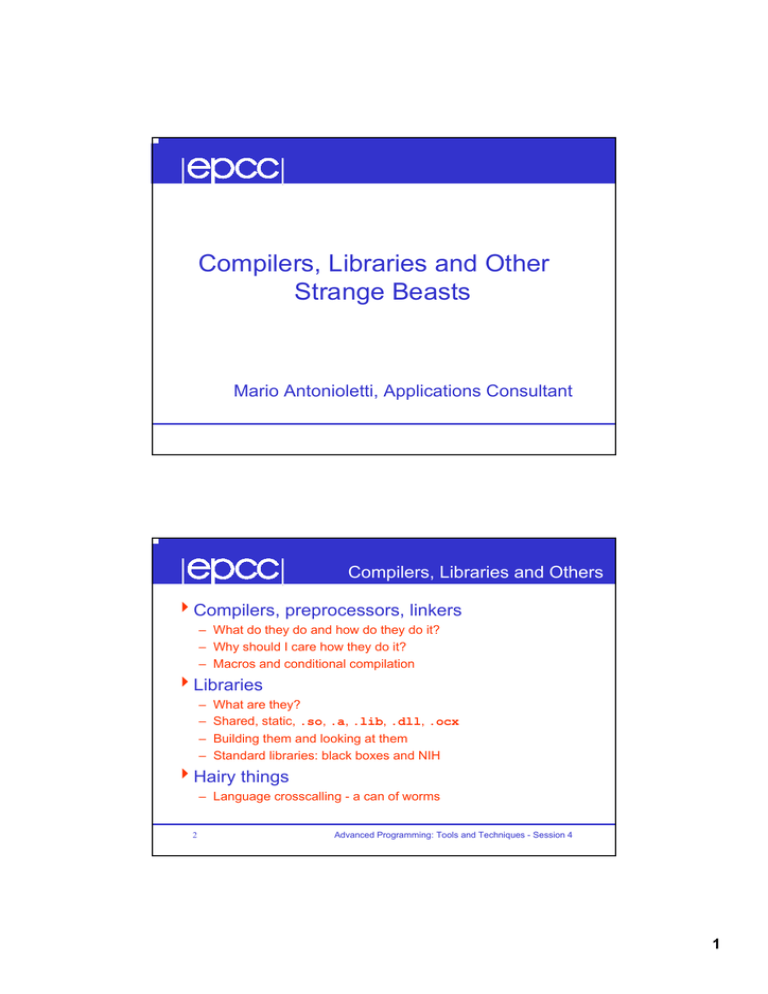
Compilers, Libraries and Other
Strange Beasts
Mario Antonioletti, Applications Consultant
Compilers, Libraries and Others
4Compilers, preprocessors, linkers
– What do they do and how do they do it?
– Why should I care how they do it?
– Macros and conditional compilation
4Libraries
–
–
–
–
What are they?
Shared, static, .so, .a, .lib, .dll, .ocx
Building them and looking at them
Standard libraries: black boxes and NIH
4Hairy things
– Language crosscalling - a can of worms
2
Advanced Programming: Tools and Techniques - Session 4
1
Code compilers
4Fundamental tools of the trade:
– Code preprocessors (e.g. cpp, fpp, gpp)
– Code compilers (e.g. f77, f90, cc, CC, c++, gcc, javac)
– Code linkers (e.g. ld, ild)
4Knowing how these things work is valuable
– Understand optimisation
– Understand how to use correctly in, e.g., makefiles
– Understand how your program will work on strange architectures
4Joe BankDBProgrammer may not need to know
4Sally HPCWizard does
3
Advanced Programming: Tools and Techniques - Session 4
What do they do?
4Translate high-level language into machine
runnable code
.F
.F .c
.c .cpp
.cpp
.f.f .c
.c .cpp
.cpp
.s
.s
.o
.o .so
.so .a
.a
preprocessor
preprocessor
compiler
compiler
assembler
assembler
linker
linker
a.out
a.out
4
.a
.a .so
.so
Advanced Programming: Tools and Techniques - Session 4
2
Preprocessors
4Preprocess source code before compilation
– Use to define constants and macros (e.g. #define TRUE 1)
– Also to include other code files (e.g. #include <stdio.h>)
– Also for conditional compilation (e.g. #ifdef PAR_MPI)
4Most common is C preprocessor cpp
– Run implicitly by C compilers
– Also run implicitly by most Fortran compilers for .F / .F90
• Though some use slightly different ‘Fortranny’ versions (e.g. fpp)
– Can be used explicitly for any language
• Makefile is good place to define preprocessing rules like this:
.texs.tex:
cpp $< > ${<:.texs=.tex}
5
Advanced Programming: Tools and Techniques - Session 4
Preprocessors
void s_fact(void)
{
#ifdef MFACT_TIMES
double t0, t1;
t0 = mfact_clock();
#endif
.... body of function in here....
#ifdef MFACT_TIMES
t1 = mfact_clock();
fprintf(logfile_p, “s_fact time ”,t1-t0);
#endif
}
6
Advanced Programming: Tools and Techniques - Session 4
3
Preprocessors
4Preprocessors are a powerful and useful tool
4But: avoid overuse...
4Don’t use macros for the sake of it
– Macros should enhance readability as well as (possibly)
performance
4Don’t use macros that extend over many lines
– Can confuse debuggers as to correct line numbering
4Don’t use too many #ifdefs in one function
– If you’re conditionally switching a lot of code, you probably
should write it as a completely separate function
7
Advanced Programming: Tools and Techniques - Session 4
Preprocessors
4Be careful with magic numbers:
#define IN_BUFFER_SIZE 20
#define OUT_BUFFER_SIZE 30
:
char in_buffer[IN_BUFFER_SIZE];
4This is fine, but no typechecking is done for
#define’d constants
enum {
IN_BUFFER_SIZE = 20,
OUT_BUFFER_SIZE = 30
};
4This is better (plus debuggers can see them!)
8
Advanced Programming: Tools and Techniques - Session 4
4
Compilers
4Take (preprocessed) source code and generate
assembly language
4Usually work in two distinct stages
– Syntactic and semantic analysis (front end)
• Checks your code for “correctness”
• Generates intermediate language representation
– Assembly code generation (back end)
• Takes intermediate language and generates assembler
4Can incorporate optimisation in either or both
stages
9
Advanced Programming: Tools and Techniques - Session 4
Assemblers
4Turn assembly language into object code
4Are (naturally) very architecture specific
4Again, can incorporate optimisation
4Assembly is usually a hidden stage in
compilation
– Unless you have to write explicit assembler!
10
Advanced Programming: Tools and Techniques - Session 4
5
Linkers
4Put all the pieces together to make a program
4Unite all the object files and join them to libraries
– Library locations defined by flags (e.g. -L) or by “library path”
environment variable (e.g. LD_LIBRARY_PATH)
4Add operating system “hooks” for calling
dynamic libraries
4Bind all symbolic references to memory
addresses
– Identify the “main” routine as the initial entry point
4Some linkers work incrementally (e.g. ild)
11
Advanced Programming: Tools and Techniques - Session 4
Compiler systems
4All the preceding phases are generally
presented as one “compilation process”
– e.g. f90 mycode.F90 actually does all this for you (Solaris):
• fpp mycode.F90 → mycode.for.f90
f90 -s mycode.for.f90 → mycode.s
as mycode.s → mycode.o
ld mycode.o <libraries> → a.out
4Specify compile options for any of these phases
4Understanding the options available for your
compiler is essential, especially when optimising
– Read The Flippin’ Manual!
12
Advanced Programming: Tools and Techniques - Session 4
6
Object code formats
4COFF
– Unix System V R3 Common Object File Format
• SGI/MIPS, DEC (ECOFF), IBM, Macintosh and Be (XCOFF)
4ELF
– Unix System V R4 Executable and Linking Format
• Solaris, Linux
4OMF
– Intel Object Module File
4PE
– MS Windows 95/NT Portable Executable
– Also a flavour of COFF
13
Advanced Programming: Tools and Techniques - Session 4
Libraries
4A library is just a collection of object files
– A useful (or essential!) collection of functions, subroutines or
classes
4Libraries are A Good Thing
– They promote clean, well-behaved interfaces between logically
separate chunks of code
– The promote reuse and discourage the reinvention of the
wheel
– Special-purpose libraries are often optimised for the current
architecture
• Never write your own FFT...
• Break away from that Black-Box-Not-Invented-Here feeling...
14
Advanced Programming: Tools and Techniques - Session 4
7
Libraries
4Libraries have two broad types:
4Static libraries (.a or .lib)
– Library code copied into your program
– Large executable file but can give marginally faster code
– Wasteful: each user’s program has its own copy of the library
4Dynamic libraries (.so or .dll)
–
–
–
–
Library linked dynamically, i.e. at runtime
Smaller executable file
Single library copy can be used by multiple running programs
Pick up latest (improved!) versions when you run
• Though can lead to non-bit reproducibility
– Changes of library locations or versions → cryptic runtime failures
15
Advanced Programming: Tools and Techniques - Session 4
Building (Unix) libraries
4Static libraries (*.a) — the ar command
4ar collects object files together into a static lib
– A Solaris example:
$ ar ruv libmfact.a s_factor.o n_factor.o...
– The r & u options mean replace existing files if they are older
than the ones specified on the command line
4Note the naming convention: libmfact.a can
be referred to when compiling/linking with the
flag -lmfact
– Generally, -lxxx looks for libxxx.a on the library path
16
Advanced Programming: Tools and Techniques - Session 4
8
Building (Unix) libraries
4Shared libraries (*.so) — the ld command
4Use the standard linker command with flags
– E.g. under Solaris use the -G flag
$ ld -o libmfact.so -G s_factor.o n_factor.o...
4Use linker flag -lmfact to reference, as before
Advanced Programming: Tools and Techniques - Session 4
17
Windows/NT libs & components
4LIBs
– Static object libraries
– Behave just like Unix archive libraries (*.a)
– Can be built through IDE project “wizards”
4DLLs
– Dynamic Link Libraries
– Used in same way as Unix shared object (*.so) libraries
– Again, usually built through IDE project “wizards”
18
Advanced Programming: Tools and Techniques - Session 4
9
Windows/NT libs & components
4OCXs
– OLE Custom Control
– Independent code component, used like a shared library
4ActiveX controls
– Supersedes OCX (though use same file extension)
– A marriage of OLE and Component Object Model
– Can run as stand-alone programs in a “container” environment
(a little like Java applets)
19
Advanced Programming: Tools and Techniques - Session 4
Examining object code
4Some standard (Unix) tools for looking inside
object code, libraries, executables:
4nm: prints the name list of an object file
4dis: the opposite of as :-)
4ldd: lists dynamic library dependencies
4file: prints basic file information
4strings: extracts text strings
4od: examines arbitrary binary files
20
Advanced Programming: Tools and Techniques - Session 4
10
nm
4Displays the “symbol table” (if not stripped)
$ nm s_factor.o
[Index]
[6]
[3]
[4]
[5]
[1]
[42]
[25]
[9]
[13]
[30]
[40]
Value
|
|
|
|
|
|
|
|
|
|
|
Size
0|
0|
0|
0|
0|
16|
1216|
4|
0|
0|
0|
Type
Bind
0|NOTY
0|NOTY
0|NOTY
0|NOTY
0|FILE
288|FUNC
68|FUNC
4|OBJT
0|NOTY
0|NOTY
0|NOTY
|GLOB
|LOCL
|LOCL
|LOCL
|LOCL
|GLOB
|GLOB
|GLOB
|GLOB
|GLOB
|GLOB
Other Shname
|0
|0
|0
|0
|0
|0
|0
|0
|0
|0
|0
|UNDEF
|.bss
|.data
|.rodata
|ABS
|.text
|.text
|COMMON
|UNDEF
|UNDEF
|UNDEF
Name
|.mul
|Bbss.bss
|Ddata.data
|Drodata.rodata
|s_factor.c
|s_fact
|s_fact_free
|stack_ptr
|N
|chain_index
|double_size
Advanced Programming: Tools and Techniques - Session 4
21
dis
4Disassembles object code
$ dis s_factor.o
disassembly for s_factor.o
section .text
0:
4:
8:
c:
s_fact()
10:
14:
18:
1c:
20:
24:
28:
22
00
00
00
00
01
01
01
01
00
00
00
00
00
00
00
00
unimp
unimp
unimp
unimp
0x10000
0x10000
0x10000
0x10000
9d
a2
21
e2
a2
21
e2
e3
10
00
24
10
00
24
bf
20
00
20
20
00
20
90
04
00
00
08
00
00
save
mov
sethi
st
mov
sethi
st
%sp, -112, %sp
4, %l1
%hi(Bbss.bss), %l0
%l1, [%l0 + Bbss.bss]
8, %l1
%hi(Bbss.bss), %l0
%l1, [%l0 + Bbss.bss]
Advanced Programming: Tools and Techniques - Session 4
11
ldd
4Lists dynamic dependencies of executables
$ ldd testcode.exe
libm.so.1 =>
libfui.so.1 =>
libfai.so.1 =>
libfsumai.so.1 =>
libfprodai.so.1 =>
libfsu.so.1 =>
libsunmath.so.1 =>
libc.so.1 =>
libdl.so.1 =>
23
/opt/SUNWspro/lib/libm.so.1
/opt/SUNWspro/lib/libfui.so.1
/opt/SUNWspro/lib/libfai.so.1
/opt/SUNWspro/lib/libfsumai.so.1
/opt/SUNWspro/lib/libfprodai.so.1
/opt/SUNWspro/lib/libfsu.so.1
/opt/SUNWspro/lib/libsunmath.so.1
/usr/lib/libc.so.1
/usr/lib/libdl.so.1
Advanced Programming: Tools and Techniques - Session 4
file
4Determines file type by reading file headers
– Works for many non-object file types
– Doesn’t rely on the ‘.xyz’ filename extension :-)
$ file s_factor.o
s_factor.o: ELF 32-bit MSB relocatable SPARC Version 1
$ file testcode.exe
testcode.exe: ELF 32-bit MSB executable SPARC Version 1
dynamically linked, not stripped
$ file s_factor.c
s_factor.c:
English text
24
Advanced Programming: Tools and Techniques - Session 4
12
strings
4Finds printable strings in object or binary files
$ strings s_factor.o
s_fact_allocate_vecs
s_fact_allocate_vecs
– These correspond to the program lines
exit_err(“s_fact_allocate_vecs”, malloc_err)
4Can be used to embed CVS/RCS ids in objects
– eg. in C: static char *cvsid = “$Id$”;
– CVS/RCS expands $Id$ to current revision info
– This revision info is embedded in compiled code as a string!
Advanced Programming: Tools and Techniques - Session 4
25
od
4Stands for ‘octal dump’ (it’s an old function :-)
4Displays contents of binary files
– Flags specify display format: chars, ints, floats, doubles,...
$ od -c unknown-file
0000000
0000020
0000040
0000060
0000100
0000120
0000140
0000160
0000200
26
G
\0
377
h
\0
265
001
237
$
I
F
377
@
377 377
G
\0 \0
I 027
234
l
237 036
200 360
8
9
a
\0
\0 302 \0 \0 \0 \0 \0
377 \0 \0 377 377 \0 377 377 377 200 \0 \0 377
377 377 ! 376 016
M
a
d
e
w
i
t
I
M
P \0
! 371 004 001
< \0 007 \0
,
\0
\0
\0 \0 003 241
x 272 254 360 360
034 8
c
X 353 323
(
u
V
h 212 344
006 t
k
+ 277
S 274 331 354 347
6 370 252
003 347 " 026
M
4 025
0 270 031
\ 220 016
s > 250
P
e
( 262
} 242 214
G
i 016
Advanced Programming: Tools and Techniques - Session 4
13
Standard (numeric) libraries
4Reiterating: libraries are A Good Thing
4Know what libraries are available and what
they do
4Use them!
– They will be better than code you can write yourself...
4Some common libraries of note
–
–
–
–
–
27
MPI
BLAS
LAPACK
PETSc
NAG
Advanced Programming: Tools and Techniques - Session 4
MPI
4Message Passing Interface
4Very good example of reusable library
– You could reimplement all that interprocess communication at the
sockets/hardware/native level if you wanted too...
4Frequently optimised for HPC hardware
– eg. T3D/T3E MPI (written by EPCC!) uses Cray’s shmem model
4Fortran77 and C interfaces
– Also C++ and Fortran90 in MPI-2
4Generic Unix versions available from
http://www-unix.mcs.anl.gov/mpi/index.html
28
Advanced Programming: Tools and Techniques - Session 4
14
BLAS
4Basic Linear Algebra Subprograms
– Fast, efficient kernels for building numeric codes
4Level 1: vector-vector operations
– xCOPY, xAXPY, xDOT, ... (x indicates type)
4Level 2: matrix-vector operations
– xGEMV, xHEMV, xSYMV, ...
4Level 3: matrix-matrix operations
– xGEMM, xHEMM, xSYMM, ...
4Optimised BLAS exist for many HPC systems
– This is why you should use them!
29
Advanced Programming: Tools and Techniques - Session 4
LAPACK
4Linear Algebra PACKage
– Routines for solving simultaneous linear systems, eigenvalue
problems etc.
– Includes matrix factorisation routines (Cholesky, LU, SVD, ...)
4Uses BLAS kernels where possible
4Designed to run efficiently on cache-based HPC
– SCALAPACK for distributed memory systems
4Primarily Fortran77
– Fortran90 & C++ interfaces do exist
4 http://www.netlib.org/lapack/index.html
30
Advanced Programming: Tools and Techniques - Session 4
15
PETSc
4Portable, Extensible Toolkit for Scientific
Computation
– Linear and non-linear equation solvers
– GMRES, CG, other popular “Krylov subspace methods”
4Built on MPI for parallel system portability
– Also uses LAPACK and BLAS
4C, C++, Fortran interfaces
4 http://www-fp.mcs.anl.gov/petsc/
Advanced Programming: Tools and Techniques - Session 4
31
NAG
4Numerical Algorithms Group Ltd
–
–
–
–
Optimisation, PDEs, ODEs, FFTs, etc...
NAG libraries are not free!
Widely recognised as good
Widely used in industry
4Fortran77, Fortran90, C versions
– Windows, Unix and Linux
– Also HPC versions for SMP and MPI
– Even a DLL version for Windows VB programmers :-)
4 http://www.nag.co.uk/numerical_libraries.asp
32
Advanced Programming: Tools and Techniques - Session 4
16
Language crosscalling
4Sometimes programs are written in more than
one language
– e.g. Numerical Fortran code with an i/o library in C
4This is either Very Hard or Merely Tricky:
– If the two compilers produce different object file formats, this is
Very Hard
– If the two compilers share a common object file format (e.g.
ELF 32-bit MSB under Solaris), this is Merely Tricky
4We’ll look at some of the Mere Tricks for
Fortran - C crosscalling…
33
Advanced Programming: Tools and Techniques - Session 4
Fortran - C crosscalling
4Three main gotchas:
1. Datatypes may not match up the way you
hope
2. C passes function arguments by value
Fortran passes arguments by reference
3. Functions and subroutines have different
naming conventions
34
Advanced Programming: Tools and Techniques - Session 4
17
Fortran - C datatypes
4Generally, sizes (in bytes) of program datatypes
are compiler and system dependent
– Can use explicit Fortran types (e.g. INTEGER*4) and C’s
sizeof operator to make things easier
• Best thing to do is write test programs
– Types which are usually safe:
• Fortran
INTEGER
REAL
DOUBLE PRECISION
CHARACTER
C
int
float
double
char
under Solaris
32-bit integer
32-bit floating point
64-bit floating point
8-bit ASCII value
– Harder things:
• Fortran LOGICAL, COMPLEX, strings
• C structs, pointers
Advanced Programming: Tools and Techniques - Session 4
35
Arguments: Fortran → C
4call croutine(x, y, n)
– Fortran passes a scalar (say integer n)
– C actually receives a pointer to that scalar (say int *n)
– Passing arrays is OK
•
•
•
•
Fortran array appears as a C pointer, as you expect
BUT: the axes of multidimensional arrays are reversed!
Thus: integer x(i,j) → int x[j][i]
Also, don’t forget Fortran indexes from 1, C from 0!
– Passing strings is very hairy
• Fortran strings have a defined, fixed length
• C strings are null terminated (character ‘\0’)
• Fortran needs to pass the string length explicitly
• C must then add a ‘\0’ to the end
36
Advanced Programming: Tools and Techniques - Session 4
18
Arguments: C → Fortran
4froutine(x, y, &n);
– Because Fortran expects to receive a pointer,
C must pass scalars using the “address of” operator ‘&’
– Passing arrays is fine, since C arrays are pointers
• NB: previous notes on axes and indexes!
– Strings are hairy
• Fortran expects a fixed-length string, right-padded with spaces if
necessary
• C must fix this up and remove the ‘\0’ null characters before
passing
Advanced Programming: Tools and Techniques - Session 4
37
Naming conventions
4Compilers with the same object file format do
not necessarily use the same naming
conventions for functions and subroutines
4Usual variation is to prepend or append an ‘_’
to the function name
– Sometimes both
4This varies system to system...
38
Advanced Programming: Tools and Techniques - Session 4
19
Naming conventions: Solaris
4Under Solaris
– f77/f90 append ‘_’ to the name of each function or subroutine
– cc does not
4Therefore
– C functions to be called from Fortran must add ‘_’ to their
name definition
– C programs must add ‘_’ to the name of any Fortran routines
they call
4Here’s a place that nm is useful for checking
actual symbolic names in object code
Advanced Programming: Tools and Techniques - Session 4
39
Solaris: Fortran → C example
PROGRAM main
INTEGER n, n2
EXTERNAL csquare
n = 9
CALL csquare(n, n2)
PRINT*, ’Result: ’, n, ’ squared = ’, n2
END
40
Advanced Programming: Tools and Techniques - Session 4
20
Solaris: Fortran → C example
void csquare_(int *n, int *n2)
{
*n2 = (*n) * (*n);
}
Advanced Programming: Tools and Techniques - Session 4
41
Solaris: C → Fortran example
#include <stdio.h>
void main()
{
extern int fsquare_();
int n, n2;
n = 9;
n2 = fsquare_(&n);
printf(”Result: %d squared = %d\n”, n, n2);
}
42
Advanced Programming: Tools and Techniques - Session 4
21
Solaris: C → Fortran example
INTEGER FUNCTION fsquare(n)
INTEGER n
fsquare = n*n
RETURN
END
43
Advanced Programming: Tools and Techniques - Session 4
Summary
4Understanding what your compilers are doing
can be very important for HPC
4Always read up on the compilers you will use
4Know what libraries are available and when
you should use them
4If writing generic, “useful” code, build it into a
library so others can benefit
4If using mixed-language programs, watch for
the gotchas!
44
Advanced Programming: Tools and Techniques - Session 4
22
Makefile practical
4An exercise in writing good Makefiles, using
libraries and other good things
4Point your browser at
http://www.epcc.ed.ac.uk/~softdev/day1/makeTest.html
45
Advanced Programming: Tools and Techniques - Session 4
23