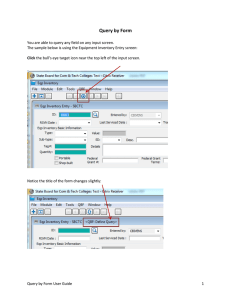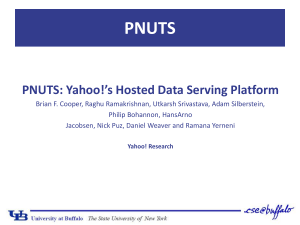A Brief Introduction to the Run Query Tool -runquery.cern.ch/ James Walder Lancaster University
advertisement
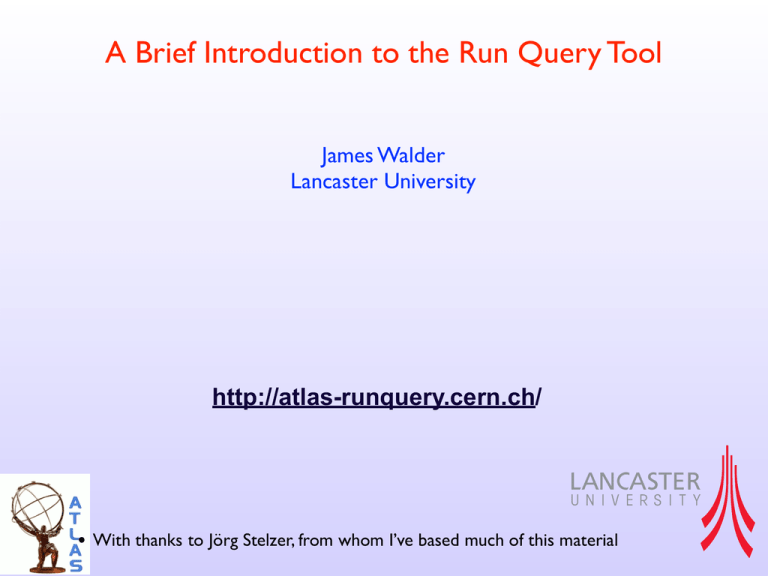
A Brief Introduction to the Run Query Tool James Walder Lancaster University http://atlas-runquery.cern.ch/ • With thanks to Jörg Stelzer, from whom I’ve based much of this material What is the Run Query Tool? • • • As with the other talks I will not discuss the fundamentals of various tools, • So what is this run query tool? • A web (and command-line python based) interface to examine run and luminosity block level information for particular runs. When would I use it? • • • Just why you might like to use these tools and what they can offer you. For early data and looking at recent runs, • this tool will be useful for interactive work, and in performance studies. For main analysis the Run Query Tool can be used to generate the Good Run Lists (GRLs) ( more on this later). Why use it? • It provides a good graphical interface that consolidates information that is otherwise scattered around the Atlas databases, • • which would be otherwise difficult to access. Allows search criteria across broad spectrum of Atlas / lhc conditions 2 James Walder Usage • • • • • Can also be run from command line (once athena release is setup) AtlRunQuery.py. Queries can be submitted on criteria such as: • • run / time, #events (sub) Detector status; data quality, LHC status Usage: Input string delimited by ‘/’; • • • http://atlas-runquery.cern.ch/ search criteria is writen first • Find run 142190+ , or f r 192190+ display criteria is written after the ‘/’: e.g. • show all, show dq, Output can be tailored, depending on need; can show: • • Overall general information Stream output names and dataset names, inc. which datasets distributed to the Grid XML and root-file outputs are also created based on input criteria for download. 3 James Walder Run Query: examples • Simple examples based on December running: • Good runs with stable beams: find run 141748+ and lhc stablebeams true / show time and lhc http://atlas-runquery.cern.ch/query.py?q=f+r+141748%2B+and+lhc+stablebeams+t+%2F+sh+t+and+lhc • • Data quality: find run 141748+ / show r and dq pix,sct,trt http://atlas-runquery.cern.ch/query.py?q=find+run+141748%2B+%2F+show+r+and+dq+pix%2Csct%2Ctrt 4 James Walder Tasks in this session • • • Use the run query tool to try and find some ‘good’ data taken last December. • You should be able to use the time search criteria or, • As a hint the run range should be between 141748 - 142406 You want a run with large set of statistics and with “stablebeams true” The inner detector (SCT and pix) should also be switched on. • • This corresponds to the data09_900GeV (and data09_2TeV projects) You will also want the solenoid magnetic field on. You should come up with a list of a few runs that will would satisfy your criteria as being a ‘good run’. • • Note that not all luminosity blocks within a run need to be good. You can (and in reality should) look at the data quality of the inner detector components for the particular runs. • • • use “find r ... / show r and dq” to list information (look in the tabs for more information) Make a note of the run query you entered, if there is time, we will return to this. It can be a little slow at times, so remain patient 5 James Walder