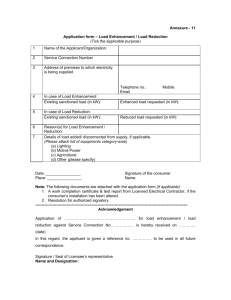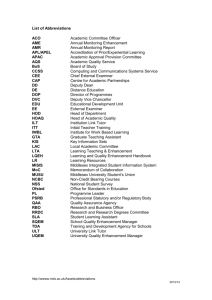Comparison of Global – Local Contrast Enhancement in Image Processing
advertisement
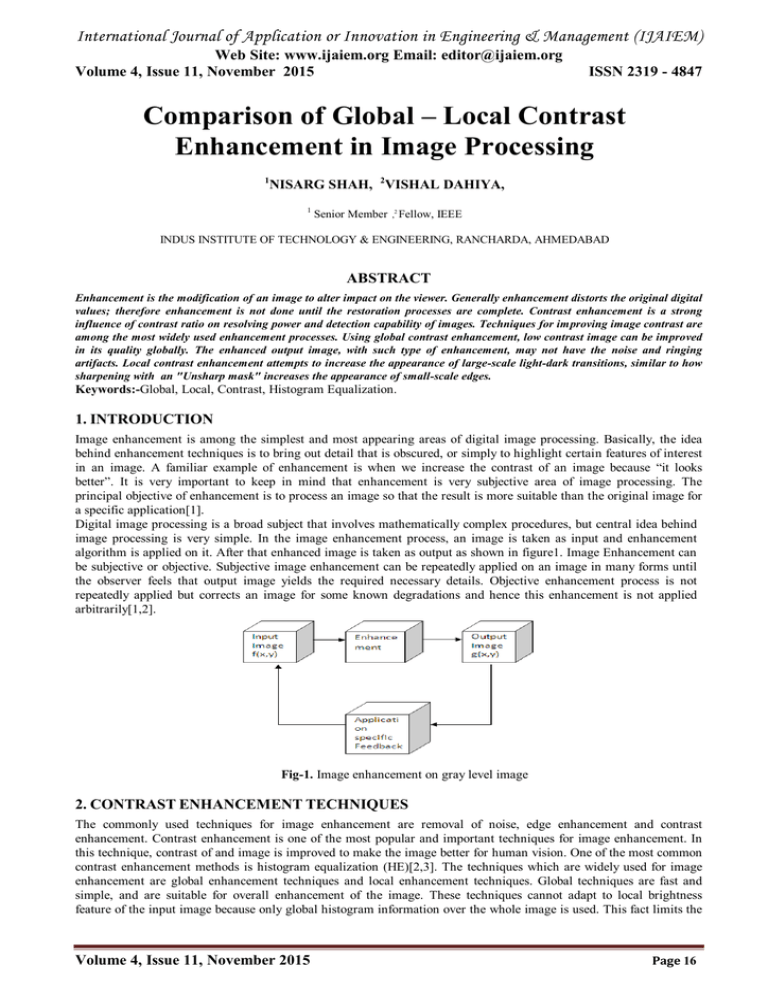
International Journal of Application or Innovation in Engineering & Management (IJAIEM)
Web Site: www.ijaiem.org Email: editor@ijaiem.org
Volume 4, Issue 11, November 2015
ISSN 2319 - 4847
Comparison of Global – Local Contrast
Enhancement in Image Processing
1
NISARG SHAH, 2VISHAL DAHIYA,
1
Senior Member ,2 Fellow, IEEE
INDUS INSTITUTE OF TECHNOLOGY & ENGINEERING, RANCHARDA, AHMEDABAD
ABSTRACT
Enhancement is the modification of an image to alter impact on the viewer. Generally enhancement distorts the original digital
values; therefore enhancement is not done until the restoration processes are complete. Contrast enhancement is a strong
influence of contrast ratio on resolving power and detection capability of images. Techniques for improving image contrast are
among the most widely used enhancement processes. Using global contrast enhancement, low contrast image can be improved
in its quality globally. The enhanced output image, with such type of enhancement, may not have the noise and ringing
artifacts. Local contrast enhancement attempts to increase the appearance of large-scale light-dark transitions, similar to how
sharpening with an "Unsharp mask" increases the appearance of small-scale edges.
Keywords:-Global, Local, Contrast, Histogram Equalization.
1. INTRODUCTION
Image enhancement is among the simplest and most appearing areas of digital image processing. Basically, the idea
behind enhancement techniques is to bring out detail that is obscured, or simply to highlight certain features of interest
in an image. A familiar example of enhancement is when we increase the contrast of an image because “it looks
better”. It is very important to keep in mind that enhancement is very subjective area of image processing. The
principal objective of enhancement is to process an image so that the result is more suitable than the original image for
a specific application[1].
Digital image processing is a broad subject that involves mathematically complex procedures, but central idea behind
image processing is very simple. In the image enhancement process, an image is taken as input and enhancement
algorithm is applied on it. After that enhanced image is taken as output as shown in figure1. Image Enhancement can
be subjective or objective. Subjective image enhancement can be repeatedly applied on an image in many forms until
the observer feels that output image yields the required necessary details. Objective enhancement process is not
repeatedly applied but corrects an image for some known degradations and hence this enhancement is not applied
arbitrarily[1,2].
Fig-1. Image enhancement on gray level image
2. CONTRAST ENHANCEMENT TECHNIQUES
The commonly used techniques for image enhancement are removal of noise, edge enhancement and contrast
enhancement. Contrast enhancement is one of the most popular and important techniques for image enhancement. In
this technique, contrast of and image is improved to make the image better for human vision. One of the most common
contrast enhancement methods is histogram equalization (HE)[2,3]. The techniques which are widely used for image
enhancement are global enhancement techniques and local enhancement techniques. Global techniques are fast and
simple, and are suitable for overall enhancement of the image. These techniques cannot adapt to local brightness
feature of the input image because only global histogram information over the whole image is used. This fact limits the
Volume 4, Issue 11, November 2015
Page 16
International Journal of Application or Innovation in Engineering & Management (IJAIEM)
Web Site: www.ijaiem.org Email: editor@ijaiem.org
Volume 4, Issue 11, November 2015
ISSN 2319 - 4847
contrast ratio in some parts of the image and hence causes significant contrast losses in the background and other small
religions. One such example of global enhancement technique is global histogram equalization.
Fig-2. Contrast Enhancement by Histogram Stretching
Several other local enhancement techniques are also used. Local enhancement technique can enhance overall contrast
more effectively. In local enhancement, a small window slides through every pixel of the input image sequentially and
only those block of pixels are enhanced that fall in this window. And then gray level mapping is done only for the
center pixel of that window. Thus, it makes good use of local information[1,2]. However, in local enhancement
techniques, computational cost goes very high due to its fully overlapped sub-blocks and causes over enhancement in
some portions of the image. Another problem is that it enhances the noise effect in the image as well.
3. GLOBAL AND LOCAL CONTRAST ENHANCEMENT (GLCE)
Either global contrast enhancement method or local contrast enhancement method is limited to those images which are
poor in global contrast as well as local contrast. For such images, there is the need of a method in which both the global
and local contrast enhancement and the local contrast enhancement are applied[3]. The Global-Local contrast
enhancement (GLCE) method is a method in which both the global contrast enhancement and the local contrast
enhancement are applied. Using equations,
f0 = ( 1 + Cg) * ( fi – gmean) + 0.5
(1)
&
f(i,j) = x(i,j) + (C/ (i,j) + s) * (x(i,j) –
m(i,j));
(2)
GLCE method can be implemented as
follows.
Using equation (1),
fx(i,j) = ( 1 + Cg) * [x(i,j) – gmean] +
0.5
(3)
where, x(i,j) is the pixel value at location (i,j) of the original input image, Cg is the global contrast gain control, gmean
is the global mean of the
pixel values of the whole image and the threshold too and fx(i,j) is the enhanced value of the pixel x(i,j). Then
applying equation (2) on the output values given by equation (3) as,
f(i,j) = fx(i,j) + (C/ (i,j) + s) * (fx(i,j) (4)
where, fx(i,j) is the globally enhanced output value of the original pixel value x(i,j) at location (i,j) of the original input
image using equation (3),m(i,j)is the local mean at (i,j) among the neighborhood values of fx(i,j), (i,j) is the LSD at
Volume 4, Issue 11, November 2015
Page 17
International Journal of Application or Innovation in Engineering & Management (IJAIEM)
Web Site: www.ijaiem.org Email: editor@ijaiem.org
Volume 4, Issue 11, November 2015
ISSN 2319 - 4847
(i,j) among the neighborhood values of fx(i,j), C is the local contrast gain control, s is very small and negligible
quantity greater than zero and f(i,j) is the enhanced output value produced by GLCE[3,4].
HISTOGRAM EQUALIZATION
The general form is
Where r and s are the input and output pixels of the image, L is the different values that can be the pixels, and rkmax
and rkmin are the maximum and minimum gray levels of the input image[2].
Fig-3. Histogram Equalization
of the original pixel value x(i,j) at location (i,j) of the original input image using equation (3),m(i,j)is the local mean at
(i,j) among the neighborhood values of fx(i,j), (i,j) is the LSD at (i,j) among the neighborhood values of fx(i,j), C is
the local contrast gain control, s is very small and negligible quantity greater than zero and f(i,j) is the enhanced output
value produced by GLCE[3,4].
ALGORITHM
clear all , close all;
input_name = ‘text62.jpg’;
output_name = ‘text62_enh.jpg’;
input_image = imread (fullfile (
‘infiles\’,input_name )) ;
input_image_process = input_image;
output_image_process = histeq ( input_image_process );
output_image = im2uint8 (mat2gray ( output_image_process ));
Volume 4, Issue 11, November 2015
Page 18
International Journal of Application or Innovation in Engineering & Management (IJAIEM)
Web Site: www.ijaiem.org Email: editor@ijaiem.org
Volume 4, Issue 11, November 2015
ISSN 2319 - 4847
input_hist = imhist (input_image);
output_hist = imhist (output_image);
subplot(2,2,1), imshow (input_image), title
(‘Input image’);
subplot(2,2,2), imshow (output_image), title (‘Output image’);
subplot(2,2,3), plot (input_hist), title (‘Input histogram’);
xlabel (‘Gray levels’);
ylabel (‘Relative frequencey’);
set (gca, ‘xlim’, [0 255]);
subplot (2,2,4), plot (output_hist), title
(‘Output histogram’);
xlabel (‘Gray levels’), ylabel (‘Relative frequency’);
get ( gca, ‘xlim’, [0 255]);
imwrite (output_image), fullfile
(‘outfiles\’,output_name));
The method is useful in images with backgrounds and foregrounds that are both bright or both dark. In particular, the
method can lead to better detail in photographs that are over or under-exposed. A key advantage of the method is that it
is a fairly straightforward technique and an invertible operator. So in theory, if the histogram equalization function is
known, then the original histogram can be recovered. The calculation is not computationally intensive. A disadvantage
of the method is that it is indiscriminate[2,3].
LOCAL ENHANCEMENT USING HISTOGRAM STATISTICS
This method is used to enhance details over small areas in an image. The procedure is to define a square or rectangular
neighborhood and move the center of this area from pixel to pixel. At each location, the histogram of the points in the
neighborhood is computed and either histogram equalization or histogram specification transformation function is
obtained. This function is finally used to map the gray level of the pixel centered in the neighborhood. The center of the
neighborhood region is then moved to an adjacent pixel location and the procedure is repeated[1,3].
Fig-4. Local contrast enhancement
ALGORITHM
clear all, close all;
input_name = 'test.jpg';
output_name = 'test_enh.jpg';
input_image = imread(fullfile('infiles\',input_name));
Volume 4, Issue 11, November 2015
Page 19
International Journal of Application or Innovation in Engineering & Management (IJAIEM)
Web Site: www.ijaiem.org Email: editor@ijaiem.org
Volume 4, Issue 11, November 2015
ISSN 2319 - 4847
input_image_process = double(input_image);
M = mean2(input_image_process);
D= std2(input_image_process); Bsize = [3 3];
[6] = [0.4 0.02 0.4];
E = 4;
Tic
output_image_process = colfilt(input_image_process,Bsize, 'sliding', @local_enh_function,M,D,E,k);
time = toc %display time-consuming
output_image = im2uint8 (mat2gray(output_image_process));
subplot(2,2,1),imshow(input_image),title('I nput image');
subplot(2,2,2),imshow(output_image),title(' Output image');
subplot(2,2,3),plot(input_hist),title('Input histogram');
xlabel('Gray levels');
ylabel('Relative frecuency');
set(gca, 'xlim', [0 255]);
subplot(2,2,4),plot(output_hist),title('Outpu t histogram');
xlabel('Gray levels'),ylabel('Relative frecuency');
set(gca, 'xlim', [0 255]);
imwrite(output_image,fullfile('outfiles\',out put_name));
function g = local_enh_function(Icol,M,D,E,k) Bcenter = floor((size(Icol,1)+1)/2);
g = Icol(Bcenter,:);
%Compute the local mean and variance.
Mcol=mean(Icol);
Dcol=std(Icol);
%Build the local response.
change=find((Mcol<=k(1)*M) & (Dcol>=k(2)*D) & (Dcol<=k(3)*D));
nochange=find((Mcol>k(1)*M) | (Dcol<k(2)*D) | (Dcol>k(3)*D));
g(change)=E*Icol(Bcenter,change);
%g(change)=255;g(nochange)=0;
4. EXPERIMENTAL RESULTS
Histogram Equalization
Histogram equalization makes the histogram to expand between all the range (0,255) and gets more smooth transitions
Volume 4, Issue 11, November 2015
Page 20
International Journal of Application or Innovation in Engineering & Management (IJAIEM)
Web Site: www.ijaiem.org Email: editor@ijaiem.org
Volume 4, Issue 11, November 2015
ISSN 2319 - 4847
between the pixels of the image[3]. The algorithm average time is 0.1590 seconds for a 240*320 image. It is quite fast
because we can process more than 6 images per second. This transformation affect to the histogram as it is shown in
the output it has pixels values in all the grayscale range.
Fig-5. Results of Histogram Equalization
Local Enhancement Using Histogram
Statistics
Local enhancement it is to improve the contrast on an image that has different partial areas, for example, an image that
need to be improve in dark areas and also in the light areas, then it would be used this algorithm. The clue point of this
method is to choose well the values of the relative dispersion to find the optimum pixels that it has to improve[2,4]. The
average time is almost half a second, 0.4208, but it is normal because it has to make the calculations with all sub
images.
Fig-10. Local enhancement using histogram
Global – Local Contrast Enhancement
statistics
Table – Comparison details
GHE
Method
Metho
GLCE (
of SAGCE
d of
Propose
Equati
d
on (2)
Method)
Semi-
Local
Both
automati
adapta
global
and
c and
tion of
and local
global
global
enhanc
enhance
enhanc
ement
enhance
ment
ement
ment
No
Single
Single
Two user
Autom
atic
Volume 4, Issue 11, November 2015
Page 21
International Journal of Application or Innovation in Engineering & Management (IJAIEM)
Web Site: www.ijaiem.org Email: editor@ijaiem.org
Volume 4, Issue 11, November 2015
user
user
user
defined
defined
defined
define
paramet
parame
paramete
d
er
ter
r control
param
control
control
ISSN 2319 - 4847
eter
control
It
It
It
It
improv
improves
improv
improve
es the
the
es the
s the
quality
quality
quality
quality
with
with
with
with
global
global
local
global
contras
contrast,
contras
contrast
t,
however,
t, it is
as well
howev
it is poor
poor in
as local
er, it is
in local
global
contrast
poor in
contrast
contras
local
t
contras
t
Most
User
User
Slightly
User friendly
friendly
friendly
Complicated
Adjustable
with one
parameter
Adjustable with
two parameters
Adjustable
with one
Unchangable parameter
5. CONCLUSION
Global contrast enhancement methods improve the quality of a low contrast image with global contrast only. On the
other hand, local contrast enhancement methods improve the quality of a low contrast image with local contrast only.
However, for a very low contrast image which is poor in both of global contrast and local contrast, neither global
contrast enhancement method only nor local contrast enhancement method is sufficient. The subjective result depends
on the input image and each transformation works better for a type of image and worse for other types. For image with
low contrast in grayscale the better methods are histogram equalization and contrast stretching. If
the image has dark and light areas with low contrast and the objective is increase the contrast in that areas instead the
all image it will be use the local enhancement.
REFERENCES
[1]. Global-Local Contrast Enhancement by S.Somorjeet Singh, Th. Tangkeshwar Singh, N. Gourakishwar Singh &
H.Mamata Devi
[2]. Image Contrast Enhancement Methods by Prof. Antoaneta Popova & Cristian Ordoyo Casado from Technical
University – SOFIA
[3]. A Review of various Global Contrast Enhancement Techniques for still Images using Histogram Modification
Framework by V. Rajamani, P.Babu & S.Jaiganesh
[4]. A Comprehensive Method For Image Contrast Enhancement Based On Glocal-Local Contrast And Local Standard
Deviation by Archana Singh & Niraj Kuma.
Volume 4, Issue 11, November 2015
Page 22