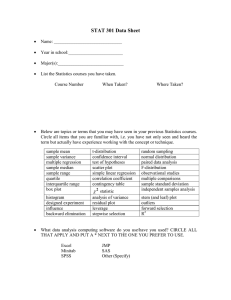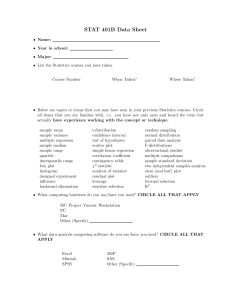LINK ¨ OPING UNIVERSITY Division of Statistics Dept. of Computer and Information Science
advertisement
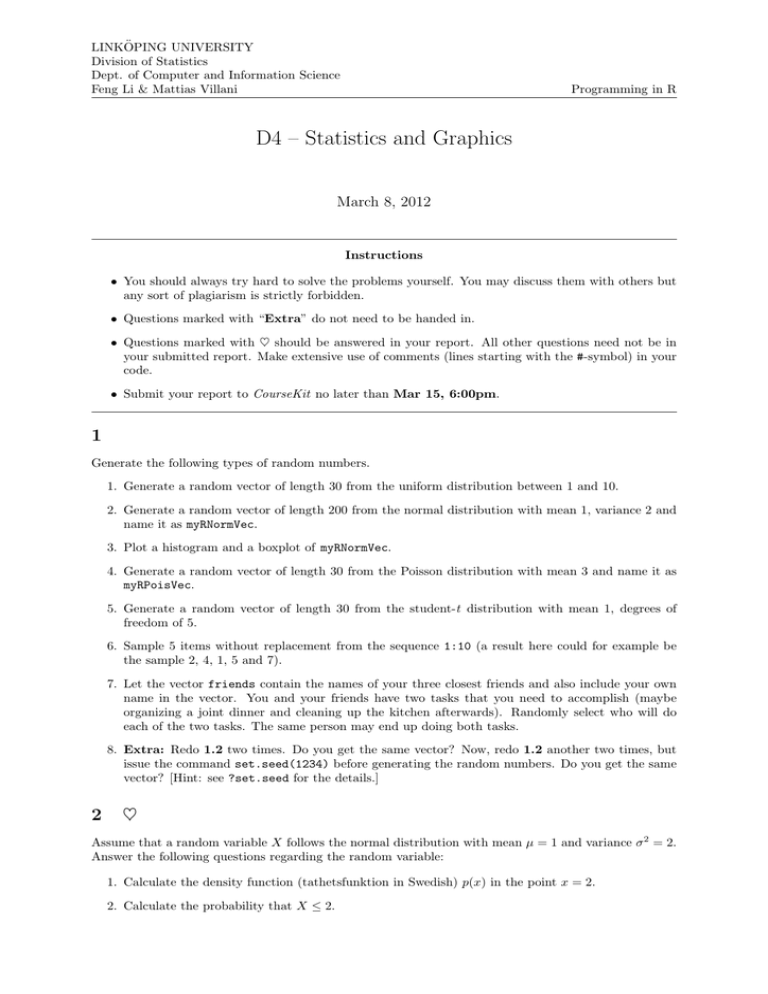
LINKÖPING UNIVERSITY Division of Statistics Dept. of Computer and Information Science Feng Li & Mattias Villani Programming in R D4 – Statistics and Graphics March 8, 2012 Instructions • You should always try hard to solve the problems yourself. You may discuss them with others but any sort of plagiarism is strictly forbidden. • Questions marked with “Extra” do not need to be handed in. • Questions marked with ♥ should be answered in your report. All other questions need not be in your submitted report. Make extensive use of comments (lines starting with the #-symbol) in your code. • Submit your report to CourseKit no later than Mar 15, 6:00pm. 1 Generate the following types of random numbers. 1. Generate a random vector of length 30 from the uniform distribution between 1 and 10. 2. Generate a random vector of length 200 from the normal distribution with mean 1, variance 2 and name it as myRNormVec. 3. Plot a histogram and a boxplot of myRNormVec. 4. Generate a random vector of length 30 from the Poisson distribution with mean 3 and name it as myRPoisVec. 5. Generate a random vector of length 30 from the student-t distribution with mean 1, degrees of freedom of 5. 6. Sample 5 items without replacement from the sequence 1:10 (a result here could for example be the sample 2, 4, 1, 5 and 7). 7. Let the vector friends contain the names of your three closest friends and also include your own name in the vector. You and your friends have two tasks that you need to accomplish (maybe organizing a joint dinner and cleaning up the kitchen afterwards). Randomly select who will do each of the two tasks. The same person may end up doing both tasks. 8. Extra: Redo 1.2 two times. Do you get the same vector? Now, redo 1.2 another two times, but issue the command set.seed(1234) before generating the random numbers. Do you get the same vector? [Hint: see ?set.seed for the details.] 2 ♥ Assume that a random variable X follows the normal distribution with mean µ = 1 and variance σ 2 = 2. Answer the following questions regarding the random variable: 1. Calculate the density function (tathetsfunktion in Swedish) p(x) in the point x = 2. 2. Calculate the probability that X ≤ 2. Programming in R 3. Plot the distribution function P (X ≤ x) over the domain −10 ≤ x ≤ 10. [Hint use seq() to set up the domain] 4. Use the command dev.copy2pdf(file="NormCDFCurve.pdf") to save the graph from the previous exercise in PDF format. 5. Find the 95% quantile of the distribution. 3 ♥ 1. Load the Apple dataset from Computer lab 3 and name it Apple. Store the variable (column) High from Apple in a new vector named appleHigh. Assume that appleHigh is a random sample from a normal population with mean µ and variance σ 2 . Assume that both µ and σ 2 are unknown. 2. Estimate µ and σ 2 . 3. Calculate a two-sided 95% confidence interval for µ. [Hint: ?t.test] 4 ♥ Load also the Google dataset from Computer lab 3. 1. Select the Close columns from the two datasets and name them appleClose and googleClose respectively. Create a new variable time <- length(appleClose):1 which indicates the time for the stock prices for the two companies (note that the most recent stock prices are ordered first in the data vectors). 2. Make a scatter plot of appleClose against time . Use “time” as the x-axis label, “Prices” as the y-axis label and “Stock prices” as the main title. 3. Redo 4.2 but now with a line plot instead of a scatter. Change the color of the line to blue and set the ylim argument to ylim = c(0, max(appleClose, googleClose)). 4. Add a new line googleClose to the plot in 4.3 and set the line color to red [Hint: use points() or lines()] 5. Add an informative legend to the plot in 4.4. 6. Save your plot to a file in png format. [Hint: ?savePlot] 7. Redo 4.1-4.5, but plot the Apple and Google data in a 1-by-2 subplot. That is, plot the two datasets side-by-side in separate axes. [hint: par(mfrow=c(1,2)) sets up the plots in a 1-by-2 format] 5 1. It is believed that the close price for the stock market may be affected by the highest stock price (e.g. the High variable in the Apple data), Use R to estimate a simple linear regression model for the Apple data where the response variable (this is the “y-variable” that you are trying to explain or model) is appleClose and the explanatory variable (this is the “x-variable”) is appleHigh, that is, estimate the regression line: appleClose = α̂ + β̂ · appleHigh and assign your regression model object to appleModel. 2. Inspect the appleModel object and answer the following questions. (a) What are the estimated model coefficients? 2 Programming in R (b) What are the standard errors for the regression coefficients? (c) Make a histogram of the model residuals. (d) Plot the model object. 3. The open price of the stock market presumably will also affect the close price. Extract the open price from the apple data and name it as appleOpen. Estimate the multiple regression model appleClose = α̂ + β̂ · appleHigh + γ̂ · appleOpen and save your regression model object as appleModel2. 4. Study appleModel2 and answer the questions in 5.2. Do you get a better model? 5. The dataset Apple contains the stock prices for 1894 days. Change the arguments of lm() so that the model in 5.3 is re-estimated using only the most recent 100 days of data (that is, the first 100 rows of the dataset). 6. Actually, all three variables Open, Low, and High can possibly be explanatory variables in the model for Close. But there are a lots of combinations to choose from (only Open, only Low, both of Open and Low etc etc). Use forward stepwise regression to select the best set of explanatory variables. Use the full data set. 7. Do you end up with the same model if you use backward stepwise regression in 5.6? 3