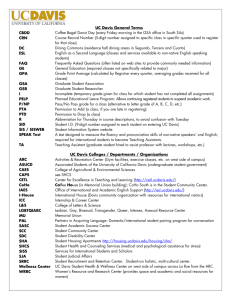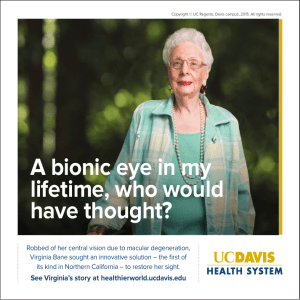Financial Aid Office UC Davis Health System (916) 734-4120 phone
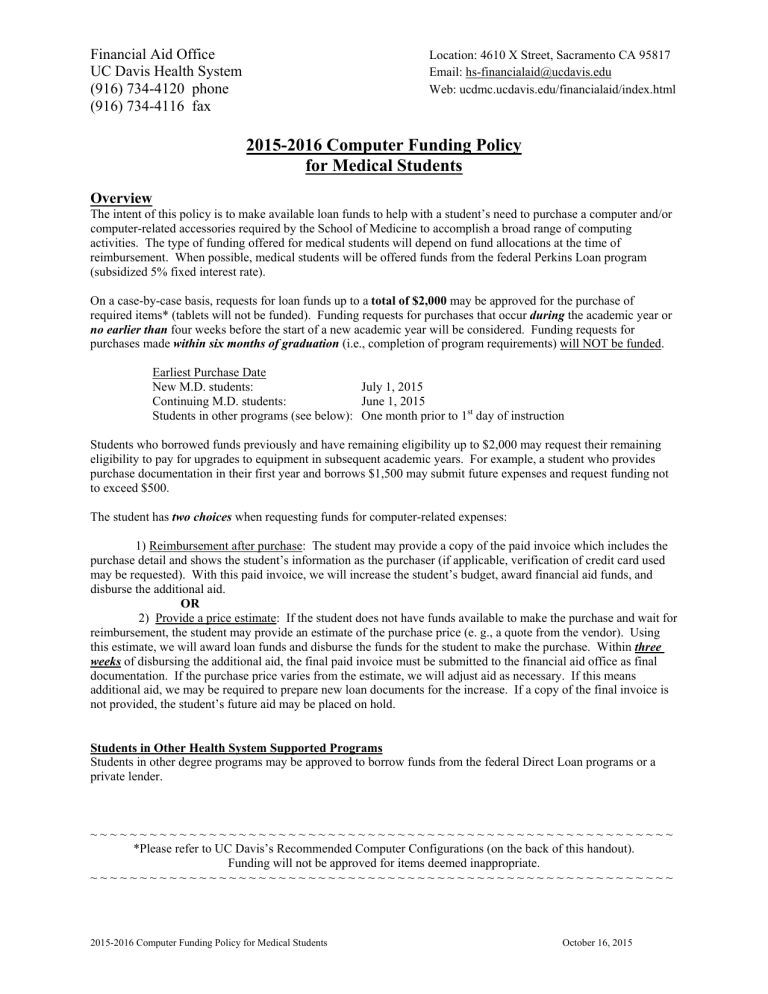
Financial Aid Office
UC Davis Health System
(916) 734-4120 phone
(916) 734-4116 fax
Location: 4610 X Street, Sacramento CA 95817
Email: hs-financialaid@ucdavis.edu
Web: ucdmc.ucdavis.edu/financialaid/index.html
2015-2016 Computer Funding Policy for Medical Students
Overview
The intent of this policy is to make available loan funds to help with a student’s need to purchase a computer and/or computer-related accessories required by the School of Medicine to accomplish a broad range of computing activities. The type of funding offered for medical students will depend on fund allocations at the time of reimbursement. When possible, medical students will be offered funds from the federal Perkins Loan program
(subsidized 5% fixed interest rate).
On a case-by-case basis, requests for loan funds up to a total of $2,000 may be approved for the purchase of required items* (tablets will not be funded). Funding requests for purchases that occur during the academic year or no earlier than four weeks before the start of a new academic year will be considered. Funding requests for purchases made within six months of graduation (i.e., completion of program requirements) will NOT be funded.
Earliest Purchase Date
New M.D. students: July 1, 2015
Continuing M.D. students: June 1, 2015
Students in other programs (see below): One month prior to 1 st
day of instruction
Students who borrowed funds previously and have remaining eligibility up to $2,000 may request their remaining eligibility to pay for upgrades to equipment in subsequent academic years. For example, a student who provides purchase documentation in their first year and borrows $1,500 may submit future expenses and request funding not to exceed $500.
The student has two choices when requesting funds for computer-related expenses:
1) Reimbursement after purchase: The student may provide a copy of the paid invoice which includes the purchase detail and shows the student’s information as the purchaser (if applicable, verification of credit card used may be requested). With this paid invoice, we will increase the student’s budget, award financial aid funds, and disburse the additional aid.
OR
2) Provide a price estimate: If the student does not have funds available to make the purchase and wait for reimbursement, the student may provide an estimate of the purchase price (e. g., a quote from the vendor). Using this estimate, we will award loan funds and disburse the funds for the student to make the purchase. Within three weeks of disbursing the additional aid, the final paid invoice must be submitted to the financial aid office as final documentation. If the purchase price varies from the estimate, we will adjust aid as necessary. If this means additional aid, we may be required to prepare new loan documents for the increase. If a copy of the final invoice is not provided, the student’s future aid may be placed on hold.
Students in Other Health System Supported Programs
Students in other degree programs may be approved to borrow funds from the federal Direct Loan programs or a private lender.
~ ~ ~ ~ ~ ~ ~ ~ ~ ~ ~ ~ ~ ~ ~ ~ ~ ~ ~ ~ ~ ~ ~ ~ ~ ~ ~ ~ ~ ~ ~ ~ ~ ~ ~ ~ ~ ~ ~ ~ ~ ~ ~ ~ ~ ~ ~ ~ ~ ~ ~ ~ ~ ~ ~ ~ ~ ~ ~
*Please refer to UC Davis’s Recommended Computer Configurations (on the back of this handout).
Funding will not be approved for items deemed inappropriate.
~ ~ ~ ~ ~ ~ ~ ~ ~ ~ ~ ~ ~ ~ ~ ~ ~ ~ ~ ~ ~ ~ ~ ~ ~ ~ ~ ~ ~ ~ ~ ~ ~ ~ ~ ~ ~ ~ ~ ~ ~ ~ ~ ~ ~ ~ ~ ~ ~ ~ ~ ~ ~ ~ ~ ~ ~ ~ ~
2015-2016 Computer Funding Policy for Medical Students October 16, 2015
** COMPUTER OWNERSHIP AT UC DAVIS ** http://computerownership.ucdavis.edu/
Recommended Computer Configurations for 2015 ‐ 2016 http://computerownership.ucdavis.edu/config.html
Each spring, the Information & Educational Technology department works with a number of campus organizations to develop a usable set of minimum computer specifications for UC Davis’s computing environment.
Students new to UC Davis should use these guidelines as they choose a computer to bring to campus for the 2015 ‐ 2016 academic year.
To the degree that technology can be predicted, a system that meets these recommendations should support the student’s basic needs for two to four years.
Generally, UC Davis recommends:
Using a laptop rather than a desktop computer.
Laptops make work and studies portable.
If choosing a computer with a Windows operating system, use Windows 7, 8.1, or 10 (Mac OS
X 10.10
(Yosemite)).
Check with your school or college to find out if it has specific recommendations.
We strongly recommend against using only a tablet or other small mobile device for your work.
Computers smaller than a laptop cannot comfortably perform all the functions you are likely to need or want when accessing computing resources at UC Davis.
While iPads and tablets are advancing rapidly, relying on operating systems and input interfaces primarily designed for mobile devices is likely to lead to frustration.
Consider an extended warranty.
A extensive warranty beyond the limited one ‐ year manufacturer ‐ provided may be useful depending on your planned usage; three ‐ year parts and labor is highly recommended, as well as an onsite repair warranty if funds permit.
An Accidental Damage
Coverage (ADC) plan can prevent repair costs from exceeding the value of the computer in case of
damage.
Tech support
The IT Express ( itexpress.ucdavis.edu
) Computing Services Help Desk can help you in many areas, including campus software, campus Internet access, and activating and accessing your UC Davis email and computing accounts.
IT Express is open weekdays, except holidays, from 7 a.m.
to 6 p.m.
Call 530 ‐
754 ‐ HELP (4357) or email ithelp@ucdavis.edu.
TechHUB offers Apple ‐ authorized repairs, repairs to out ‐ of ‐ warranty PCs, and additional services.
Call
530 ‐ 752 ‐ 1302 or visit their computer repair page (ucdavisstores.com/SiteText.aspx?id=20848).
2015-2016 Computer Funding Policy for Medical Students October 16, 2015