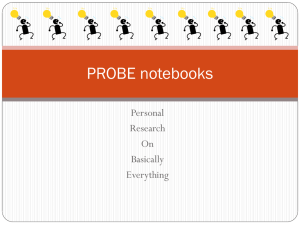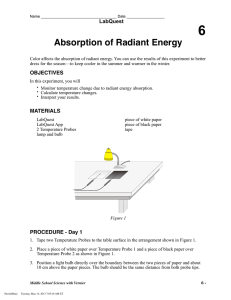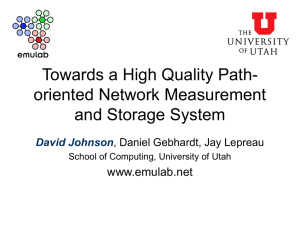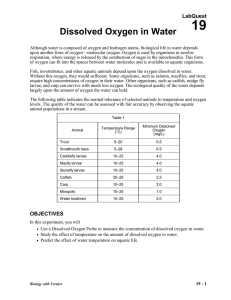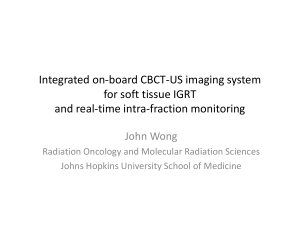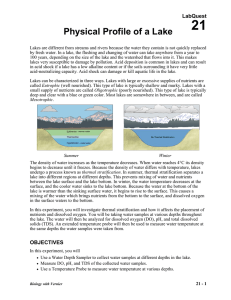Experiment No. 5 Temperature Measurement
advertisement
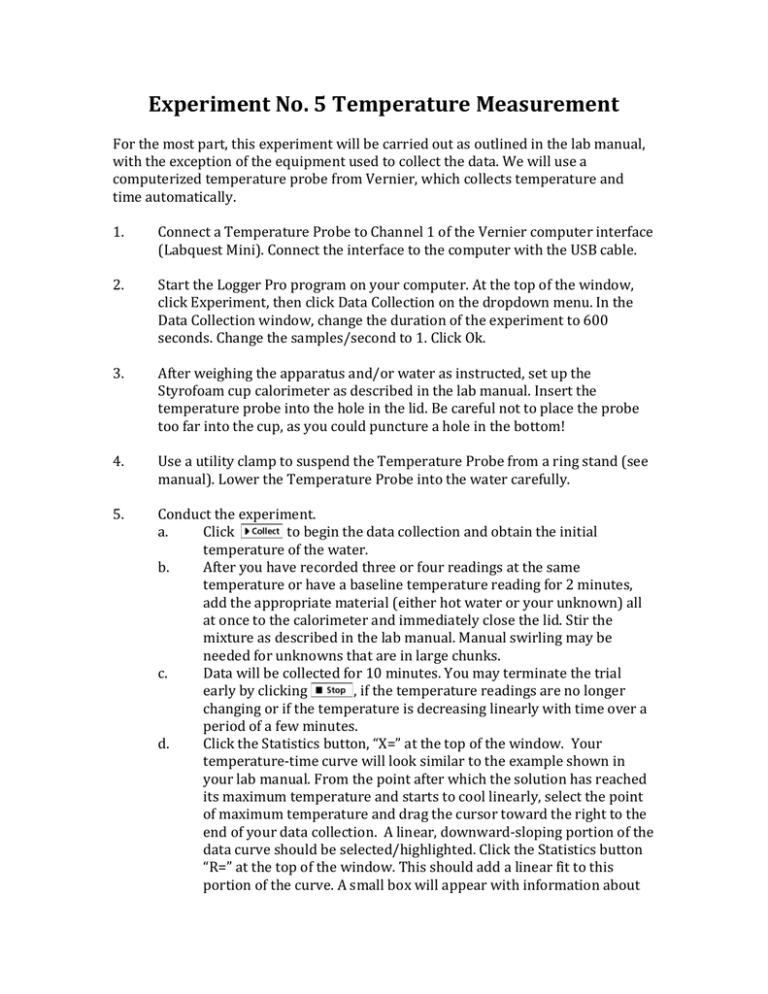
Experiment No. 5 Temperature Measurement For the most part, this experiment will be carried out as outlined in the lab manual, with the exception of the equipment used to collect the data. We will use a computerized temperature probe from Vernier, which collects temperature and time automatically. 1. 2. 3. 4. 5. Connect a Temperature Probe to Channel 1 of the Vernier computer interface (Labquest Mini). Connect the interface to the computer with the USB cable. Start the Logger Pro program on your computer. At the top of the window, click Experiment, then click Data Collection on the dropdown menu. In the Data Collection window, change the duration of the experiment to 600 seconds. Change the samples/second to 1. Click Ok. After weighing the apparatus and/or water as instructed, set up the Styrofoam cup calorimeter as described in the lab manual. Insert the temperature probe into the hole in the lid. Be careful not to place the probe too far into the cup, as you could puncture a hole in the bottom! Use a utility clamp to suspend the Temperature Probe from a ring stand (see manual). Lower the Temperature Probe into the water carefully. Conduct the experiment. a. Click to begin the data collection and obtain the initial temperature of the water. b. After you have recorded three or four readings at the same temperature or have a baseline temperature reading for 2 minutes, add the appropriate material (either hot water or your unknown) all at once to the calorimeter and immediately close the lid. Stir the mixture as described in the lab manual. Manual swirling may be needed for unknowns that are in large chunks. c. Data will be collected for 10 minutes. You may terminate the trial early by clicking , if the temperature readings are no longer changing or if the temperature is decreasing linearly with time over a period of a few minutes. d. Click the Statistics button, “X=” at the top of the window. Your temperature-time curve will look similar to the example shown in your lab manual. From the point after which the solution has reached its maximum temperature and starts to cool linearly, select the point of maximum temperature and drag the cursor toward the right to the end of your data collection. A linear, downward-sloping portion of the data curve should be selected/highlighted. Click the Statistics button “R=” at the top of the window. This should add a linear fit to this portion of the curve. A small box will appear with information about e. 6. 7. f. the linear fit, including the slope and y-intercept. Use the linear fit equation (y = mx + b) to extrapolate what the mixing temperature would have been if everything had mixed instantly and the system had lost zero heat. This is accomplished by plugging your time of mixing (the time in your experiment where you mixed in the second material, as indicated by your data) into the linear equation. The slope, m, and y-intercept, b, are given to you by the linear fit. All you need to do is plug in x (the time of mixing), and the result will be y (T at the time of mixing). Record the initial (at mixing) and extrapolated maximum temperatures, in your data table, for Trial 1. Close the Statistics box by clicking the X in the corner of the box. Rinse and dry the Temperature Probe, Styrofoam cup, and stirring rod. Dispose of the solution as directed. Repeat Steps 4–6 to conduct two more trials.