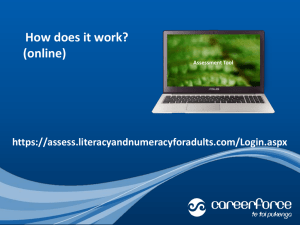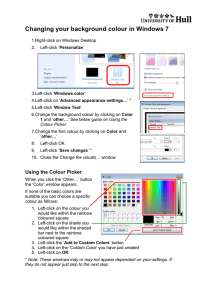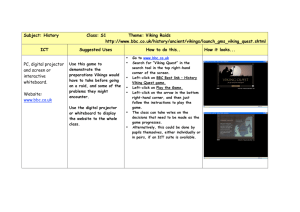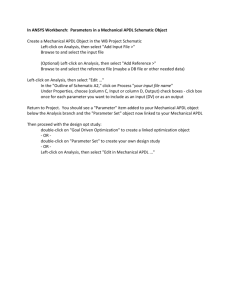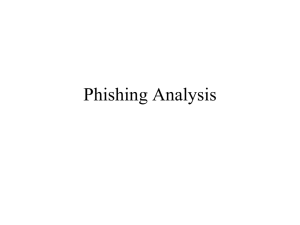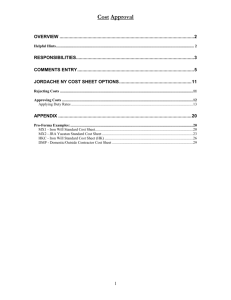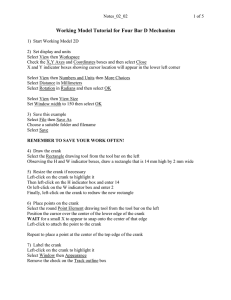Impax Orientation
advertisement
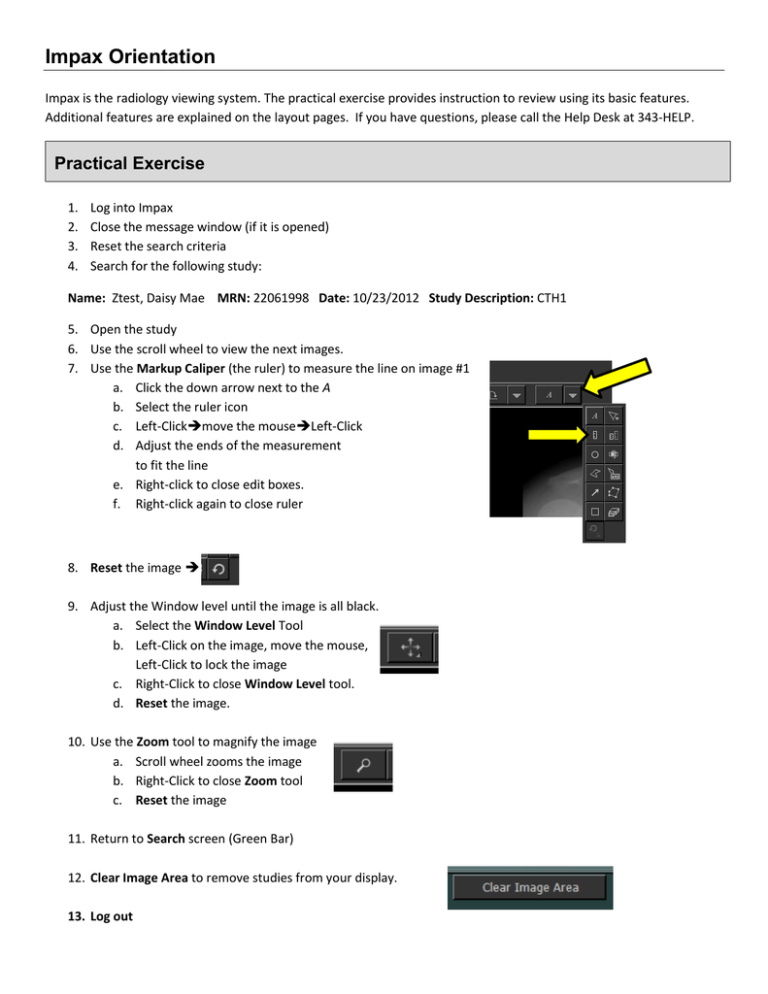
Impax Orientation Impax is the radiology viewing system. The practical exercise provides instruction to review using its basic features. Additional features are explained on the layout pages. If you have questions, please call the Help Desk at 343-HELP. Practical Exercise 1. Log into Impax 2. Close the message window (if it is opened) Box Header 3. Reset the search criteria 4. Search for the following study: Name: Ztest, Daisy Mae MRN: 22061998 Date: 10/23/2012 Study Description: CTH1 5. Open the study 6. Use the scroll wheel to view the next images. 7. Use the Markup Caliper (the ruler) to measure the line on image #1 a. Click the down arrow next to the A b. Select the ruler icon c. Left-Clickmove the mouseLeft-Click d. Adjust the ends of the measurement to fit the line e. Right-click to close edit boxes. f. Right-click again to close ruler 8. Reset the image 9. Adjust the Window level until the image is all black. a. Select the Window Level Tool b. Left-Click on the image, move the mouse, Left-Click to lock the image c. Right-Click to close Window Level tool. d. Reset the image. 10. Use the Zoom tool to magnify the image a. Scroll wheel zooms the image b. Right-Click to close Zoom tool c. Reset the image 11. Return to Search screen (Green Bar) 12. Clear Image Area to remove studies from your display. 13. Log out Impax Orientation Search Screen Layout Box Header 2 5 1 3 4 Impax Orientation Text Window Layout Box Header Impax Orientation Display Window Layout Box Header Common Image Area Tools: Use to change image Contrast or Grey Scale Left-ClickMove MouseLeft-Click Right-Click for CT Preset Window Levels Use to enlarge an image Left-Click to activate tool, then enlarge the image with the mouse scroll wheel Use for linear measurement Use to measure an angle Use to measure a Region of Interest Left-Clickmove the mouseLeft-Click Sue the edit boxes to adjust line. Right-Click to close Edit boxes. Draw two lines (Left-Clickmove mouseLeft-Click) The lines do not need to intersect Select tool, change the circle size with the mouse scroll wheel Use to reset the image to default settings Click the Green Bar (at the top) to toggle to the Search Screen Click the TEXT button (upper Left corner) to toggle to the TEXT Screen