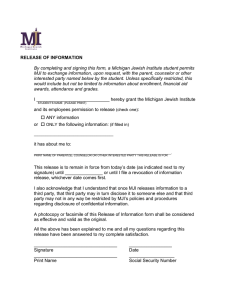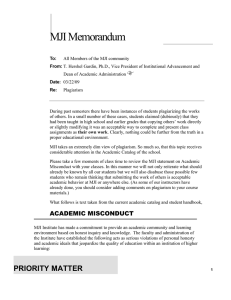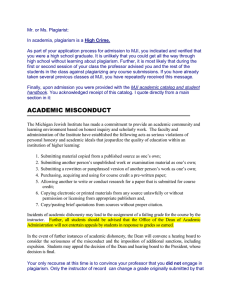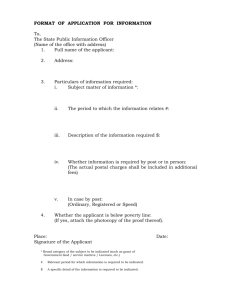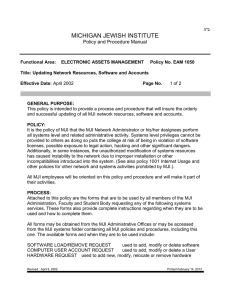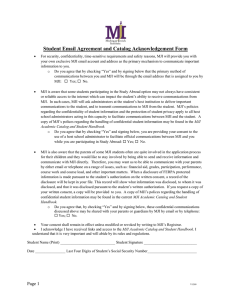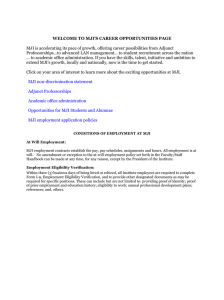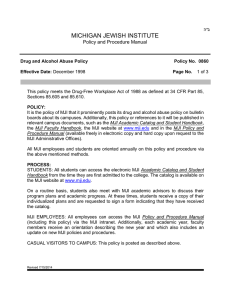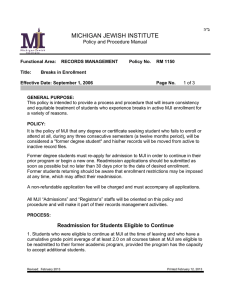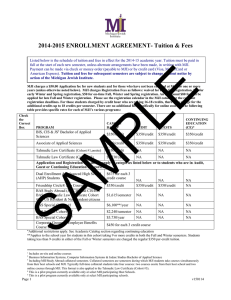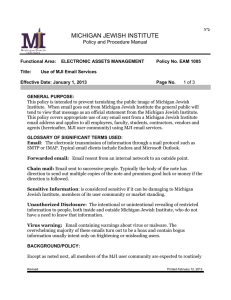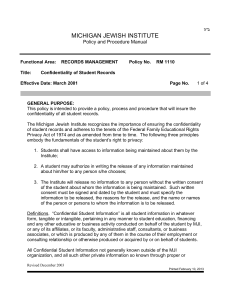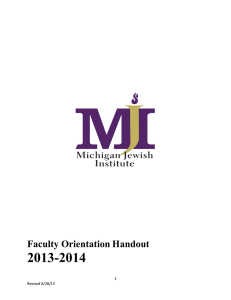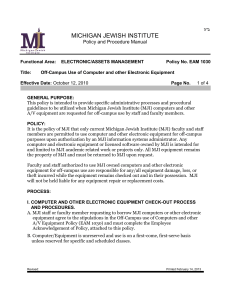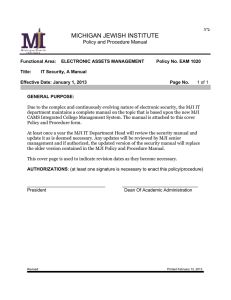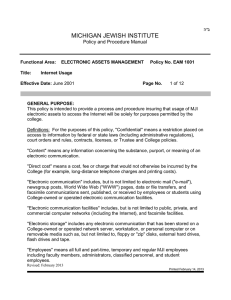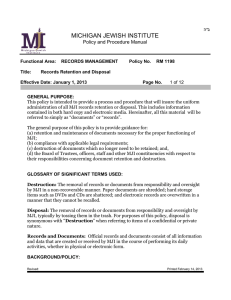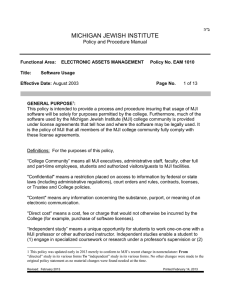Document 13191145
advertisement
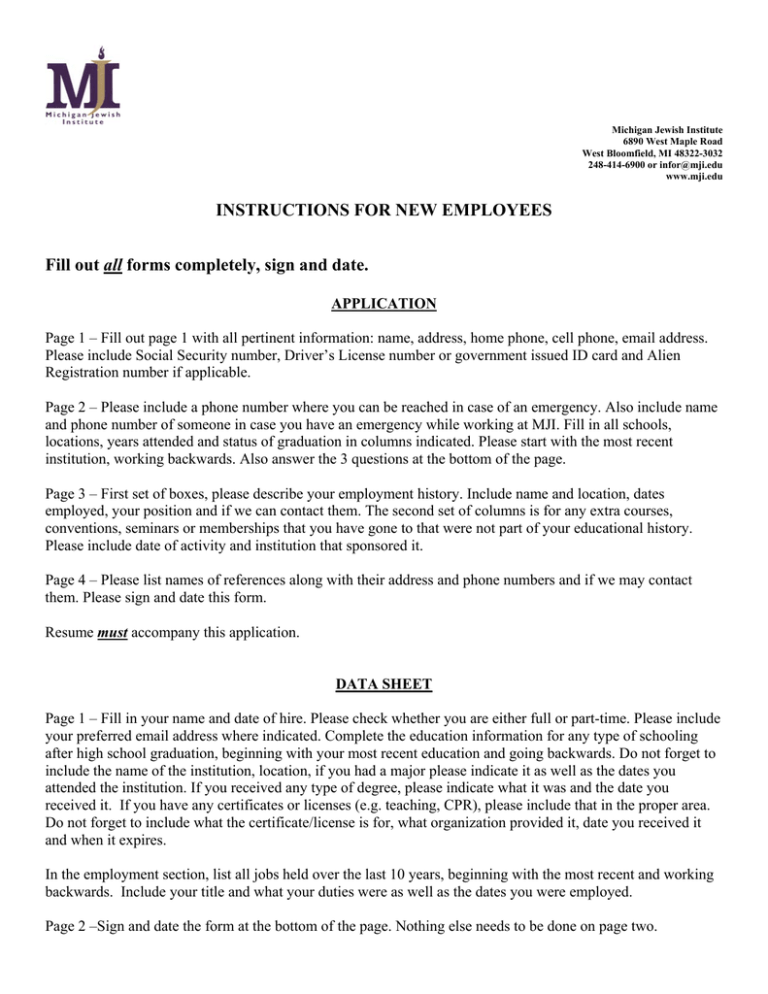
Michigan Jewish Institute 6890 West Maple Road West Bloomfield, MI 48322-3032 248-414-6900 or infor@mji.edu www.mji.edu INSTRUCTIONS FOR NEW EMPLOYEES Fill out all forms completely, sign and date. APPLICATION Page 1 – Fill out page 1 with all pertinent information: name, address, home phone, cell phone, email address. Please include Social Security number, Driver’s License number or government issued ID card and Alien Registration number if applicable. Page 2 – Please include a phone number where you can be reached in case of an emergency. Also include name and phone number of someone in case you have an emergency while working at MJI. Fill in all schools, locations, years attended and status of graduation in columns indicated. Please start with the most recent institution, working backwards. Also answer the 3 questions at the bottom of the page. Page 3 – First set of boxes, please describe your employment history. Include name and location, dates employed, your position and if we can contact them. The second set of columns is for any extra courses, conventions, seminars or memberships that you have gone to that were not part of your educational history. Please include date of activity and institution that sponsored it. Page 4 – Please list names of references along with their address and phone numbers and if we may contact them. Please sign and date this form. Resume must accompany this application. DATA SHEET Page 1 – Fill in your name and date of hire. Please check whether you are either full or part-time. Please include your preferred email address where indicated. Complete the education information for any type of schooling after high school graduation, beginning with your most recent education and going backwards. Do not forget to include the name of the institution, location, if you had a major please indicate it as well as the dates you attended the institution. If you received any type of degree, please indicate what it was and the date you received it. If you have any certificates or licenses (e.g. teaching, CPR), please include that in the proper area. Do not forget to include what the certificate/license is for, what organization provided it, date you received it and when it expires. In the employment section, list all jobs held over the last 10 years, beginning with the most recent and working backwards. Include your title and what your duties were as well as the dates you were employed. Page 2 –Sign and date the form at the bottom of the page. Nothing else needs to be done on page two. RECEIPTS – 4 FORMS Release of Information Form– Please read, sign and date this form. Also print your name and your Social Security number where indicated. MJI Confidentiality of Student Records -- Please read, sign and date where indicated. Employee Acknowledgement of Policy -- Please read, sign and date where indicated. MJI Electronics Assets Management Policy – Please read, sign and date where indicated. W-4 Use worksheet area in middle of W-4 form in order to help you fill out the Certificate area at bottom of the page. Fill out form per instructions on the form, inserting your first and last names in areas indicated. Write in your Social Security number and your address and check off box indicating marital status. Answer questions 5, 6 and 7. Then sign and date. I-9 This form is a requirement of the Department of Homeland Security. It is a requirement and no one will be hired without its completion. This form certifies that you are eligible to work in the U.S. All parts of the form must be filled out. In Section 1, fill in your name (last name 1st, 1st name last), your maiden name if you are married, your address, date of birth and Social Security number. You must check off one of the boxes indicating your citizenship status. If you are an alien who is permitted to work in the U.S., your alien number is required where indicated. Section 2 requires identification. If you have a passport or I-551 Form, you only need one piece of ID. (MJI requires a photocopy of the photo page of your passport or a photocopy of your Form I-551). If you have a foreign passport, a photocopy of the photo page plus the temporary I-551 stamp is needed.) If you do not have a passport, two (2) pieces of identification are required. You may use a driver’s license or a government issued ID card and Social Security card or certified copy of a birth certificate issued by a city or state of the USA. Photocopies of both pieces of ID that are being used must also be submitted for MJI personnel files. Photocopy of IDs must be submitted with this form. EMPLOYEES MAY NOT START WORK UNTIL ALL FORMS ARE IN GOOD ORDER, RECEIVED AND VALIDATED AT THE MJI OFFICE. Thank you. HUMAN RESOURCES