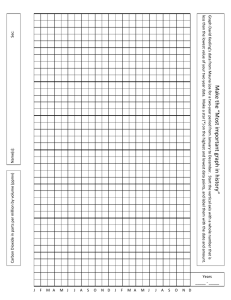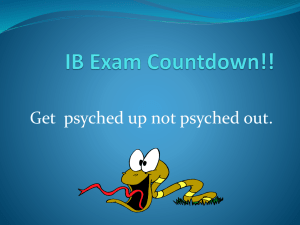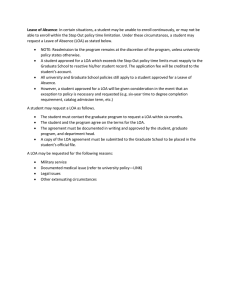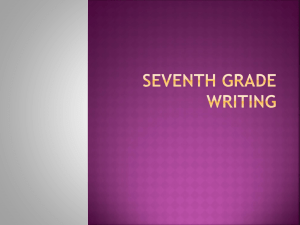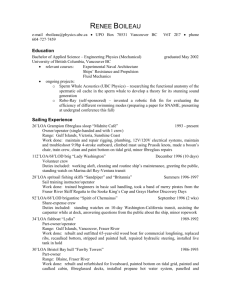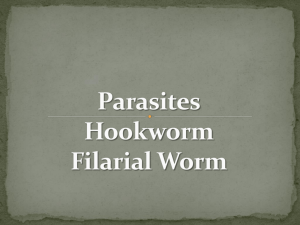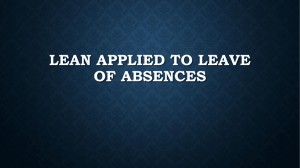Instructions: • Print, scan and email cover sheet with the LOA... • Cover Sheet should be placed on top of the...
advertisement
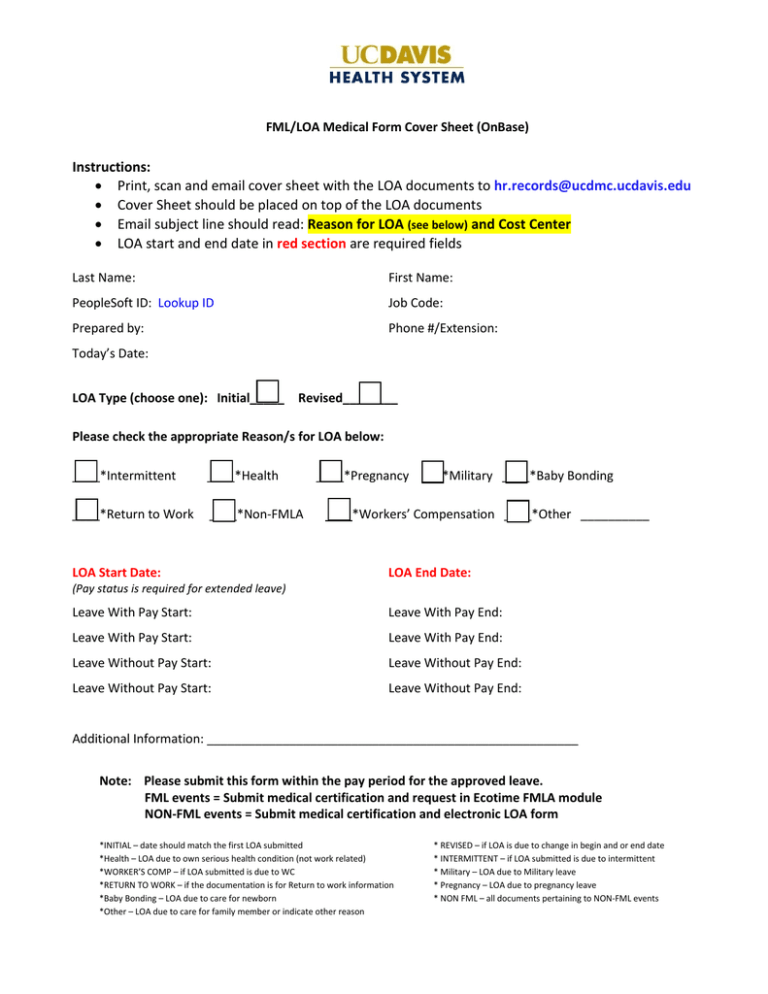
FML/LOA Medical Form Cover Sheet (OnBase) Instructions: • Print, scan and email cover sheet with the LOA documents to hr.records@ucdmc.ucdavis.edu • Cover Sheet should be placed on top of the LOA documents • Email subject line should read: Reason for LOA (see below) and Cost Center • LOA start and end date in red section are required fields Last Name: First Name: PeopleSoft ID: Lookup ID Job Code: Prepared by: Phone #/Extension: Today’s Date: LOA Type (choose one): Initial_____ Revised________ Please check the appropriate Reason/s for LOA below: ____*Intermittent ____*Health ____*Return to Work ____*Non-FMLA ____*Pregnancy ___*Military ____*Baby Bonding ___ *Workers’ Compensation ____*Other __________ LOA Start Date: LOA End Date: Leave With Pay Start: Leave With Pay End: Leave With Pay Start: Leave With Pay End: Leave Without Pay Start: Leave Without Pay End: Leave Without Pay Start: Leave Without Pay End: (Pay status is required for extended leave) Additional Information: ______________________________________________________ Note: Please submit this form within the pay period for the approved leave. FML events = Submit medical certification and request in Ecotime FMLA module NON-FML events = Submit medical certification and electronic LOA form *INITIAL – date should match the first LOA submitted *Health – LOA due to own serious health condition (not work related) *WORKER’S COMP – if LOA submitted is due to WC *RETURN TO WORK – if the documentation is for Return to work information *Baby Bonding – LOA due to care for newborn *Other – LOA due to care for family member or indicate other reason * REVISED – if LOA is due to change in begin and or end date * INTERMITTENT – if LOA submitted is due to intermittent * Military – LOA due to Military leave * Pregnancy – LOA due to pregnancy leave * NON FML – all documents pertaining to NON-FML events