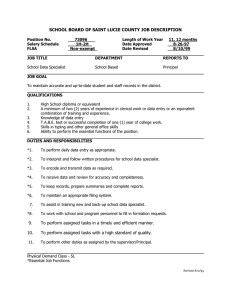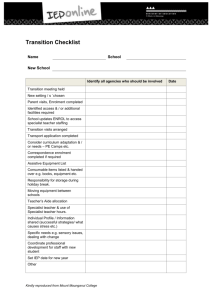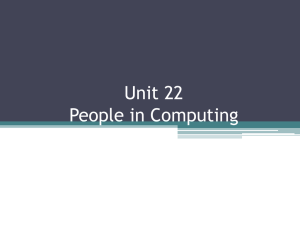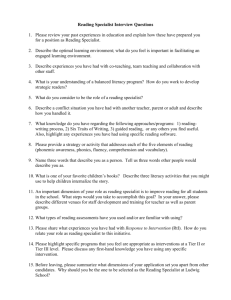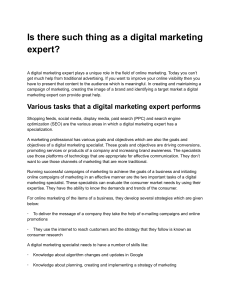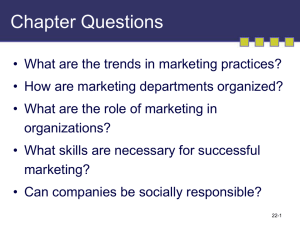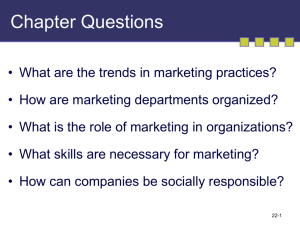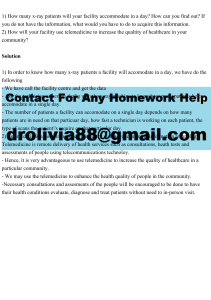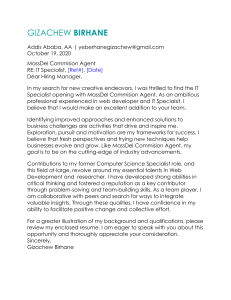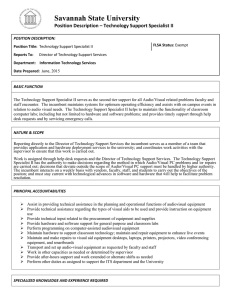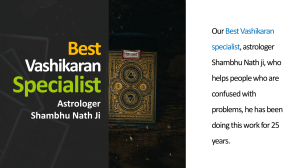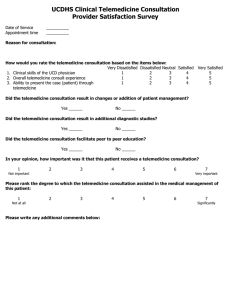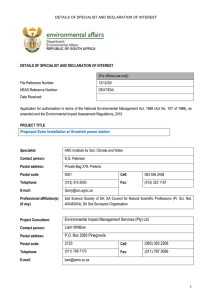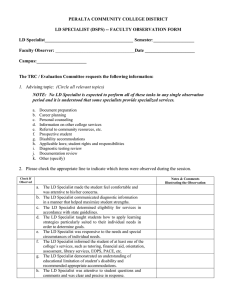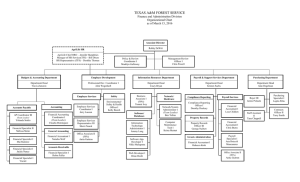DO’S AND DON’TS For Remote Sites
advertisement
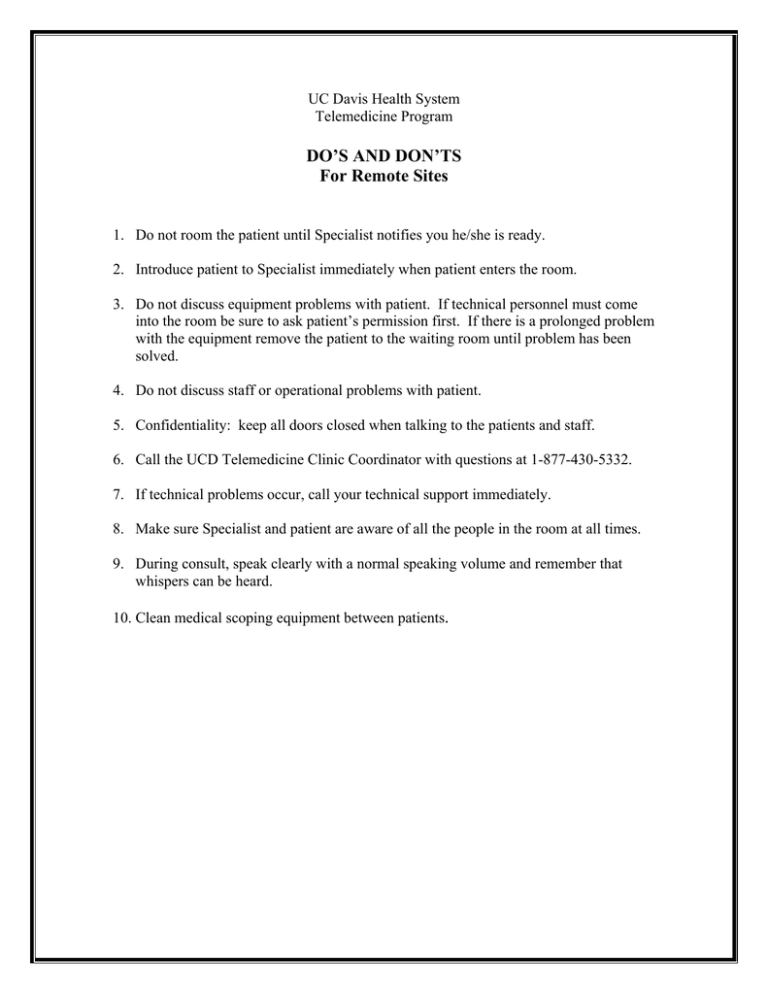
UC Davis Health System Telemedicine Program DO’S AND DON’TS For Remote Sites 1. Do not room the patient until Specialist notifies you he/she is ready. 2. Introduce patient to Specialist immediately when patient enters the room. 3. Do not discuss equipment problems with patient. If technical personnel must come into the room be sure to ask patient’s permission first. If there is a prolonged problem with the equipment remove the patient to the waiting room until problem has been solved. 4. Do not discuss staff or operational problems with patient. 5. Confidentiality: keep all doors closed when talking to the patients and staff. 6. Call the UCD Telemedicine Clinic Coordinator with questions at 1-877-430-5332. 7. If technical problems occur, call your technical support immediately. 8. Make sure Specialist and patient are aware of all the people in the room at all times. 9. During consult, speak clearly with a normal speaking volume and remember that whispers can be heard. 10. Clean medical scoping equipment between patients.