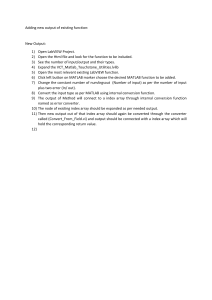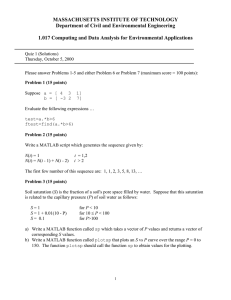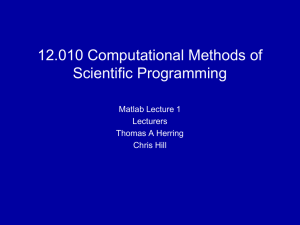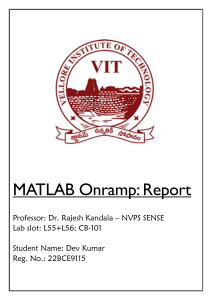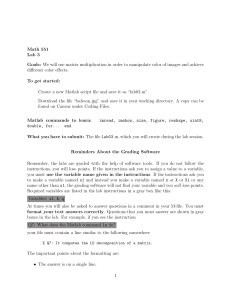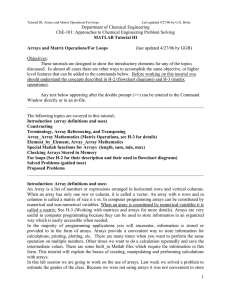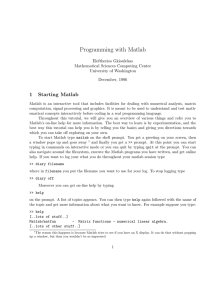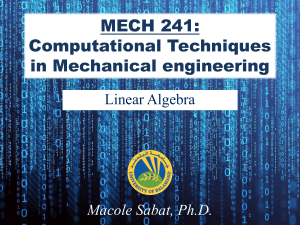Introduction to Matlab
advertisement
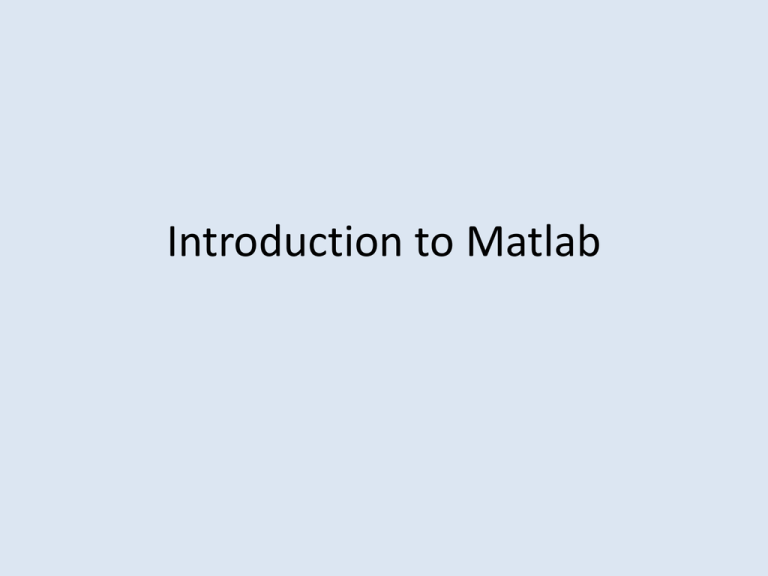
Introduction to Matlab I use Matlab for: • Data analysis • Data plotting • Image Analysis • Also – – – – – – Simulations (solving odes/pdes/finite element methods) Minimisations, root finding, curve fitting Data visualisation Controlling lab equipment Etc... Basically anything (within reason) • An overview of Matlab, giving a introduction to – Plotting (2D and 3D) – Scripts – M-files – Basic Programming – Matrices – etc Matlab • Matrix Laboratory • Computation, visualisation and programming environment. • Additional toolboxes – Bioinformatics – etc Layout 3 1 2 4 Basic Maths • Basic arithmetic – Addition – Subtraction – Multiplication – Division – Exponential + – * / ^ • Enter into the command window Examples • Enter into the command line (and press enter to evaluate) • • • • • 2 +3*4 123/345 +783 (1+3)*4 1+3*4 What is the difference between the last two? Enter the following: Display format • Try the different formats (enter the above command into the command windows, then enter a number) Built in Functions • Matlab has lots of predefined functions. • These can be useful. • Enter into the command line: What is the difference between the last two? Variables • Variables can be assigned values. – For instance to assign x the value of 5 enter: – x=5 – The number of will now be substituted where ever the variable x is. – What does the following give? • x^2 +3x +4 – Note defined variables appear in the Workspace Try: What does the semi colon in the first line do? Help • To get help – Look in the help function browser ( or product help) – Type help followed by the function you want help with. Eg: help sin – Google is also your friend Arrays/Matricies • Data can be entered into 1D arrays • x = [1,2,3,4,7,2,56] • Or 2D arrays • y = [1,3;2,5] • Or any dimension • What does the following give? • x = [1,2,3,4,7,2,56]; x + 6 • Why does x*x return an error? • x = [1,2,3,4,7,2,56]; x.*x • y = [1,3;2,5]; z = y*y Task • Define x as an array from 1 in steps of 1 to 11 • Define y as an array from 2 in steps of 3 to 17 • Calculate z, the mean of the array x plus the median of array y – Using inbuilt functions – Without using any inbuilt functions