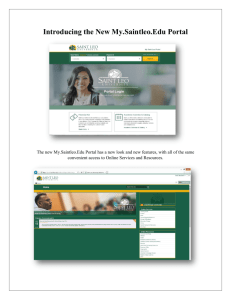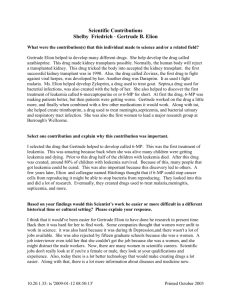Complete Your Registration ( )
advertisement
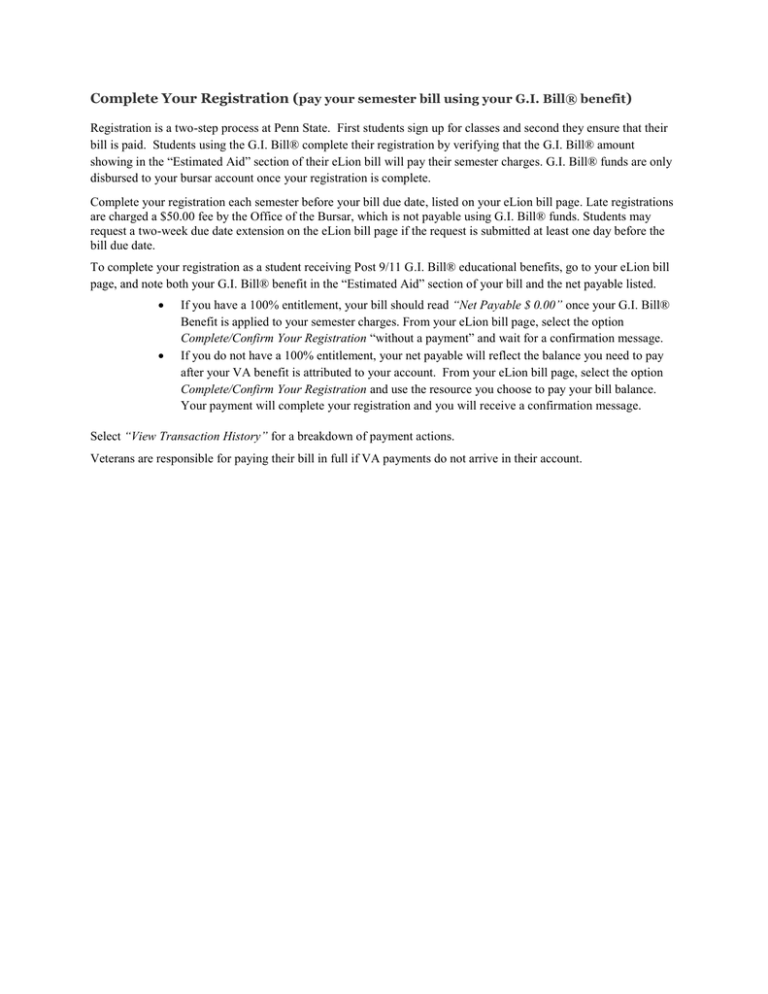
Complete Your Registration (pay your semester bill using your G.I. Bill® benefit) Registration is a two-step process at Penn State. First students sign up for classes and second they ensure that their bill is paid. Students using the G.I. Bill® complete their registration by verifying that the G.I. Bill® amount showing in the “Estimated Aid” section of their eLion bill will pay their semester charges. G.I. Bill® funds are only disbursed to your bursar account once your registration is complete. Complete your registration each semester before your bill due date, listed on your eLion bill page. Late registrations are charged a $50.00 fee by the Office of the Bursar, which is not payable using G.I. Bill® funds. Students may request a two-week due date extension on the eLion bill page if the request is submitted at least one day before the bill due date. To complete your registration as a student receiving Post 9/11 G.I. Bill® educational benefits, go to your eLion bill page, and note both your G.I. Bill® benefit in the “Estimated Aid” section of your bill and the net payable listed. If you have a 100% entitlement, your bill should read “Net Payable $ 0.00” once your G.I. Bill® Benefit is applied to your semester charges. From your eLion bill page, select the option Complete/Confirm Your Registration “without a payment” and wait for a confirmation message. If you do not have a 100% entitlement, your net payable will reflect the balance you need to pay after your VA benefit is attributed to your account. From your eLion bill page, select the option Complete/Confirm Your Registration and use the resource you choose to pay your bill balance. Your payment will complete your registration and you will receive a confirmation message. Select “View Transaction History” for a breakdown of payment actions. Veterans are responsible for paying their bill in full if VA payments do not arrive in their account.