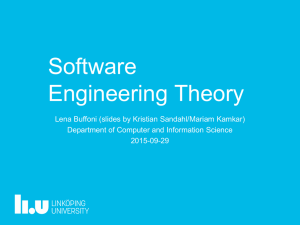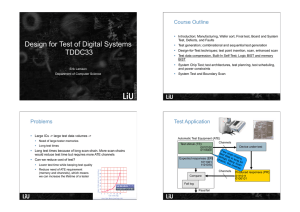Lab 4 Boundary Scan in Action Design for Test of Digital Systems TDDC33
advertisement
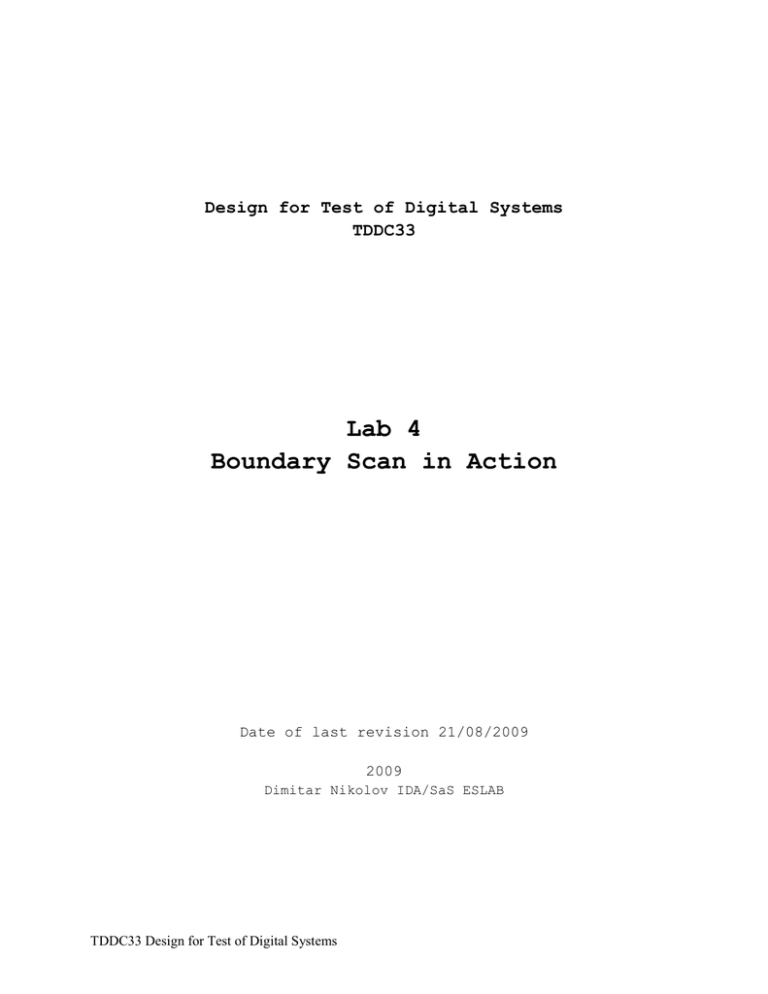
Design for Test of Digital Systems TDDC33 Lab 4 Boundary Scan in Action Date of last revision 21/08/2009 2009 Dimitar Nikolov IDA/SaS ESLAB TDDC33 Design for Test of Digital Systems Table of Contents Table of Contents........................................................................................................................................2 1.Introduction..............................................................................................................................................3 1.1.Input..................................................................................................................................................3 2.Assignment 1: Improving Boundary Scan fault coverage..........................................................................3 3.Assignment 2: Running tests for diagnosing potential faults on the board..............................................3 4.Examination and submission....................................................................................................................4 4.1.Oral examination...............................................................................................................................4 4.2.Written examination..........................................................................................................................4 TDDC33 Design for Test of Digital Systems 2 1. Introduction The goal of this lab is to get experience and knowledge about board testing using the Boundary Scan IEEE 1149.1 standard. The following aspects will be covered: • Improving Boundary Scan fault coverage • Running tests to diagnose potential faults on the board The following tools will be used: • TSTAP Studio1 1.1. Input A netlist file demo.nod, BSDL file 9320_84.bsd, and boundary scan model file 8244.bmo are all the files that you will need to solve this lab. You can download these files using the following link: www.ida.liu.se/~TDDC33/labs/download/lab4.zip 2. Assignment 1: Improving Boundary Scan fault coverage Create new TSTAP project, importing the necessary files Run the TSTAP-PG tool to generate the test patterns Examine the fault coverage of the generated test patterns Run the test using TSTAP-RT tool Iterate through the last three steps to improve the fault coverage, such that you achieve a fault coverage of at least 50%. *Hints : - using Cluster models may increase the fault coverage flash device should not be allowed to drive nodes connected to Boundary Scan device 3. Assignment 2: Running tests for diagnosing potential faults on the board On the Demo Board, open switch 6 Run the Interconnect test Analyze the results, and try to find what went wrong *Hints: - 1 in CMOS technology, a short circuit is represented with logic 1 try running different types of test on the board. TSTAP Studio is a software provided by SAAB Aerotech TDDC33 Design for Test of Digital Systems 3 4. Examination and submission 4.1. Oral examination Prepare to show your results and to answer questions about the lab assignments during the lab sessions. Notify the lab assistant! 4.2. Written examination Write a report containing the results from Assignmet1, Assignment2 and Assignment3. Write a short summary of your personal experience of the lab (will not be graded). This summary can for instance contain comments on the level of difficulty, the instructions, the tools, and possible improvements. Place the report inside a Laboration report cover, which should be signed and submitted to the lab assistant. (The Laboration report cover can be found by the printers.) The deadline for submitting the lab is presented on the course web-page. Good Luck! TDDC33 Design for Test of Digital Systems 4