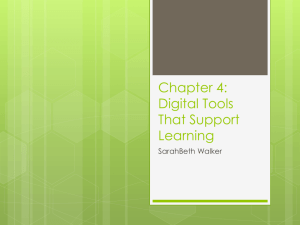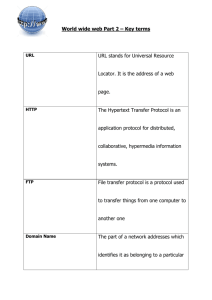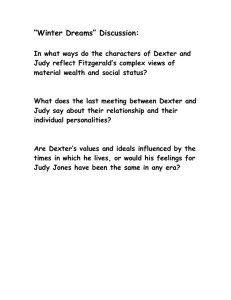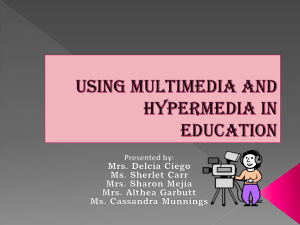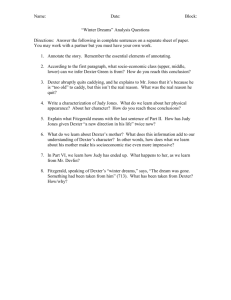Information Systems Hypermedia Higher 8176
advertisement
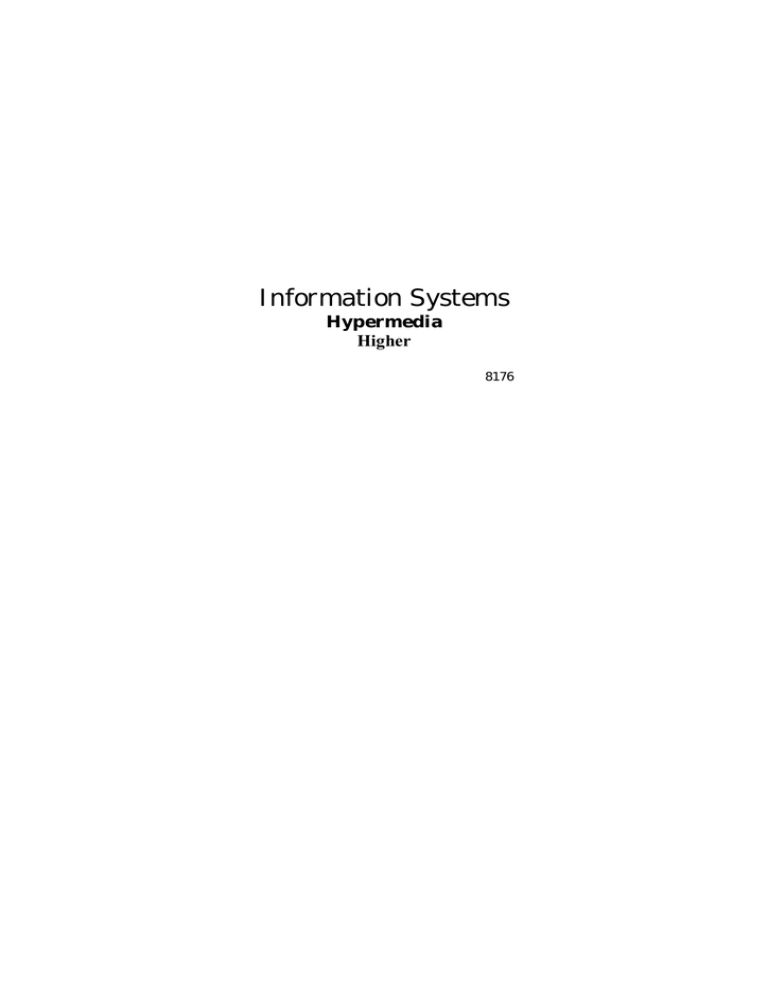
Information Systems Hypermedia Higher 8176 Autumn 2000 HIGHER STILL Information Systems Hypermedia Higher Support Materials INTRODUCTION These notes are to be used in conjunction with the existing Hypermedia Teaching and Learning materials on the Amsterdam and Dexter models. The purpose of this document is to simplify and explain with the use of examples some of the more complex concepts involved in the Amsterdam and Dexter models. It is hoped that these notes will provide the student with a clearer understanding of the main features of each model. Information Systems: Hypermedia (H) 1 HYPERMEDIA The Dexter Model The Dexter model tries to provide a standard terminology and a description of the most important features found in hypertext systems. The Dexter Model is not a “real” hypertext system, it is a theoretical framework against which real systems can be compared The Dexter Model divides a hypertext system into three layers, the Storage Layer, the Within-Component Layer and the Run-Time Layer. Run-Time Layer Presentation of the hypertext to the user Presentation Specifications Storage Layer A database containing a network of nodes and links Anchoring Within-Component Layer The content/structure inside the nodes Fig. 1.1 Layers of the Dexter Model The Storage Layer A database containing a network of nodes and links. Nodes are called components and components can contain text, graphics, animations, etc. There are basically three types of component, atomic component, composite component and link component. Atomic components are the ‘nodes’ of a hypertext network. It consists of three parts: Content: a piece of data of a single media type e.g. a paragraph of text, an image, a sound file, a video. Attributes: information about how the content is recorded e.g. the date the component is last changed, the ownership of the component. Presentation specification: information about how the content is to be displayed to the user e.g. the preferred number of colours to display a gif file, the size of the window to be displayed and the location of the window. Information Systems: Hypermedia (H) 2 Composite components are constructed from other components. They may contain atomic components, link components or other composite components with certain restrictions e.g. a composite component cannot contain itself. Link components connect other components together. The storage layer has two functions, a resolver function and an accessor function. These functions are jointly responsible for “retrieving” components i.e. mapping specifications of components into the components themselves. Every component has a unique identifier (UID). The accessor function is responsible for accessing a component given its UID. The resolver function is responsible for resolving a component specification into a UID which can be passed to the accessor function. Anchoring Anchoring is a way of referring to items within an individual component. Links can be made between specific components as well as between components themselves. Anchors are made up of an anchor id and an anchor value. The anchor value is used to locate a part of the content of the component. For example, if the content of the component is a text file with 20 lines, an anchor id of #fifthline and an anchor value of 5 may refer to the fifth line of that file. The anchor id is unique within a specific component The Within-Component Layer This deals with the content and internal structure of components. It is responsible for the content selection of individual components through anchors. Content selection means the selection of a portion of the content. If the content of a hypertext component is a file, the ability to locate only the second line of this file is an example of content selection. The Run-Time Layer The Run-Time Layer deals with the presentation of the hypertext to the user and user interaction e.g. displaying a gif file hypertext component, resolving the link after a user click on an anchor of a hypertext document and then retrieve and display the destination document addressed by the link. Presentation Specifications The interface between the run-time layer and the storage layer is implemented by means of presentation specifications, which allow information about how a component is to be presented to user to be held within the storage layer. For example, an animation component can be reached via two different links: if it is accessed via the student’s links, it appears as a running animation, but if it accessed via the teacher’s link it appears in editing mode. Information Systems: Hypermedia (H) 3 The main concept of the run-time layer is the instantiation of a component i.e. the presentation of a component to the user. Operationally an instantiation should be thought of as a kind of runtime cache for the component. A ‘copy’ of the original is cached in the instantiation, the user views and/or edits this instantiation and the altered cache is then ‘written’ back to the storage layer. At any given moment the user can be viewing or editing any number of component instantiations. The run-time layer includes an entity called a session which keeps track of the moment-by-moment relationship between components and instantiations. Access to a hypertext network is obtained by opening a session e.g. openSession /LQN ZKLFK ZLOO OLQN WR FRPSRQHQW Fig. 1.2 The Three Layers Embedded in an actual Hypertext System Fig. 1.2 summarises the layers of the Dexter model. It shows a four-component hypertext network. The storage layer contains four components, including the link. The contents of the components (text and graphics) are located in the withincomponent layer. In the runtime layer the single graphics component is presented to the user. The arrow at the bottom of the computer screen marks the link from this component. Information Systems: Hypermedia (H) 4 The Amsterdam Model The Amsterdam Model extends the Dexter model in three ways: 1. It can deal with links within components. They can be used to allow fastforwarding through data, or to allow some elements of a component to persist while others change as a link is followed e.g. an audio commentary could keep running while the user flicks through a succession of images. 2. It can deal with complex temporal relationships found in time-based media such as audio and video e.g. synchronising a soundtrack with a video clip. 3. It can deal with high level presentation attributes e.g. to play all audio elements at the same volume and tone settings, or display all video elements at the same screen size. 1. Links within Components A major problem with many hypermedia models (such as that which underlies the Web) is that they do not support the notion of context. For example, if we are to navigate using a link to subsequently present new information, then what elements of the current presentation should be discarded prior to presenting the new information. For example, if we select a link should the background music continue to play? The Amsterdam model manages this idea by specifying the context for each anchor associated with a link. The context defines the part of the presentation which will be affected when the link is followed. The resulting overall structure of the Amsterdam model is a collection of components, links and channels. Components Atomic component: (like those in the Dexter Model) contains information which refers to a particular data block e.g. • presentation information • component attributes • link anchor information • a contents field • information about time based aspects of the block • presentation attributes Composite component: contains information about a collection of blocks and several items not found in the Dexter Model e.g. • used to build a presentation rather than simply to collect components together for navigational purposes. • presentation attributes contain component-specific information, but not duration values which can be obtained from individual components. Information Systems: Hypermedia (H) 5 Links The links in the Amsterdam model are similar to the links in the Dexter model, with the exception that each link in the Amsterdam also specifies a context which defines the media elements which are affected by the selection of a link. Anchors Anchors and attributes in the Amsterdam model are similar to those in the Dexter model, except that an anchor can be reduced to a component-id and an anchor-id. A composite component can be either parallel or choice. Parallel composite components display all of their elements while choice composite components display either no elements or one element at a time. 2. Temporal relationships Temporal relationships between the data items can be separated into two broad classes. Collection: those related to identifying the components which are to be presented together Synchronisation: those related to the order in which the components are to be presented. Most development tools provide little or no support for ensuring that different media remain suitably synchronised, especially as the context changes and/or links are followed (for example, if we follow a link from a Web page which contains audio to a Web page which does not contain audio, should the audio continue to play?). Another example would be presenting text with an associated audio track, and the text should be changed at discrete points in the audio presentation. The text and the audio need to be synchronised in a relatively complex manner. The Amsterdam model ensures that different media remain suitably synchronised with the use of synchronisation arcs. There are two types of synchronisation: Coarse Grained: used to synchronise different components e.g. a video clip and a sound clip. Fine Grained: used for synchronisation between components e.g. two or three sound clips which are played one after the other Synchronisation arcs Synchronisation arcs provide a mechanism for representing the relationships between different media and showing when media should be started, continued or terminated. The result is a consistency of synchronisation. The synchronisation arc (or syn arc) allows the author to specify fine grained synchronisation. It is a method of passing details of synchronisation requirements to the run-time system. It consists of 3 main parts: • Source and destination components • Scheduling interval • Synchronisation type Information Systems: Hypermedia (H) 6 3. High-Level Presentation Specification Attributes Each screen in a hypermedia presentation can use various output media including text, audio, and video. Although each screen will have its own data elements it is likely that data elements of the same type will have attributes which are common throughout the entire presentation e.g. to play all audio elements at the same volume and tone settings or display all video elements at the same screen size. Some of these attributes may be determined by the data itself (e.g. a mono soundtrack cannot be played in stereo), others may be determined by the user (e.g. the volume of audio tracks), while others may be imposed by the display equipment (e.g. display resolution) Since all these attributers can be defined for the whole presentation, rather than screen-by-screen, there should be some way of defining them globally. These global attributes would be attached to media types, rather than to individual components. They are manipulated by means of channels. Channels Every time a file is sent to a printer or a disk drive a communication link between the computer and the output device is established. This is like a channel along which the information is sent. The channel contains information about the output device itself and how it is to be accessed. In the Amsterdam model, channels can be regarded as abstract output devices for playing the contents of a component. Each channel is used to display one or more media types and has the characteristics of that type associated with it e.g. font and style for a text channel or volume for an audio channel. The choice and time-dependent composition of composite components provide a technique for organising the information in a media-independent way, whilst still taking into account logical groupings of different media. For example, providing a choice-composition between different audio components which provide the same information in different languages, e.g. English and Dutch. Channels provide a mechanism for managing media in an application independent way. The channels become the interface between the information components and the presentation engine. Any changes to the presentation (such as changes to the screen layout, display resolutions, etc.) can be implemented by controlling the channels rather than modifying the individual media components. Channels can therefore store information which is independent of media type e.g. a text element may have a black coloured font but the channel may give a yellow background, or the sound channel may be switched off so that a sound clip does not play. When a hypermedia document is played, the channels are mapped onto physical output devices. Information Systems: Hypermedia (H) 7 Information Systems: Hypermedia (H) 8