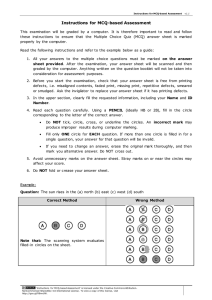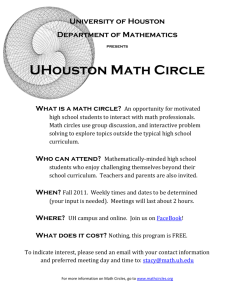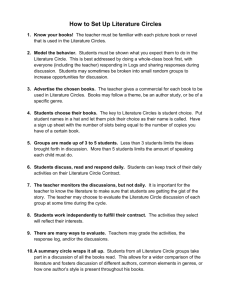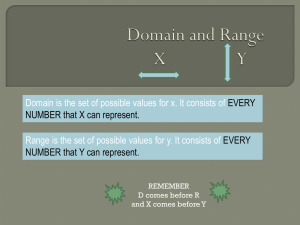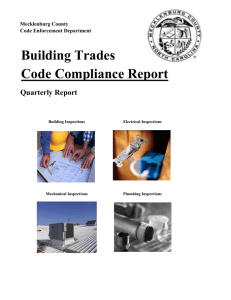Instructions for MCQ-based Assessment
advertisement
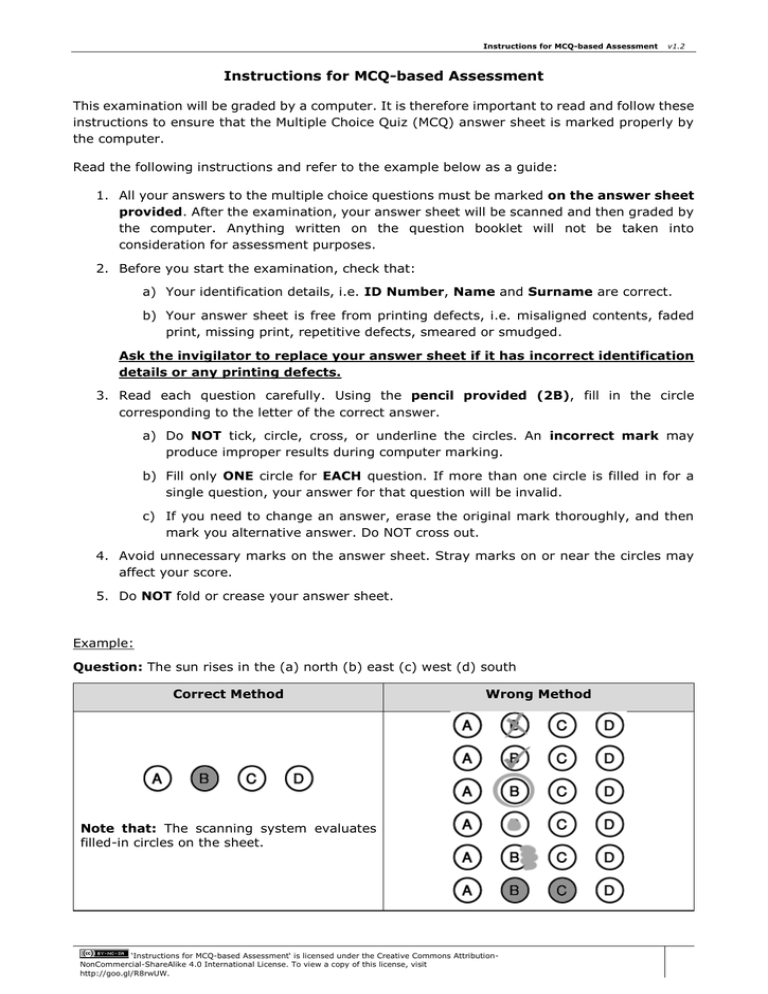
Instructions for MCQ-based Assessment v1.2 Instructions for MCQ-based Assessment This examination will be graded by a computer. It is therefore important to read and follow these instructions to ensure that the Multiple Choice Quiz (MCQ) answer sheet is marked properly by the computer. Read the following instructions and refer to the example below as a guide: 1. All your answers to the multiple choice questions must be marked on the answer sheet provided. After the examination, your answer sheet will be scanned and then graded by the computer. Anything written on the question booklet will not be taken into consideration for assessment purposes. 2. Before you start the examination, check that: a) Your identification details, i.e. ID Number, Name and Surname are correct. b) Your answer sheet is free from printing defects, i.e. misaligned contents, faded print, missing print, repetitive defects, smeared or smudged. Ask the invigilator to replace your answer sheet if it has incorrect identification details or any printing defects. 3. Read each question carefully. Using the pencil provided (2B), fill in the circle corresponding to the letter of the correct answer. a) Do NOT tick, circle, cross, or underline the circles. An incorrect mark may produce improper results during computer marking. b) Fill only ONE circle for EACH question. If more than one circle is filled in for a single question, your answer for that question will be invalid. c) If you need to change an answer, erase the original mark thoroughly, and then mark you alternative answer. Do NOT cross out. 4. Avoid unnecessary marks on the answer sheet. Stray marks on or near the circles may affect your score. 5. Do NOT fold or crease your answer sheet. Example: Question: The sun rises in the (a) north (b) east (c) west (d) south Correct Method Wrong Method Note that: The scanning system evaluates filled-in circles on the sheet. ‘Instructions for MCQ-based Assessment‘ is licensed under the Creative Commons AttributionNonCommercial-ShareAlike 4.0 International License. To view a copy of this license, visit http://goo.gl/R8rwUW.