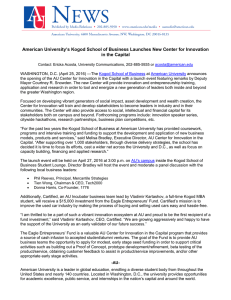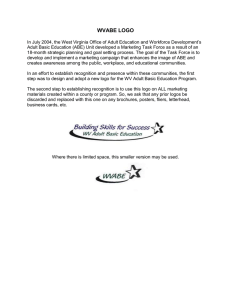Email Guidelines and Design Tips Subject Lines
advertisement
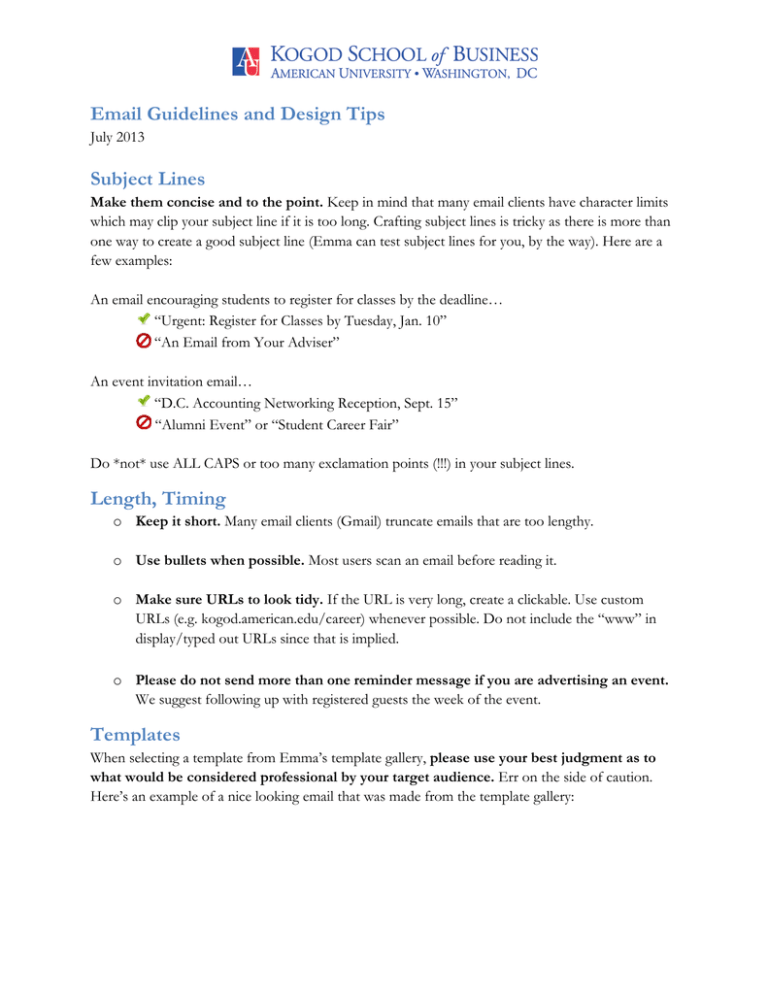
Email Guidelines and Design Tips July 2013 Subject Lines Make them concise and to the point. Keep in mind that many email clients have character limits which may clip your subject line if it is too long. Crafting subject lines is tricky as there is more than one way to create a good subject line (Emma can test subject lines for you, by the way). Here are a few examples: An email encouraging students to register for classes by the deadline… “Urgent: Register for Classes by Tuesday, Jan. 10” “An Email from Your Adviser” An event invitation email… “D.C. Accounting Networking Reception, Sept. 15” “Alumni Event” or “Student Career Fair” Do *not* use ALL CAPS or too many exclamation points (!!!) in your subject lines. Length, Timing o Keep it short. Many email clients (Gmail) truncate emails that are too lengthy. o Use bullets when possible. Most users scan an email before reading it. o Make sure URLs to look tidy. If the URL is very long, create a clickable. Use custom URLs (e.g. kogod.american.edu/career) whenever possible. Do not include the “www” in display/typed out URLs since that is implied. o Please do not send more than one reminder message if you are advertising an event. We suggest following up with registered guests the week of the event. Templates When selecting a template from Emma’s template gallery, please use your best judgment as to what would be considered professional by your target audience. Err on the side of caution. Here’s an example of a nice looking email that was made from the template gallery: Fonts, Colors, Logos Fonts Arial, Helvetica, Garamond are the fonts of choice for email. Do not use a font size below 10 pt., otherwise it will be difficult to read on a mobile device. Colors Whenever possible please use AU colors. These are approximate RGB and HEX values of the AU campaign colors: Try not to use more than three different colors in an email. Email text should be dark grey or black (on a white background) or high in contrast to ensure readability. Logo *Always* include a Kogod logo in your email, preferably the color or engraved logo. Full sized version of Kogod logos can be found here: I:\Marketing and Communications\Stock Image Folder\Logos. Color: Engraved: B/W: Stacked: The stacked logo should only be used in place of the standard Kogod logo when space is tight. Do *not* alter or recreate the Kogod logo in any way. If you have any questions about logos, please contact Laurie Enceneat at enceneat@american.edu. Images o Keep copyright restrictions in mind when choosing an image. You can use photos from the KSB photo library, the stock image folder, or Flickr’s Creative Commons (flickr.com/creativecommons). o Pay attention to what photos other departments are using in their materials so the same photo isn’t used over and over by different departments. o Do *not* use clip art in any form. Reporting Tips o Soft bounces usually mean the recipient is temporarily unavailable (out of office, etc.). o Hard bounces mean an email address failed. Maybe it no longer exists or there is a typo in their email address. Too many hard bounces (5% or more) is a sign of an old, stale list that needs cleaning. Questions? Please contact Laura Caruso at caruso@american.edu.