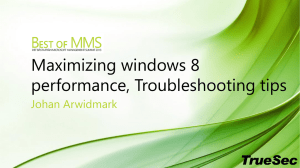Storskaliga Distribuerade System och Nätverk (Large-scale Distributed Systems and Networks)
advertisement
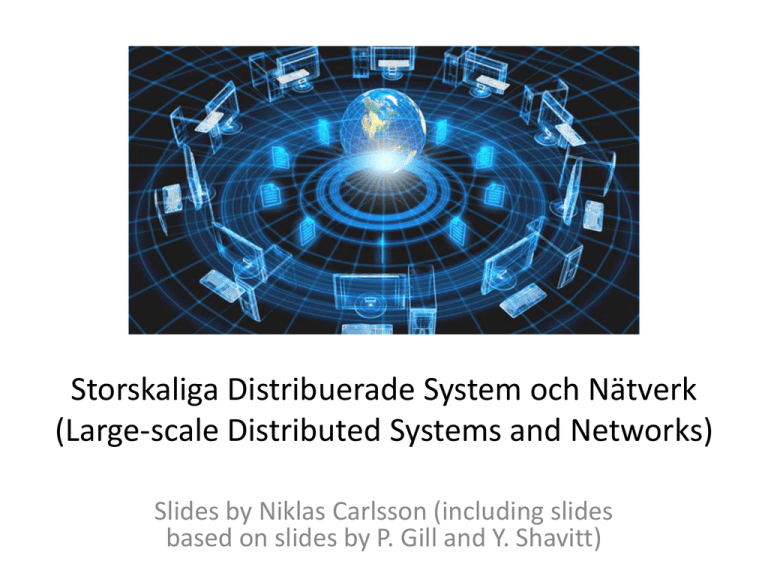
Storskaliga Distribuerade System och Nätverk
(Large-scale Distributed Systems and Networks)
Slides by Niklas Carlsson (including slides
based on slides by P. Gill and Y. Shavitt)
Skalbarhet och systemtänk
• System tänkande med fokus på skalbarhet
–
–
–
–
–
–
Helhetsperspektiv (lager, komponenter, etc.)
Large distributed systems and services
Nätverk och distribuerade systems ”hand-i-hand”
Single to multicore; single to million machines/users
Skalbara metoder och architekturer
Modellering och abstration av stora system (inklusive enkel
matematisk modellering)
• Mix av teori och praktik
– ”Kunskapen är inte din förrän du använder den”
– Använda experiment och mätdata för att öka förståelsen för
hur ”verkligheten” ser ut, men också diskutera framtiden
Överblick (updaterad version)
Exam
(3hp)
Examination
• TEN1: 3hp
• TEN2: 3hp
• PRA1: 3hp
• LAB1: 4hp
Multicore (1hp)
Embedded systems (1hp)
Project: Large-scale distributed
systems theme … (3hp)
Seminar + report
Intro lecture
Computer networks (3hp)
Distributed Systems (1hp)
(with TDTS04 and TDTS11)
vt2
Exam
(3hp)
vt1
Methodology, incl. Math/Analys (1 hp)
Labs: Networking (2.5hp), Distributed (0.5hp)
Ämneskunskaper
• Nätverk (vt1)
– Grundkunskaper, liknande som TDTS06, TDTS11, och TDTS04 (ca. 12-14
lektioner). Detta ger behörighet till kursen TDTS21 (avancerade nätverk).
– Labbar (åtminstonde en per lager 3, 4, och 5)
• Distribuerade system (vt1)
– Några introduktions lektioner (ca. 4 föreläsningar)
– Projekt i vilket de får erfarenhet av storskaliga distribuerade system och
tjänster
• Multicore (vt2)
– Kristoffer Kessler (ca. 4 föreläsningar)
• Inbyggda system (vt2)
– Petru Eles (ca. 3 föreläsningar)
• Metoder och användande av riktiga system och data (vt2)
– Några introduktions lektioner (ca. 4 föreläsningar)
– Modellering/abstraktion, hypotesformulering och datadriven analys metoder
för storskaliga system och tjänster
Overview …
Week
Teaching/exam block
Comment
Labs
Project
3-6
Networking (Ch 1-4)
Niklas (TEN1)
7-8
Distributed systems
Niklas (TEN2) **
8-10
Networking (Ch 5-8)
Niklas (TEN1)
12
Exam TEN1
3 ECTS
Week
Teaching/exam block
Comment
Labs
Project
14-15
Methodologies
Niklas (LAB1)
U1(?) + A1
M0
16-17
Multicore
Christoff (TEN2)
U1(?) + A2
M1
18-19
Embedded systems
Petru (TEN2)
A3
M2
20
A4
M3
20-21
U2(?) + A5
Seminars
22
23
Exam TEN2
3 ECTS
Projekt och labbar
• Labbar
– Grupper av 2 studenter
– Vardera nätverkslager (inkl. wireshark, proxy och DV labbar)
• Projekt
– Grupper av 3-4 studenter (större grupper än tidigare kurser)
– Tydliga ”milestones”, inklusive både inkrementellt
rapportskrivande och muntlig redovsining
– Flera ”milestones” med ”peer-reviewing”
– Projects released on Wednesday
– Register for projects this week
Scalability
• Typically want solutions that “scales”
– Ability of a system, network, or process to handle
a growing amount of work effectively
– Capability to increase its total output under an
increased load when resources are added
• Typically want the costs or resource capacity
needed to scale sub-linearly with demand OR
the performance to improve at least
proportionally to the capacity added
Scalability examples
Examples from earlier in the course …
Question : How much time to distribute file from
one server to N peers?
us: server upload
bandwidth
Server
us
File, size F
dN
uN
u1
d1
u2
ui: peer i upload
bandwidth
d2
di: peer i download
bandwidth
Network (with
abundant bandwidth)
10
File distribution time: server-client
Server
F
us
dN
u1 d1 u2
d2
Network (with
abundant bandwidth)
uN
Time to distribute F to N clients using client/server approach
= dcs = max
{ NF/us, F/min(di) }
… and using a P2P approach
dP2P = max { F/us, F/min(di) , NF/(us +
Su ) }
i
11
Server-client vs. P2P: example
Client upload rate = u, F/u = 1 hour, us = 10u, dmin ≥ us
Minimum Distribution Time
3.5
P2P
Client-Server
3
2.5
2
1.5
1
0.5
0
0
5
10
15
20
25
30
35
N
12
Download rate (and utilization)
Similarly, BitTorrent upload utilization …
Peers bring
upload capacity
Upload utilization
Torrent popularity/size
… more examples later …
Systems thinking
• We want to understand the full system and the ecosystem it
operates within; e.g.,
– Understanding the full system
– Looking at the parts and how they interact
• This course provide many examples ...
Measurements
• It has often been stated that “you can’t
manage what you can’t measure” ...
• Effective tool to understand, model, test, and
improve existing systems …
Multicore systems
NUMA Architecture
An example of a two processor eight core NUMA system
The two NUMA nodes
Core and private caches
CPU 0
C0
L1
I
C2
L1
D
L2
Memory
Bank
0
I
M
C
L1
I
C4
L1
D
L1
I
L2
L1
D
L2
CCU
C6
CPU 1
C1
L1
I
L1
D
L1
I
L2
L1
D
L2
C
I
C
C
I
C
L3
C3
L1
I
C5
L1
D
L1
I
L2
L1
D
L2
CCU
L1
I
L1
D
L2
I
M
C
Memory
Bank
1
L3
CPU Inter-Connect
Memory Bus
C7
Memory Bus
Shared last level caches
-1
Improving the Scalability of a Multi-core Web Server
ICPE13
Scalability Evaluation Measurements
• E.g., Measure Web server scalability for workloads [ICPE ‘13]
– Typically want to provide some 99% response time
– Example scalability measure: Maximum Achievable
Throughput (MAT)
4
Improving the Scalability of a Multi-core Web Server
ICPE13
SCALABILITY EVALUATION
RESULTS
•
Maximum Achievable Throughput
• 146,000 req/sec
•
Maximum Achievable Throughput
• 23,000 req/sec
Scalability
• SPECweb Support workload
– Almost linear
Scalability
• TCP/IP Intensive workload
– Sub-linear
Number of Cores
9
Improving the Scalability of a Multi-core Web Server
ICPE13
Identification of bottlenecks
• E.g., memory, CPU, network, cache hierarchy,
interconnect bus, scheduler, …
– Black-box testing
– Low-level instrumentation
• Multiple workloads ...
Often many servers (and racks)
… cost-efficient delivery ...
Example problem
• Minimize content delivery costs
Bandwidth
Cost
Cloud-based
Elastic/flexible
$$$
Dedicated servers
Capped
$
• How to get the best of two worlds?
cloud
servers
… and from who?
Measurements of Distributed Systems
and Networks
Let’s consider the Internet itself
• Wide area networks are too complex to grasp
– Many protocols at various levels interact and effect
behavior
• Many applications have performance
requirements
– End-to-end delay and loss, reliability
• Its an interesting complex system
– Has emergent characteristics like many living systems
• Biological systems
• Social networks
Internet Measurement Challenges
• Network size [old numbers]
– 100,000,000s hosts, 1,000,000s routers, ~30,000 ASes
– E.g., 50 billion devices predicted by 2020 ...
• Network Complexity
– Interaction between components, protocols, applications,
users
• All change over time
– New applications are added
– New protocol versions (TCP)
– New router design (AQM)
Why do we measure the Internet?
• Already mentioned
– Because it is there!
– Operational reasons
• We cannot improve the Internet if we don’t
understand it
– We cannot understand it if we don’t measure
– We cannot build effective models or simulators if
we don’t measure
What can we measure in the Internet?
• Structure
– Topology (router/network) connectivity, link capacities,
link loss, available bandwidth, routing
• Traffic
– End-to-end performance, packet arrival process
(congestion built-up)
• Users and applications
– WWW, peer-to-peer, streaming
• Malicious behavior
– Attack patterns, port scans
Where can we measure the Internet?
How to chose representative measurement
points?
Example: traffic samples
– LAN traffic vs. WAN traffic,
– Inside an ISP vs. between continents
– Country biases
– Commercial location vs. educational
– More locations is better, BUT most of all, one
point is better than no point
How can we measure the Internet?
• Active measurements
– Probes: Traceroute, ping, packet trains
– Application simulation
• Passive measurement
– Logs (WWW)
– Monitors, sniffers
Measurement resources on the WWW
CAIDA:
www.caida.org/tools/taxonomy
SLAC:
www.slac.stanford.edu/xorg/nmtf/nmtf-tools.html
When should we measure the Internet?
• Diurnal and weekly traffic cycles
• Time scales depend on “what” and “how”
• Passive measurement are typically continuous
– Can generate huge data sets
– Log access problems
– Privacy concerns
• Active measurements are typically discrete
– Important characteristics can be missed
– Probes can be filtered and/or detected
Who is measuring the Internet?
• Businesses do a great deal of measurement
– Mostly do not share with the research community
– examples:
• Akamai: http delay from server side
• HP (Mercury): http delay from client side
• Google: everything
• Academia and Research institutes
– Publish papers, but data may not always be available
• Internet Statistics and Metrics Analysis (ISMA)
– CAIDA attempt to create a global meta-data database
Publishing Internet Measurement Studies
• All major networking conferences & journals
accept measurement papers
– ACM SIGCOMM, IEEE INFOCOM, ACM SIGMETRICS
• Dedicated meetings
– ACM Internet Measurement Conf. (IMC, IMW)
– Passive & Active Measurements Conf. (PAM)
– TridentCom
Active Measurement Techniques
Active Probes
• Active probes send stimulus (packets) into the
network and then measure the response
– Done on network, transport and application layers
• Active probes are useful to measure various things:
– Delay, delay jitter, and loss
– Topology and routing behavior
– Capacity, bandwidth, and throughput
Simple delay/loss probing with ping
C:\>ping www.fer.hr
Pinging www.fer.hr [161.53.72.111] with 32 bytes of data:
Reply from 161.53.72.111: bytes=32 time=113ms TTL=49
Reply from 161.53.72.111: bytes=32 time=111ms TTL=49
Reply from 161.53.72.111: bytes=32 time=113ms TTL=49
Reply from 161.53.72.111: bytes=32 time=118ms TTL=49
Ping statistics for 161.53.72.111:
Packets: Sent = 4, Received = 4, Lost = 0 (0% loss),
Approximate round trip times in milli-seconds:
Minimum = 111ms, Maximum = 118ms, Average = 113ms
ICMP
ICMP is the IP error diagnosis protocol.
IP header
Type
Code
Checksum
Sequence number
Any ICMP data
ICMP Message Types
Type No.
Meaning
0
Echo reply
3
Destination unreachable
4
Source quench
5
Redirect
8
Echo
9
Router advertisement
10
Router solicitation
11
Time exceeded
12
Parameter problem
13
Timestamp
14
Timestamp reply
15
Information requeste
16
Information reply
PING
Application layer “ping”
• One can generate application layer messages
to test application reaction time
• Most common:
– TCP SYN message to port 80
traceroute
• Useful to learn the route characteristics
between two hosts.
• Sends a series of probes to successive nodes
along a route to an intended destination and
records the source address and time delay of
the message returned by each.
• Based on ICMP “TTL expired” message
IP datagram format
IP protocol version
number
header length
(bytes)
“type” of data
max number
remaining hops
(decremented at
each router)
upper layer protocol
to deliver payload to
32 bits
type of
ver head.
len service
length
fragment
16-bit identifier flgs
offset
time to upper
Internet
layer
live
checksum
total datagram
length (bytes)
for
fragmentation/
reassembly
32 bit source IP address
32 bit destination IP address
Options (if any)
data
(variable length,
typically a TCP
or UDP segment)
E.g. timestamp,
record route
taken, pecify
list of routers
to visit.
ICMP Message Types
Type No.
Meaning
0
Echo reply
3
Destination unreachable
4
Source quench
5
Redirect
8
Echo
9
Router advertisement
10
Router solicitation
11
Time exceeded
12
Parameter problem
13
Timestamp
14
Timestamp reply
15
Information requeste
16
Information reply
Type
3
3
3
3
3
3
Code
0
1
2
3
6
7
description
dest. network unreachable
dest host unreachable
dest protocol unreachable
dest port unreachable
dest network unknown
dest host unknown
traceroute
traceroute
time
A
Regular UDP packets
•
successive TTLs
ICMP “TTL expired”
message
ICMP “port unreachable”
message
B
C
D
E
Packet Dispersion to Estimate Capacity
•
•
•
•
Packet transmission time: τ=L/C
Send two packets back-to-back
Measure dispersion at the receiver
Estimate C as L/
C
L/3C
3C
L/C
L/C
• But cross-traffic ‘noise’ can effect .
• E.g., patchar “allows any user to find (estimate) the
bandwidth, delay, average queue and loss rate of every hop
between any source & destination on the Internet”
Passive Measurement
Techniques
Passive packet measurement
• Capture packets as they pass by
– Packet capture applications (tcpdump) on hosts use packet
capture filter
• Requires access to the wire
• Promiscuous mode or mirror ports to see other traffic
– Hardware-based solutions
• Endace, Inc.’s DAG cards …OC12/48/192 (0.622/2.5/10Gbps)
• Programmable NIC cards (<$100)
• Issues:
– Timestamps
– Data volumes
– Privacy
tcpdump
• Can capture entire packet or n first bytes
• Timestamps each packet
• Can filter based on any combination of
header field
Passive IP flow measurement
• An IP flow is defined by the five-tuple:
– src addr, src port, dst addr, dst port, protocol
• Cisco’s NetFlow
– Part of the IOS
– Provide template based flow records
• Many tools can manipulate NetFlow data
HTTP Logs
• Have data about the client IP, transaction
time, command (GET/POST), return code, bytes
transferred, referrer, metadata (browser type, OS,
languages, etc.)
• Tools are available to analyze HTTP logs
– Webalizer
HTTP Log Example
24.77.192.99 - - [15/May/2005:23:54:59 +0300] "GET /science_down.gif HTTP/1.1" 200 1138 "http://www.netdimes.org/science.html
" "Mozilla/5.0 (Windows; U; Windows NT 5.0; en-US; rv:1.7.7) Gecko/20050414 Firefox/1.0.3"
68.231.117.28 - - [15/May/2005:23:52:05 +0300] "GET /ipmap.png HTTP/1.1" 200 4874697 "http://slashdot.org/" "Mozilla/5.0 (X11
; U; Linux i686; en-US; rv:1.7.7) Gecko/20050414 Firefox/1.0.3"
24.236.177.187 - - [15/May/2005:23:55:00 +0300] "GET /home_up.gif HTTP/1.1" 200 1096 "http://www.netdimes.org/" "Mozilla/4.0
(compatible; MSIE 6.0; Windows NT 5.1; SV1; .NET CLR 1.1.4322)"
24.236.177.187 - - [15/May/2005:23:55:00 +0300] "GET /AboutUs_up.gif HTTP/1.1" 200 1169 "http://www.netdimes.org/" "Mozilla/4
.0 (compatible; MSIE 6.0; Windows NT 5.1; SV1; .NET CLR 1.1.4322)"
24.77.192.99 - - [15/May/2005:23:55:00 +0300] "GET /Install_down.gif HTTP/1.1" 200 1219 "http://www.netdimes.org/science.html
" "Mozilla/5.0 (Windows; U; Windows NT 5.0; en-US; rv:1.7.7) Gecko/20050414 Firefox/1.0.3"
69.141.103.137 - - [15/May/2005:23:54:50 +0300] "POST /DIMES/server HTTP/1.1" 200 3 "-" "Java/1.4.1_03"
24.236.177.187 - - [15/May/2005:23:55:00 +0300] "GET /news_up.gif HTTP/1.1" 200 1086 "http://www.netdimes.org/" "Mozilla/4.0
(compatible; MSIE 6.0; Windows NT 5.1; SV1; .NET CLR 1.1.4322)"
24.236.177.187 - - [15/May/2005:23:55:00 +0300] "GET /community_up.gif HTTP/1.1" 200 1199 "http://www.netdimes.org/" "Mozilla
/4.0 (compatible; MSIE 6.0; Windows NT 5.1; SV1; .NET CLR 1.1.4322)"
24.236.177.187 - - [15/May/2005:23:55:00 +0300] "GET /datastat_up.gif HTTP/1.1" 200 1233 "http://www.netdimes.org/" "Mozilla/
4.0 (compatible; MSIE 6.0; Windows NT 5.1; SV1; .NET CLR 1.1.4322)"
24.236.177.187 - - [15/May/2005:23:55:00 +0300] "GET /science_up.gif HTTP/1.1" 200 1126 "http://www.netdimes.org/" "Mozilla/4
.0 (compatible; MSIE 6.0; Windows NT 5.1; SV1; .NET CLR 1.1.4322)"
71.106.2.53 - - [15/May/2005:23:55:00 +0300] "GET /favicon.ico HTTP/1.1" 200 5694 "-" "Mozilla/5.0 (Windows; U; Windows NT 5.
1; en-US; rv:1.7.8) Gecko/20050511 Firefox/1.0.4"
62.179.197.156 - - [15/May/2005:23:54:02 +0300] "GET /ipmap.png HTTP/1.1" 200 4874697 "http://slashdot.org/" "Mozilla/5.0 (Wi
ndows; U; Windows NT 5.1; en-US; rv:1.7.8) Gecko/20050511 Firefox/1.0.4"
24.236.177.187 - - [15/May/2005:23:55:00 +0300] "GET /Install_up.gif HTTP/1.1" 200 1219 "http://www.netdimes.org/" "Mozilla/4
.0 (compatible; MSIE 6.0; Windows NT 5.1; SV1; .NET CLR 1.1.4322)"
24.236.177.187 - - [15/May/2005:23:55:00 +0300] "GET /EVERGROW40.gif HTTP/1.1" 200 4089 "http://www.netdimes.org/" "Mozilla/4
.0 (compatible; MSIE 6.0; Windows NT 5.1; SV1; .NET CLR 1.1.4322)"
195.252.52.155 - - [15/May/2005:23:55:00 +0300] "GET /science_down.gif HTTP/1.1" 200 1138 "http://www.netdimes.org/science.ht
ml" "Mozilla/5.0 (Windows; U; Windows NT 5.1; sv-SE; rv:1.7.6) Gecko/20050318 Firefox/1.0.2"
[root@jupiter httpd]# grep "GET / " access_log |tail -10
68.54.223.47 - - [19/May/2005:12:36:20 +0300] "GET / HTTP/1.1" 200 14067 "-" "Mozilla/4.0 (compatible;
MSIE 6.0; Windows NT 5.1; .NET CLR 1.1.4322)"
132.76.80.118 - - [19/May/2005:12:49:44 +0300] "GET / HTTP/1.1" 304 "http://www.eng.tau.ac.il/~shavitt/" "Mozilla/4.0 (compatible; MSIE 6.0; Windows NT 5.1; .NET CLR
1.1.4322)"
24.169.148.213 - - [19/May/2005:13:06:58 +0300] "GET / HTTP/1.1" 200 14067 "-" "Mozilla/5.0 (Windows;
U; Windows NT 5.1; en-US; rv:1.7.8) Gecko/20050511 Firefox/1.0.4"
84.170.181.64 - - [19/May/2005:13:07:14 +0300] "GET / HTTP/1.1" 200 14067
"http://www.google.de/search?hl=de&q=dimes&meta=" "Mozilla/4.0 (compatible; MSIE 6.0; Windows
NT 5.1; SV1)"
130.240.136.220 - - [19/May/2005:13:07:25 +0300] "GET / HTTP/1.1" 304 - "-" "Mozilla/4.0 (compatible;
MSIE 6.0; Windows NT 5.1; SV1; .NET CLR 1.1.4322)"
81.72.13.30 - - [19/May/2005:13:11:00 +0300] "GET / HTTP/1.1" 200 14067
"http://www.miranet.it/php/Articolo.php?id=708" "Mozilla/4.0 (compatible; MSIE 6.0; Windows 98)"
194.78.199.123 - - [19/May/2005:13:13:44 +0300] "GET / HTTP/1.1" 200 14067 "-" "Mozilla/4.0 (compatible;
MSIE 6.0; Windows NT 5.0; .NET CLR 1.1.4322)"
82.152.182.12 - - [19/May/2005:13:23:10 +0300] "GET / HTTP/1.1" 200 14067 "-" "Mozilla/4.0 (compatible;
MSIE 6.0; Windows NT 5.1; SV1)"
80.119.126.44 - - [19/May/2005:13:38:08 +0300] "GET / HTTP/1.1" 200 14067 "-" "Mozilla/5.0 (Windows; U;
Windows NT 5.1; en-US; rv:1.7.8) Gecko/20050511 Firefox/1.0.4"
80.250.186.101 - - [19/May/2005:13:46:14 +0300] "GET / HTTP/1.1" 200 14067
"http://distributed.ru/forum/?a=topic&topic=583" "Mozilla/5.0 (Windows; U; Windows NT 5.1; en-US;
rv:1.7.8) Gecko/20050511 Firefox/1.0.4"
Measuring the Internet’s topology
The Internet Structure
routers
The Internet Structure
The AS graph
The Internet Structure
The AS graph
The PoP level graph
Measuring the Internet’s topology
• What do we mean by topology?
– Internet as graph
– Edges? Nodes?
– Node = Autonomous System (AS); edge =
connection.
• Edges labeled with businessAT&T
relationship
• Customer Provider
• Peer -- Peer
Sprint
SBU
65
The outputs ….
15412
15412
15412
15412
15412
15412
15412
15412
15412
15412
15412
15413…
12041
12486
12880
13810
15802
17408
17554
17709
18101
19806
19809
p2c
p2c
p2c
p2c
p2c
p2c
p2c
p2c
p2c
p2c
p2c
66
So how do we measure this graph?
• Passive approach: BGP route monitors
– Coverage of the topology
– Amount of visibility provided by each neighbor
• Active approach: Traceroute
– From where?
– Traceroute gives series of IP addresses not ASes
67
Passive approach: BGP Route Monitors
• Receive BGP announcements from
participating ASes at multiple vantage points
Regional ISP
www.routeviews.org
“originally motivated by interest on the part of operators in
determining how the global routing system viewed their prefixes
and/or AS space”
www.routeviews.org
68
Going from BGP Updates to a Topology
•
•
•
•
•
•
Example update:
AT&T (AS7018) it telling
TIME: 03/22/11 12:10:45 Routeviews (AS 6447) about this route.
FROM: 12.0.1.63 AS7018
TO: 128.223.51.102 AS6447
ASPATH: 7018 4134 9318 32934 32934 32934
69.171.224.0/20
This /20 prefix can be reached via
the above path
69
Going from BGP Updates to a Topology
• Key idea
– The business relationships determine the routing
policies
– The routing policies determine the paths that are
chosen
– So, look at the chosen paths and infer the policies
• Example: AS path “7018 4134 9318” implies
– AS 4134 allows AS 7018 to reach AS 9318
– China Telecom allows AT&T to reach Hanaro Telecom
– Each “triple” tells something about transit service
70
Why are peering links hard to see?
• The challenge:
– BGP announcements do not reflect complete
Regional ISP won’t see the peering edge!
connectivity information
Neither will Routeviews
– They are an agreement to transit traffic for the AS
Local ISP will only tell
they
his customers
aboutare advertised to… Regional ISP
the peering link.
(ASes only transit traffic if
Local ISP, Small business
it generates revenue!)
Local ISP, Google
Local ISP
$ and a lack of monitors in stub ASes
Combination of no valley routing policy
Small
mean missing up to 90% of peering links of content providers! (Oliveria et al.
business
2008)
Active approach: Traceroute
• Issue: Need control over end hosts to run traceroute
– How to get VPs?
• http://www.traceroute.org/
– Collection of O(100) servers that will run traceroute
– Hosted by ISPs/other network operators (e.g. universities)
• RIPE Atlas
– Distribute specialized hardware to volunteers
– O(1000s) of probes
• Dasu
– Bittorrent plug in that does measurements
– O(200) ASes with Dasu clients
72
Traceroute vs Announced Path
Level3, VZW, 22394
66.174.0.0/16
ChinaTel
66.174.0.0/16
ISP 1
Level 3
China
Telecom
VZW, 22394
66.174.0.0/16
Verizon
Wireless
22394
66.174.0.0/16
AS 22394
66.174.0.0/16
Characterizing Large-scale Routing Anomalies: A Case Study of the China Telecom Incident,
R. Hiran et al., Proc. PAM 2013.
Traceroute vs Announced Path
Level3, VZW, 22394
66.174.0.0/16
ChinaTel
66.174.0.0/16
ISP 1
Level 3
China
Telecom
VZW, 22394
66.174.0.0/16
Verizon
Wireless
AS 22394
22394
66.174.0.0/16
Interception typically results
in differences between
– Announced AS-PATH
– Data path (traffic)
Policy checks if legit reason(s)
66.174.0.0/16
Characterizing Large-scale Routing Anomalies: A Case Study of the China Telecom Incident,
R. Hiran et al., Proc. PAM 2013.
Traceroute vs Announced Path
4637
3549
18881
Telstra
28198
Sometimes differences
– Announced AS-PATH
– Data path (traffic)
Many legit reason(s)
Traceroute vs Announced Path
4637
3549
18881
Telstra
Sometimes differences
– Announced AS-PATH
– Data path (traffic)
Many legit reason(s)
28198
AS-PATH: 177.52.48.0/21|1221 4637 3549 18881 28198
Traceroute vs Announced Path
4637
3549
18881
Telstra
Sometimes differences
– Announced AS-PATH
– Data path (traffic)
Many legit reason(s)
28198
AS-PATH: 177.52.48.0/21|1221 4637 3549 18881 28198
Traceroute vs Announced Path
3549
4637
18881
Telstra
Sometimes differences
– Announced AS-PATH
– Data path (traffic)
Many legit reason(s)
28198
AS-PATH: 177.52.48.0/21|1221 4637 3549 18881 28198
... (initial hops)
Traceroute:
9. telstraglobal.net (134.159.63.202) 164.905 ms
10
11
12
13
14
impsat.net.br (189.125.6.194) 337.434 ms
spo.gvt.net.br (187.115.214.217) 332.926 ms
spo.gvt.net.br (189.59.248.109) 373.021 ms
host.gvt.net.br (189.59.249.245) 343.685 ms
isimples.com.br (177.52.48.1) 341.172 ms
Traceroute vs Announced Path
4637
3549
18881
Telstra
Sometimes differences
– Announced AS-PATH
– Data path (traffic)
Many legit reason(s)
28198
AS-PATH: 177.52.48.0/21|1221 4637 3549 18881 28198
AS HOPS in traceroute: 1221 1221 1221 1221 4637 4637 4637 4637
4637 3549 3549 3549 18881 18881 18881 18881 28198
Traceroute vs Announced Path
4637
3549
18881
Telstra
Sometimes differences
– Announced AS-PATH
– Data path (traffic)
Many legit reason(s)
28198
AS-PATH: 177.52.48.0/21|1221 4637 3549 18881 28198
AS HOPS in traceroute: 1221 1221 1221 1221 4637 4637 4637 4637
4637 3549 3549 3549 18881 18881 18881 18881 28198
Traceroute-PATH: 1221 4637 3549 18881 28198
Traceroute vs Announced Path
4637
3549
18881
Telstra
Sometimes differences
– Announced AS-PATH
– Data path (traffic)
Many legit reason(s)
28198
AS-PATH: 177.52.48.0/21|1221 4637 3549 18881 28198
AS HOPS in traceroute: 1221 1221 1221 1221 4637 4637 4637 4637
4637 3549 3549 3549 18881 18881 18881 18881 28198
Traceroute-PATH: 1221 4637 3549 18881 28198
Some example measurement
projects
Skitter
http://www.caida.org/tools/measurement/skitter
• Primarily intended to be used to measure
forward IP paths (each ‘hop’) from a source to
many destinations.
• traceroute based
• Based on FreeBSD box with kernel
modification for timestamp accuracy.
• Deployment: 20-30 skitter hosts, worldwide
(Half in the USA).
Skitter Visualization
2003:
12,517 node
35,334 edges
RouteViews
http://www.routeviews.org
• Peers with ~70 ASes (mostly backbones) to
collect their BGP paths
• The largest and most reliable source of AS
level routing and interconnectivity.
BGP Routing Table Growth
NLANR
http://www.nlanr.net
• The National Laboratory for Applied Network
Research (NLANR)
• Lots of measurement data
• Active Measurement Project (AMP)
– ~150 universities with high performance connection
measure to each other.
• Passive Measurement and Analysis (PMA)
– Header taken daily from OC3 - OC48 speed links.
iPlane
An Information Plane for Distributed Services
• Performs traceroutes from PlanetLab nodes
and traceroute servers to construct a router
interface-level Internet map.
• Clustering interfaces into PoPs
– Based on TTL response time
• Latency prediction
PlanetLab
• 1080 nodes over 496 (academic) sites
• Bare bone machines. Load your own tool.
• Host various measurement projects:
– DIMES
– iPlane
– ScriptRoute: (flexible scripts)
Scamper
A tool for network measurement
• IPv4 & IPv6
• Parallel measurements
• Measurement rate control
• Measurement type: UDP, ICMP, TCP, UDPparis, and ICMP-paris.
– By default, UDP is used.