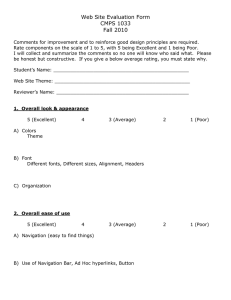Document 13105211
advertisement
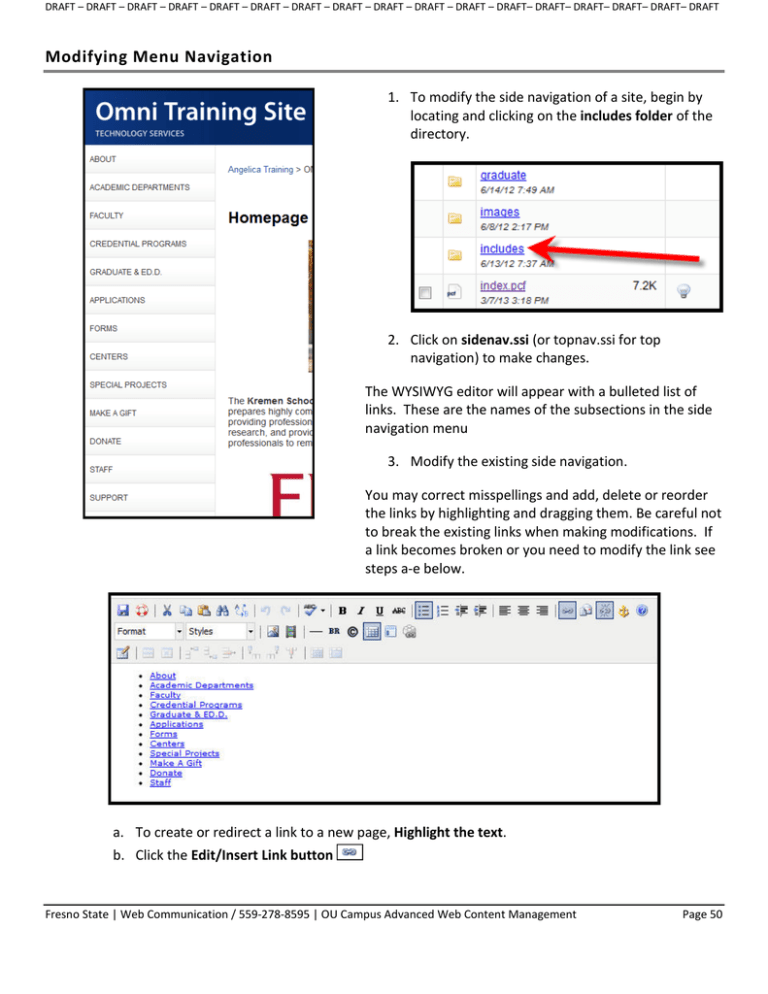
DRAFT – DRAFT – DRAFT – DRAFT – DRAFT – DRAFT – DRAFT – DRAFT – DRAFT – DRAFT – DRAFT – DRAFT– DRAFT– DRAFT– DRAFT– DRAFT– DRAFT Modifying Menu Navigation 1. To modify the side navigation of a site, begin by locating and clicking on the includes folder of the directory. 2. Click on sidenav.ssi (or topnav.ssi for top navigation) to make changes. The WYSIWYG editor will appear with a bulleted list of links. These are the names of the subsections in the side navigation menu 3. Modify the existing side navigation. You may correct misspellings and add, delete or reorder the links by highlighting and dragging them. Be careful not to break the existing links when making modifications. If a link becomes broken or you need to modify the link see steps a-e below. a. To create or redirect a link to a new page, Highlight the text. b. Click the Edit/Insert Link button Fresno State | Web Communication / 559-278-8595 | OU Campus Advanced Web Content Management Page 50 DRAFT – DRAFT – DRAFT – DRAFT – DRAFT – DRAFT – DRAFT – DRAFT – DRAFT – DRAFT – DRAFT – DRAFT– DRAFT– DRAFT– DRAFT– DRAFT– DRAFT c. Click the browse button and navigate to the correct page using the breadcrumb in the top left side of the window. d. Click on the desired page and then click Select File e. Click Update or Insert 4. Click the Save button in the WYSIWYG Toolbar 5. Publish the sidenav.ssi NOTE: If you see a warning message before publishing the sidenav.ssi file, make sure all of the pages you are linking to are not broken. If you can’t find the page you are trying to link to and are sure it is in that directory, make sure it is published before creating a link to it Fresno State | Web Communication / 559-278-8595 | OU Campus Advanced Web Content Management Page 51 DRAFT – DRAFT – DRAFT – DRAFT – DRAFT – DRAFT – DRAFT – DRAFT – DRAFT – DRAFT – DRAFT – DRAFT– DRAFT– DRAFT– DRAFT– DRAFT– DRAFT NOTE: To resolve clicking a subsection and it opening in a new page with no side navigation, please contact WebComm if you want the previous side navigation to appear for the new subsection as shown below in the image on the right vs. No parent navigation Parent navigation Fresno State | Web Communication / 559-278-8595 | OU Campus Advanced Web Content Management Page 52